@eric
I have a good number of useful modern Intel Macs that are not bleeding-edge modern in that they only run macOS up to Monterey 12.7.4. The problem is that your awesome Mini vMac apps require 14.2 (Sonoma) or newer. Any way to make that OS requirement a tad more flexible? Monterey really isn't THAT ancient.
Thanks.
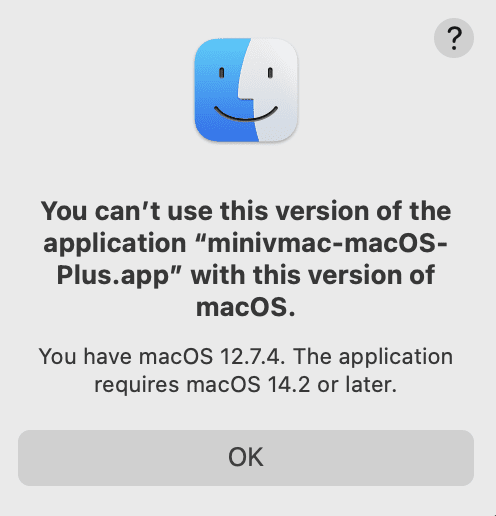
I have a good number of useful modern Intel Macs that are not bleeding-edge modern in that they only run macOS up to Monterey 12.7.4. The problem is that your awesome Mini vMac apps require 14.2 (Sonoma) or newer. Any way to make that OS requirement a tad more flexible? Monterey really isn't THAT ancient.
Thanks.
