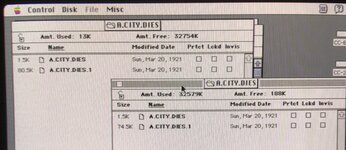@retr01
Thank you. Until
@eric chimes in, I will assume he used either Copy II Plus 8.5, downloaded from your link, or version 9.x of the same, as taken from the FloppyEMU.
I must admit this has turned into a somewhat frustrating experience, probably due to my lack of knowledge about the Apple II.
I first of all want to know why copying all files from one ProDOS disk to a blank ProDOS disk using the MacOS Finder with the ProDOS extension installed (which IN THEORY makes the Mac fully recognize ProDOS files), REQUIRES MORE SPACE than doing the same exact file copy from within the Apple II environment. To me, that makes absolutely no sense at all. None. Zero. Indeed, I would be inclined to view it as a "bug" in the Mac's ProDOS compatibility extension. How can you claim ProDOS compatibility if you can't copy the same files into the same amount of disk space when using two (Source and Destination) ProDOS volumes? That's one big frustration right there!
Yet another frustration is that while composing this reply to you and going through my previously posted links, I see the reactivemicro website is down. :-( Gee. That's nice.
Anyway... I previously I posted this (
Post #50)...
(YMK kindly converted "ProDOS8.2mg" to "ProDOS8.raw" for me, which allowed MacSD to finally mount it. I don't know the procedure used to make it .raw.)
(MacSD can only mount this image when it is placed in a "Composite" folder. See MacSD manual for details.)
Optional (but helpful) Downloads:
3. Stock PRODOS 8 (v2.4.2) Boot Image... in case you don't like mine in the example.
(The one below includes Bitsy Bye, ADTPro, and other great stuff)
(So far, I've not been able to mount that image.)
( UPDATE: While editing this post, the reactivemicro website came back up. Curious how much down time it experiences. )
As I showed everyone in one of my earlier videos, I was able to pull
Copy II Plus 9.x off my FloppyEMU's SD card. (I cannot directly attach my FloppyEMU right now because there's no external floppy connector on the LC575 MB.) I put that Copy II Plus 9.x image (from FloppyEMU) into my MacSD Composite folder, which thankfully mounted it. Without the MacSD, I'd be dead in the water! All hail, MacSD!
Despite that, I can't even get Bitsy
Bye to load. Instead I get Bitsy
Boot to load, but that seems to be something different. The good news is that thanks to having the Copy II Plus 9.x (aka CII+) image from my FloppyEMU, I can mount CII+ using MacSD and then double-click the appropriate app icon to get it to load in the Apple IIe environment, without me needing to study how to dig down into directories manually.
So when I have time today, I will play with CCII+ (from the FloppyEMU, running off MacSD) and see if I can figure out how to use it to do a complete file copy from the Total Replay image to the SavageTaylor 32MB ProDOS blank image. That's probably easier said than done. But even if I am successful, I cannot help but feel it to be all very fiddly and bothersome. Only the geekiest of geeks would probably want to try that mess.
Again, it would be ideal (yet not impossible) if the creator of Total Replay could make the required image that would be friendly with SCSI to SD solutions. For truly, if the resulting image can mount on BlueSCSI, it could then also mount on MacSD in the normal way -- no Composite feature required. And as to how Total Replay can be used on the FloppyEMU, well, I need to wait for Kay Koba's
FlippyFloppy to arrive so I can at last have an external floppy disk connector to which to attach the FloppyEMU. (FlippyFloppy is an amazing product because it lets you flip a toggle switch to choose either the stock real floppy drive or the FloppyEMU.)
@eric
I am reading through the
Copy II Plus v9 manual right now. If you used that CII+ to do your successful file copy (the entire aim of which is to create an image that will be mountable using BlueSCSI), could you please tell me if you used
Disk or
File copy...