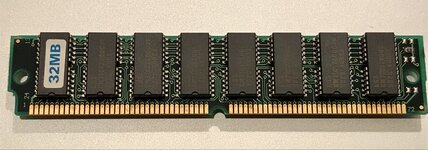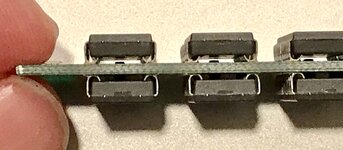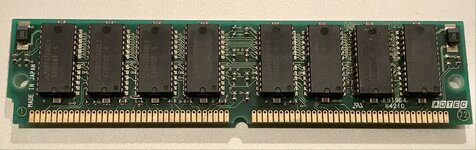The worlds MOST handsome man @Kay K.M.Mods sent his amazing product  "Spicy O'clock"
"Spicy O'clock"  all the way from Japan to Canada for me to experience and share results.
all the way from Japan to Canada for me to experience and share results.
Kays Original thread: https://tinkerdifferent.com/threads/spicy-oclock-project-has-started.128/#post-4410
Purchase Here: https://en.infinityproducts.co.jp/product-page/spicy-o-clock
The top view of the Spicy O'clock
Spicy O'clock unit itself. An adjustable oscillator designed for 68040 based machines.
unit itself. An adjustable oscillator designed for 68040 based machines.
The adjustable oscillator let's you fine tune the clock speeds to achieve stability and functionality. If you do not have a multimeter or oscilloscope capable of reading frequency then measuring the resistance (while the machine is off) is a second method of determining approximate speeds. You can find Kays chart matching resistance to speeds here: https://ameblo.jp/keroxiee1016/entry-12717260184.html


My Mystic (LC575) board is host already to custom VRAM reverse engineered by @Stephen with designs silkscreened by myself, These sticks are using 60ns chips which have proven to assist in overclocking speeds of up to 50mhz.

A detailed view of the solder points for LC575, Pin 8 of of the clock buffer/driver must be lifted to hijack the clock output signal allowing you to adjust your frequency.
Black - GND
RED (VIN) - +5v
Yellow - OUT


In this image I am using my meters frequency setting to measure the oscillators output at 18.5mhz, because our bus speed is double this means our CPU will be running at close to 40mhz, in this example it was identified as 44mhz (let's assume the machine rounded up). I did some fine tuning to keep it sitting at 40mhz afterwards.

I used Speedometer to do a quick bench test and used these results to make comparisons between it and the 40mhz Macintosh Quadra 840A/V.
If I were to replace my 68040 with a "full '040" I'm certain these results would be slightly above the 840 spec.

For curiosity sake I did measure the CPU heat output with the overclock running and the camera did show 39.2 degrees with a passive heatsink, I'm certain this temperature is more than safe if not the same as a stock unit without heatsink.

The Spicy O'clock
Spicy O'clock is simple, affordable and easy to install! While I'm sure some users wouldn't dare experiment with their machines; I felt testing this product goes hand in hand with the fundamentals of Tinker Different. Finding new ideas, exploring them and implementing them together!
is simple, affordable and easy to install! While I'm sure some users wouldn't dare experiment with their machines; I felt testing this product goes hand in hand with the fundamentals of Tinker Different. Finding new ideas, exploring them and implementing them together!
I will be looking forward to trying Spicy O'clock
Spicy O'clock on other 68040 machines soon, LC475, Centris 650 maybe even Quadra 950!
on other 68040 machines soon, LC475, Centris 650 maybe even Quadra 950!
Kays Original thread: https://tinkerdifferent.com/threads/spicy-oclock-project-has-started.128/#post-4410
Purchase Here: https://en.infinityproducts.co.jp/product-page/spicy-o-clock
The top view of the
The adjustable oscillator let's you fine tune the clock speeds to achieve stability and functionality. If you do not have a multimeter or oscilloscope capable of reading frequency then measuring the resistance (while the machine is off) is a second method of determining approximate speeds. You can find Kays chart matching resistance to speeds here: https://ameblo.jp/keroxiee1016/entry-12717260184.html
My Mystic (LC575) board is host already to custom VRAM reverse engineered by @Stephen with designs silkscreened by myself, These sticks are using 60ns chips which have proven to assist in overclocking speeds of up to 50mhz.
A detailed view of the solder points for LC575, Pin 8 of of the clock buffer/driver must be lifted to hijack the clock output signal allowing you to adjust your frequency.
Black - GND
RED (VIN) - +5v
Yellow - OUT
In this image I am using my meters frequency setting to measure the oscillators output at 18.5mhz, because our bus speed is double this means our CPU will be running at close to 40mhz, in this example it was identified as 44mhz (let's assume the machine rounded up). I did some fine tuning to keep it sitting at 40mhz afterwards.
I used Speedometer to do a quick bench test and used these results to make comparisons between it and the 40mhz Macintosh Quadra 840A/V.
If I were to replace my 68040 with a "full '040" I'm certain these results would be slightly above the 840 spec.
For curiosity sake I did measure the CPU heat output with the overclock running and the camera did show 39.2 degrees with a passive heatsink, I'm certain this temperature is more than safe if not the same as a stock unit without heatsink.
The
I will be looking forward to trying
Last edited: