The Philips discoverer was created in an international competition to celebrate the first Nasa shuttle launch. It remains a notable emblem of technological advancement in its era. With its sleek design inspired by Nasa's helmets and innovative features, the 14S11B model captured the imagination of consumers worldwide. Boasting a 14-inch screen and cutting-edge colour display technology, it offered viewers a captivating visual experience unmatched by its predecessors, even with the visor down!

Despite its age, the Phillips Discoverer 14S11B continues to hold a special place in the hearts of enthusiasts, if you can find one count yourself lucky as going rates on eBay and auction sites garner over $2k, a ridiculous amount for a television but I could understand some folks retain these for the design alone.
I had been searching over seas for some certain brands/models of tv set when I came across a "junk" Discoverer for $140 cad, I was hesitant considering the size of the set would demand a few hundred to ship but I wasn't about to let reason ruin my fun!
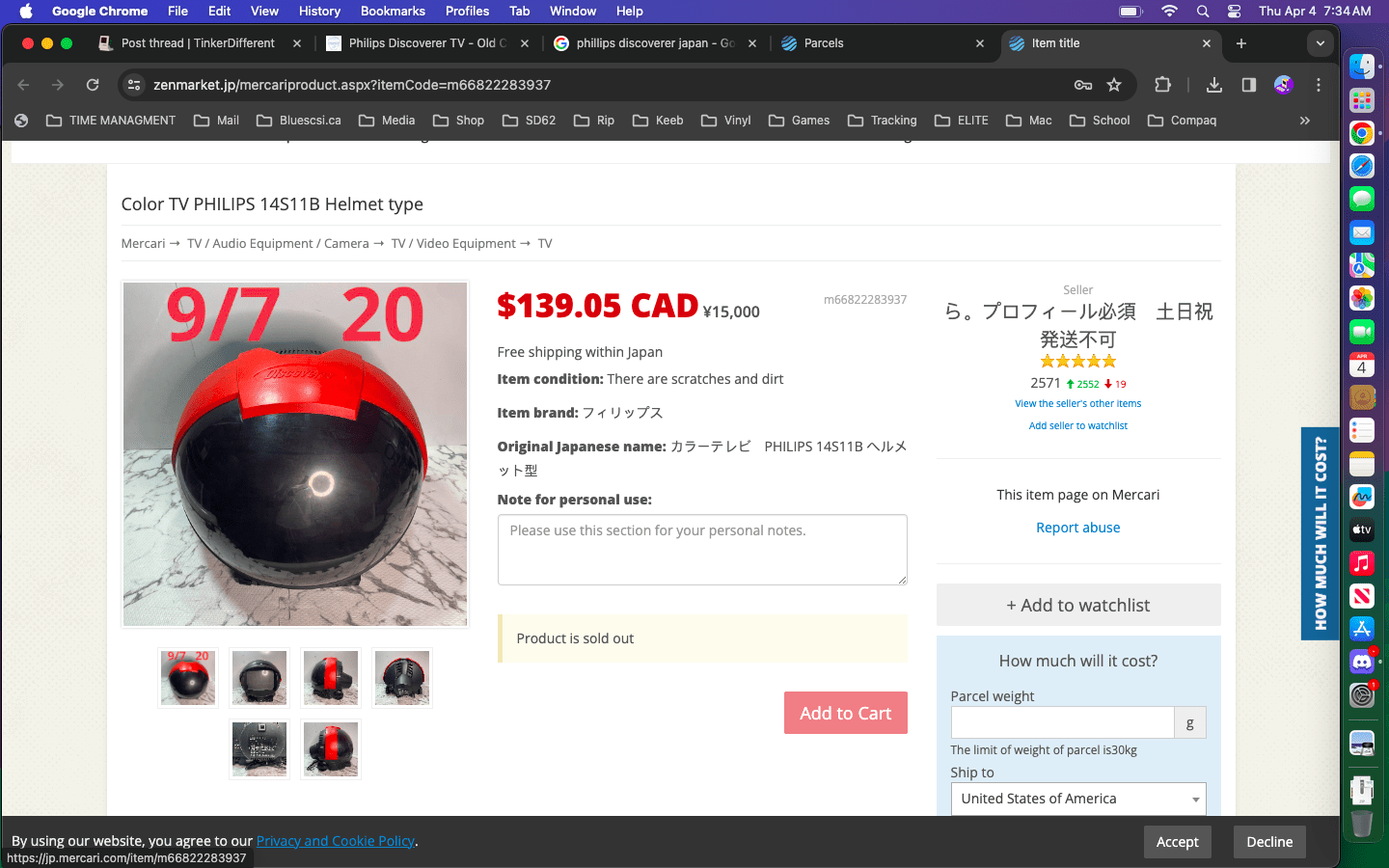
Surface shipping from Japan was only $180 and the tv set was packed in a box the size of a deep freezer.

To my surprise the tv set passed the smoke test and proved to still be alive! oh what joy.
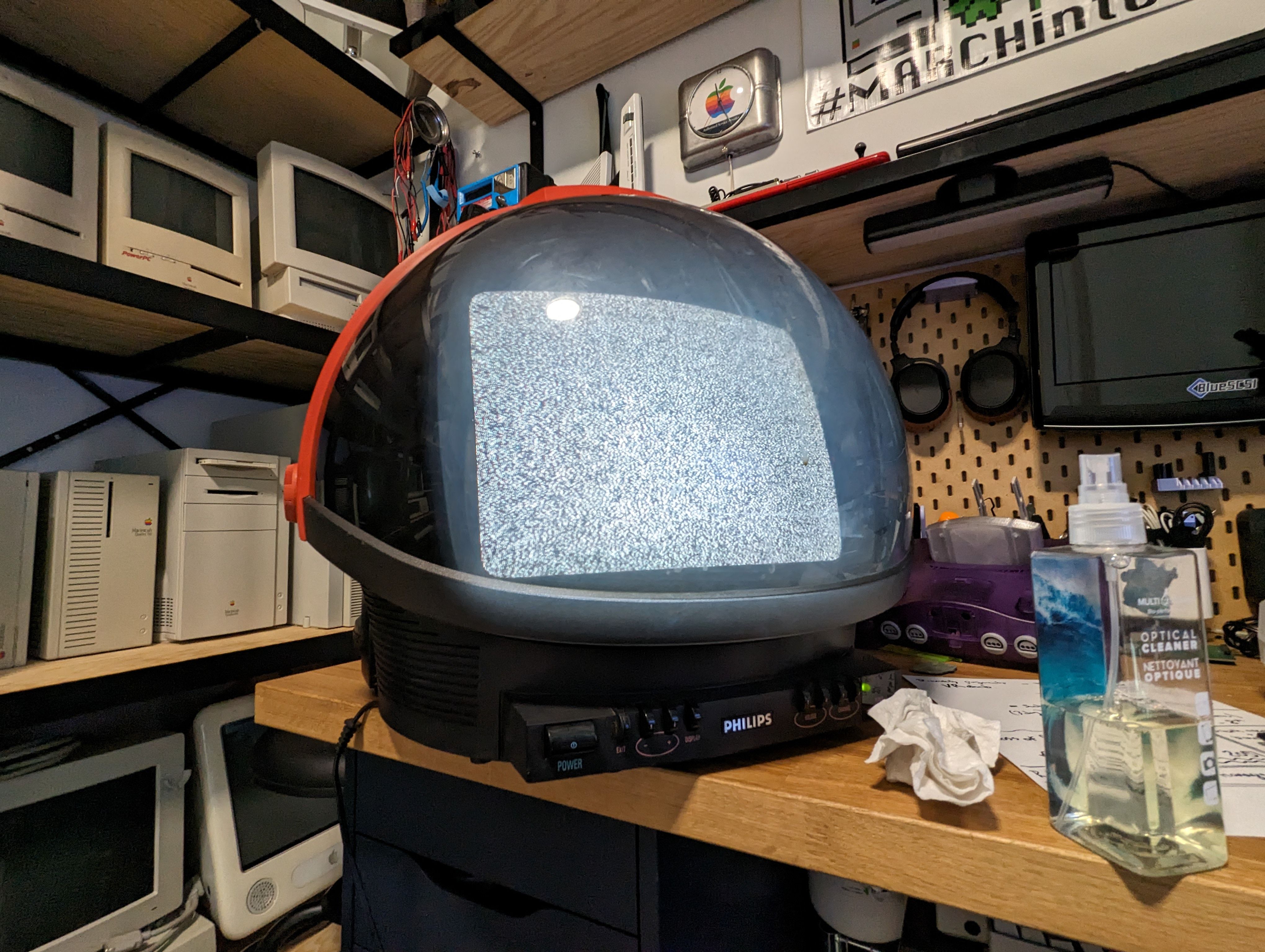
Time for disassembly and cleaning of the exterior casing/visor, all in good shape and only missing the original remote and rabbit ear style antenae.

I had a glorious 2 months of use playing some occasional dreamcast, Super Famicom and TNG reruns before the analog board lost all high voltage, I did some troubleshooting over a couple of weekends but was unable to easily diagnose the fault.

Aliexpress has various replacement analog boards for the 14-20+ size CRT set new, production dates in 2023. The components would suggest compatibility with Phillips sets so I was willing to gamble the $70 cad to bring my Discoverer back to life!

Installation was easy, even without having to reference the schematics it was straight forward to pair the horizontal and vertical deflection, degauss and speaker.
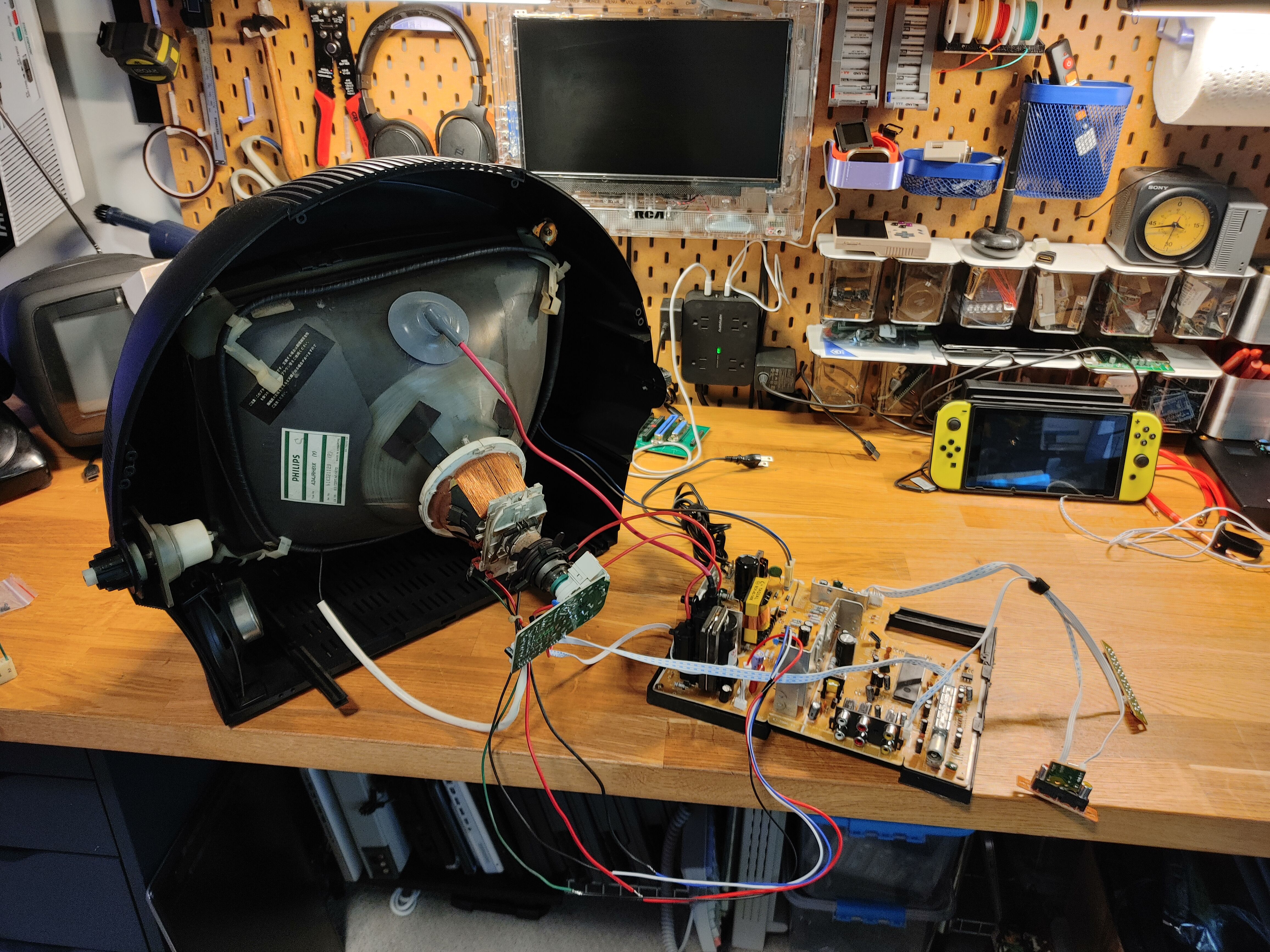
I was honestly amazed that right out of the box this worked and the new board provided an excellent result! I loaded 240p test suite over component input and got to work adjusting the geometry, colour and start considering how to install everything while keeping the set looking original.

To retain the original buttons at the front I took the advice from @techknight and relieved the original board of that section of PCB, I cut all the traces going to/from the buttons as not to increase resistances and confuse the onboard logic. The analog board kit provides an IR receiver and button board which I patched directly into the original.
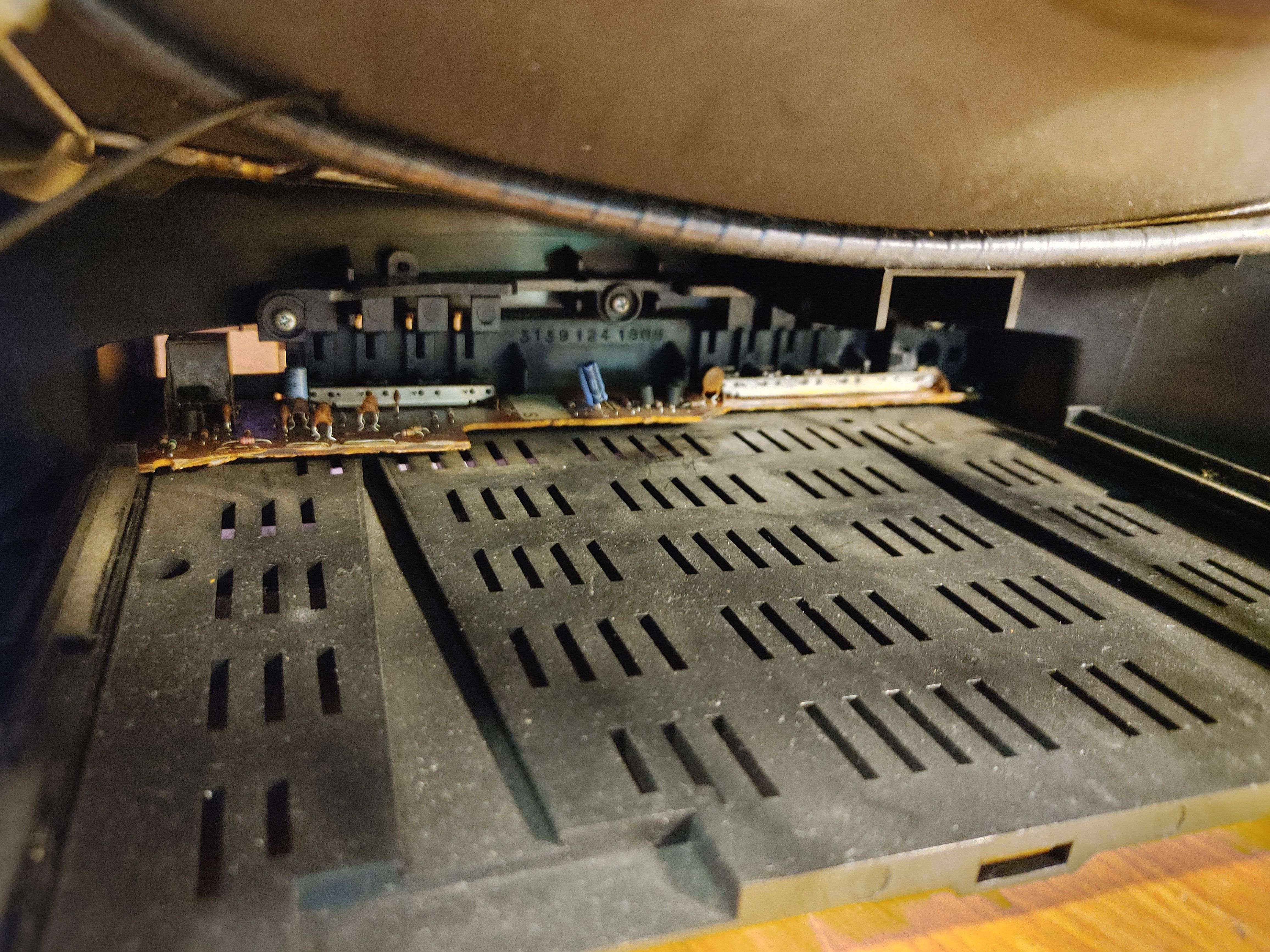
After using a bit of epoxy to hold the button panel in place it was a pleasant DISCOVERER-Y that the included mounting bracket fit exactly into the sliding PCB channels. This was meant to be!
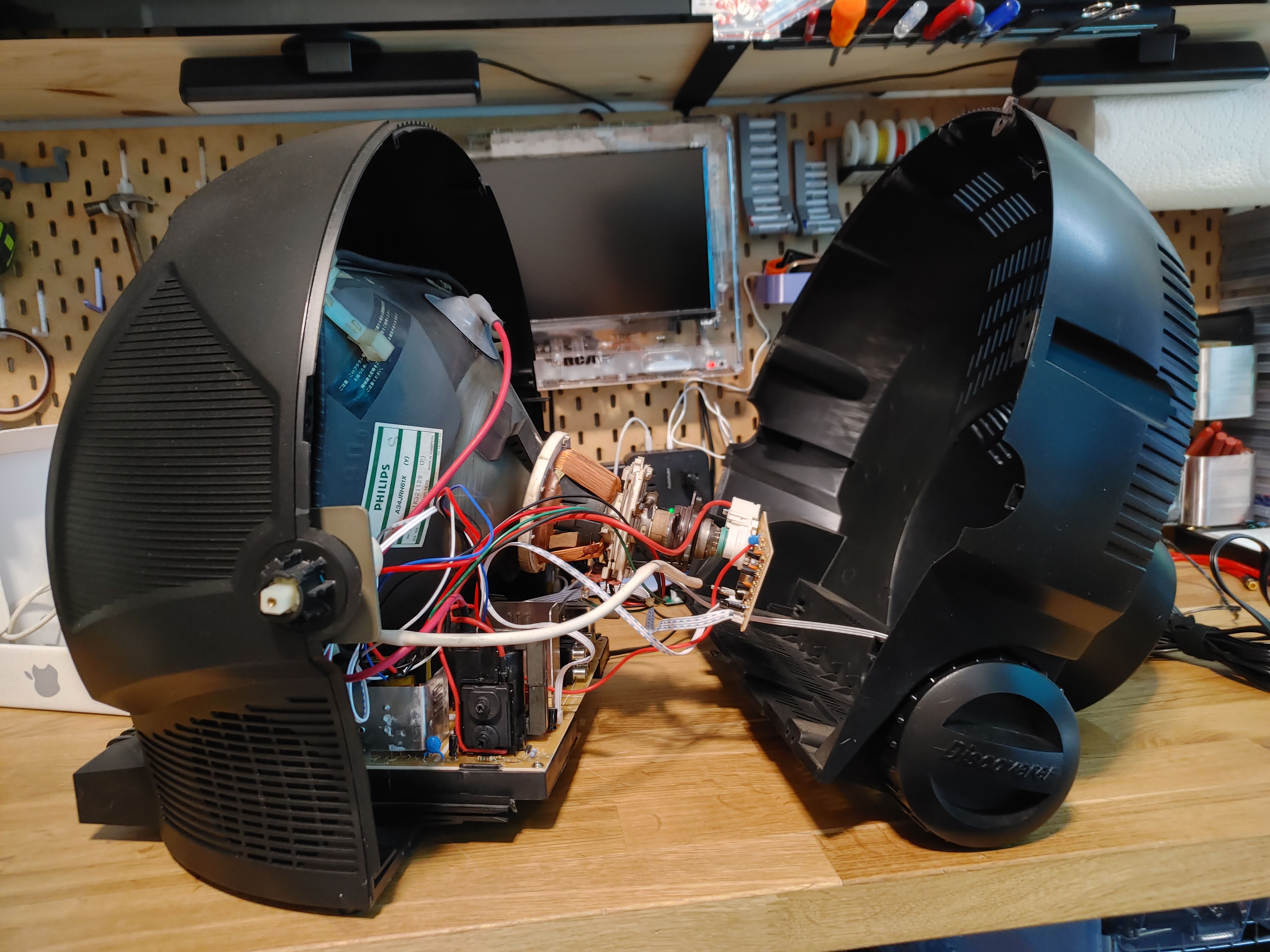
The only visible alteration to the set was the rear input panel, since this is a mono speaker set there was only two rca jacks, I had to cut this section to accommodate the third. I could have taken the time to 3d print another IO panel but I will never look back here too often (the white wire seen at the panel is about 1ft long and easily allows separating the two halves for service/cleaning without having to disconnect).

After a little extra detailing I fired up the Super Famicom for some Demons Crest, The picture quality is great and I couldn't be happier with the results.
I COULD NOT BE HAPPIER!

Thank Satan that's over! now it can go back on the shelf until it decides to break again.
Despite its age, the Phillips Discoverer 14S11B continues to hold a special place in the hearts of enthusiasts, if you can find one count yourself lucky as going rates on eBay and auction sites garner over $2k, a ridiculous amount for a television but I could understand some folks retain these for the design alone.
I had been searching over seas for some certain brands/models of tv set when I came across a "junk" Discoverer for $140 cad, I was hesitant considering the size of the set would demand a few hundred to ship but I wasn't about to let reason ruin my fun!
Surface shipping from Japan was only $180 and the tv set was packed in a box the size of a deep freezer.
To my surprise the tv set passed the smoke test and proved to still be alive! oh what joy.
Time for disassembly and cleaning of the exterior casing/visor, all in good shape and only missing the original remote and rabbit ear style antenae.
I had a glorious 2 months of use playing some occasional dreamcast, Super Famicom and TNG reruns before the analog board lost all high voltage, I did some troubleshooting over a couple of weekends but was unable to easily diagnose the fault.
Aliexpress has various replacement analog boards for the 14-20+ size CRT set new, production dates in 2023. The components would suggest compatibility with Phillips sets so I was willing to gamble the $70 cad to bring my Discoverer back to life!
Installation was easy, even without having to reference the schematics it was straight forward to pair the horizontal and vertical deflection, degauss and speaker.
I was honestly amazed that right out of the box this worked and the new board provided an excellent result! I loaded 240p test suite over component input and got to work adjusting the geometry, colour and start considering how to install everything while keeping the set looking original.
To retain the original buttons at the front I took the advice from @techknight and relieved the original board of that section of PCB, I cut all the traces going to/from the buttons as not to increase resistances and confuse the onboard logic. The analog board kit provides an IR receiver and button board which I patched directly into the original.
After using a bit of epoxy to hold the button panel in place it was a pleasant DISCOVERER-Y that the included mounting bracket fit exactly into the sliding PCB channels. This was meant to be!
The only visible alteration to the set was the rear input panel, since this is a mono speaker set there was only two rca jacks, I had to cut this section to accommodate the third. I could have taken the time to 3d print another IO panel but I will never look back here too often (the white wire seen at the panel is about 1ft long and easily allows separating the two halves for service/cleaning without having to disconnect).
After a little extra detailing I fired up the Super Famicom for some Demons Crest, The picture quality is great and I couldn't be happier with the results.
I COULD NOT BE HAPPIER!
Thank Satan that's over! now it can go back on the shelf until it decides to break again.
Last edited:

