I recently picked up an Apple IIgs that I had to drive a little bit aways for. And I noticed on FB Marketplace that there was a nice looking IBM PS/1 machine that was listed right on my drive back from picking up the IIgs. I messaged the person who had the listing and it was going to be part of an estate sale. So I stopped by, made my offer and walked away with my trunk of the car filled up with a IIgs in a travel box, and a IBM PS/1 system, complete with computer, monitor, keyboard, mouse, and printer.
I had never used and old IBM machine like this, but it looked like one I would like to play around with.




It took me a bit to figure out how to get it powered on. There's no AC power input on the PC, the power supply for the computer is in the monitor (weird, kind of like a reverse ADC concept except to keep the monitor able to connect to other computers, they used two cables - one standard VGA cable, and another that I assume will carry the 36v to the computer).
Unfortunately, my attempts to power it on were met with it tripping the GFCI breaker every time I pressed the power button on the monitor. So, I figured I'd dive into disassembly and see if I could see anything wrong. I found what I thought was leakage and corrosion on some caps on what I assume is the equivalent to the Analog board in a Mac. Unfortunately, those caps actually weren't leaking and it was just the adhesive used to glue the caps down after install. I replace the two caps that originally looked questionable, but both tested good when removed. Next, I figured if there was a short when the computer was turned on, the PSU would be a good place to look. I didn't see anything terrible looking on the PSU, but considering I went through the painstaking effort to fully disassemble this beast of a monitor, I probably should just replace the caps. So I noted the capacitance, voltage, and physical size of all the caps, and placed an order at Mouser. All of the removed caps tested ok, so I actually suspected there was a different problem.


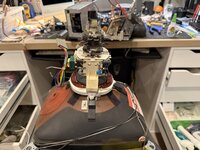
So, the caps came in this afternoon and I got them all reinstalled in the PSU. Then I reassembled the thing, which was not easy, even with the videos I took while disassembling to help me reverse what I had done taking it apart. But I got it re-assembled, and figured I should give it a power on test just to confirm it was still broken, but I actually heard the high voltage fire up and I got an image. I adjusted the brightness and contrast and I can see some text!

However, as you can see, it appears to be throwing some error codes and requesting I press the F1 key (I think). I found that the 101 and 103 codes are likely because the CMOS battery was dead and there are no settings. I did put a new coin cell battery in the machine, but I guess it requires you to create initial BIOS settings after the battery dies? The bigger problem is the 303 error, which indicates a problem with the keyboard. That also likely explains why nothing happens when I press the F1 key as requested.
Anyone with familiarity with the PS/1 2121 system to give me a starting point. Is it likely the keyboard itself? Something on the main logic board? Also, is there a specific type of PS/1 keyboard I could get to replace it? It sounds like these keyboards may also have a problem with bad caps, so I will probably see if I can crack it open and replace any caps inside.
Then it's on to replacing the hard drive with something solid state. What is the BlueSCSI equivalent in the PC world for something like this?
I had never used and old IBM machine like this, but it looked like one I would like to play around with.




It took me a bit to figure out how to get it powered on. There's no AC power input on the PC, the power supply for the computer is in the monitor (weird, kind of like a reverse ADC concept except to keep the monitor able to connect to other computers, they used two cables - one standard VGA cable, and another that I assume will carry the 36v to the computer).
Unfortunately, my attempts to power it on were met with it tripping the GFCI breaker every time I pressed the power button on the monitor. So, I figured I'd dive into disassembly and see if I could see anything wrong. I found what I thought was leakage and corrosion on some caps on what I assume is the equivalent to the Analog board in a Mac. Unfortunately, those caps actually weren't leaking and it was just the adhesive used to glue the caps down after install. I replace the two caps that originally looked questionable, but both tested good when removed. Next, I figured if there was a short when the computer was turned on, the PSU would be a good place to look. I didn't see anything terrible looking on the PSU, but considering I went through the painstaking effort to fully disassemble this beast of a monitor, I probably should just replace the caps. So I noted the capacitance, voltage, and physical size of all the caps, and placed an order at Mouser. All of the removed caps tested ok, so I actually suspected there was a different problem.


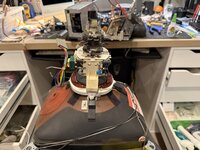
So, the caps came in this afternoon and I got them all reinstalled in the PSU. Then I reassembled the thing, which was not easy, even with the videos I took while disassembling to help me reverse what I had done taking it apart. But I got it re-assembled, and figured I should give it a power on test just to confirm it was still broken, but I actually heard the high voltage fire up and I got an image. I adjusted the brightness and contrast and I can see some text!
However, as you can see, it appears to be throwing some error codes and requesting I press the F1 key (I think). I found that the 101 and 103 codes are likely because the CMOS battery was dead and there are no settings. I did put a new coin cell battery in the machine, but I guess it requires you to create initial BIOS settings after the battery dies? The bigger problem is the 303 error, which indicates a problem with the keyboard. That also likely explains why nothing happens when I press the F1 key as requested.
Anyone with familiarity with the PS/1 2121 system to give me a starting point. Is it likely the keyboard itself? Something on the main logic board? Also, is there a specific type of PS/1 keyboard I could get to replace it? It sounds like these keyboards may also have a problem with bad caps, so I will probably see if I can crack it open and replace any caps inside.
Then it's on to replacing the hard drive with something solid state. What is the BlueSCSI equivalent in the PC world for something like this?

