Two years ago I received for free a Quadra 630 from a family friend. Back in the day, I had a Centris 650 bought new in 1992 which I replaced with a PowerBook 5300cs purchased later in 1996. Hence, I completely missed this model and its cousins, and was completely unfamiliar with it. The Quadra 630 was released in 1994-95 and was one of the last 68k machines made by Apple, rocking a 68040 33 MHz CPU and the first IDE hard drive in a Mac. Otherwise, this was the era marking the nadir of Apple with bizarre model numbering, Spindler plastics, and cries of “Apple is DOOMED!” I remember those days well as one of the few Mac fans in an otherwise WinTel world.

Well, we survived that era, and here I have a Quadra 630, crying out for restoration. I browsed around on tinkerdifferent.com and didn’t see any references to this model. I recall James Wages on YT referring to the Quadra 630 as one of the models one could raid for a speaker to do the Color Classic stereo mod. But nothing else, other than a few references on that other site.
Therefore, I resolved to correct this grievous error and talk about my recent restoration of a Quadra 630.
Upon receiving it with an accompanying Apple Multiple Scan 15 Display, I gave it a nice cleaning and a test boot. It fired up with no bong, and the display showed a greenish-gray tint. Fun, several items to repair! I checked with both the Monitors Control Panel and Apple Personal Diagnostics and after troubleshooting with a good known working CRT I determined that the blue color channel was not working, likely pointing to something on the logic board or on the video/sound daughterboard. I checked the Sound control panel to make sure the volume was not set to zero (it wasn’t ). Therefore, it was time to crack open the case to determine if the latter was a speaker problem or another logic board problem. I should mention that the IDE hard drive, floppy drive, and CD-ROM drive all functioned fine. At least there was that.
I’m sure a few of you have dealt with Macs from the Spindler plastics era. Breathe on it the wrong way, and the plastic shatters. Luckily for me, the plastics held up to my very gentle prying for removal of the face plate. The same cannot be said of the rear cover, which did the “breathe on it and it shatters” trick. Oh well, super glue and baking soda to the rescue.
The logic board was in dire need of a recap with nine surface mount caps that barfed their cap goo on the logic board. Thankfully, the 4.5-V battery didn’t leak, which I immediately removed and saved the connector for a replacement later. After replacing the caps and doing the scrub-a-dub with IPA, I tried a test boot.
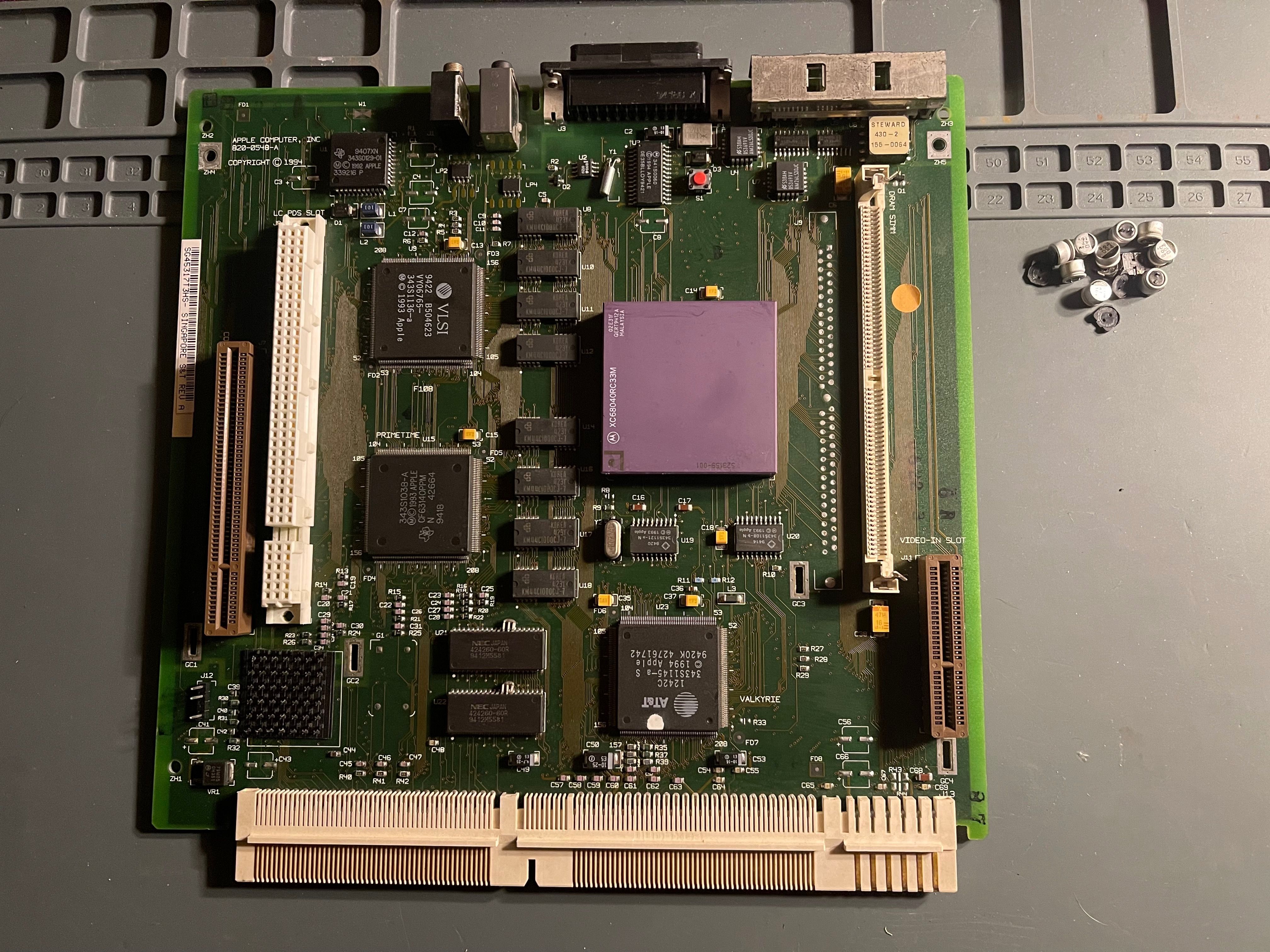
Same result - no bong and a greenish-gray tint. OK, this repair was going to be a bit more involved than a simple cap replacement.
I looked around to see if I could find any schematics to start troubleshooting traces. I couldn’t find any. (Does anyone know if there are any out in the wild?) So, this repair was going to be old school with no schematics and dead reckoning.
Because the Quadra 630 has on-board graphics, I decided to check the schematics of a Macintosh IIsi which also has on-board graphics to see if I could learn anything that I might apply to the Quadra 630. The one thing I noted in the IIsi schematics is that the RGB circuits are essentially symmetrical in their passive components except for connecting to different pins on the video chip. Therefore, on the logic board I expected I would be looking for sets of three passive components between the connector and the video chip for troubleshooting. But I had no idea where to look. Because the Quadra 630 uses one of those internal edge connectors like the Color Classic and 575, this was going to be a bit more involved. I started with the video out DB-15 connector and identified the Blue Video Signal (pin 9, by the way) and traced it through the video/sound daughterboard to the 34-pin connector that connects the daughterboard to the edge connector, then to the logic board. After verifying that there were no broken connections from the DB-15 through the daughterboard and cables to the edge connector, the next challenge was figuring out where on the logic board the video signals exit. Turns out it is on the lower left side, oriented where the external ports are on the top and the edge connector is on the bottom. Sure enough, there was a set of three resistors near one of the caps I replaced.
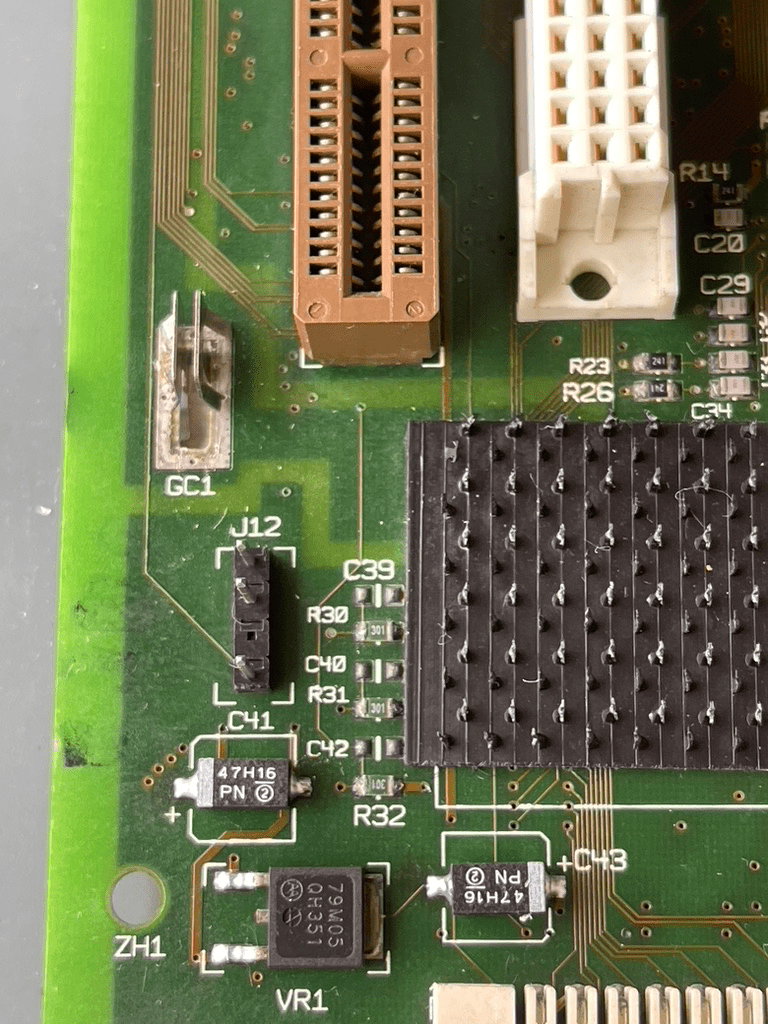
I identified the resistor on the Blue Video Signal circuit, which turned out to be R32, and measured the resistance of the cap at R32 in circuit and got 300 ohms. This matched the marking on the resistor. The other two resistors at R31 and R30 measured 60 ohms in circuit. Aha! Either the resistor at R32 was somehow bad (not likely) or there was a broken trace somewhere on the Blue Video Signal trace that was not loading down the resistance in the circuit like what was happening with what I suspected were the red and green video signals!
To ensure I was not getting false readings, I removed all three resistors and measured them out of circuit. All three measured 300 ohms.
The Quadra 630 sports a Valkyrie graphics chip onboard the logic board. I decided to check continuity from each of the resistors R30, 31, and 32 to see if they were connected to the video chip. Sure enough, R31 was connected to pin 54, and R30 was connected to pin 55. R32 did not register with any pin on the Valkyrie chip. Looking around the circuit near the Valkyrie chip, pins 53, 54, and 55 had a similar pattern of passive components, telling me it was likely that there was a break somewhere between R32 and pin 53 on the Valkyrie chip. Sure enough, after very careful tracing, I found a crusted via near the R30/31/32 cluster that was on the R32 circuit. You can see it in the photo below next to GC1, the slot connector, and the battery tacky. I added a bodge wire from R32 to the backside of the board on the circuit to pin 53 on the Valkyrie chip, reinstalled the board and crossed my fingers.
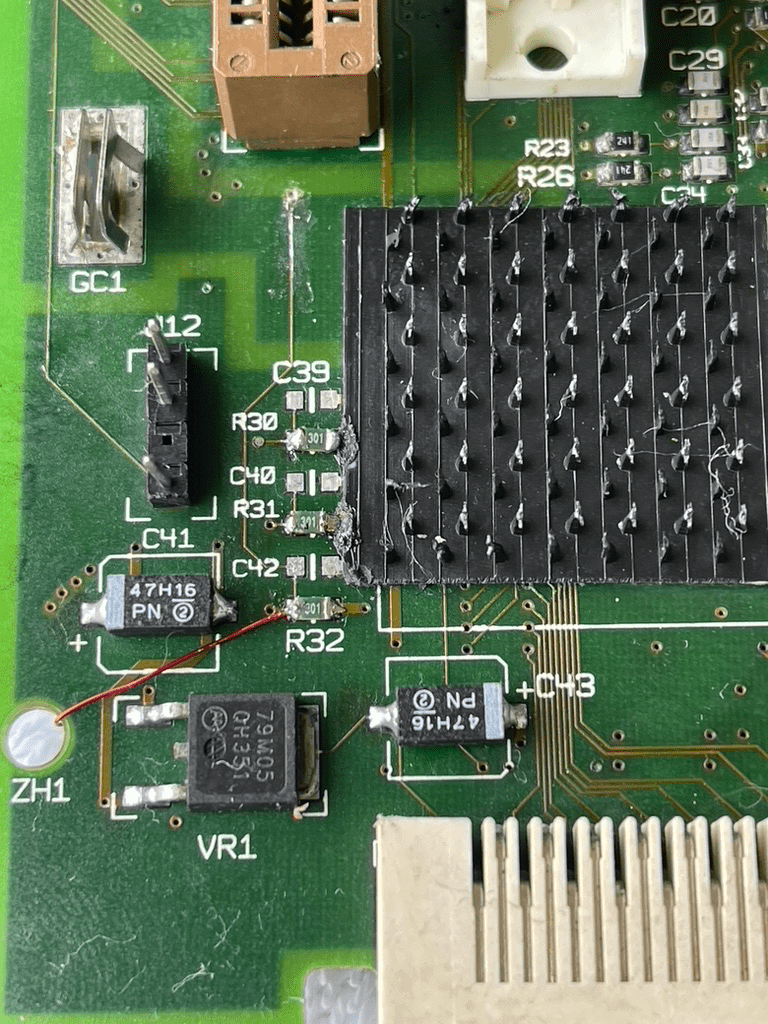
Bam! No more greenish-gray tint – full color restored!, and no smoke!
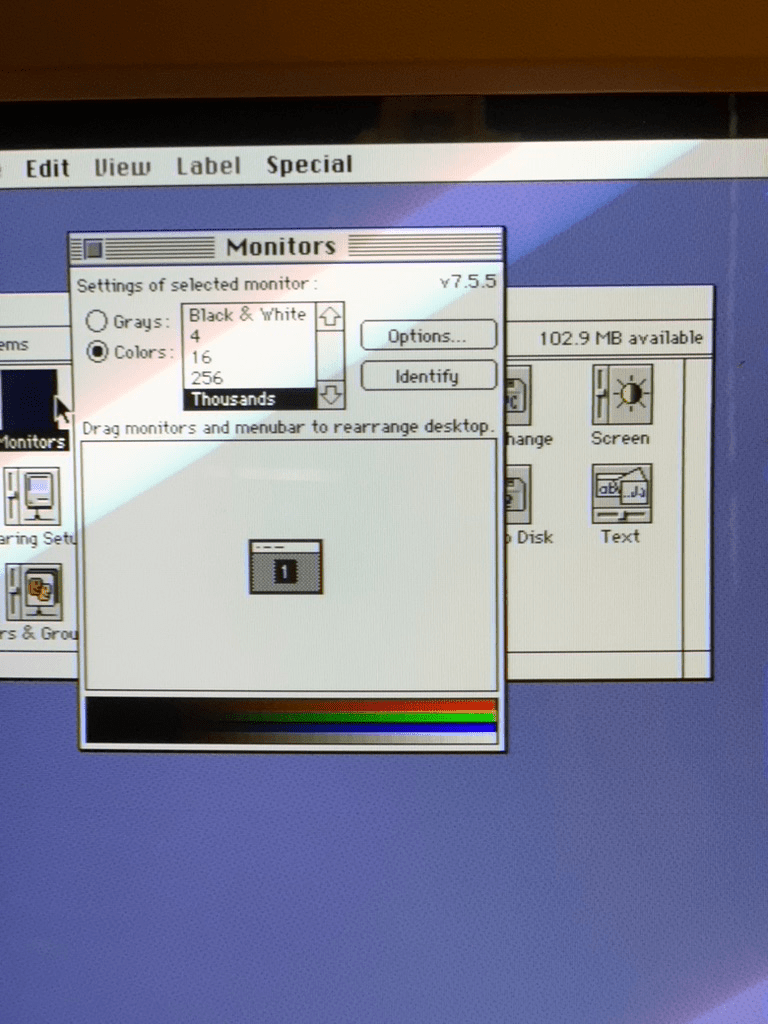
But still no bong. That meant more troubleshooting of the sound system.
if you saw the Adrian’s Digital Basement episode on YT with a Color Classic with no sound, you may recall that the Color Classic has three separate ground planes on its logic board and relies upon ground clips and the RF shield to connect all three ground planes for the sound speaker to work properly. What a stupid design. Turns out the Quadra 630 also has the same design. I checked the ground clips for continuity to the logic board, and had to bend a couple into their original shape. I also noted some corrosion on the inner case from cap goo that might be interfering with good contact. Some scrubbing and sandpapering, and I was ready to try again.
Still no bong. I checked continuity with the logic board installed and verified that all three ground planes were grounded together, so that wasn’t the problem here.
I recall that when I restored a Macintosh IIfx, it didn’t chime on boot, which I traced to a blown speaker. I decided to try again, this time with headphones.
Bong! Got a nice bong through the headphones! Therefore, it was the speaker or something on the circuit. I pulled the speaker and measured impedance, which read over 3 megaohms. Clearly, this was wrong - it was supposed to be an 8 ohm speaker.
One quick online trip to Newark.com to order a new speaker ( MCABS-235-RC by the way) and I was ready to try again.
Still no bong. Time to do the painstaking tracing from the speaker connection on the video/sound daughterboard, through the ribbon cable to the edge connector and to the logic board.
The backtrace showed no signs of breakage, and took me to the DFAC chip at U1. If you’ve worked on Macs of this vintage, many sport this chip and have a reputation for failure, I wondered if this was the situation in my case. I did a careful inspection and noted that I still had crud embedded between the pins, since this chip was surrounded by several surface mount caps that I had replaced earlier. I decided to give the board another scrub-a-dub with IPA and crossed my fingers.
BONG! I was so surprised I shouted “Yeah!” and my wife asked me what was up.
Oh, just another Macintosh restoration success story. Thanks for reading!
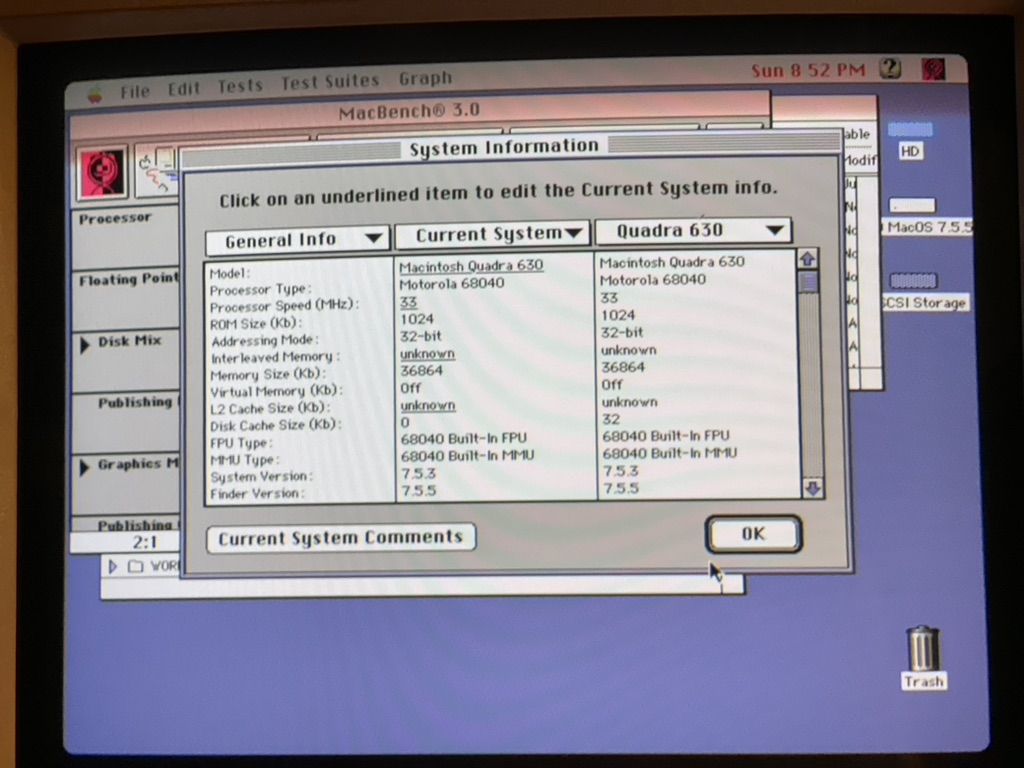
Well, we survived that era, and here I have a Quadra 630, crying out for restoration. I browsed around on tinkerdifferent.com and didn’t see any references to this model. I recall James Wages on YT referring to the Quadra 630 as one of the models one could raid for a speaker to do the Color Classic stereo mod. But nothing else, other than a few references on that other site.
Therefore, I resolved to correct this grievous error and talk about my recent restoration of a Quadra 630.
Upon receiving it with an accompanying Apple Multiple Scan 15 Display, I gave it a nice cleaning and a test boot. It fired up with no bong, and the display showed a greenish-gray tint. Fun, several items to repair! I checked with both the Monitors Control Panel and Apple Personal Diagnostics and after troubleshooting with a good known working CRT I determined that the blue color channel was not working, likely pointing to something on the logic board or on the video/sound daughterboard. I checked the Sound control panel to make sure the volume was not set to zero (it wasn’t ). Therefore, it was time to crack open the case to determine if the latter was a speaker problem or another logic board problem. I should mention that the IDE hard drive, floppy drive, and CD-ROM drive all functioned fine. At least there was that.
I’m sure a few of you have dealt with Macs from the Spindler plastics era. Breathe on it the wrong way, and the plastic shatters. Luckily for me, the plastics held up to my very gentle prying for removal of the face plate. The same cannot be said of the rear cover, which did the “breathe on it and it shatters” trick. Oh well, super glue and baking soda to the rescue.
The logic board was in dire need of a recap with nine surface mount caps that barfed their cap goo on the logic board. Thankfully, the 4.5-V battery didn’t leak, which I immediately removed and saved the connector for a replacement later. After replacing the caps and doing the scrub-a-dub with IPA, I tried a test boot.
Same result - no bong and a greenish-gray tint. OK, this repair was going to be a bit more involved than a simple cap replacement.
I looked around to see if I could find any schematics to start troubleshooting traces. I couldn’t find any. (Does anyone know if there are any out in the wild?) So, this repair was going to be old school with no schematics and dead reckoning.
Because the Quadra 630 has on-board graphics, I decided to check the schematics of a Macintosh IIsi which also has on-board graphics to see if I could learn anything that I might apply to the Quadra 630. The one thing I noted in the IIsi schematics is that the RGB circuits are essentially symmetrical in their passive components except for connecting to different pins on the video chip. Therefore, on the logic board I expected I would be looking for sets of three passive components between the connector and the video chip for troubleshooting. But I had no idea where to look. Because the Quadra 630 uses one of those internal edge connectors like the Color Classic and 575, this was going to be a bit more involved. I started with the video out DB-15 connector and identified the Blue Video Signal (pin 9, by the way) and traced it through the video/sound daughterboard to the 34-pin connector that connects the daughterboard to the edge connector, then to the logic board. After verifying that there were no broken connections from the DB-15 through the daughterboard and cables to the edge connector, the next challenge was figuring out where on the logic board the video signals exit. Turns out it is on the lower left side, oriented where the external ports are on the top and the edge connector is on the bottom. Sure enough, there was a set of three resistors near one of the caps I replaced.
I identified the resistor on the Blue Video Signal circuit, which turned out to be R32, and measured the resistance of the cap at R32 in circuit and got 300 ohms. This matched the marking on the resistor. The other two resistors at R31 and R30 measured 60 ohms in circuit. Aha! Either the resistor at R32 was somehow bad (not likely) or there was a broken trace somewhere on the Blue Video Signal trace that was not loading down the resistance in the circuit like what was happening with what I suspected were the red and green video signals!
To ensure I was not getting false readings, I removed all three resistors and measured them out of circuit. All three measured 300 ohms.
The Quadra 630 sports a Valkyrie graphics chip onboard the logic board. I decided to check continuity from each of the resistors R30, 31, and 32 to see if they were connected to the video chip. Sure enough, R31 was connected to pin 54, and R30 was connected to pin 55. R32 did not register with any pin on the Valkyrie chip. Looking around the circuit near the Valkyrie chip, pins 53, 54, and 55 had a similar pattern of passive components, telling me it was likely that there was a break somewhere between R32 and pin 53 on the Valkyrie chip. Sure enough, after very careful tracing, I found a crusted via near the R30/31/32 cluster that was on the R32 circuit. You can see it in the photo below next to GC1, the slot connector, and the battery tacky. I added a bodge wire from R32 to the backside of the board on the circuit to pin 53 on the Valkyrie chip, reinstalled the board and crossed my fingers.
Bam! No more greenish-gray tint – full color restored!, and no smoke!
But still no bong. That meant more troubleshooting of the sound system.
if you saw the Adrian’s Digital Basement episode on YT with a Color Classic with no sound, you may recall that the Color Classic has three separate ground planes on its logic board and relies upon ground clips and the RF shield to connect all three ground planes for the sound speaker to work properly. What a stupid design. Turns out the Quadra 630 also has the same design. I checked the ground clips for continuity to the logic board, and had to bend a couple into their original shape. I also noted some corrosion on the inner case from cap goo that might be interfering with good contact. Some scrubbing and sandpapering, and I was ready to try again.
Still no bong. I checked continuity with the logic board installed and verified that all three ground planes were grounded together, so that wasn’t the problem here.
I recall that when I restored a Macintosh IIfx, it didn’t chime on boot, which I traced to a blown speaker. I decided to try again, this time with headphones.
Bong! Got a nice bong through the headphones! Therefore, it was the speaker or something on the circuit. I pulled the speaker and measured impedance, which read over 3 megaohms. Clearly, this was wrong - it was supposed to be an 8 ohm speaker.
One quick online trip to Newark.com to order a new speaker ( MCABS-235-RC by the way) and I was ready to try again.
Still no bong. Time to do the painstaking tracing from the speaker connection on the video/sound daughterboard, through the ribbon cable to the edge connector and to the logic board.
The backtrace showed no signs of breakage, and took me to the DFAC chip at U1. If you’ve worked on Macs of this vintage, many sport this chip and have a reputation for failure, I wondered if this was the situation in my case. I did a careful inspection and noted that I still had crud embedded between the pins, since this chip was surrounded by several surface mount caps that I had replaced earlier. I decided to give the board another scrub-a-dub with IPA and crossed my fingers.
BONG! I was so surprised I shouted “Yeah!” and my wife asked me what was up.
Oh, just another Macintosh restoration success story. Thanks for reading!
Last edited:
