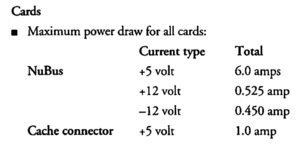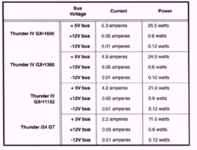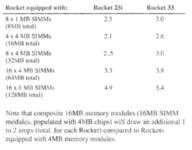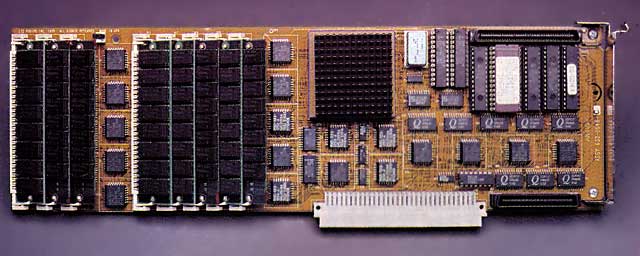Would any of you know where I can find a video card compatibility list for the Radius Rocket?
More specifically, I am curious if the Radius Thunder 24/GT NuBus graphics card can be installed at the same time as a Rocket in a Mac IIci. I know the Thunder 24/GT works fine alone because I have it installed right now in my IIci. I simply don't yet have a Rocket to know if it is compatible with the graphics card. Sure, we can "assume" that since both are "Radius" products they should be compatible. But I believe the Rocket came out in 1991 and the Thunder 24/GT a couple years later.
More specifically, I am curious if the Radius Thunder 24/GT NuBus graphics card can be installed at the same time as a Rocket in a Mac IIci. I know the Thunder 24/GT works fine alone because I have it installed right now in my IIci. I simply don't yet have a Rocket to know if it is compatible with the graphics card. Sure, we can "assume" that since both are "Radius" products they should be compatible. But I believe the Rocket came out in 1991 and the Thunder 24/GT a couple years later.