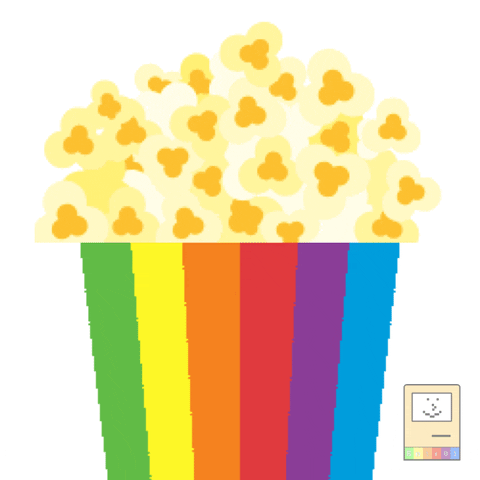Several years ago, a friend gave me a pile of vintage Apple stuff! It all been stored in a basement that flooded at some point, and most of it had water damage. None of it seemed to be submerged, but it must have been submerged long enough for very significant rust to occur. The Macintosh SE in particular as flooded halfway up the power supply (and I documented my restoration efforts for it).

I'm moving soon, and need to knock out a few restoration projects before I go, so I decided to tackle the pair of Apple IIe machines.

At first glance, they look okay, but looking underneath the IIe on the left is a bit scary.

Inside is even worse.

This machine is just awful. I suspect that the entire bottom sheet is rusty. The switches on the left side of the keyboard are probably destroyed, and the power supply could be too. Every time I move this machine, it dumps rust everywhere. But then again, so did the Macintosh SE...
I decided to put this one aside, and focus on the other Apple IIe. It had a similar line of rust from partial submersion, but didn't seem as bad.

Looking inside confirmed that it was in better shape.

Given the likelihood of this machine living again, I decided to focus on it first.

I'm moving soon, and need to knock out a few restoration projects before I go, so I decided to tackle the pair of Apple IIe machines.
At first glance, they look okay, but looking underneath the IIe on the left is a bit scary.
Inside is even worse.
This machine is just awful. I suspect that the entire bottom sheet is rusty. The switches on the left side of the keyboard are probably destroyed, and the power supply could be too. Every time I move this machine, it dumps rust everywhere. But then again, so did the Macintosh SE...
I decided to put this one aside, and focus on the other Apple IIe. It had a similar line of rust from partial submersion, but didn't seem as bad.
Looking inside confirmed that it was in better shape.
Given the likelihood of this machine living again, I decided to focus on it first.