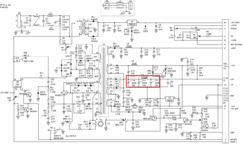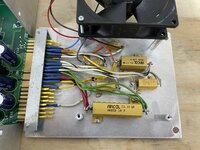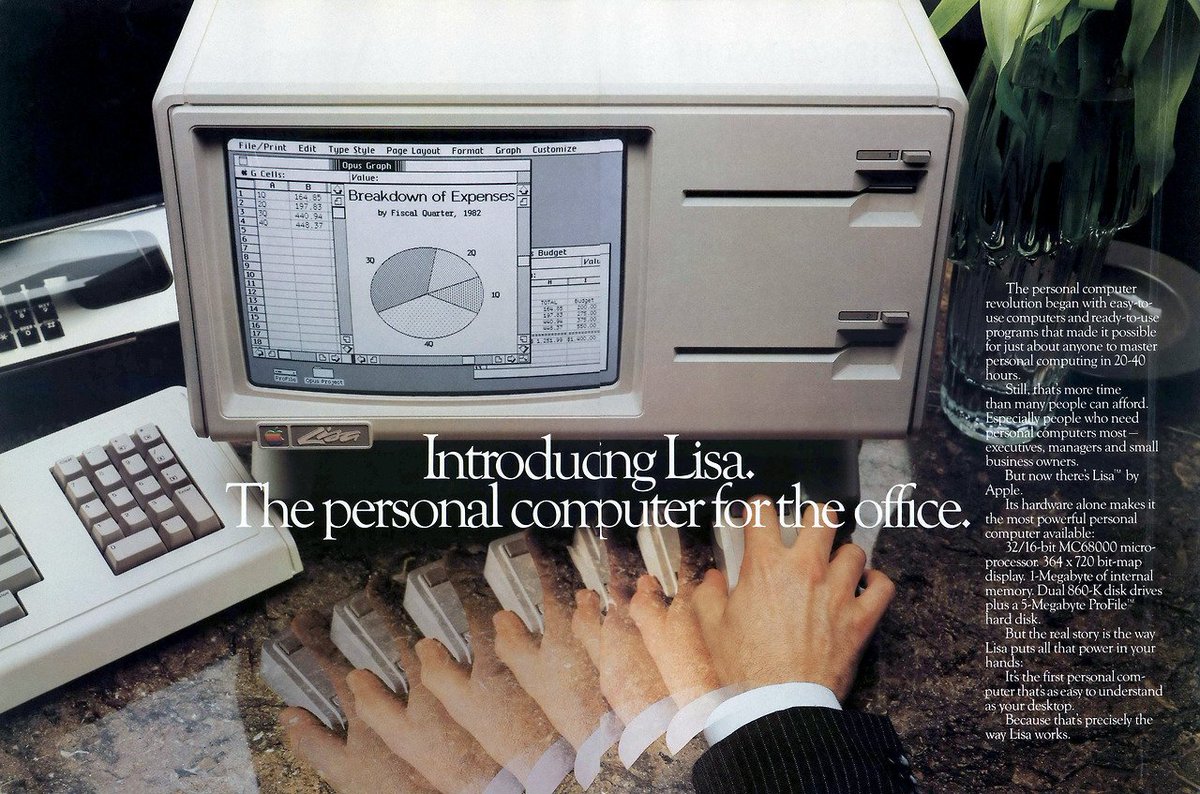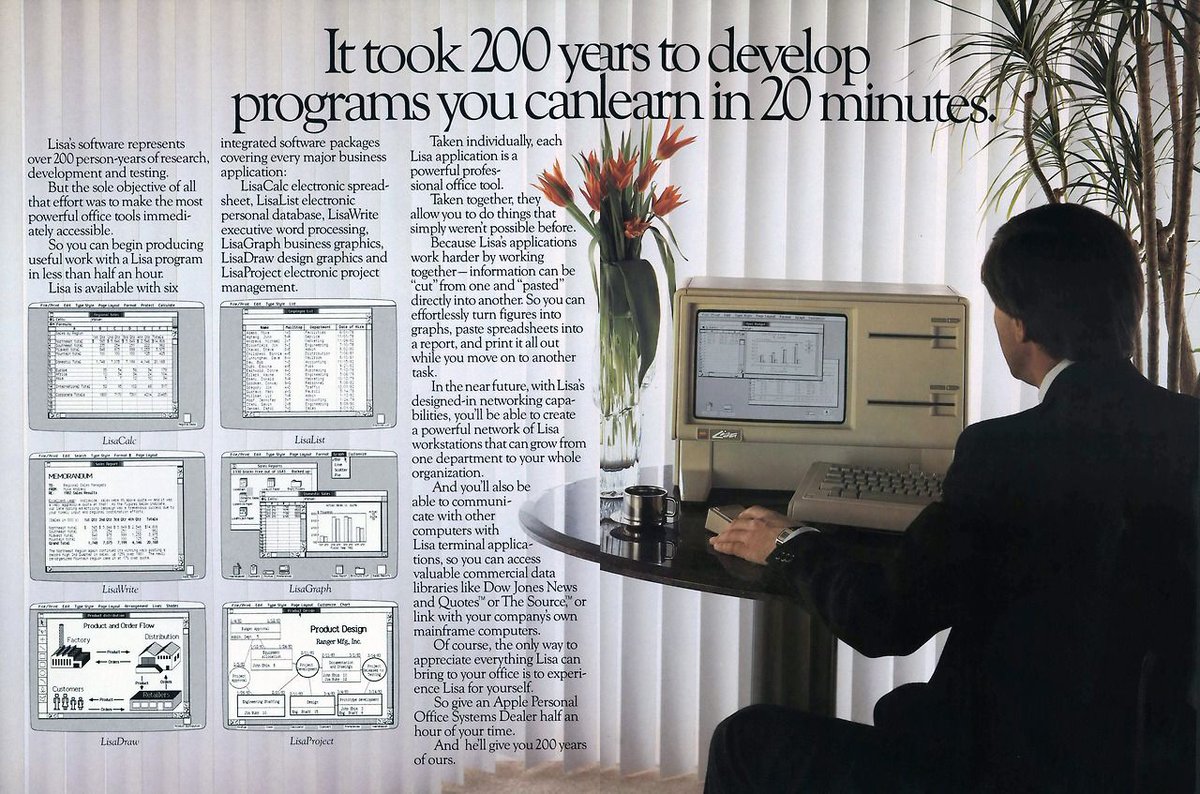Going to try to keep this a cross-post with 68KMLA, but I've managed to acquire a Lisa 2 and will detail my repair endeavors here...
I was cruising Facebook marketplace a couple weekends ago and came across something I never thought I'd see an ad for on there: a Lisa 2. The asking price was reasonable-ish, but once I saw the description and photos of the battery area, my heart sank a bit. "Used to power on, but now no longer does..." accompanying the telltale blue-green hue of corrosive battery damage. I decided to ask about it and see where things went. No mouse or keyboard were included (bummer), but the seller was more than happy to send additional photos of the corrosion. I decided to post a price check thread on 68KMLA to solicit opinions about what in the heck something in this state may go for and got a handful of extremely helpful responses - the $500-1000 range seemed fair and on-point. I asked the gentleman if he would be willing to meet up for me to take a look at it in person, so we setup a time to meet in front of the police station down the road from him.
The next Wednesday afternoon rolls around and my wife and I head across town (more like three counties - welcome to DFW) to take a look. The guy was really, really nice and we struck up a conversation about the Lisa; it belonged to his great uncle (who bought it new, if I recall) and had sat in his house for the last few decades untouched. His great uncle came across it and gave it to him to sell for money for school, figuring it was probably worth something. The guy had already sold the mouse, keyboard, and Profile on their own on eBay and made decent money off of them - unfortunate for me, but I was genuinely glad he'd managed to get good money for them. He knew the Lisa would be difficult to ship (and was dead as a doornail) so he wanted to try to hand it off locally rather than take a chance on shipping. I took a look at the board and, sure enough, it'd been hit by the usual cause of death via battery leakage. Fortunately, it looks manageable and to have only hit replaceable components. The traces are a mess and will take extensive work to repair but the COP421 looks completely clean, so my fears of that thing taking a hit were relieved. By far, the most difficult thing to replace on this is going to be the card edge connector (more on that later). We talked for a few and I threw out a figure that we negotiated on and eventually came to an agreement: $600. With that, and after over a decade of waiting, I walked away with my very own Lisa.
On to the state of this thing. The I/O card edge is going to need some work; thankfully, I know just the guy to re-pad it. It doesn't look like any of the connectors have completely gone, but a fiberglass pencil isn't gonna save it either. The card edge connector on the main board, however, will require replacement - its pins are absolutely ruined where there was corrosion (to the point of disintegration) and I have a replacement on the way. The resistor packs will need to be replaced and some traces cleaned up, but it otherwise looks okay. As for the I/O card itself... oof. It's gonna need some new ICs here and there (the 1488 and 1489 are absolutely toast) and a ton of traces repaired, but neither are beyond my skill or patience. The CPU and RAM cards look fine and dandy, so I'm not really worried about them. The PSU is... shrug? It had a blown fuse (which I have replaced), but I have yet to diagnose further. If the soft-power traces are toast, though, will it even power on? I have yet to attach power to it (nor do I have any intention to yet), but it no longer powers up according the the seller so we'll see if it was, in fact, just the fuse. I'll certainly make sure the transistors are tested and that there are no visible component failures, as well as replace the caps and deoxit the pots, but I need to read up on how to test the PSU. Any Lisa owners out there have any advice on how to proceed? Not just with the PSU, but with anything and everything. I'm no stranger to working on PCBs, but this is probably the only Lisa I'll ever come across and I'd rather like to not do any further damage to it.
I don't have a keyboard but, if I can get this thing to come back to life, I'm willing to drop the cash on one. Since a Mac mouse can be used, I really, really don't care to spend three-figures on a Lisa mouse. Wish me luck folks... it's gonna be a bumpy ride.
I was cruising Facebook marketplace a couple weekends ago and came across something I never thought I'd see an ad for on there: a Lisa 2. The asking price was reasonable-ish, but once I saw the description and photos of the battery area, my heart sank a bit. "Used to power on, but now no longer does..." accompanying the telltale blue-green hue of corrosive battery damage. I decided to ask about it and see where things went. No mouse or keyboard were included (bummer), but the seller was more than happy to send additional photos of the corrosion. I decided to post a price check thread on 68KMLA to solicit opinions about what in the heck something in this state may go for and got a handful of extremely helpful responses - the $500-1000 range seemed fair and on-point. I asked the gentleman if he would be willing to meet up for me to take a look at it in person, so we setup a time to meet in front of the police station down the road from him.
The next Wednesday afternoon rolls around and my wife and I head across town (more like three counties - welcome to DFW) to take a look. The guy was really, really nice and we struck up a conversation about the Lisa; it belonged to his great uncle (who bought it new, if I recall) and had sat in his house for the last few decades untouched. His great uncle came across it and gave it to him to sell for money for school, figuring it was probably worth something. The guy had already sold the mouse, keyboard, and Profile on their own on eBay and made decent money off of them - unfortunate for me, but I was genuinely glad he'd managed to get good money for them. He knew the Lisa would be difficult to ship (and was dead as a doornail) so he wanted to try to hand it off locally rather than take a chance on shipping. I took a look at the board and, sure enough, it'd been hit by the usual cause of death via battery leakage. Fortunately, it looks manageable and to have only hit replaceable components. The traces are a mess and will take extensive work to repair but the COP421 looks completely clean, so my fears of that thing taking a hit were relieved. By far, the most difficult thing to replace on this is going to be the card edge connector (more on that later). We talked for a few and I threw out a figure that we negotiated on and eventually came to an agreement: $600. With that, and after over a decade of waiting, I walked away with my very own Lisa.
On to the state of this thing. The I/O card edge is going to need some work; thankfully, I know just the guy to re-pad it. It doesn't look like any of the connectors have completely gone, but a fiberglass pencil isn't gonna save it either. The card edge connector on the main board, however, will require replacement - its pins are absolutely ruined where there was corrosion (to the point of disintegration) and I have a replacement on the way. The resistor packs will need to be replaced and some traces cleaned up, but it otherwise looks okay. As for the I/O card itself... oof. It's gonna need some new ICs here and there (the 1488 and 1489 are absolutely toast) and a ton of traces repaired, but neither are beyond my skill or patience. The CPU and RAM cards look fine and dandy, so I'm not really worried about them. The PSU is... shrug? It had a blown fuse (which I have replaced), but I have yet to diagnose further. If the soft-power traces are toast, though, will it even power on? I have yet to attach power to it (nor do I have any intention to yet), but it no longer powers up according the the seller so we'll see if it was, in fact, just the fuse. I'll certainly make sure the transistors are tested and that there are no visible component failures, as well as replace the caps and deoxit the pots, but I need to read up on how to test the PSU. Any Lisa owners out there have any advice on how to proceed? Not just with the PSU, but with anything and everything. I'm no stranger to working on PCBs, but this is probably the only Lisa I'll ever come across and I'd rather like to not do any further damage to it.
I don't have a keyboard but, if I can get this thing to come back to life, I'm willing to drop the cash on one. Since a Mac mouse can be used, I really, really don't care to spend three-figures on a Lisa mouse. Wish me luck folks... it's gonna be a bumpy ride.