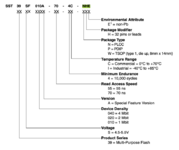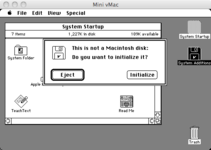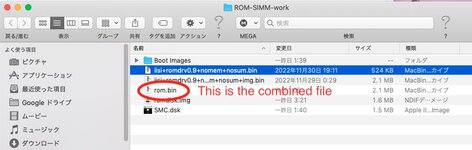Create your own Bootable 2MB ROM SIMM
<< Last edit Feb 16, 2023 >>
Crucible App for the Mac OS
There were a lot of steps to create a ROM, but we made this easy !
We now have a MacOS-only app "Crucible" that allows you to skip some creation steps.
TD Crucible post is here
Here is my blog
<< Last edit Jan 25, 2023 >>
Finding cheap and delicious food can be difficult, but cooking yourself is a different story.
Of course, I think that you are people who enjoy the process of cooking. If you have good ingredients, you can provide a dinner that is as good as a professional, with the taste you like. This is a post that recommends such things... Cooking is finished in an instant if you get used to it, and unlike real cooking, data is your lifelong companion.
I've been trying to release a lot of kit-like things lately, but it's the act of repairing and hardware hacking that underpins vintage computers. And success encourages you.
Now the SMC ROM SIMM is available in Kero's Mac Mods Store, $18.00-
Color: Black, Purple, Red
Crucible V2.0-beta Released! (Nov 14, 2024)Explore the latest beta version of Crucible, the ultimate ROM programming app for vintage Mac enthusiasts. New Features in V2.0-beta: Flexible ROM File Creation Create ROM files in single, 2-split, or 4-split modes, accommodating different...

en.infinityproducts.co.jp
*Shipping to USA, CAN, AU is $7. Please contact us for other regions.
Pre Flashed ROMs (6.0.7 and some softwares) sold separately for $20.00-
Pre Flashed Recycled ROMs (Same Specs) Limited merchandise for $12.00- Only 10 Sets
SMC ROM SIMM 2MB, 39SF040 EEPROM - New ROM SST39SF040-70-4C-NHE, Set of 4 / 20.00USD IIsi based ROM, 32Bit Clean, No checksum, HD20 support, OS7.5 to 8.1 install support.The ROM disk boot system is 6.0.7 and contains software including some games. 4 pieces can be used for one SIMM card.Note when...

en.infinityproducts.co.jp
*4 ROMs will be tested and shipped to you on the SMC ROM SIMM card. Recommended for beginners
Non-flashed ROMs are available at Mouser (or DigiKey), but availability is erratic.
When I checked today(Jan 22,2023), it was 2.8 USD, the price goes up every year, so it's better to buy in bulk if you can.
_______________________________________
You can use the EEPROM listed bellow:
SST39SF040 (2MB for 4pcs)
AM29F040B (2MB for 4pcs)
SST29SF010 (512KB for 4pcs)
AM29F010B (2MB for 4pcs)
*AM29F is a discontinued chip, so NOS or used is the only choice.
_______________________________________
SST39SF040, SST39SF010 Datasheet:
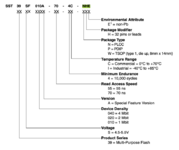
SMC ROM SIMM uses 39SF040 for 2MB, or 39SF010 for 512KB, The following 70 or 55 numbers are Ns (access time). You can use either.
4C refers to a minimum durability of 10000 cycles and a temperature range of 0 to 70°C. After that NH refers to PLCC32. If E is added after that, it is RoHS Compliant. These specifications are mixed in the market, but basically any of them will work if the capacity is the same.
Tools:
Xgecu ROM programmer T48 (former product TL866II+)
Used when flashing the ROM program. The link is for the full set on Amazon, but the single item on AliExpress is cheaper and recommended.
PLCC32 adapter
Adapter for attaching 39SF040 PLCC32 to T48 programmer. It may even come with the programmer.
PLCC IC Extractor
Pliers for removing the IC of PLCC. I use a slightly processed tip.
Creating a ROM is easy once you get used to it. At first, it is difficult because there are many things that you will not understand until you get used to the tools, but gradually you will find it easier.
I would like to talk about ROM SIMMs so that everyone's interest can be a little stimulated.
My usual method is to use Mac's terminal and WIndows commands, which is usually due to me being a Mac user, but I'm using a ROM programmer on Windows.
Some people have suggested alternative programming methods, but all I can say is that there is more than one way to get to the top of the mountain!
1, Prepare a base ROM image
Normal ROM SIMM is 256KB or 512KB, but here it is 512KB. It contains information to boot your Mac. Common hacks include changing startup sounds, changing icons, skipping checksums, etc. All of these are in 512KB.(*Notes: Gestalt ID already exists on the logic board)
This 512KB ROM file is mainly based on IIsi(or IIfx). This is the same for ROM SIMMs from any company. IIsi's ROM-based advantages are:
- 32Bit clean, and the upper limit of the installed memory to be recognized is expanded to 128MB.
- HD20 hard disk connected to DB19 can be used
- OS7.6 and 8.1 can be installed (Resedit required)
ROM files download here:
*I also uploaded it to this post just in case. Please check the attached file
IIsi.ROM.zip
Our goal is to disassemble the ROM file and complete the original ROM. I wish I could build this method and explain it in an easy-to-understand manner.
2, Make a 1.5MB boot disk
The other is the Boot-ROM image area, which is 1.5MB. The key is how many selfies you can pack into this narrow area, but of course the minimum system folders are included.In the case of BMOW, it is compressed and entered, and it is decompressed to RAM and started, so the capacity is a little large, but it eats RAM. This method is also possible.
cd <FOLDER where you create and store images>
dd if=/dev/zero of=romdisk.img bs=1 count=1572864
The file will be created in the folder you specified with cd command.
*I have attached the 6.0.8 and 7.0.1 boot images (they do not contain the software). check the
SMC_ROM_Disk_images.zip
This Boot ROM image can be edited with an emulator such as minivMac.
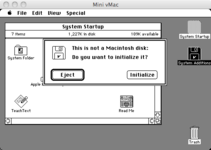 3, Combine the boot disk and ROM to create a 2MB bin file
3, Combine the boot disk and ROM to create a 2MB bin file
Create a bin file with a total size of 2MB by combining the ROM of step-1 and the boot image of step-2.

web.archive.org
Create an image using Terminal on OSX:
cd <FOLDER where you create and store images>
cat iisi+romdrv0.9+nomem+nosum.bin romdisk.img > rom.bin

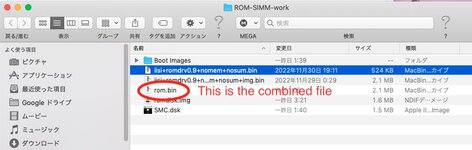 4, Split the file into 4
4, Split the file into 4
This split work and this next flashing work were done on Windows 10.
I use the TL866II+ application for Windows, so I don't think it will be a problem. There is not only one way, as we did at the very beginning. I think that everything can be done on only the one Mac (or one windows machine) depending on the ingenuity.
Split the file created in step-3 into four. I used
SRecode. Do it on Windows Command Prompt.
Create a working folder and put SRecode and the bin (ROM) file you want to split
Launch the Windows Command Prompt:
cd "<FOLDER where you create and store images>"
srec_cat rom.bin -binary -split 4 0 -o U4.bin -binary
srec_cat rom.bin -binary -split 4 1 -o U3.bin -binary
srec_cat rom.bin -binary -split 4 2 -o U2.bin -binary
srec_cat rom.bin -binary -split 4 3 -o U1.bin -binary
The binary is divided into
U4, U3, U2, U1
in the order
0,1,2,3
4,5,6,7
....

U4, U3, U2, U1 will be created in the folder you specified with cd.

There are other ways to split files as me and
@eric wrote below.
But Homebrew always asks for a new OS, so you'll need a Big Sur or newer OS.
I'm a poor boy so my MacBook Air is only Big Sur, but I haven't tried this method since my main Mac is still Mojave.
Thank you Eric!
5, Flashing 4x EEPROM
Flashing the four files created in step-4(U4, U3, U2, U1) with ROM programmer.
Set SST 39SF040 and PLCC32 adaptor.
Many people use a programmer called "TL866II +", and I use it too. Now with the newest model "T48", there are more ROMs supported and the price has dropped.
There are easy to use applications available for Windows10, and recently I learned that a personal geek-made great application is being released for OSX. This seems a bit cumbersome to implement, but I haven't tried it yet.

Notes: I'd like to edit this method later to make it more perfect.
I have already uploaded a 2MB
ROM file split into 4 as a sample. If you don't understand the meaning of the above, please try this free ROM file that we made for you.
Download and unzip "SMC607_SPLITx4.zip", and flashing U1.bin, U2.bin, U3.bin, U4.bin in the folder as they are to four 39SF040 with a TL866II+ programmer to complete your 2MB SMC ROM SIMM.

 ameblo.jp
ameblo.jp