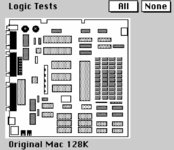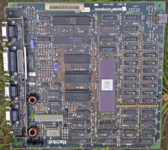Starting with this post, I found that Snooper 2 has some interesting motherboard photos, worthy of extraction. If you follow that discussion, you will see that it concluded with the finding that we cannot extract them from the PICT resource of the Snooper app. The only reasonable method of extraction is via screenshot, but sadly, Snooper will only show the motherboard of the Mac you are working on at any given time. Therefore, unless someone has every vintage Mac made, it's impossible for one person to get all the screenshots. The only way is for us all to contribute screenshots taken on different Macs we own.
UPDATE: Using Wish I Were enabled me to make screenshots of all the motherboard images contained in Snooper 2, and as a result, you need only grab the ones that interest you. ENJOY!
1. IIci motherboard screenshot taken while running Snooper 2 in Basilisk II on an M1 Mac (set by Basilisk II GUI > System > Mac Model ID ):
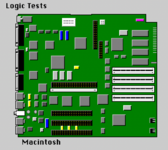
2. Quadra 900/950 motherboard screenshot taken while running Snooper 2 in Basilisk II on an M1 Mac (set by Basilisk II GUI > System > Mac Model ID ):
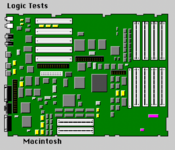
3. Taken on my Color Classic Mystic (LC575):
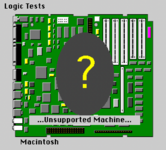
4. Taken on my SE/30:
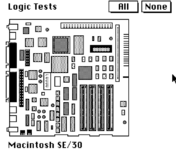
5. Mac SE (via Wish I Were — Thanks, @YMK !)

6. 128K/512K/512Ke/Plus & Mac XL (via Wish I Were) — same pic for all those Macs! Ack! Cheapskates!

7. Classic (via Wish I Were):
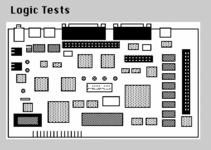
8. Classic II (via Wish I Were):
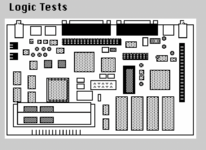
9. Color Classic (via Wish I Were) — CC II is shows as Unsupported!
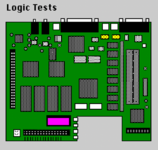
10. Macintosh II (via Wish I Were) — same pic used for IIx
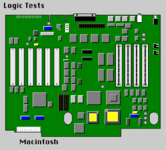
11. Macintosh IIcx (via Wish I Were):
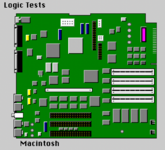
12. Macintosh IIfx (via Wish I Were):
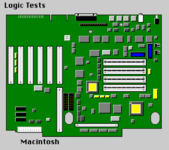
13. Macintosh IIsi (via Wish I Were):
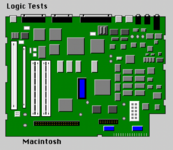
14. Macintosh IIvi (via Wish I Were) — same pic used for IIvx

15. Macintosh LC & LC II (via Wish I Were) — LC III & 475/520/550/575/580/630/TV show as Unsupported
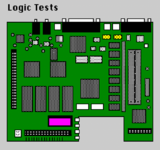
16. Macintosh Portable (via Wish I Were):
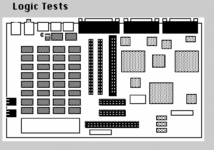
17. PoweBook 100 (via Wish I Were):
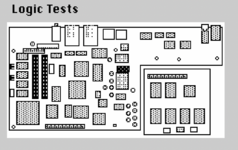
18. PoweBook 140/145 & 170 (via Wish I Were) — 150 shows as Unsupported
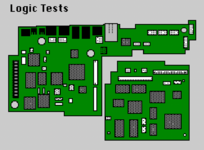
19. PoweBook 160 & 180 (via Wish I Were) — 165/165c/180c/190/520/540/5300 all show as Unsupported
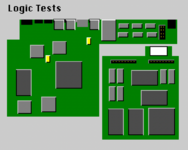
20. PoweBook Duo 210/230 (via Wish I Were) — Duo 250/270c/280/280c/2300 show as Unsupported
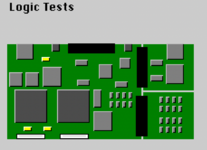
21. Quadra 700 (via Wish I Were) — Quadra 605/610/630/650/660AV/800/840AV show as Unsupported
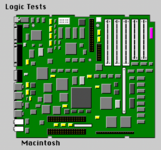
OTHER MODELS:
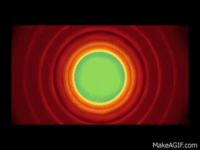
UPDATE: Using Wish I Were enabled me to make screenshots of all the motherboard images contained in Snooper 2, and as a result, you need only grab the ones that interest you. ENJOY!
1. IIci motherboard screenshot taken while running Snooper 2 in Basilisk II on an M1 Mac (set by Basilisk II GUI > System > Mac Model ID ):
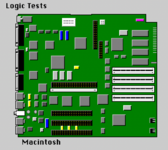
2. Quadra 900/950 motherboard screenshot taken while running Snooper 2 in Basilisk II on an M1 Mac (set by Basilisk II GUI > System > Mac Model ID ):
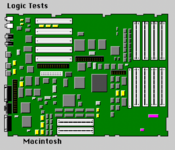
3. Taken on my Color Classic Mystic (LC575):
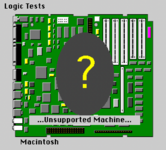
4. Taken on my SE/30:
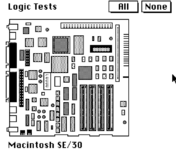
5. Mac SE (via Wish I Were — Thanks, @YMK !)

6. 128K/512K/512Ke/Plus & Mac XL (via Wish I Were) — same pic for all those Macs! Ack! Cheapskates!

7. Classic (via Wish I Were):
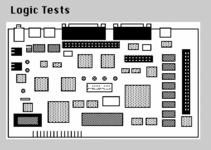
8. Classic II (via Wish I Were):
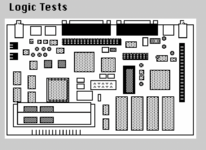
9. Color Classic (via Wish I Were) — CC II is shows as Unsupported!
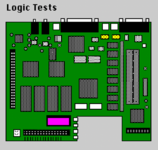
10. Macintosh II (via Wish I Were) — same pic used for IIx
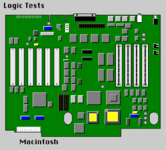
11. Macintosh IIcx (via Wish I Were):
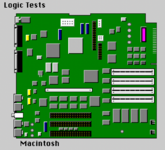
12. Macintosh IIfx (via Wish I Were):
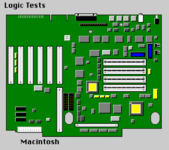
13. Macintosh IIsi (via Wish I Were):
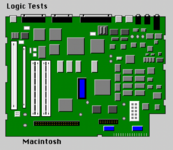
14. Macintosh IIvi (via Wish I Were) — same pic used for IIvx

15. Macintosh LC & LC II (via Wish I Were) — LC III & 475/520/550/575/580/630/TV show as Unsupported
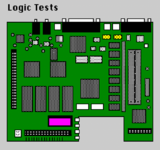
16. Macintosh Portable (via Wish I Were):
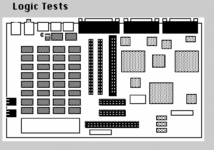
17. PoweBook 100 (via Wish I Were):
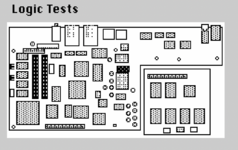
18. PoweBook 140/145 & 170 (via Wish I Were) — 150 shows as Unsupported
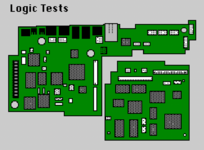
19. PoweBook 160 & 180 (via Wish I Were) — 165/165c/180c/190/520/540/5300 all show as Unsupported
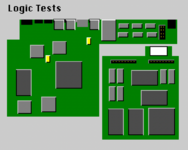
20. PoweBook Duo 210/230 (via Wish I Were) — Duo 250/270c/280/280c/2300 show as Unsupported
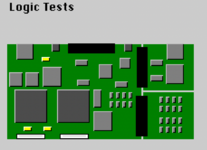
21. Quadra 700 (via Wish I Were) — Quadra 605/610/630/650/660AV/800/840AV show as Unsupported
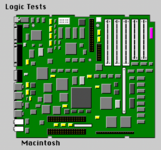
OTHER MODELS:
- Workgroup Servers show as Unsupported.
- Performa branded Macs that match the supported Macs above are supported.
- PowerMacs seem to be all Unsupported.
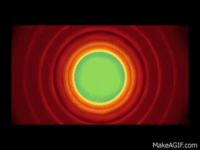
Attachments
Last edited: