Great ideas flowing here guys! I'll see what I can mock up. I def. like the idea of animations (pop up in some way) and definitely like the idea of making the Dock more easily accessible [namely when it's covered up in the background.... because if you have to unbury or use the native program switch to get to it then it becomes pretty worthless really..). So I'll look into it. Trying any of the above will be great for advancing my knowledge!!And add a function to make the dock appear when the mouse touches a particular area on the bottom of the screen? After Dark and other CDEVs have that function, such as hot corners.
ThinkC [Study Group 2] - Events & Menu Management
- Thread starter eric
- Start date
-
Hey Guest, MARCHintosh 2026 is upon us. Check out community projects, join GlobalTalk, and have fun!
You are using an out of date browser. It may not display this or other websites correctly.
You should upgrade or use an alternative browser.
You should upgrade or use an alternative browser.
Relating to ThinkC Development
I made a GIF animation of the System 7 Dock concept. I hope that helps to inspire. 
Eventually, you could make that a CDEV to set options in a control panel and run in the background without switching to that dock app to use it.
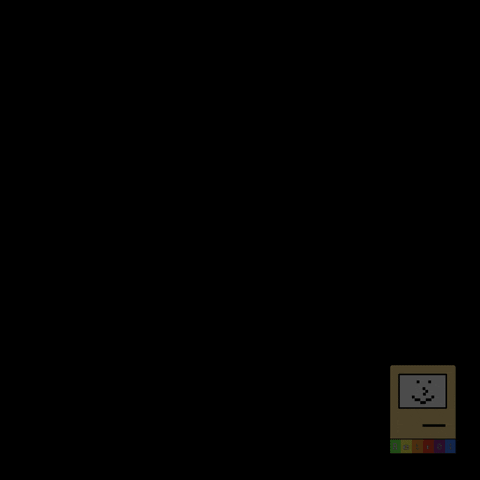
Eventually, you could make that a CDEV to set options in a control panel and run in the background without switching to that dock app to use it.
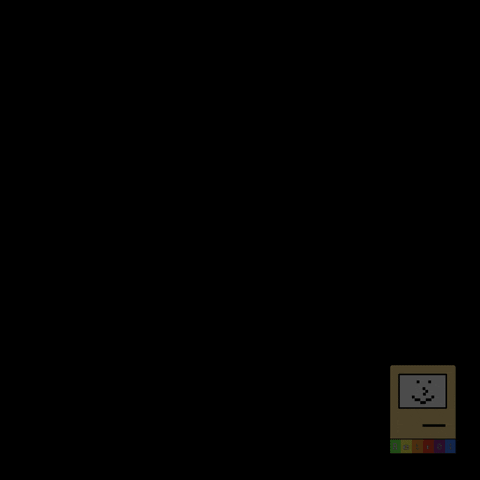
That's Freakin Awesome!! Thanks for the inspiration. What animation program do you use??? I must say it fills me with pride just to see you having taken the time (hours? minutes? don't matter!) to take my little design and give it so much more life, still. Humbled. ThanksI made a GIF animation of the System 7 Dock concept. I hope that helps to inspire.
Eventually, you could make that a CDEV to set options in a control panel and run in the background without switching to that dock app to use it.
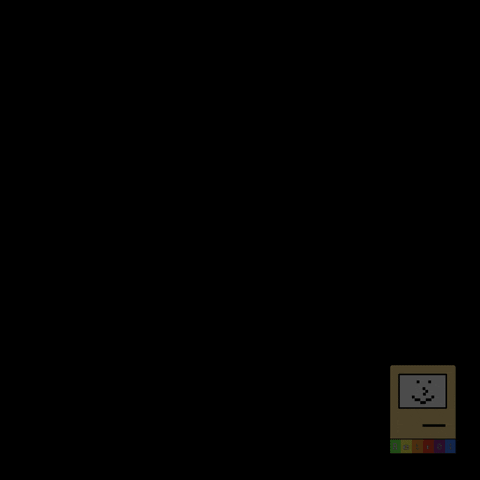
Oh and yes -- control panels and extensions are a future (final?) frontier I dream of messing with! Long ago I'd sit and wonder what it would take to make all the cool extensions and such that I'd install. To build one would be (will be!) amazing.
That's Freakin Awesome!! Thanks for the inspiration. What animation program do you use??? I must say it fills me with pride just to see you having taken the time (hours? minutes? don't matter!) to take my little design and give it so much more life, still. Humbled. Thanks
Welcome!
I used a combination of programs like GIMP, Keynote, and Giphy (online). Sometimes I use Inkscape. I am learning Blender.
Oh and yes -- control panels and extensions are a future (final?) frontier I dream of messing with! Long ago I'd sit and wonder what it would take to make all the cool extensions and such that I'd install. To build one would be (will be!) amazing.
Awesome! Keep up the great work! One day, I'll catch up.
Blinking added. Thanks for the inspiration. For hover-over indication ill see what I come up with. First i have to find out how to detect where the mouse is periodically (I’m reading in Inside Macintosh it’s done by specifying a region and providing it to GetNextEvent and then adjusting that region…Welcome!
I used a combination of programs like GIMP, Keynote, and Giphy (online). Sometimes I use Inkscape. I am learning Blender.
Awesome! Keep up the great work! One day, I'll catch up.
Anyway here’s blinking! Thx again for the inspiration.
Anyway here’s blinking! Thx again for the inspiration.
Looks great!
When you click on the pull-down menu, like Apple, File, Edit, etc., you hold the mouse button and then release it when you hit the selection you want. I wonder if the dock should behave the same way under System 7.
@MacOfAllTrades, I am excited to see the System 7 Dock concept progression you started! You can create a new thread on that, I can post the GIF animation there, and you can collaborate with folks here under that new thread.
I think that's a good idea -- I've bo-guarded this thread far too much. I hope others are encouraged by it to post while I also don't think I should take up any more pages of this threadLooks great!
When you click on the pull-down menu, like Apple, File, Edit, etc., you hold the mouse button and then release it when you hit the selection you want. I wonder if the dock should behave the same way under System 7.
@MacOfAllTrades, I am excited to see the System 7 Dock concept progression you started! You can create a new thread on that, I can post the GIF animation there, and you can collaborate with folks here under that new thread.
Thank you so much. I had just entered the EventTrigger code and couldn't for the life of my figure out why it wasn't working. I couldn't see anything in it that said about setting the project settings either.And I figured it out… I don’t see where in the text I missed this but I have to go in Event *Trigger*’s “Set Project Type..” window and set the HIGH LEVEL EVENT AWARE flag in the SIZE flags.
The book def says to do all this for Event*Tracker* but I don’t see where it says to do this for EventTRIGGER.
Anyway I must be missing it but either way some of the last few posts in this thread here spurned my thoughts on this.
Thanks again
