Hello guys, I'm new to this forum and initially posted about my PowerBook G4 display mod on the MacRumors Forums but I thought that the topic might be of interest here too. The thing is I've recently fulfilled one of my vintage Mac dreams which was to own a full HD PowerBook G4 17". You may be asking yourself how is this even possible when the PowerBook G4 17" A1139 aka the HiRes and DLSD model is the one with the highest resolution available (1680x1050). Well, you're right, this would be the PowerBook G4 17" with the highest resolution you can get officially but with a little tinkering you can even put in a 1920x1200 (WUXGA) panel in a wide variety of PowerBook G4s 17". The one I had on hand and was willing to do this upgrade on is an A1085 (2004 model) but it should work with pretty much all PowerBook G4 17" models. Below you will find a picture of the finished product.
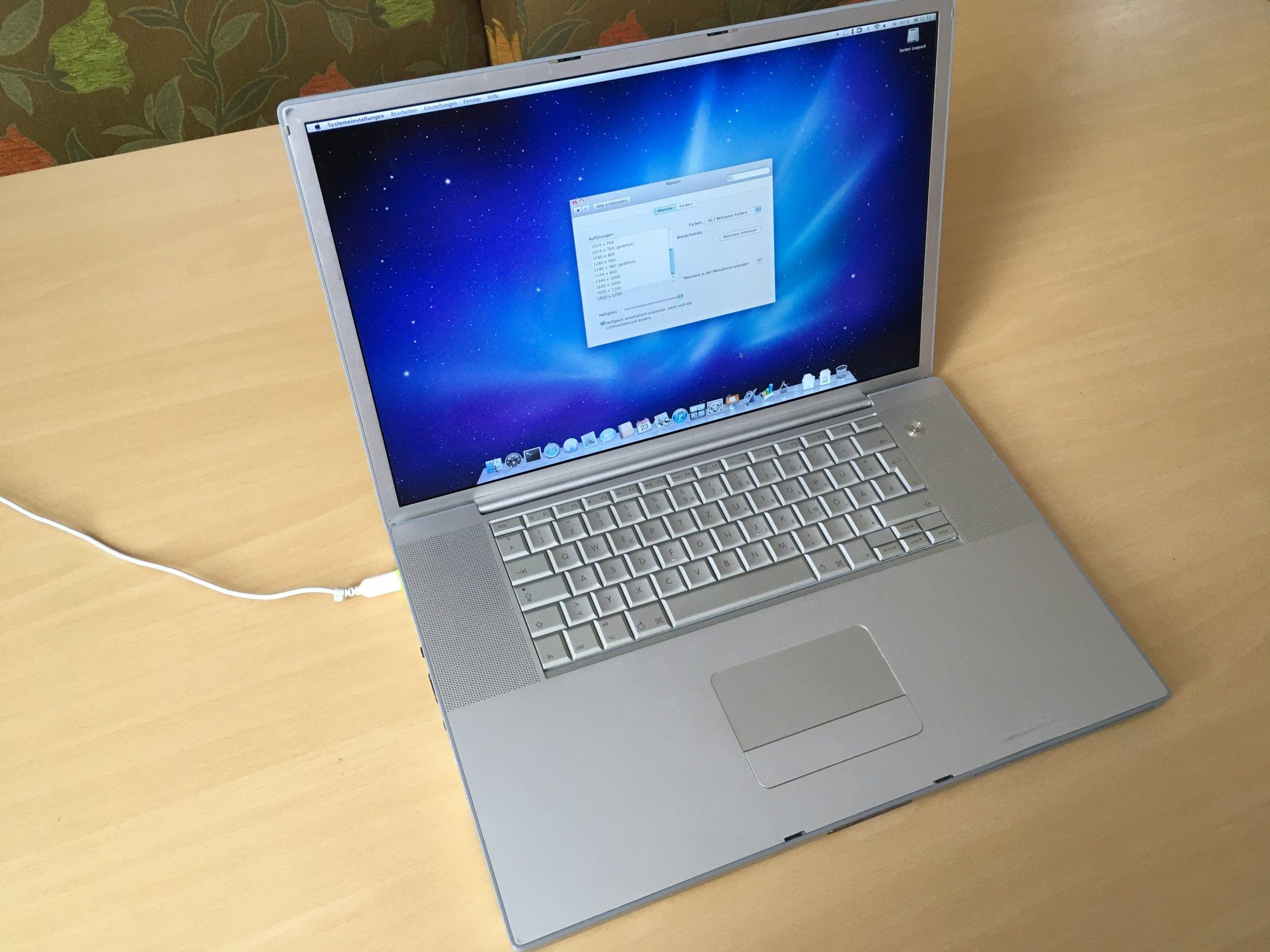
A screenshot of "About this Mac", "System Profiler" and "System Settings" (in German but you get the idea)
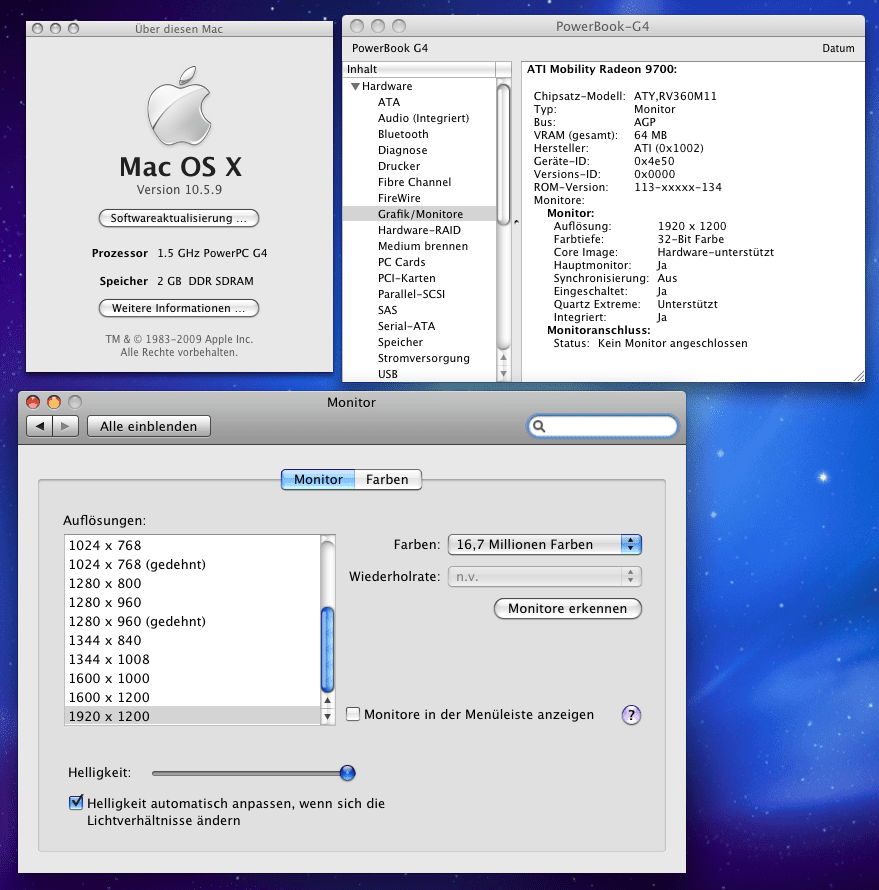
Why is this possible? It is due to the fact that all PowerBook G4s 17" use a standard 30pin LVDS connection which make them compatible with many 17" panels out there. I put an LG Philips LP171WU1(TL)(A1) in mine and it is a perfect fit. Brightness controls work and the panel runs at full resolution. From a previous test I know that the LG Philips LP171WU1(TL)(B2) would also work without any problems. Below another picture showing the panel screwed into the frame of the display assembly.

Would I advise anyone to do this kind of upgrade? Yes, I would but a word of caution here, it is time-consuming and not too straight forward if you have never swapped the panel in a PowerBook G4 17". The display assembly is tightly held together with metal clips that are difficult to unlatch. Moreover the panel is glued to the frame of the display assembly so you have to cut out the old panel very carefully. Once you managed to take apart the display assembly I'd suggest this modification so that further panel upgrades / repairs / swaps are a breeze. Another thing to keep in mind is that the CCFL cable of most of the panels will not line up perfectly with the display assembly. Don't get me wrong it can still be done but pay attention to route the CCFL carefully so it won't get pinched. Also never forget to transfer the sleep magnet which I almost did haha. In short, if you also want to do this make sure you do it on your day off as the upgrade will take many hours of work.
Was it worth it? In my opinion yes, I now have a 2004 PowerBook G4 17" with a full HD display which allows me to do way more stuff at once on the screen. It is a pretty significant upgrade from the previous 1440x900 panel and I love the glossy display on a PowerBook G4 which by the way is also something that Apple never offered if I recall correctly. For watching movies it is probably overkill since the G4 is too weak to properly play 1080p videos but whatever ... I'm very content with the end result and perhaps I am even the first one to have done a upgrade like this on a PowerBook G4 17" (at least I haven't found anything similar to this on the web). Please tell me what you think about my mod
A screenshot of "About this Mac", "System Profiler" and "System Settings" (in German but you get the idea)
Why is this possible? It is due to the fact that all PowerBook G4s 17" use a standard 30pin LVDS connection which make them compatible with many 17" panels out there. I put an LG Philips LP171WU1(TL)(A1) in mine and it is a perfect fit. Brightness controls work and the panel runs at full resolution. From a previous test I know that the LG Philips LP171WU1(TL)(B2) would also work without any problems. Below another picture showing the panel screwed into the frame of the display assembly.
Would I advise anyone to do this kind of upgrade? Yes, I would but a word of caution here, it is time-consuming and not too straight forward if you have never swapped the panel in a PowerBook G4 17". The display assembly is tightly held together with metal clips that are difficult to unlatch. Moreover the panel is glued to the frame of the display assembly so you have to cut out the old panel very carefully. Once you managed to take apart the display assembly I'd suggest this modification so that further panel upgrades / repairs / swaps are a breeze. Another thing to keep in mind is that the CCFL cable of most of the panels will not line up perfectly with the display assembly. Don't get me wrong it can still be done but pay attention to route the CCFL carefully so it won't get pinched. Also never forget to transfer the sleep magnet which I almost did haha. In short, if you also want to do this make sure you do it on your day off as the upgrade will take many hours of work.
Was it worth it? In my opinion yes, I now have a 2004 PowerBook G4 17" with a full HD display which allows me to do way more stuff at once on the screen. It is a pretty significant upgrade from the previous 1440x900 panel and I love the glossy display on a PowerBook G4 which by the way is also something that Apple never offered if I recall correctly. For watching movies it is probably overkill since the G4 is too weak to properly play 1080p videos but whatever ... I'm very content with the end result and perhaps I am even the first one to have done a upgrade like this on a PowerBook G4 17" (at least I haven't found anything similar to this on the web). Please tell me what you think about my mod
