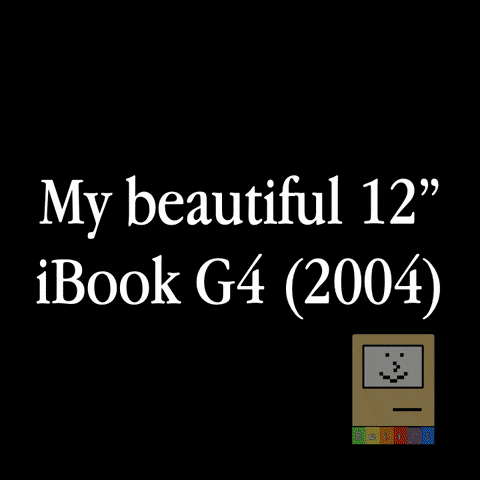I picked up an iBook G4 12" in great condition at 1.07 GHz, and the RAM maxed out to 1.25 GB. Yay! 

Now, I will get the 30 GB IDE ATA/100 HDD swapped out to the 128 GB SSD. This is what I am thinking:

I would like to chime in. I have read a few accounts that it has worked, so I was wondering if anyone here on TinkerDifferent has done this already?
Now, I will get the 30 GB IDE ATA/100 HDD swapped out to the 128 GB SSD. This is what I am thinking:

128gb 256GB 500gb 1TB mSATA SSD Internal SATA 3 Solid State Drive Lot Dogfish | eBay
Dogfish SSD go through extensive compatibility and reliability testing, and are certified by DF FIT Labs to work with a wide range of desktop and laptop computers. Part of the machine model for Dogfish NGFF SSD.
www.ebay.com
I would like to chime in. I have read a few accounts that it has worked, so I was wondering if anyone here on TinkerDifferent has done this already?
Last edited: