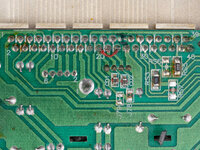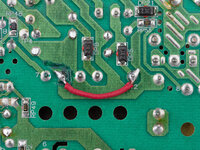All of us who have done the 68.4V "VGA Mod" on our Mac Color Classic ANALOG BOARDS know that you must change the SENSE LINES, and that involves ISOLATING pin-25. I did that, along with @Branchus and @Kay K.M.Mods and countless other people through the years, and none of us have any problems doing it the same way. But while preparing for my forthcoming video on the 84v 13" Hi-rez mod conversion, I discovered something I hadn't thought about before. And honestly, I don't think anyone has!
Have a look at the sense line mod area on the bottom of the ANALOG BOARD in my marked-up photo below...

(The board above is Rev. C.)
When doing the VGA Mod, we remove the 0Ω resistor at J78 (on boards that have it) in order to isolate pin-20 from Ground. (For the 84V 13" High Resolution mod, we move that 0Ω resistor (jumper) from J78 to J79, which effectively ties pin-20 to +5v.) The VGA Mod also requires isolating pin-25, but closely examine the width of the trace leading to pin-25. Ponder that trace-width deeply.
Specifically, note how incredibly thick that GND trace is leading to pin-25. Sure, it narrows going up to pin 25, but it then widens at the GND rail. That GND rail branches off along the edge of the PCB to feed GND to 4 other pins.
When doing the 68.4V VGA Mod, we are told that pin-25 must be isolated, and indeed it must be, but there are implications to that. In order to isolate it, we are all told to cut above and below pin-25. And truly, there is no other way to isolate pin 25. But consider this. When you cut out pin 25, that thick GND trace no longer feeds GND to the 4 pins!
Pin-32 is probably not affected because it leads to RS6, and those pads are empty. But what of pins 18, 36 and 38?
On the component side of the ANALOG BOARD there is a metal shield hiding the components, and I didn't want to bend the twisted feet on the solder side to get it off, so I cannot check the connections on top of my CC Analog Board. I can only assume that one of those pins must be tied to ground elsewhere (at the motherboard), otherwise, if pin-25 was the only GND source, pins 18, 36 and 38 would be left floating.
Unwilling to give up, I search for another 2 hours and then remembered Kay Koba's blog. Very useful! The photo below was found on this blog page, where Kay shows the LC575 Analog Board converted for use in his CC, and he has that metal cover removed on the component side, revealing not much other than a single yellow dipped-tantalum radial lead capacitor (CD3, 10µF 16V) near the power pins, and the rest are just metal staple jumpers. (BTW, that tantalum cap sits across +12V & GND and shouldn't be rated at only 16V. This thread mentions that when the cap fails it shorts the 12v to ground, preventing the CC from functioning. Replace it with a 25V cap!) The CC Analog Board is quite similar, so I have little doubt it is probably about the same as shown below. In other words, see that isn't helpful to know how pins 18, 32, 36 and 38 are affected when pin 25 is fully isolated and GND is cut-off to that GND rail.

Any thoughts?
Some of you may wonder why this even matters, and the reason is because when switching from the VGA Mod to the 84V Mod, you have to put pin-25 back the way it was before. It's easy to ground Pin-25 by soldering a short wire to the adjacent pin (pin 26) that once fed GND to it. But it also seems logical to reconnect the other side of pin-25 too, so that GND rail feeds pins 18, 32, 36 & 38 again. Rather than scraping off the green UV solder mask and soldering a wire from pin-25 to that GND rail, it would be easier to just solder a wire from pin-25 to pin-32. Soldering pin-26 to pin-32 would accomplish the same thing. Yeah, the trace leading from pin-32 to the GND rail is thin, but when you consider that isolating pin-25 cut off all GND to the GND rail, and yet everything still worked fine, soldering a GND wire to pin-32 to feed the GND rail probably will suffice.
And if you're wondering if I have consulted the partial (and very INCOMPLETE) Analog Board PCB layout found here, the answer is yes, and I even put pin numbers on it for clarity. But "incomplete" is the key word here. Note the mistake it makes below by not drawing a white line from the GND rail to pin 32. So in light of that oversight, I cannot really trust that PCB layout, and it doesn't show me anything helpful anyway.

Have a look at the sense line mod area on the bottom of the ANALOG BOARD in my marked-up photo below...
(The board above is Rev. C.)
When doing the VGA Mod, we remove the 0Ω resistor at J78 (on boards that have it) in order to isolate pin-20 from Ground. (For the 84V 13" High Resolution mod, we move that 0Ω resistor (jumper) from J78 to J79, which effectively ties pin-20 to +5v.) The VGA Mod also requires isolating pin-25, but closely examine the width of the trace leading to pin-25. Ponder that trace-width deeply.
Specifically, note how incredibly thick that GND trace is leading to pin-25. Sure, it narrows going up to pin 25, but it then widens at the GND rail. That GND rail branches off along the edge of the PCB to feed GND to 4 other pins.
When doing the 68.4V VGA Mod, we are told that pin-25 must be isolated, and indeed it must be, but there are implications to that. In order to isolate it, we are all told to cut above and below pin-25. And truly, there is no other way to isolate pin 25. But consider this. When you cut out pin 25, that thick GND trace no longer feeds GND to the 4 pins!
Pin-32 is probably not affected because it leads to RS6, and those pads are empty. But what of pins 18, 36 and 38?
On the component side of the ANALOG BOARD there is a metal shield hiding the components, and I didn't want to bend the twisted feet on the solder side to get it off, so I cannot check the connections on top of my CC Analog Board. I can only assume that one of those pins must be tied to ground elsewhere (at the motherboard), otherwise, if pin-25 was the only GND source, pins 18, 36 and 38 would be left floating.
Unwilling to give up, I search for another 2 hours and then remembered Kay Koba's blog. Very useful! The photo below was found on this blog page, where Kay shows the LC575 Analog Board converted for use in his CC, and he has that metal cover removed on the component side, revealing not much other than a single yellow dipped-tantalum radial lead capacitor (CD3, 10µF 16V) near the power pins, and the rest are just metal staple jumpers. (BTW, that tantalum cap sits across +12V & GND and shouldn't be rated at only 16V. This thread mentions that when the cap fails it shorts the 12v to ground, preventing the CC from functioning. Replace it with a 25V cap!) The CC Analog Board is quite similar, so I have little doubt it is probably about the same as shown below. In other words, see that isn't helpful to know how pins 18, 32, 36 and 38 are affected when pin 25 is fully isolated and GND is cut-off to that GND rail.
Any thoughts?
Some of you may wonder why this even matters, and the reason is because when switching from the VGA Mod to the 84V Mod, you have to put pin-25 back the way it was before. It's easy to ground Pin-25 by soldering a short wire to the adjacent pin (pin 26) that once fed GND to it. But it also seems logical to reconnect the other side of pin-25 too, so that GND rail feeds pins 18, 32, 36 & 38 again. Rather than scraping off the green UV solder mask and soldering a wire from pin-25 to that GND rail, it would be easier to just solder a wire from pin-25 to pin-32. Soldering pin-26 to pin-32 would accomplish the same thing. Yeah, the trace leading from pin-32 to the GND rail is thin, but when you consider that isolating pin-25 cut off all GND to the GND rail, and yet everything still worked fine, soldering a GND wire to pin-32 to feed the GND rail probably will suffice.
And if you're wondering if I have consulted the partial (and very INCOMPLETE) Analog Board PCB layout found here, the answer is yes, and I even put pin numbers on it for clarity. But "incomplete" is the key word here. Note the mistake it makes below by not drawing a white line from the GND rail to pin 32. So in light of that oversight, I cannot really trust that PCB layout, and it doesn't show me anything helpful anyway.