Here's what I see on the CRT when FLASHING and when the Power-ON artifacts appear:
Stock SE Motherboard:
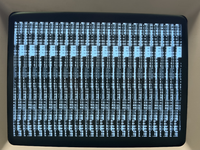
SE Reloaded Motherboard:

My testing of 0.6e showed the same old problems:
1. Artifacts (see above) at first power-on, but I can usually get a normal screen if I power off for a few seconds and then power-on again.
2. Mouse movement is bad when using my SE Reloaded board, but no issue with the stock motherboard. It's also clicking on its own again! Nope, it can't be the SE Reloaded board being bad because I don't get that in stock 8MHz mode or with the 16MHz 68000 Levco SpeedCard installed.
On the upside though, Tetris Audio is as good as stock. Benchmarks in Speedometer 3.23 & SCSI Director Pro 4.0 are identical to firmware 0.6b.
I made a video to show you all the details, but it's been rendering in Compressor for more than 1 hour and still has a ways to go. I am dead tired and need to go home. I will uploaded the video tomorrow morning.
Stock SE Motherboard:
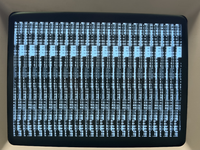
SE Reloaded Motherboard:

My testing of 0.6e showed the same old problems:
1. Artifacts (see above) at first power-on, but I can usually get a normal screen if I power off for a few seconds and then power-on again.
2. Mouse movement is bad when using my SE Reloaded board, but no issue with the stock motherboard. It's also clicking on its own again! Nope, it can't be the SE Reloaded board being bad because I don't get that in stock 8MHz mode or with the 16MHz 68000 Levco SpeedCard installed.
On the upside though, Tetris Audio is as good as stock. Benchmarks in Speedometer 3.23 & SCSI Director Pro 4.0 are identical to firmware 0.6b.
I made a video to show you all the details, but it's been rendering in Compressor for more than 1 hour and still has a ways to go. I am dead tired and need to go home. I will uploaded the video tomorrow morning.
