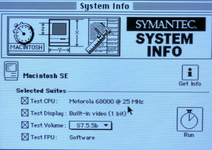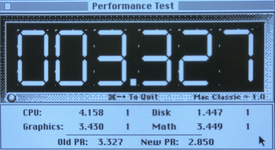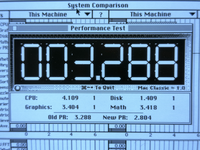Lunch break testing now...
My first attempt at flashing "WarpSE.GW4410A.0.6d.exe" was a failure. Flashing worked fine as usual, but after that was done, I switched off power, removed the USB cable, then powered-on (what I always do), and I got the thick bar code bars. I switched off power and waited more than 10 seconds, then powered on again, but still get bars. Switched off power for 30 seconds and then powered ON, but still get bars.
I then reflashed "WarpSE.GW4410A.0.6d.exe" to make absolutely sure it's not a flashing issue. At power-on, I got a normal flashing disk icon screen. I'm pleased to see that, but that still doesn't explain why my first SUCCESSFUL flashing of "d" firmware resulted in bars every time I switched on Power. Strange.
UPDATE: after posting the above, I went back to my powered-OFF SE and switched ON power. I got the bars. So it's 100% clear that the "d" firmware not only doesn't solve the bars problem, but the bars appear to be worse than 0.5robust firmware.
I flashed "a" firmware to see what would happen. At first power-on, I got the normal gray screen and then flashing ? disk icon, which is good. I then powered off and waited 60 seconds, then powered ON again. That too gave me the gray screen and flashing " disk icon, showing all is well. So I have now disconnected everything and will do the multi-hour-disconnect test this evening after work.
Despite my having re-confirmed the problem with "d" firmware, I nevertheless wish to implore my fellow WarpSE beta testers to PLEASE test "d". The reason why is that the only person to date who has described the vertical bar problem is me. That doesn't mean the problem doesn't exist, but it does still mean that other people should see if they get the same thing. I think there's lot of meaning in doing that.
Lunch break over.
QUICK QUESTION:
I put all the firmware files on a USB flash drive (8GB) and launch them from there, but today, I put the "d" firmware into the root of that drive, and put the "a,b,c" firmware files into a folder named "WarpSE-0.6" (only to keep them separated from past firmware files). But when I double-click a, b & c firmware, the following error resulted:
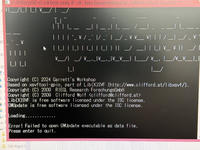
I then put the "d" firmware inside that folder and double-clicked it, only to find that it too yielded the same error. I then moved all 4 firmware files to the root, and then they launched without the error. Is this normal?
My first attempt at flashing "WarpSE.GW4410A.0.6d.exe" was a failure. Flashing worked fine as usual, but after that was done, I switched off power, removed the USB cable, then powered-on (what I always do), and I got the thick bar code bars. I switched off power and waited more than 10 seconds, then powered on again, but still get bars. Switched off power for 30 seconds and then powered ON, but still get bars.
I then reflashed "WarpSE.GW4410A.0.6d.exe" to make absolutely sure it's not a flashing issue. At power-on, I got a normal flashing disk icon screen. I'm pleased to see that, but that still doesn't explain why my first SUCCESSFUL flashing of "d" firmware resulted in bars every time I switched on Power. Strange.
UPDATE: after posting the above, I went back to my powered-OFF SE and switched ON power. I got the bars. So it's 100% clear that the "d" firmware not only doesn't solve the bars problem, but the bars appear to be worse than 0.5robust firmware.
I flashed "a" firmware to see what would happen. At first power-on, I got the normal gray screen and then flashing ? disk icon, which is good. I then powered off and waited 60 seconds, then powered ON again. That too gave me the gray screen and flashing " disk icon, showing all is well. So I have now disconnected everything and will do the multi-hour-disconnect test this evening after work.
Despite my having re-confirmed the problem with "d" firmware, I nevertheless wish to implore my fellow WarpSE beta testers to PLEASE test "d". The reason why is that the only person to date who has described the vertical bar problem is me. That doesn't mean the problem doesn't exist, but it does still mean that other people should see if they get the same thing. I think there's lot of meaning in doing that.
Lunch break over.
QUICK QUESTION:
I put all the firmware files on a USB flash drive (8GB) and launch them from there, but today, I put the "d" firmware into the root of that drive, and put the "a,b,c" firmware files into a folder named "WarpSE-0.6" (only to keep them separated from past firmware files). But when I double-click a, b & c firmware, the following error resulted:
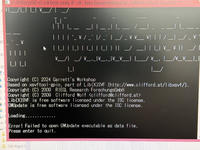
I then put the "d" firmware inside that folder and double-clicked it, only to find that it too yielded the same error. I then moved all 4 firmware files to the root, and then they launched without the error. Is this normal?
Last edited: