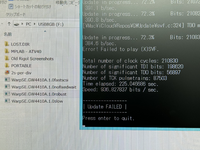I think we can rectify the problem with the USB connector being too hard to plug in and too easy to knock off by changing the WarpSE design so it can powered through the USB port:

Now there's a diode from the USB power to the card's +5V plane. The diode could drop as much as 0.5 volts, so this would be out of spec for the MC68HC000, which requires 4.75 volts or more to run. This doesn't matter when powered just from USB. But when plugged into the Mac, the WarpSE actually has to work properly. So we can't just use another diode from the Mac's +5V powering the card's +5V chips. Instead we must use an "ideal diode" which is a chip that sorta emulates a diode but has much less forward voltage drop. I've chosen the Analog Devices (formerly Maxim) MAX40200AUK for this purpose. This thing will only drop 0.175 volts in the worst case at a forward current of 0.5 amps. Much better.
One problem is that theoretically, the WarpSE can use up to 0.6 amps in the worst case, more than the usual USB maximum of 0.5 amps. However I have not seen nearly that much with the board in the programming test fixture. So it should be okay.
Edit: Hmmm actually I don't think this is a good idea. I forgot to consider the situation where the Mac is powered off, the WarpSE is installed in the PDS slot, and the USB cable is plugged in, connecting the WarpSE to a PC providing +5V power. In this case, the WarpSE will output some "1"s onto the PDS bus, which is not allowed when the Mac is off. Hmmmmm I knew this would be too good to be true. Maybe the CPLD can gate its outputs and only enable them when the Mac is on, but it's still not a great way to do it for various reasons. Oh well.
Now there's a diode from the USB power to the card's +5V plane. The diode could drop as much as 0.5 volts, so this would be out of spec for the MC68HC000, which requires 4.75 volts or more to run. This doesn't matter when powered just from USB. But when plugged into the Mac, the WarpSE actually has to work properly. So we can't just use another diode from the Mac's +5V powering the card's +5V chips. Instead we must use an "ideal diode" which is a chip that sorta emulates a diode but has much less forward voltage drop. I've chosen the Analog Devices (formerly Maxim) MAX40200AUK for this purpose. This thing will only drop 0.175 volts in the worst case at a forward current of 0.5 amps. Much better.
One problem is that theoretically, the WarpSE can use up to 0.6 amps in the worst case, more than the usual USB maximum of 0.5 amps. However I have not seen nearly that much with the board in the programming test fixture. So it should be okay.
Edit: Hmmm actually I don't think this is a good idea. I forgot to consider the situation where the Mac is powered off, the WarpSE is installed in the PDS slot, and the USB cable is plugged in, connecting the WarpSE to a PC providing +5V power. In this case, the WarpSE will output some "1"s onto the PDS bus, which is not allowed when the Mac is off. Hmmmmm I knew this would be too good to be true. Maybe the CPLD can gate its outputs and only enable them when the Mac is on, but it's still not a great way to do it for various reasons. Oh well.
Last edited: