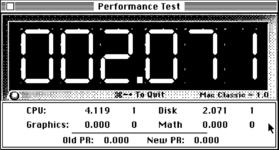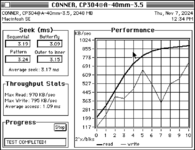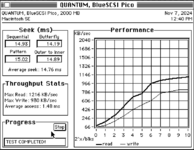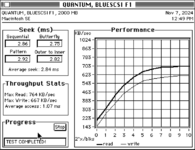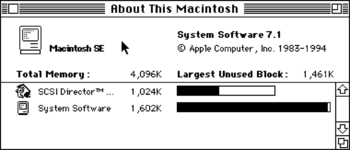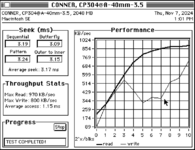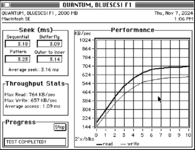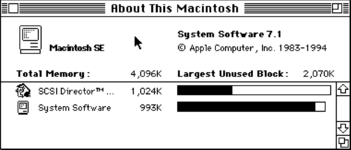@Zane Kaminski
I am still testing WarpSE
Firmware 0.7e.
TEST #1
Using WarpSE in my
stock Apple SE motherboard with IWM, I booted into System 7.1 using
MacSD and tested with
SCSI Director Pro 4.0. No problem!
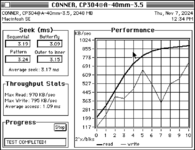
TEST #2
Powered off, removed MacSD, attached my
BlueSCSI v2 to the same ribbon cable (SD card different from MacSD), and booted into System 7.1 and tested. Surprisingly, there is no out of memory error today! But why? (Stock SE motherboard with IWM)
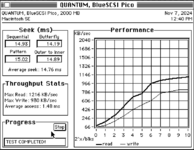
TEST #3
Powered off, removed the ribbon cable, and installed my
BlueSCSI v1 internally (same SD card as used in BSv2) using my
SCSI Rider 1, booted into System 7.1 and tested in SCSI Director Pro 4.0. All tests passed! No out of memory error! What's going on??!! (Stock SE motherboard with IWM)
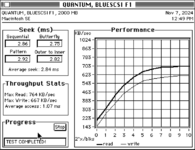
True, I am still using my stock Apple SE motherboard and IWM chip, but as I said yesterday, I confirmed the out of memory problem when booted from my BSv1 yesterday. This is a mind-bogglingly inconsistent problem!
TEST #4
Swapped out motherboards, putting WarpSE back onto my
SE Reloaded motherboard with SWIM, and I booted once again from my
BSv1 into System 7.1 and tested in SCSI Director Pro 4.0. This time, I got the out of memory error again, even though I had 1.4MB free memory. Ack!
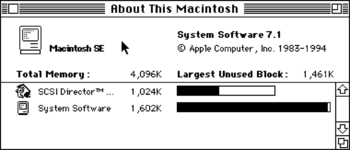
TEST #5
Powered down, removed BSv1 and installed my
MacSD, and retested. SCSI Director Pro 4.0 completed the test without error! (SE Reloaded w/SWIM)
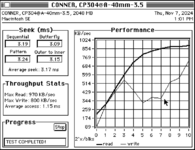
TEST #6
Powered down, removed MacSD, and retested with
BSv1, but this time with
SHIFT key held down to kill all CP's and Extensions. This time SCSI Director Pro 4.0 completed all tests without error. (SE Reloaded w/SWIM) But keep in mind that I didn't need to do this when using my stock Apple SE motherboard!
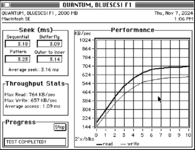
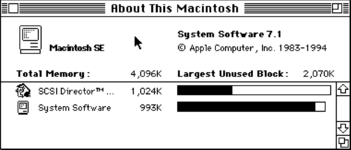
It's all very strange.