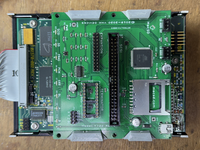@JDW This is your chance to dive into TinkerCAD!
Or maybe Onshape? Honestly, I find I can knock together almost anything with TinkerCAD on my iPad fairly quickly. This is one of those little projects that’s really hard for someone else to design without being able to take a bunch of measurements to account for your requirements. For instance, I can kinda understand what you are after, but I don’t have the same set of gizmos in mine, so I would surely get it wrong. You don’t want someone else’s arbitrary design decisions as it will result in a bad fit or a lot of back and forth.
Or maybe Onshape? Honestly, I find I can knock together almost anything with TinkerCAD on my iPad fairly quickly. This is one of those little projects that’s really hard for someone else to design without being able to take a bunch of measurements to account for your requirements. For instance, I can kinda understand what you are after, but I don’t have the same set of gizmos in mine, so I would surely get it wrong. You don’t want someone else’s arbitrary design decisions as it will result in a bad fit or a lot of back and forth.