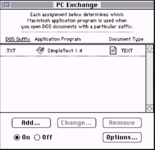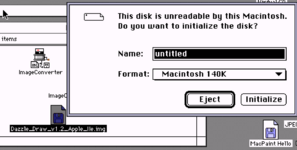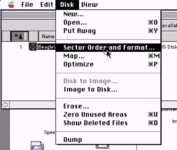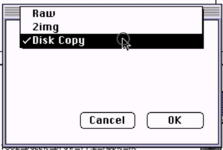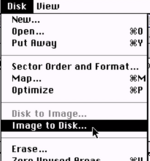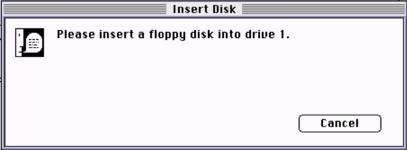Well, I was hoping to start filming again this evening, but I ended up spending another several hours testing instead. Here are my new findings, which again break new ground as these details haven't been reported anywhere else...
1. I previously found that the older version 2.2.1 of the IIe Setup app allowed me to
Format & Write to a real ProDOS floppy in my Color Classic Mystic's built-in drive. Tonight I discovered that only works if your 68040 CPU clock speed is about
40MHz or slower. When I used Spicy O'Clock to overclock to
44MHz, I then get a "Problem # 4" error dialog when I try to launch the IIe Setup app. The newest version 2.2.2d1 still works, but using that version means I cannot Format or Write to ProDOS floppies inside my Mystic's built-in floppy drive.

2. I installed
ADFS on my Mac in hopes of
mounting ProDOS images like .po and .2mg and .do at the Desktop. The GOOD NEWS is you can indeed mount the images in the Finder! But the BAD NEWS is as follows...
a) You must manually go through the trouble of changing the Creator to "pdos". (The file Type seems to be more flexible as to what it can be.)
b) In many cases you must manually use ADFS to change the "Sector Order and Format" to be "Disk Copy" (so the image will mount in the Finder.
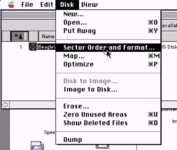
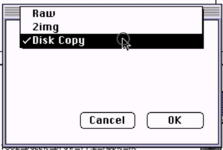
c) When you launch the IIe Setup app, images mounted using ADFS correctly vanish from the Desktop like all ProDOS images do when mounted from a BlueSCSI, MacSD or FloppyEMU, but the problem is that none of the ADFS images have an icon present in the SmartPort screen! In other words, you cannot use your ADFS-mounted images with the IIe Card!!!

d) You can use ADFS to write your images to a real floppy in theory, but in practice, doing that gave me trouble in that my reads/writes to the floppy slowed down to about 1/10th of normal until I restarted! And then I found issues with the disk that was created.
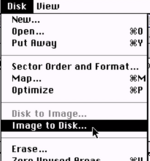
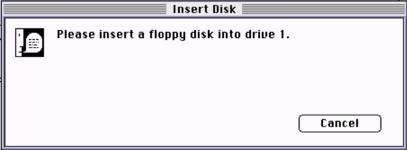
e) For some reason, my IIe Setup app's icon suddenly changed to a 5.25" floppy icon after installing and using ADFS, and the ADFS changed to that icon too, for reasons unknown.
I spent a huge amount of time trying to fix that icon screw-up. The icon is supposed to look like this...
In the end, I deleted ADFS, and then uninstalled all the IIe Card software, restarted and rebuilt the Desktop File on all my drives, then restarted, reinstalled the IIe Card software again, restarted, and then all was well. But I had to do that on my Mac's internal drives and my attached MacSD drives too because ADFS is like a virus in propagating that stupid little icon! ACK!

And there you have it.