I tried both BlueSCSIs on my SE/30 and they did the same thing. I put them under the microscope and...looks like I got the termination resistor packs mixed up 
BlueSCSI - Open, Low Cost, DIY SCSI to SD device
- Thread starter eric
- Start date
-
Hey Guest, MARCHintosh 2026 is upon us. Check out community projects, join GlobalTalk, and have fun!
You are using an out of date browser. It may not display this or other websites correctly.
You should upgrade or use an alternative browser.
You should upgrade or use an alternative browser.
Happens to the best of us! If you need a spare v1 board just let me know (though the rpacks should be failry easily to remove with your equipment)
Thanks, I got 'em swapped around and now both units are working as they should.Happens to the best of us! If you need a spare v1 board just let me know (though the rpacks should be failry easily to remove with your equipment)
While I was at it I desoldered a couple other parts from one of them to help facilitate a custom mod I'm working on...
BlueSCSI's is powering Street Fighter 3, Third Strike on the CPS3 system at the Evo Championships tournament in Las Vegas this year!
Brian from Paradise Arcades is helping run these CPS3 systems and is a BlueSCSI seller!
Awesome to see BlueSCSI at such a *huge* event!
Some pics from Brian of setup yesterday and the custom BlueSCSI silk screen.
Brian from Paradise Arcades is helping run these CPS3 systems and is a BlueSCSI seller!
Awesome to see BlueSCSI at such a *huge* event!
Some pics from Brian of setup yesterday and the custom BlueSCSI silk screen.
Attachments
I know a lot of people wanted a mount for a floppy cut out, but this takes it to the next level!
I've not flashed my v1.1-20220404 (USB compatible) BSv1 in ages. It has firmware VER: 1.1-20221203-USB flashed to it.
I've been reading through the Github "Releases" page and also Googling all over the place, but there seems to be no detailed instructions about precisely HOW to use QMK Toolbox, what popupmenu options to choose, and when and if to change the jumpers.
I plan to flash the newest firmware. As shown below, I figured out how to set that as the Local file. But which is the correct popupmenu choice? And then what is the step-by-step procedure to do the flashing in regards to jumpers?
Ignore that, no choice is required.But which is the correct popupmenu choice
If you already have the USB bootloader just tick "Auto Flash", plug the bluescsi in via usb, and thats it. (no jumper movements required)
Here's how it went, Eric:Ignore that, no choice is required.
If you already have the USB bootloader just tick "Auto Flash", plug the bluescsi in via usb, and thats it. (no jumper movements required)
Seems to have been successful, although I've not tested it yet. It flashed much faster than I expected. So fast, in fact, I thought something must have gone wrong!
@eric
I made time to test. Boots just fine after updating firmware
The only one issue though, and is why I flashed the newest firmware in the first place, is that ISO images don't work. I thought they were supported on BlueSCSI v1.
I have a known good ISO tested in Basilisk II on my SD card. Despite naming it properly, it always causes my Mac SE to produce a Sad Mac:
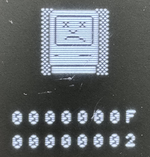
Log file after the Sad Mac shows this:
Files on SD card are these (with the ISO set to ID1 so it won't try to boot from the ISO):

Changing the ID to 3 and powering-ON again still generates the Sad Mac.
Forcing BlueSCSI to ignore the ISO by renaming the file to something like xCD10... works. There is no Sad Mac. It then boots and all is well.
So are CD-ROMs (ISO files) really NOT supported on BSv1, or am I doing something wrong?
I made time to test. Boots just fine after updating firmware
The only one issue though, and is why I flashed the newest firmware in the first place, is that ISO images don't work. I thought they were supported on BlueSCSI v1.
I have a known good ISO tested in Basilisk II on my SD card. Despite naming it properly, it always causes my Mac SE to produce a Sad Mac:
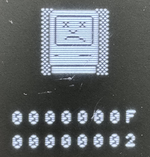
Log file after the Sad Mac shows this:
Code:
BlueSCSI https://github.com/erichelgeson/BlueSCSI
VER: 1.1-20231116-USB
DEBUG:0
SDCard Info:
Format:exFAT
SPI speed: 50Mhz
Max Filename Length:64
MID:0 OID:42
Name:SD16G Date:9/2023
Serial:1332
- HD20_512 Boot.img HDD / 2097201152bytes / 2048048KiB / 2000MiB
- CD10 Norton Collection.iso CDROM / 387815424bytes / 378726KiB / 369MiB
MODE2:0 BlockSize:1
- HD30_512 Store.img HDD / 2147483648bytes / 2097152KiB / 2048MiB
ID:LUN0:
0:----:
1:2048:
2: 512:
3: 512:
4:----:
5:----:
6:----:
Finished configuration - Starting BlueSCSIFiles on SD card are these (with the ISO set to ID1 so it won't try to boot from the ISO):
Changing the ID to 3 and powering-ON again still generates the Sad Mac.
Forcing BlueSCSI to ignore the ISO by renaming the file to something like xCD10... works. There is no Sad Mac. It then boots and all is well.
So are CD-ROMs (ISO files) really NOT supported on BSv1, or am I doing something wrong?
First place I'd go to if I had this question would be the documentation for BlueSCSI v1 - which has a dedicated page for CD support https://github.com/erichelgeson/BlueSCSI/wiki/CD-Image-Support - You can also see it detected it as a CDROM in the log - those two points should address the first half of your question.So are CD-ROMs (ISO files) really NOT supported on BSv1, or am I doing something wrong?
Many CD images are baddy archived, sometimes not really cd images, and some macs cant boot if there's a system folder on there too new (as is the case with some norton/techtool/etc images)
"known good" and "basilisk" doesnt mean anything discussing anything SCSI related, as it does not emulate anything SCSI.known good ISO tested in Basilisk II
You provided a lot of info, but the actual info I'd need is a link to the ISO and what machines you're testing on.
...the actual info I'd need is a link to the ISO and what machines you're testing on.
Thank you, Eric.
So as not to further mucky up this thread, I will send those two pieces of info to you by PM.
Sorry to jump in on this thread. Just been playing with a bluescsi v1.1 and loving it. All working great but I was trying to get a bit more performance out of it. Originally log.txt reported it as 'VER: 1.1-20231116-USB' and I've since flashed it with QMK Toolbox and log.txt now reports it as 'VER: 1.1-20231116-USB-128MHz' which flashed fine, but it seems no faster. SCSI director 4's seek times are identical. Did I miss something or is my mac classic the bottleneck?
There is no seek as there is no heads to move. Seek in bluescsi is just "accept seek scsi command, reply OK" - so the speed of that wont change regardless.seek times are identical
Of course, no physical movement means no seek time. I left it after the 4 seeks it performs but the actual performance test doesn't seem to go up at all or give me a speed. Before or after flashing. Maybe that bit of the test just takes ages? In my very unscientific testing (macflims) its as choppy on the playback with the same video before and after flashing so I may be looking at the CPU bottleneck I guess.
If you haven't I'd back up your SD card. Use this SD Card Formatter and do a full overwrite format, copy your images back. Sometimes that is all that's needed for odd SD access issues/slow downs.but the actual performance test doesn't seem to go up at all or give me a speed



