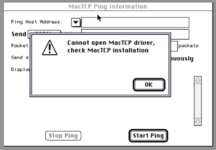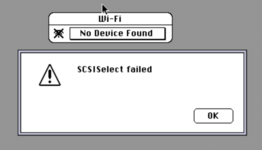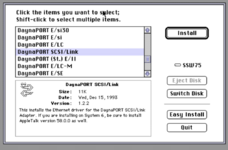[SCSI]
#Settings that apply to all SCSI ids
#Select a system preset to apply default settings
#Known systems: "Generic", "MacPlus", "MegaSTE"
System = "Generic"
WiFiSSID=Old-Mac-Net
#WiFiPassword=pass123
# Optional - Each Pico-W will generate its own MAC address, so normally not needed.
#WiFiMACAddress=00:80:19:C0:FF:EE
#Same effect as DIPSW2, enables verbose log messages
#Debug = 1
#Enable faster speeds of SCSI2
EnableSCSI2 = 1
#Settings that can be needed for compatibility with some hosts
#0: Standard, 1: Apple (Default), 2: OMTI, 4: Xebec, 8: VMS
Quirks = 1
#Millisecond delay after selection, 255 = automatic, 0 = no delay
SelectionDelay = 255
#Post UNIT_ATTENTION status on power-on or SD card hotplug, default off, 1 to enable.
EnableUnitAttention = 0
#For Philips P2000C and other devices that release SEL signal before BSY, default off, 1 to enable.
#EnableSelLatch = 0
#For Philips P2000C or MegaSTE to simulate multiple LUNs on one SCSI ID, default off, 1 to enable.
#MapLunsToIDs = 0
#Enable parity checks on platforms that support it (RP2040), default on, 0 to disable.
#EnableParity = 1
#Set to 5 or 10 default to enable synchronous SCSI mode, 0 to disable
MaxSyncSpeed = 10
# ROM settings
# Disable the ROM drive if it has been loaded to flash, default enabled. 1 to disable.
DisableROMDrive = 0
#Override ROM drive’s SCSI ID, default 2.
#ROMDriveSCSIID = 6
# Settings that can be specified either per-device or for all devices.
# 0: Fixed, 1: Removable, 2: Optical, 3: Floppy, 4: Mag-optical, 5: Tape
Type = 0
Vendor = "BlueSCSI"
Product = "Virtual HD"
Version = "2.0"
Serial = "NBDY61PEBA4210"
#Affects only INQUIRY response.
#The device-type modifier field was defined in SCSI-1 to permit vendor- specific qualification codes of the device type. This field is retained for compatibility with SCSI-1. Targets that do not #support this field should return a value of zero. https://www.staff.uni-mainz.de/tacke/scsi/SCSI2-08.html
#TypeModifier = 0
#How many sectors per track the disk has, default 63.
#SectorsPerTrack = 63
#How many HeadsPerCylinder the disk has, default 255.
#HeadsPerCylinder = 255
#Right-align SCSI vendor / product strings, defaults on if Quirks=1 (Apple), otherwise off.
#RightAlignStrings = 0
#Maximum number of bytes to prefetch after a read request, 0 to disable. Default 8192
#PrefetchBytes = 8192
#Optionally look for image files in subdirectory
# Multiple directories can be specified Dir1...Dir9
Dir1 = "/HDs"
# Settings can be overridden for individual devices.
[SCSI2]
Type = 2 # Optical
Vendor = "BlueSCSI"
Product = "Virtual CD"
Version = "2.0"
Serial = "RL2ND8NQATT639"
# If IMG0..IMG9 are specified, they are cycled after each CD eject command.
#IMG0 = "/Folder/Image.iso"
#Reinsert any ejected CD-ROM image on Inquiry command, 1 to enable, default off.
ReinsertCDOnInquiry = 1
#Raw sector range from SD card can be passed through
#Format is RAW:first_sector:last_sector where sector numbers can be decimal or hex.
#If end sector is beyond end of SD card, it will be adjusted automatically.
#Only useful for migrating a SD card from SCSI2SD v5/6.
#[SCSI4]
#IMG0 = RAW:0x00000000:0xFFFFFFFF # Whole SD card