Yesterday, something happened when I was using an external BlueSCSI and my SE/30 froze but later refused to boot. I put the microSD card into a full sized SD card adapter and then put that into my modern Mac, but it can't even see it in the Finder or Disk Utility or SD Card Formatter. Seems like the SD card is now totally dead. It was a 16GB PNY card that really hadn't been used all that much. Anyway, I then ordered two SanDisk Extreme 32GB microSD cards from Amazon which arrived today, and I formatted them ExFAT, which is correct for BlueSCSI. Because I didn't have a backup of the data I lost, I copied one of the bootable *.img files from my MacSD's SD card to my new microSD for BlueSCSI, then renamed it: HD10_512 OS71.img
I've heard that the .hda extension no longer matters on BlueSCSI, so I tried it like that with *.img at the end, but it refuses to boot. I then copied over another image from my MacSD which is a bootable 7.5.5 image, also 2GB in size. That one started to boot, but it had Bad F-Line instruction and Bus errors, which is very odd. I then turned to Disk Jockey for help, trying to get the System 7.1 image to be compatible with BlueSCSI.
I dragged the System 7.1 image file to Disk Jockey and it shows me this...
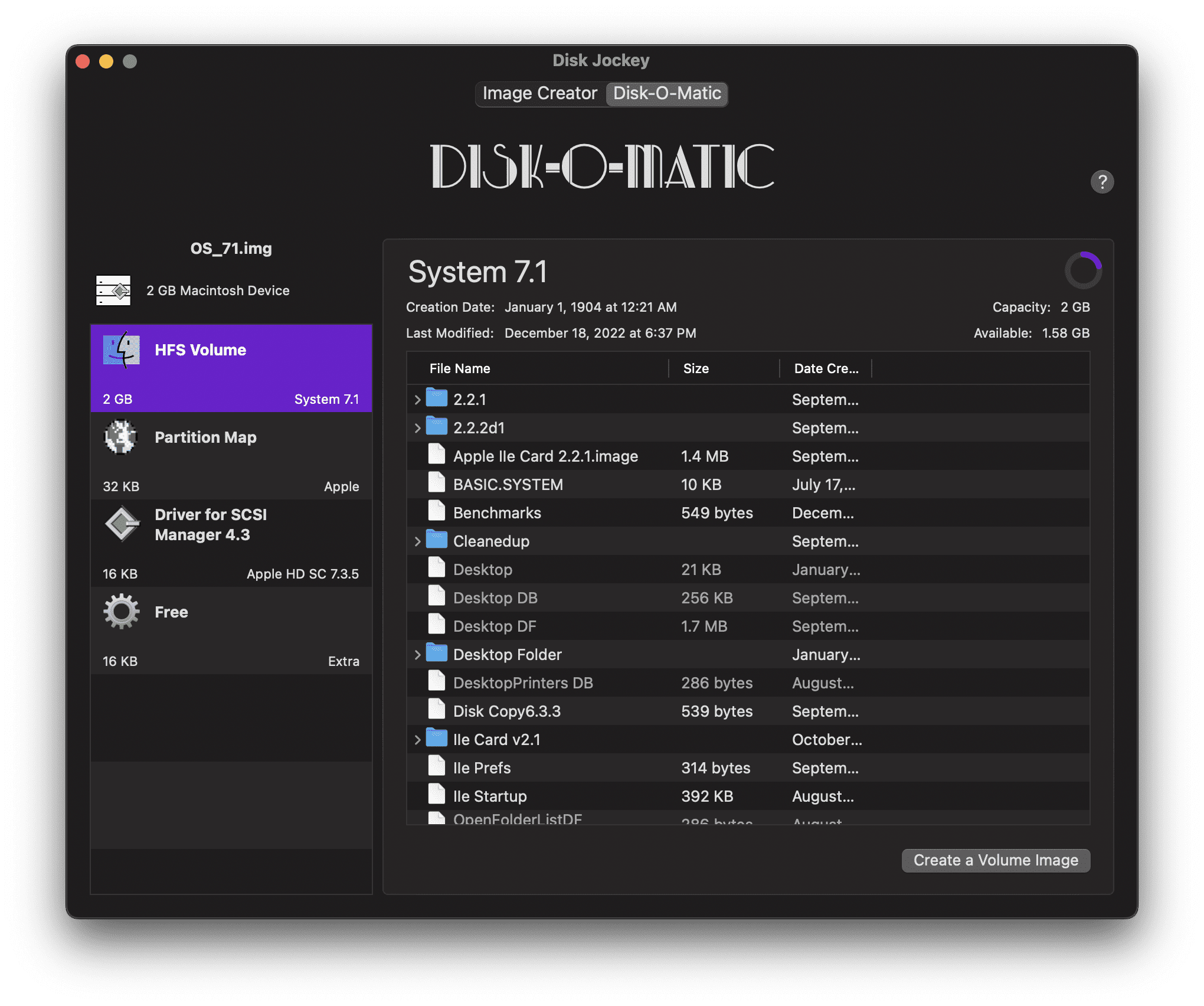
I then clicked "Create a Volume image" which it saved to my Downloads folder. Sadly, that image won't boot on BlueSCSI either, even if I changed the extension from .img to .hda. I tried and failed on a BlueSCSI with June firmware and on a different BlueSCSI with April firmware (2022).
I then turned to the Image Creator tab of Disk Jockey to create a blank 2GB image like this...
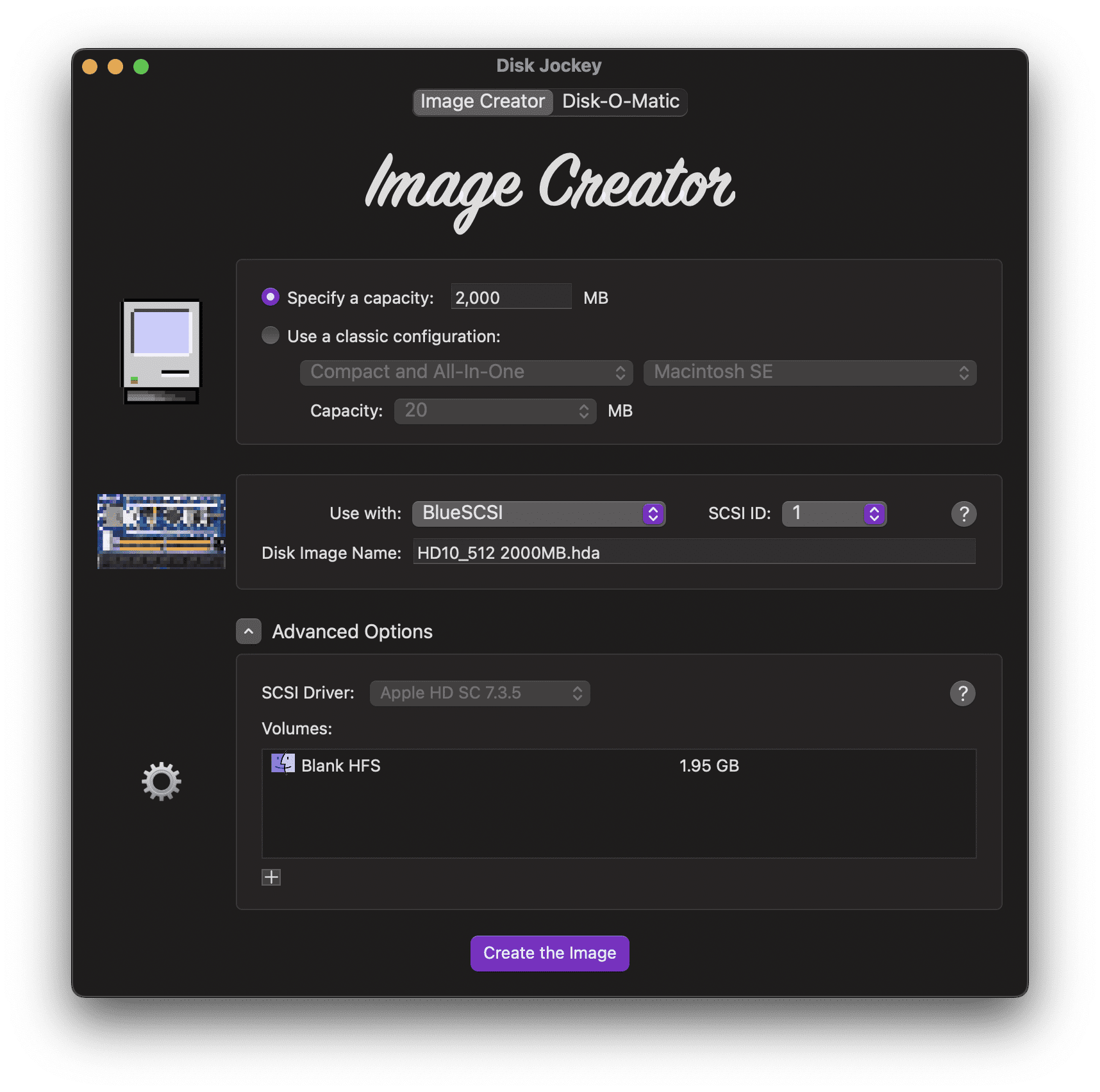 My intention was to mount my MacSD image and mount the new Disk Jockey created image in Basilisk II so as to manually copy the files from one image to the other. Sadly, Basilisk wouldn't mount the image created by Disk Jockey, even after I changed the filename extension from .img to .dsk. And yes, I have my Basilisk II preference file setup with the correct path.
My intention was to mount my MacSD image and mount the new Disk Jockey created image in Basilisk II so as to manually copy the files from one image to the other. Sadly, Basilisk wouldn't mount the image created by Disk Jockey, even after I changed the filename extension from .img to .dsk. And yes, I have my Basilisk II preference file setup with the correct path.
Here is the problematic System 7.1 boot image (2GB in size), copied straight off MacSD's SD card and zipped (not modified by Disk Jockey):
 drive.google.com
drive.google.com
And here's the System 7.5.5 boot image (2GB in size), also copied straight off my MacSD's SD card and zipped (boots off BlueSCSI but with Bad F-Line Instruction and Bus Errors using my BlueSCSI with June 2022 firmware):
 drive.google.com
drive.google.com
Can anyone tell me what I am doing wrong in conjunction with Disk Jockey so as to make BlueSCSI boot from it?
I've heard that the .hda extension no longer matters on BlueSCSI, so I tried it like that with *.img at the end, but it refuses to boot. I then copied over another image from my MacSD which is a bootable 7.5.5 image, also 2GB in size. That one started to boot, but it had Bad F-Line instruction and Bus errors, which is very odd. I then turned to Disk Jockey for help, trying to get the System 7.1 image to be compatible with BlueSCSI.
I dragged the System 7.1 image file to Disk Jockey and it shows me this...
I then clicked "Create a Volume image" which it saved to my Downloads folder. Sadly, that image won't boot on BlueSCSI either, even if I changed the extension from .img to .hda. I tried and failed on a BlueSCSI with June firmware and on a different BlueSCSI with April firmware (2022).
I then turned to the Image Creator tab of Disk Jockey to create a blank 2GB image like this...
Here is the problematic System 7.1 boot image (2GB in size), copied straight off MacSD's SD card and zipped (not modified by Disk Jockey):
OS_71.img.zip
 drive.google.com
drive.google.com
And here's the System 7.5.5 boot image (2GB in size), also copied straight off my MacSD's SD card and zipped (boots off BlueSCSI but with Bad F-Line Instruction and Bus Errors using my BlueSCSI with June 2022 firmware):
OS_755.img.zip
 drive.google.com
drive.google.com
Can anyone tell me what I am doing wrong in conjunction with Disk Jockey so as to make BlueSCSI boot from it?
