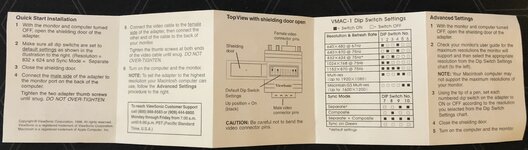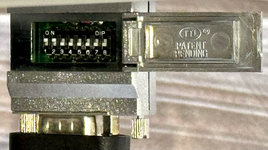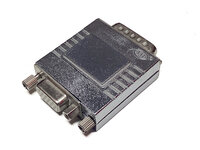Examining the chart, including all the displays listed in IOMacOSVideo.h, we come up with these options:
====================================================================================================================================================================================================================================
Grounds Diodes and wires Sense-code
0g 1g 2g 1>2 2>1 0>1 1>0 2=0 Extended-sense Apple enum VGA adapter setting name Apple comment joevt comment
====================================================================================================================================================================================================================================
0g 1g 2g 0, 0x00 (00 00 00) kESCZero21Inch 21" COLOR 21" RGB RGB 21", 21" Color, Apple 21S Color 1152x870 100MHz 68.7kHz 75Hz
1g 2g 1, 0x14 (01 01 00) kESCOnePortraitMono PORTRAIT Portrait Monochrome B&W 15", Apple Portrait 640x870 57.2832,4MHz 68.9kHz 75Hz
0g 2g 2, 0x21 (10 00 01) kESCTwo12Inch 12" RGB 12" RGB 12" Apple RGB 512x384 15.6672MHz 24.48kHz 60.15Hz
0g 1g 4, 0x0A (00 10 10) kESCFourNTSC NTSC NTSC NTSC underscan 512x384, overscan 640x480 12.2727MHz 15.7kHz 59.94Hz
1g 5, 0x1E (01 11 10) kESCFivePortrait 15" TILT Portrait RGB RGB 15", 15" Tilt 57.2834MHz
2g 0>1 3, 0x31 (11 00 01) kESCThree21InchRadius 21" RGB (Radius)
2g 1>0 3, 0x34 (11 01 00) kESCThree21InchMonoRadius 21" Monochrome (Radius)
2g 3, 0x35 (11 01 01) kESCThree21InchMono 2 PAGE MONO 21" Monochrome B&W 21", Apple 2 Page Mono 1152x870 100MHz 68.7kHz 75Hz
0g 1>2 2>1 6, 0x03 (00 00 11) kESCSixMSB1 MULITPLE-SCAN 14" MultiScan Band-1 (12" thru 16") Multiple Scan 13, 14" 640x480 67MHz, 832x624 75MHz
0g 1>2 6, 0x0B (00 10 11) kESCSixMSB2 MULITPLE-SCAN 21" MultiScan Band-2 (13" thru 19") Multiple Scan 16, 17" 640x480 67MHz, 832x624 75MHz, 1024x768 75MHz
0g 2>1 6, 0x23 (10 00 11) kESCSixMSB3 MULITPLE-SCAN 16" MultiScan Band-3 (13" thru 21") Multiple Scan 20, 21" 640x480 67MHz, 832x624 75MHz, 1024x768 75MHz, 1152x870 75MHz
0g 6, 0x2B (10 10 11) kESCSixStandard 13" RGB or HI-RES (12-14") 13"/14" RGB or 12" Monochrome B&W 12", 12" Apple Monochrome, 13" Apple RGB, Hi-Res 12-14" 640x480 30.24MHz 35.0kHz 66.7Hz
1>2 2>1 0>1 1>0 7, 0x00 (00 00 00) kESCSevenPAL NTSC/PAL PAL PAL, NTSC/PAL (Option 1) underscan 640x480, overscan 768x576 14.75MHz 15.625kHz 50Hz
1>2 2>1 1>0 7, 0x14 (01 01 00) kESCSevenNTSC NTSC NTSC w/convolution (Alternate) 12.2727MHz
1>2 2>1 7, 0x17 (01 01 11) kESCSevenVGA VGA VGA VGA 640x480 25.175MHz 31.47kHz 59.95Hz SVGA (Super VGA) 800x600 36MHz 35.16kHz 56Hz, 1024x768 35.16MHz 60Hz
2=0 7, 0x2D (10 11 01) kESCSeven16Inch 16" COLOR 16" RGB (GoldFish) RGB 16", 16" Color 832x624 57.2832,4MHz 49.7kHz 75Hz
2>1 0>1 1>0 7, 0x30 (11 00 00) kESCSevenPALAlternate PAL (Alternate) PAL w/convolution (Alternate) (Option 2) underscan 640x480, overscan 768x576 14.75MHz 15.625kHz 50Hz
0>1 1>0 7, 0x3A (11 10 10) kESCSeven19Inch 19" COLOR Third-Party 19" RGB 19", 19" Color 1024x768 80MHz
1>0 7, 0x3E (11 11 10) kESCSevenDDC DDC displaySev
7, 0x3F (11 11 11) kESCSevenNoDisplay No display connected no-connect
====================================================================================================================================================================================================================================
And these are the options for sync modes:
======================================================
10 Dip 6 Dip
Mode #: Description Switch Switch DB15M(Mac)->HD15F(PC)
===============================================================================
Mode 1: Composite Sync (1) : 5 4 3->13
Mode 2: Composite Sync (2) : 56 45 3->13 15->13
Mode 3: Sync on V : 7 6 12->14
Mode 4: Sync on H : 6 5 15->13
Mode 5: Separate Sync : 67 56 15->13 12->14
Mode 6: Sync on Green :
===============================================================================
3 dip switches for grounds (0g 1g 2g)
4 dip switches for diodes (1>2 2>1 0>1 1>0)
1 dip switch for a wire (2=0)
3 dip switches for sync modes (3->13 15->13 12->14)
11 dip switches total.
If we only include displays listed for the 10 dip switch adapter, then we can get something like this:
Sense-code
0g 1g 2g 2>1 1>2 0=1 2=0 Extended-sense Apple enum VGA adapter setting name
=============================================================================================
0g 1g 2g 0, 0x00 (00 00 00) kESCZero21Inch 21" COLOR
1g 2g 1, 0x14 (01 01 00) kESCOnePortraitMono PORTRAIT
0g 2g 2, 0x21 (10 00 01) kESCTwo12Inch 12" RGB
0g 1g 4, 0x0A (00 10 10) kESCFourNTSC NTSC
1g 5, 0x1E (01 11 10) kESCFivePortrait 15" TILT
2g 3, 0x35 (11 01 01) kESCThree21InchMono 2 PAGE MONO
0g 2>1 1>2 6, 0x03 (00 00 11) kESCSixMSB1 MULITPLE-SCAN 14"
0g 1>2 6, 0x0B (00 10 11) kESCSixMSB2 MULITPLE-SCAN 21"
0g 2>1 6, 0x23 (10 00 11) kESCSixMSB3 MULITPLE-SCAN 16"
0g 6, 0x2B (10 10 11) kESCSixStandard 13" RGB or HI-RES (12-14")
2>1 1>2 0=1 7, 0x00 (00 00 00) kESCSevenPAL NTSC/PAL
2>1 1>2 7, 0x17 (01 01 11) kESCSevenVGA VGA
2=0 7, 0x2D (10 11 01) kESCSeven16Inch 16" COLOR
0=1 7, 0x3A (11 10 10) kESCSeven19Inch 19" COLOR
=============================================================================================
That's 7 dip switches for the sense-codes and 3 dip switches for the sync but there's only 9 dip switches specified in the 10 dip switch instructions.
We need to map the dip switches to figure out how they did the above with only 6 dip switches for the sense-codes.
See https://68kmla.org/bb/index.php?threads/mac-to-vga-monitor-adapter-struggles.45423/post-502564 for the solution.
The first 3 dip switches are not switched to ground - they are switched to a common which can be tied to ground using dip switch 4.
This eliminates the need for separate 0=1 and 2=0 dip switches so we get this:
Dip Switches
---------------------
1 2 3 4 8 9 Sense-code
s0 s1 s2 g 2>1 1>2 Dip Switch Extended-sense Apple enum VGA adapter setting name
=====================================================================================================
s0 s1 s2 g 1234 0, 0x00 (00 00 00) kESCZero21Inch 21" COLOR
s1 s2 g 234 1, 0x14 (01 01 00) kESCOnePortraitMono PORTRAIT
s0 s2 g 1 34 2, 0x21 (10 00 01) kESCTwo12Inch 12" RGB
s0 s1 g 12 4 4, 0x0A (00 10 10) kESCFourNTSC NTSC
s1 g 2 4 5, 0x1E (01 11 10) kESCFivePortrait 15" TILT
s2 g 34 3, 0x35 (11 01 01) kESCThree21InchMono 2 PAGE MONO
s0 g 2>1 1>2 1 4 89 6, 0x03 (00 00 11) kESCSixMSB1 MULITPLE-SCAN 14"
s0 g 1>2 1 4 9 6, 0x0B (00 10 11) kESCSixMSB2 MULITPLE-SCAN 21"
s0 g 2>1 1 4 8 6, 0x23 (10 00 11) kESCSixMSB3 MULITPLE-SCAN 16"
s0 g 1 4 6, 0x2B (10 10 11) kESCSixStandard 13" RGB or HI-RES (12-14")
s0 s1 s2 123 7, 0x00 (00 00 00) kESCSevenPAL NTSC/PAL
s1 s2 23 7, 0x17 (01 01 11) kESCSevenVGA VGA
s0 s2 1 3 7, 0x2D (10 11 01) kESCSeven16Inch 16" COLOR
s0 s1 12 7, 0x3A (11 10 10) kESCSeven19Inch 19" COLOR
=====================================================================================================
If we only include displays listed for the 6 dip switch adapter, then we get this:
Dip Switches Sense-code
--------------------- Extended-sense Apple enum VGA adapter setting name
1 3 2
=============================================================================================
0g 1g 2g 0=1 2=0 0, 0x00 (00 00 00) kESCZero21Inch 21" COLOR
0g 2g 2=0 2, 0x21 (10 00 01) kESCTwo12Inch 12" RGB
0g 1g 0=1 4, 0x0A (00 10 10) kESCFourNTSC NTSC
0g 6, 0x2B (10 10 11) kESCSixStandard 13" RGB or HI-RES (12-14")
1=2 0=1 2=0 7, 0x00 (00 00 00) kESCSevenPAL NTSC/PAL
2=0 7, 0x2D (10 11 01) kESCSeven16Inch 16" COLOR
0=1 7, 0x3A (11 10 10) kESCSeven19Inch 19" COLOR
=============================================================================================
Notice that there's only 3 dip switches for these sense codes. The columns without a dip
switch number can be derived by the columns with a dip switch number.