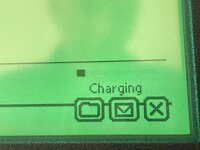What a happy looking eMate!
I'm very curious about doing this myself, but have been a little wary about buying and soldering batteries. How is the battery life? Any tips you think are important to follow?
Hey, thanks for following along. . .
Great question. I would absolutely do this again and you have even a little skill with the soldering iron this is pretty simple. I would suggest getting tabbed NiMH cells unless you have a battery spot welder. I considered getting one of those mini ones because they are inexpensive and I have seen a few reviews, but opted for tabs and glad I did.
I followed this guide here:
https://www.pda-soft.de/emate_battery_pack.html
which was a fun read and very good instructions. I'd say the trickiest part of it by far is carefully peeling the adhered components off the old pack--paper stickers on the ends and foil covering the thermistor. If you are slow and methodical with an x-acto knife or fine tweezers, you can get all of this off with ease and no damage. Also, the switch on the end cap of the old pack needs to come off which is prying it off the spot welds. Not an issue, but you just need to be careful and use a side cutter or needle nose.
Other than that, my tips are to have some Kapton tape ready and a stick of hot glue makes all the difference holding everything together. You don't even need the hot glue gun--just a few mm of the glue stick which you can nip off pieces with a wire cutter and tap into place with a hot iron tip. The glue easily melts and you can lay it between the touching cells to hold them together and it only takes seconds to harden. You don't need much. See the guide.. Glue cleans off the iron easily.
In therms of battery life, that's a very good question. I bought my cells on Amazon and the sticker says 2000mAh which may or may not be real. Theoretically, they should be giving me nearly double the advertised original life. Apple docs said 24 hours continuous use (depending on usage) which probably means whether you are running the backlight, constantly beaming files, or running PCMCIA cards etc. I have not had a chance to test it, but it charged quickly (cells were already at 1.25v each) and it is properly detected by the OS. . .
I just unplugged power here at 9am local time. I have some errands to run today but I will leave it on battery now for a while and see what happens. Of course, I have no idea what I am doing with this thing, so I will have to just type some junk and make a couple drawings. Ha ha ha, that's maybe as much as I will EVER do with this, but it is fun nonetheless. I will report back when I have more time on battery to share.