GlobalTalk - Global AppleTalk network for MARCHintosh 2024 (and beyond!)
- Thread starter eric
- Start date
-
- Tags
- #marchintosh globaltalk
-
Please can you read through and vote on the following proposition for changes to the board structure by clicking here.
You are using an out of date browser. It may not display this or other websites correctly.
You should upgrade or use an alternative browser.
You should upgrade or use an alternative browser.
1) Do a clean install of 7.6.1That is great! Now I need how to guide
2) Turn on Classic Networking
3) Install AIR
4) Enter your settings for #GlobalTalk
5) Have fun!
Try this 7.6.1 HD image from Petar Puskarich that has Apple Internet Router installed. I had to fire up the HD image in Basilisk II and then copy the files/folders over to my BlueSCSI.
https://drive.google.com/file/d/1F7bTW0kGnj_0-ALhWq7rdlrov16ncu_n/view?usp=sharing
https://drive.google.com/file/d/1F7bTW0kGnj_0-ALhWq7rdlrov16ncu_n/view?usp=sharing
Hello globaltalkers... I think I made it but I can't see anything in my zones... so I did not 
I used Petar's image that @Byte Knight shared, which I understand is already updated, patched and ready to go... right?
I do have an Apple Internet Router up and running on my IIci, range and zone (hopefully) configured, but I see no other zones in my Chooser.
In the log I see that SNMP Router Agent was unable to load.. does this affect GlobalTalk settings? FWIW, web browsing is working with no problem.
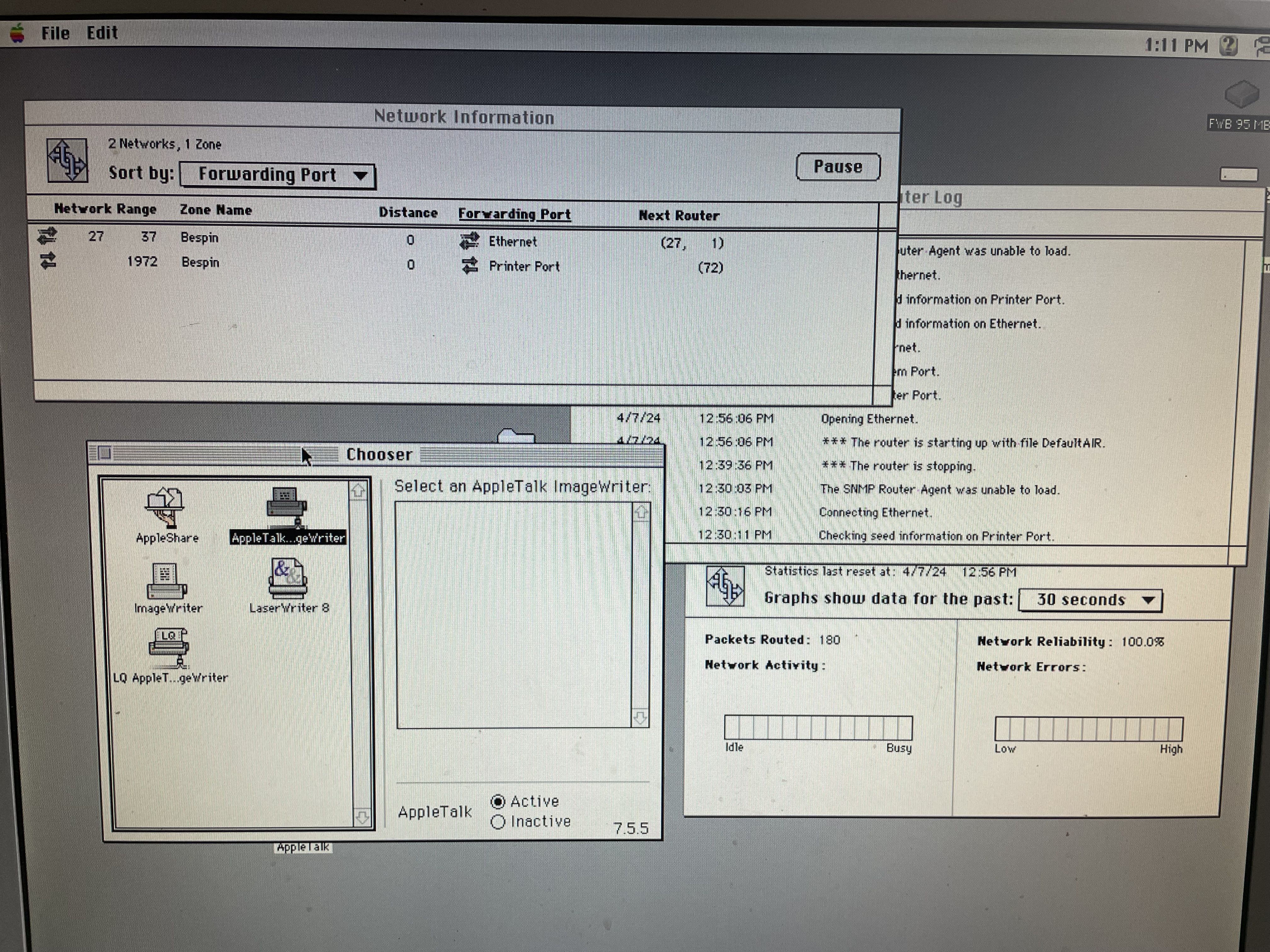
BTW file sharing is not possible using this disk image, as the extensions and controls to run it are disabled, but I was curious at least to see some live in my zones box... while I do not even see a zones box!
Any hint super appreciated! thanks in advance.
I used Petar's image that @Byte Knight shared, which I understand is already updated, patched and ready to go... right?
I do have an Apple Internet Router up and running on my IIci, range and zone (hopefully) configured, but I see no other zones in my Chooser.
In the log I see that SNMP Router Agent was unable to load.. does this affect GlobalTalk settings? FWIW, web browsing is working with no problem.
BTW file sharing is not possible using this disk image, as the extensions and controls to run it are disabled, but I was curious at least to see some live in my zones box... while I do not even see a zones box!
Any hint super appreciated! thanks in advance.
Check in excel list that you have unique zone range not used by anyone else and that your router share open port.
router has UDP 387 open... but zone range might be overlapping with another. I will change and test again.
Hello globaltalkers... I think I made it but I can't see anything in my zones... so I did not
I used Petar's image that @Byte Knight shared, which I understand is already updated, patched and ready to go... right?
I do have an Apple Internet Router up and running on my IIci, range and zone (hopefully) configured, but I see no other zones in my Chooser.
In the log I see that SNMP Router Agent was unable to load.. does this affect GlobalTalk settings? FWIW, web browsing is working with no problem.
View attachment 16095
BTW file sharing is not possible using this disk image, as the extensions and controls to run it are disabled, but I was curious at least to see some live in my zones box... while I do not even see a zones box!
Any hint super appreciated! thanks in advance.
Looks like your Network control panel is still set to Printer Port instead of Ethernet.
Looks like your Network control panel is still set to Printer Port instead of Ethernet.
I might have misunderstood the localtalk settings... definitely need to give it another shot! thanks a lot !
Turned off printer and modem port, fixed the zone range to a free one (and updated the shared list), ADDED SOME HOST IDS to the router settings (this I did not do before), and now I see zones - but I don't seem to see shared folders or printers. Maybe because sharing in this disk image is off? I already know I will spend some nights to make this work 
Ok, finally working on 6100 PPC Mac. Used Petar's image made for Ron. Didn't work just from the image. I had to change extensions and control panels. Petar's image is a mess of diferent files  I had to add some to make file sharing avialable and delete the Preferences folder did the magic.
I had to add some to make file sharing avialable and delete the Preferences folder did the magic. 
Over in the netatalk git, we uncovered a tool that may be useful to GlobalTalk clients. Its an enhanced Chooser call "Choosier" written by folks at UMich. It was developed to work with large networks with many zones.
 macgui.com
macgui.com
Mac GUI :: Permissions Error
Apple news, photo galleries, downloads, and discussion forums.
Thanks for this 1Bit. I'm setting up multiple instances of QEMU for a project I'm doing with HyperCard for VCF-MW.MINI QEMU guide for Windows 11 (etc) - host a System 7.1 Quadra 800 equivalent inside the QEMU emulator, so you can join the fun going on in #globaltalk via appletalk
these are my notes on the TONS of help I received over the last days. Couldn't have figured this out on my own without stopping in frustration. thanks to all who helped (nulleric, Ian Scott, Ron, europlus, etc)
Past experience:
- absolute 0 with QEMU (I learned it was a thing a week ago)
- no knowledge about setting networks and virtual networks above the basic minimum level
- I come "strong enough" from the Mac side by having had a SE/30 connected to globaltalk for days and ironed out issues on that side
- one guide I've used at first to do all this was from here: https://www.emaculation.com/doku.php/m68k-qemu-on-windows but I still needed help on the network configuration side inside Windows 11 (thanks Ian Scott!)
Unsure steps:
Still needed (as in, this is a need I have, it isn't necessary for this guide. think of it as a neat extra if we figured it out)
- Might need an install of SDL graphics on windows, who knows since I've used plenty of miscellaneous projects and hobby programs over the last 3 months
- Port Forwarding to UDP port 387 was necessary to get the SE/30 to work on my home network, I'm guessing it's needed for QEMU as well. Right?
Officials steps:
- a way to access a FTP that I'm hosting somewhere on my local network (from either a modern PC using the python script ftpdlib, or from even a VINTAGE PC LOLz, like my weecee running MTCP's FTPSRV tool), from the emulated Mac in QEMU. I can do it from my SE/30 using Netscape 2.2 url bar FTP addresses, but not from the same browser inside of QEMU......
- YOU WILL NEED to request to be added to a list of people who can access the addresses of the network and be manually approved. Read this guide from @Mac84 fully https://marchintosh.com/globaltalk.html
- QEMU's official website is this (has various builds for various platforms): https://www.qemu.org/download/
- I just clicked on another link to get me to 64-bit executable for windows 11 here (it is linked from the above line's website): https://qemu.weilnetz.de/w64/ I got the qemu-w64-setup-20231224.exe there, there might be a newer version by the time you read this.
- get a pre-installed set of volumes + quadra 800 rom in this file from europlus: https://www.icloud.com/iclouddrive/0e1bjIckqvSFbhMYCFBKuQFww#GlobalTalk-Setup-v1.0.3
- europlus' instructions and ".command" file are set for linux usage, so do this to adapt this to Windows:
- rename the .command file to .bat
- add the emulator's folder to your System environment PATH variable
- edit its content to use something like:
- note that I changed the nature of the -nic command completely, from vmnet provided in europlus' initial file, to tap in this edited version.
- note the name of the network I put in bold in the above .bat file instructions
- note that the backslashes that are used to put a long command on several lines have been replaced by the windows variant of ^.
- Disk Jockey can be used to make new images (thanks Ron), make sure you select the BlueSCSI format https://diskjockey.onegeekarmy.eu/
View attachment 15577- go to openvpn and get Windows 64-bit MSI installer for the TAP https://openvpn.net/community-downloads/ and install it
- once installed go to Windows "View network connections" (ie typing that in the Start search bar) View attachment 15576
- rename the TAP-Windows Adapter V9 to "TapQemu1" so that the batch file recognizes it when it launches QEMU later
- ctrl-left click on both your regular internet providing network and this Qemu1 network so that they are both selected at the same time
- right click on the selection and choose "Add to Bridge"
- Launch QEMU by running your edited batch file
- Deal with control panel MacTCP first. Use a new IP address in manual mode like you would normally on your network, use your regular physical router's gateway IP in "More..", reboot
- Deal with control panel Network second, make sure EtherTalk built-in is selected
- Open up the provided Router Manager and follow the instructions like seen above in this thread
- (tip from Ron) TARDIS (the time sync app) doesn't actually seem to work well in QEMU... or gets stuck on the first server you sync with (even surviving clearing the PRAM)... so if you still have that in your europlus provided image, you can move it out of the system folder.
I am here! Thanks for posting it. I hope it helps others. I'm not so much of a forum person, but I'm on discord. Ask me anything there or masto.
-andy
@atariorbit I haven't been able to get AIG to route anything from a client. Can you give us more information on how you made yours work?
@atariorbit I haven't been able to get AIG to route anything from a client. Can you give us more information on how you made yours work?

Apple IP Gatekeeping in 2024
Feb 2025 – it’s a year later and i’ll update things here with any new information that comes out. There is a big new Guide from Steve to also help. Original Post To continue on fr…
What specifically in that post dosen't work for you? I installed, configured and it worked as you would expect for me, covered in that post...

Apple IP Gatekeeping in 2024
Feb 2025 – it’s a year later and i’ll update things here with any new information that comes out. There is a big new Guide from Steve to also help. Original Post To continue on fr…dillernet.com
What specifically in that post dosen't work for you? I installed, configured and it worked as you would expect for me, covered in that post...
I'm not sure. I tried it with 4 different machines, and have one more on hand.
1) After installing, I set up MacTCP, manually. Ethernet selection in main window. Class to C, Gateway information to 192.168.0.1 (my router), DNS to ". 192.168.0.1", tick the radio button for default, close and pick oh, I dunno, 192.168.0.47. Test if it connects to a local FTP server -- yes okay we're good. Network control panel is set to EtherTalk.
2) Fire up AIG and pick automatic addressing. 16 addresses, starting addressing from 192.168.1.1. Has to be a different subnet otherwise it'll lock up.
3) Start up AIG.
4) Set up client. Chose LocalTalk in AppleTalk control panel. Set MacTCP to LocalTalk., Type to Server, class to C, enter DNS info ". 192.168.0.1" and close. Fire up a TCP program and -- nothing.
I tried using LocalTalk Bridge, AIR, and no LocalTalk bridge. Nothing worked. Can you kindly share what you've got for all those control panels and program?
I used 7.1 for all of my trials. If I used Apple Internet Router, I found that the "gateway & router machine" would seed MacIP on the EtherTalk zone, so clients would set their zone to EtherTalk Zone in MacTCP.
Other people have reported issues with getting it to work. I'm committed to figuring it out.
It does not have to be a different subnet, I used the same subnet everthing is using. Set a range outside your managed dynamic IP range.
I would setup at the end of the subnet- 192.168.0.240 - 192.168.0.250 maybe...
It worked without issues on a Powerbook with Localtalk->ethertalk (via the quadra running the AIR). And as you saw it even worked from a remote locatalk lan....
I would setup at the end of the subnet- 192.168.0.240 - 192.168.0.250 maybe...
It worked without issues on a Powerbook with Localtalk->ethertalk (via the quadra running the AIR). And as you saw it even worked from a remote locatalk lan....
Appreciate the tip, I'll have a look. Does it only work if it's on the same subnet? I also take it AIR or LocalTalk Bridge is required, as it doesn't appear to open the serial port by itself.
EDIT: It works, but I can only test FTP right now. WWW isn't working on either bridge or client machine, i'm going to poke into that in the next few days. I've heard that people have had issues with the way that IP Gateway does MacIP.
EDIT: It works, but I can only test FTP right now. WWW isn't working on either bridge or client machine, i'm going to poke into that in the next few days. I've heard that people have had issues with the way that IP Gateway does MacIP.
Last edited:
Appreciate the tip, I'll have a look. Does it only work if it's on the same subnet? I also take it AIR or LocalTalk Bridge is required, as it doesn't appear to open the serial port by itself.
EDIT: It works, but I can only test FTP right now. WWW isn't working on either bridge or client machine, i'm going to poke into that in the next few days. I've heard that people have had issues with the way that IP Gateway does MacIP.
So at least two things:
1. if it's on different subnets what routes between them? That is the question you need to answer. Only-- isn't a term you can use here, you can do anything given enough time and expertise. I had them on the same subnet and it worked fine for local and remote users (as per my blog).
2. WWW - lets call it HTTP - is a protocol not an IP layer. if FTP works, TCP/IP is working. If a HTTP app isn't working on your system it's most likey not something that is caused by AIR, but something else. Try other protocols in order to better test: NNTP, IMAP, POP, GOPER, IRC.... Using this setup for HTTP browsing (on modern websites) is a tough game.
It works fine with MacTCP! That's all I've ever used. It may not work with OpenTransport.
I hope this helps - I'm trying to be very specific and precise here cause there are terms being thrown around and it's a complex setup- which means you will be more successful if we are both talking about the exact same things we think we are talking about.
Wallops is a great way to test TCP/IP Connectivity.



