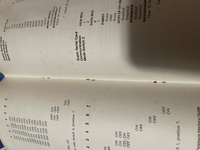So this is the technical procedures 1-7 and peripherals. It covers all apple ii lineups, both the apple iii and iii+, Macintosh 128k to se. We even have almost all printers and monitors and the iigs series. What should I do with them? Also HD20, Disk ii and Disk iii.
Might’ve hit the jackpot what do you all think I should do with these?
- Thread starter jajan547
- Start date
-
Please can you read through and vote on the following proposition for changes to the board structure by clicking here.
You are using an out of date browser. It may not display this or other websites correctly.
You should upgrade or use an alternative browser.
You should upgrade or use an alternative browser.
Good! I can scan them in. My scanner is fast, about 30 ppm, and will OCR simultaneously with precision to PDFs. Then upload here on TD. 
On the other hand, I can show you how to do that. I noticed many scans of Apple documentation were poorly done; I know those scans could have been done better. I am fully adept with Photoshop and clean up pages very quickly.
I hope you pick "SCAN!"
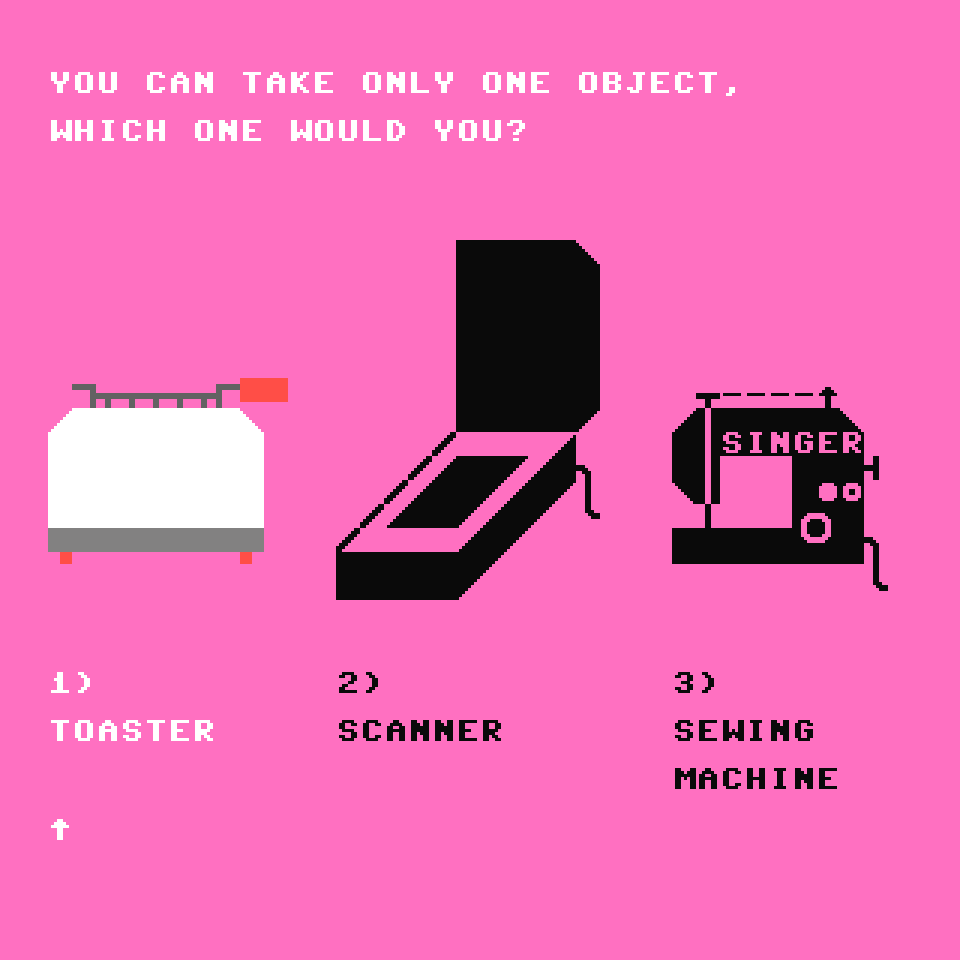
On the other hand, I can show you how to do that. I noticed many scans of Apple documentation were poorly done; I know those scans could have been done better. I am fully adept with Photoshop and clean up pages very quickly.
I hope you pick "SCAN!"
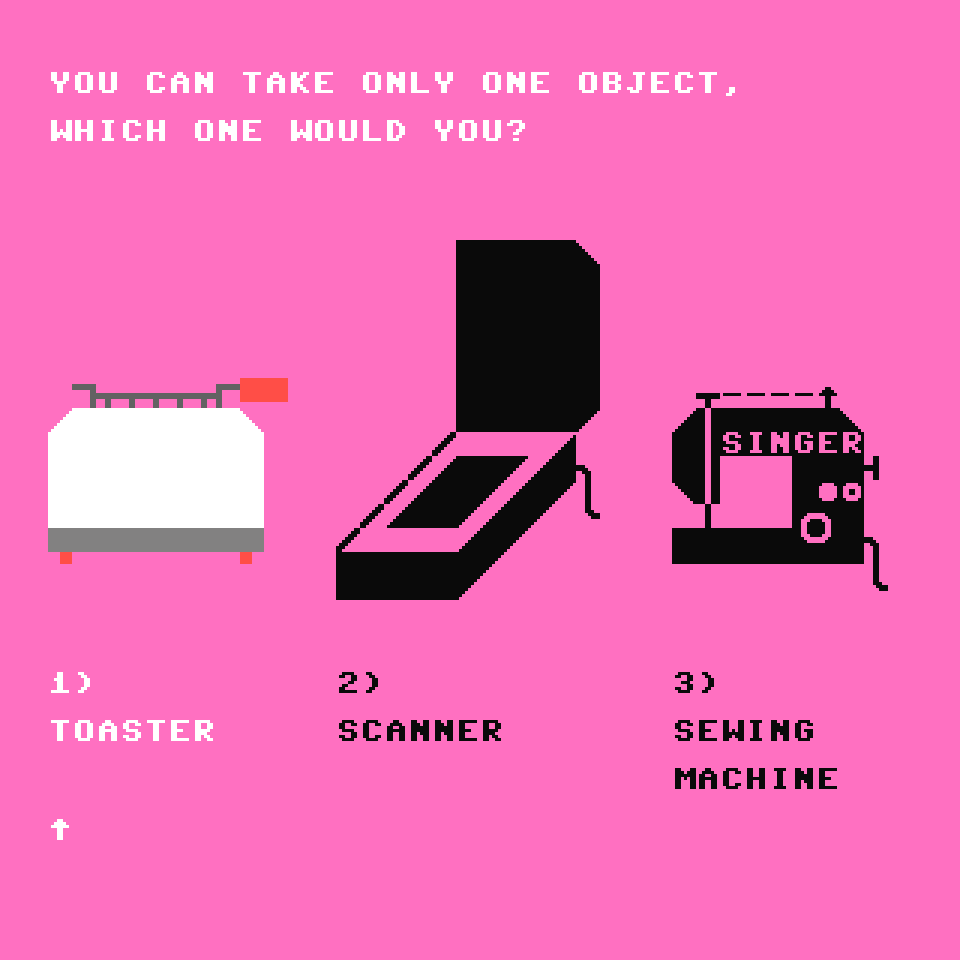
Last edited:
I have a brother 940DW it goes to 600DPI I wouldn’t mind scanning them if you can correct them like any alignment issues. And of course I’m choosing option 2.
At least a few of these already exist in scanned form... I downloaded them some time back. Let me dig them out, and figure out where they came from.
Please do thank youAt least a few of these already exist in scanned form... I downloaded them some time back. Let me dig them out, and figure out where they came from.
Alright. 300 DPI should be fine—scan in grayscale to TIFF files. Then I can fix them up and PDF them all. 
Then, I could group them to each Apple II and Macintosh model. More accessible for someone to pick out a specific model than to go through one big book. Ha.
Then, I could group them to each Apple II and Macintosh model. More accessible for someone to pick out a specific model than to go through one big book. Ha.
Unfortunately, I do not have Adobe Photoshop (PS) anymore. Using GIMP works but is time-consuming as it doesn't have macros I could create in PS to process each TIFF image quickly - about 10 to 15 PPM with the PS macros.
I tested with a PDF of SE/30 Owner's Guide and realized it is hard without macros to speed up the process. I used to work on scanned pages to clean them up in PS. I created many macros for processing scanned pages to make a new PDF book from a scanned book.
GIMP can have macros but requires programming in script-fu or python. It does not have a record feature like PS, where actions are recorded into a script automatically to run a group of tasks linked to a hot keystroke or function key.
I tested with a PDF of SE/30 Owner's Guide and realized it is hard without macros to speed up the process. I used to work on scanned pages to clean them up in PS. I created many macros for processing scanned pages to make a new PDF book from a scanned book.
GIMP can have macros but requires programming in script-fu or python. It does not have a record feature like PS, where actions are recorded into a script automatically to run a group of tasks linked to a hot keystroke or function key.
Last edited:
I can but it’s not always the best, I haven’t started on these 8 yet but there’s another not listed online and I’m entering the last page PM me your Email and I’ll send it to you otherwise we have to wait for it to upload to archive.org. Also one of these books are staples any ideas how to upload that properly without causing damage?I just thought of something. Why not use iPhone or iPad camera to snap pics of all pages and make them in PDF? The phone or tablet can be easily set up to do that. Apps already have built-in anti-skewing, focusing, OCR, etc.
I can but it’s not always the best, I haven’t started on these 8 yet but there’s another not listed online and I’m entering the last page PM me your Email and I’ll send it to you otherwise we have to wait for it to upload to archive.org. Also one of these books are staples any ideas how to upload that properly without causing damage?
No hurry. I can wait for it to show up on archive.org.
As for staples, it depends. Can you take pictures of the front, left side, and bottom? Then, I will have a better idea of how to explain to remove the staples safely.
One second.... Here you areNo hurry. I can wait for it to show up on archive.org.
As for staples, it depends. Can you take pictures of the front, left side, and bottom? Then, I will have a better idea of how to explain to remove the staples safely.
Attachments
Okay, that is pretty simple. Use something flat, such as a narrow plastic butter spreader. You can use metal, but it needs to be thin like a knife edge and done carefully.
- Gently go under one of the staple ends in the middle of that book.
- Work your way so that both ends of the staple are straightened up.
- Then turn over the open book so it is open and spread out in the middle on the bottom.
- You should see the staples there on the top.
- You can gently remove them with your fingernail (or a thin spreader).
- Repeat the process for the rest of the staples.
Last edited:
Ok I'll download the app take photos and can I send them to one of you guys to fix my scanner isn't capable of running this through it.
Last edited: