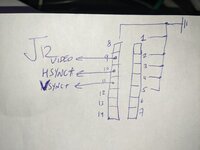Here are the settings in text form for the SE/30
Mac SE/30:
Geometry:
Setup Mode: normal
H Offset: 176
V Offset: 28
Min H Width: 512
Min V Height: 342
Max H Width: 512
Max V Height: 342
H Pixel Aspect: 2
V Pixel Aspect: 2
FB Size: Normal
FB Bits/Pixel: 8
Clock Frequency: 15667200
Line Length: 704
Clock Tolerance: 5000
Lines per Frame: 370
Sync Type: +H+V
V Sync Type: Auto
Video Type: Progressive
Sampling Menu:
Setup Mode: normal
Sampling Phase: 5 (300 Degrees)
Half Pixel Shift: Off
Clock Multiplier: x6
Calibration Range: Auto
Pixel H Offset: 7
Sync Edge: Trailing
Sync on G/V: Off
Sample Mode: 3 bits per Pixel
and in the palette I had to go invert the colors and choose an appropriate border color that showed as black.
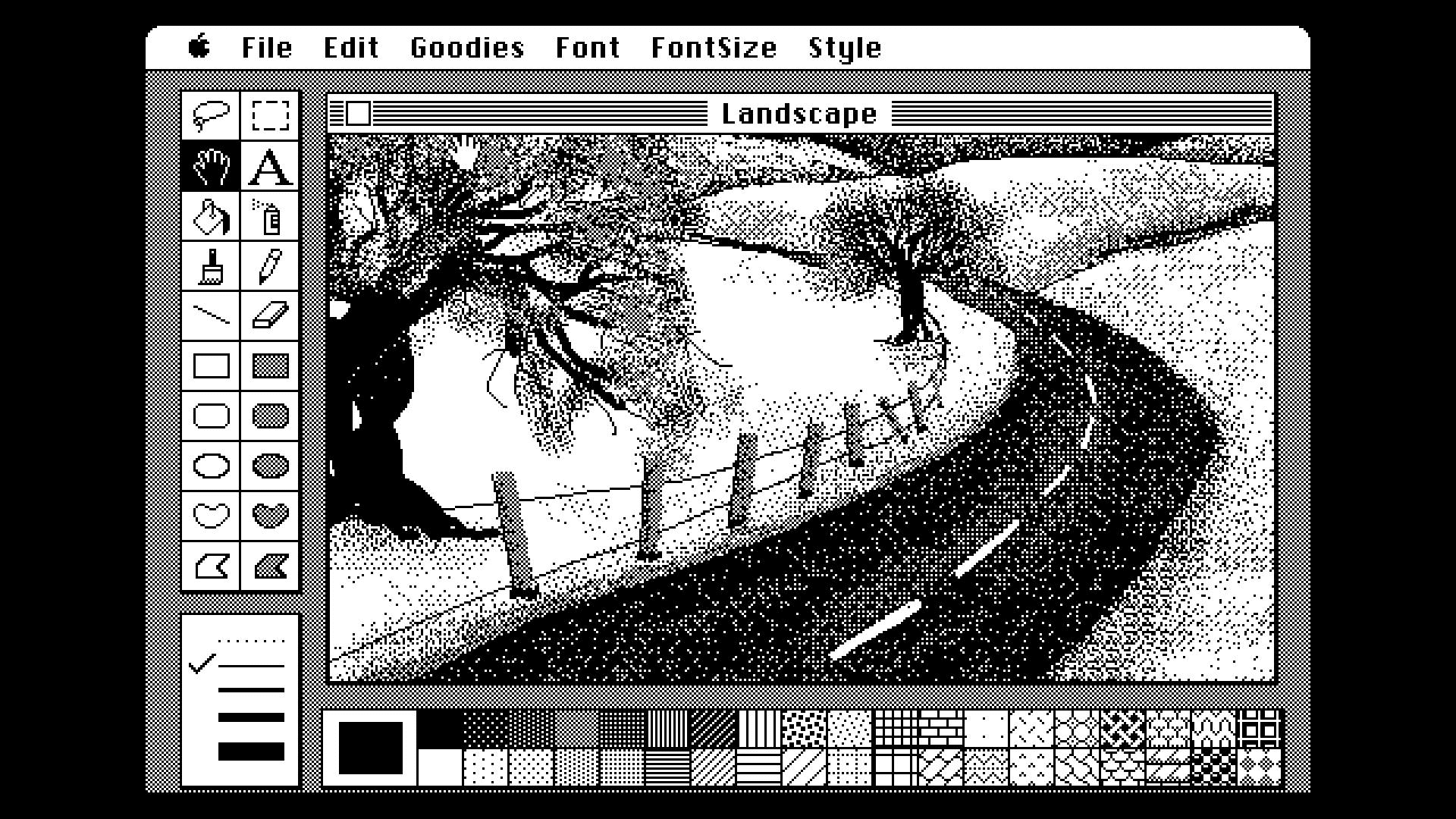
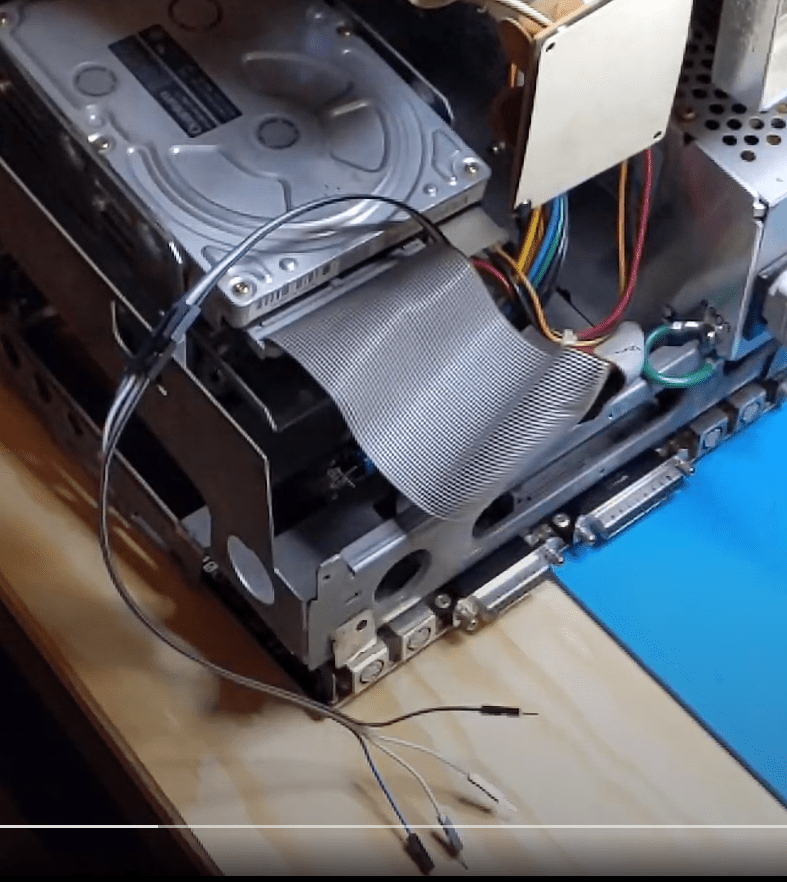
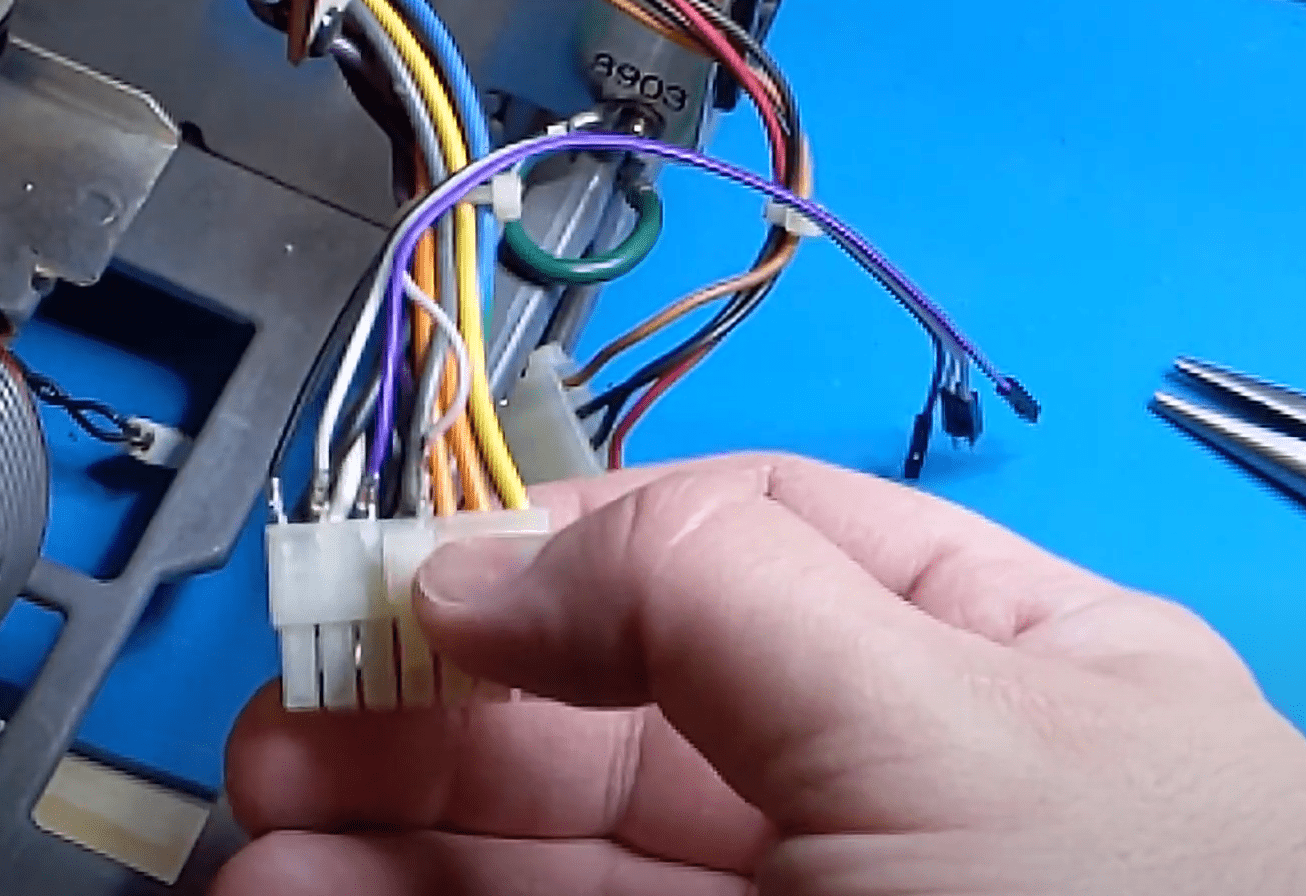
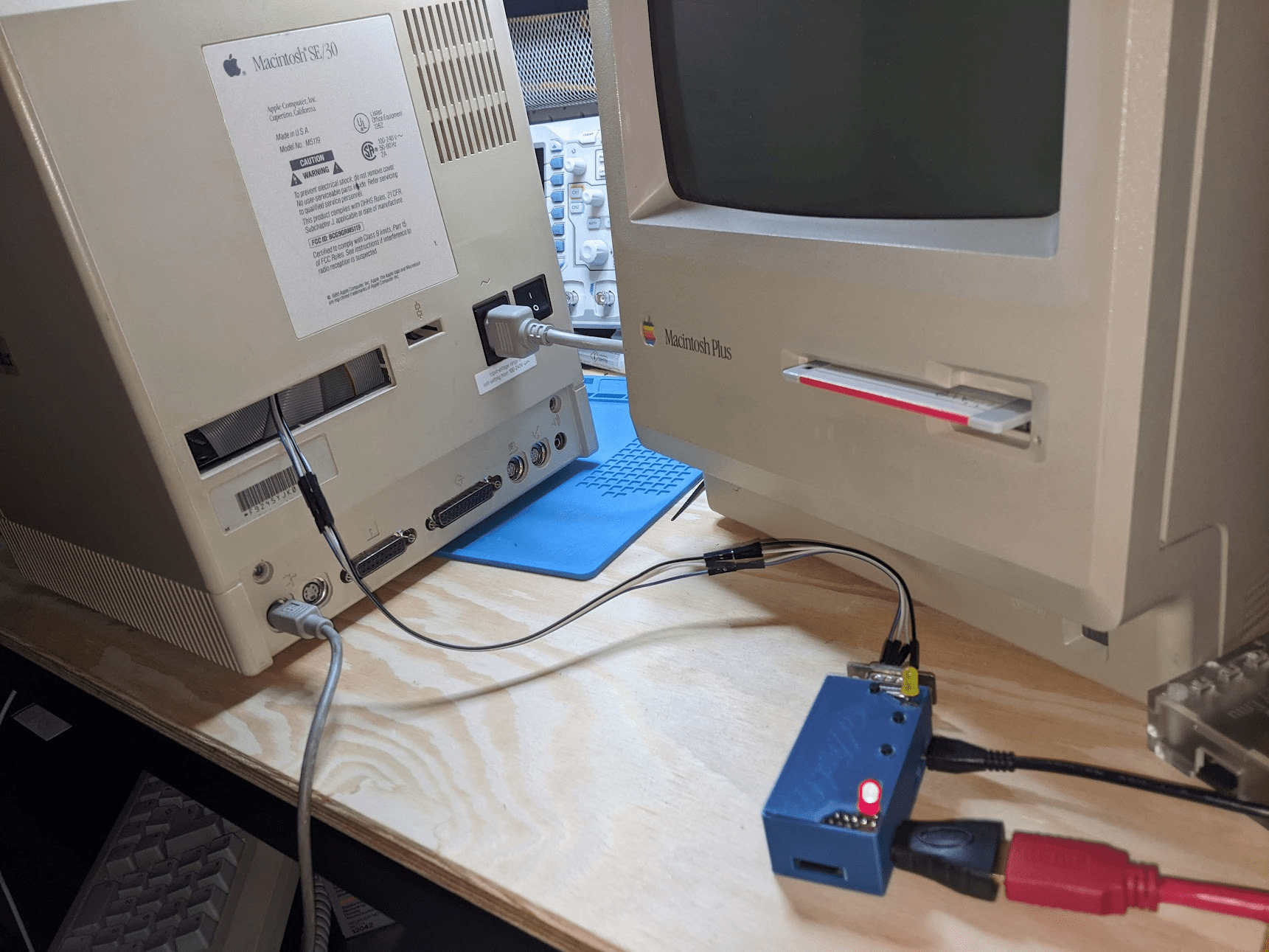
Mac SE/30:
Geometry:
Setup Mode: normal
H Offset: 176
V Offset: 28
Min H Width: 512
Min V Height: 342
Max H Width: 512
Max V Height: 342
H Pixel Aspect: 2
V Pixel Aspect: 2
FB Size: Normal
FB Bits/Pixel: 8
Clock Frequency: 15667200
Line Length: 704
Clock Tolerance: 5000
Lines per Frame: 370
Sync Type: +H+V
V Sync Type: Auto
Video Type: Progressive
Sampling Menu:
Setup Mode: normal
Sampling Phase: 5 (300 Degrees)
Half Pixel Shift: Off
Clock Multiplier: x6
Calibration Range: Auto
Pixel H Offset: 7
Sync Edge: Trailing
Sync on G/V: Off
Sample Mode: 3 bits per Pixel
and in the palette I had to go invert the colors and choose an appropriate border color that showed as black.