My ultimate goal is to be able to release a image file in the next week that will represent a turn-key experience for owners of the Apple II Option Card.Honestly, I think @Ron's Computer Videos has perhaps the most fleshed out approach when it comes to getting the IIe Card to work with images. And now that I've tagged Rom, perhaps he'll chime in.
First, here's Ron's Excellent Video on the subject.
Next, here are the two 32MB files Ron uses:
In summary of his video, Ron made two ProDOS partitions, then he copied all the files inside the ProDOS Boot image to one partition, and the he copied all but the "Demos" folder of the Total Replay 4.01 image to the other partition. (Not sure if simply excluding Demos will be enough with Total Reply Version 5, since it seems they added a lot of new content. Again, Ron used v4.01.)
So my question for Ron at this point is, do we really need to partition an existing drive or drive image, as opposed to simply using the 32MB images because BlueSCSI and FloppyEMU won't support those images as is?
I was thinking if they could just be dropped onto an SD card and used, it's faster than going through the partitioning process. What say you, Ron?
The quickest and simplest path to victory is what I'm pondering.
(My machine will be a CC Mystic with the IIe Card, most likely running System 7.1.)
Mystic Options
- Thread starter Javmast3r
- Start date
You are using an out of date browser. It may not display this or other websites correctly.
You should upgrade or use an alternative browser.
You should upgrade or use an alternative browser.
That is so simple I've never thought to try it - but it could work if it was a a po image.I was thinking if they could just be dropped onto an SD card and used
I look forward to your new YouTube video, @Ron's Computer Videos! 
Since you are doing one hard drive image file that includes one 1,920 MB HFS partition and four 32 MB ProDOS partitions totaling 2,048 MB (2 GB), only should use one SCSI ID for BlueSCSI, MacSD, etc.?
Since you are doing one hard drive image file that includes one 1,920 MB HFS partition and four 32 MB ProDOS partitions totaling 2,048 MB (2 GB), only should use one SCSI ID for BlueSCSI, MacSD, etc.?
“So my question for Ron at this point is, do we really need to partition an existing drive or drive image, as opposed to simply using the 32MB images because BlueSCSI and FloppyEMU won't support those images as is?
I was thinking if they could just be dropped onto an SD card and used, it's faster than going through the partitioning process. What say you, Ron?”
Savagetaylor did this in 2020 with MacSD and the composite device feature. Image transfer is drag and drop and up to 60 volumes are supported under a single SCSI ID:
It also allowed me to increase the number of ProDOS volumes for my Apple IIe card, unlike HD SC Setup which limited me to 2 ProDOS portions per drive, I was able to create 6 on a MacSD composite drive (likely more, but 6 is enough for now). You can also use the MacSD with Drive images (similar to SCSI2SD), floppy images and CD-ROM images.
So just to clarify...Savagetaylor did this in 2020 with MacSD and the composite device feature. Image transfer is drag and drop and up to 60 volumes are supported under a single SCSI ID:
Copying one or more 32MB ProDOS images (with any filename extension?) to an SD card that is used in MacSD works fine with the Apple IIe card software in terms of your being able to drag each of those images into a SmartPort slot, which is shown in this screen grab from Ron's video?
If so, that would obviously require the MacSD user to make sure the following CODE is present inside the "MacSD.ini" file:
Code:
; Configure a composite device at SCSI ID 2. The "floppies"
; directory contains disk images which are mounted
; simultaneously as a single hard drive.
[2:composite]
image_directory=appleiie_drivesYou would need to put your ProDOS images into a folder named "appleiie_drives" (as per the above INI code) on the SD card. (And of course the SCSI ID can be something other than 2.)
So just to clarify...
Copying one or more 32MB ProDOS images (with any filename extension?) to an SD card that is used in MacSD works fine with the Apple IIe card software in terms of your being able to drag each of those images into a SmartPort slot, which is shown in this screen grab from Ron's video?
I don't have the IIe hardware to test this myself. I have personally mounted more than four ProDOS volumes under a single SCSI ID myself, consistent with what savagetaylor has observed. He says from those, four can be mounted, and that seems to agree with Ron's video:
I decided to do my initial test with 2 x 2GB HFS volumes, and 6 x 32MB ProDOS volumes to test compatibility with my Apple IIe card (my Apple IIe card could see all 6 and mount any 4 of them at a time).
The file extension of the ProDOS image doesn't matter. You're correct about the INI setup. It works the same as with HFS images. Once that's in place, images can be drag and dropped without further configuration.
I want to be able to show people how it is achieved regardless of whether they have a MacSD, BlueSCSI or FloppyEMU.
@YMK answered my previous post, so we know how to achieve the goal on MacSD -- at least in theory, because nobody has tried it with a IIe Card yet. But, @eric seems to indicate that the filename extension would need to be *.po and not any other extension. Am I correct on that?
Now, I've been speaking to @SteveHere via PM and he informed me he had problems trying to get it to work using a FloppyEMU. I wrote to Steve Chamberlain of BMOW and he said this:
So it seems that nobody with a FloppyEMU has tried SmartPort drives in conjunction with the Apple IIe card.
I've not been able to test any of this yet, because I still need to film my recapping of my own IIe Card, after which I will be testing it for the very first time (with my fingers crossed that leaked cap fluid didn't kill the card). (I have the Y-cable too, by the way.) The reason I've been in touch with @Ron's Computer Videos and am posting in this thread is to lay the ground work for what I need to do once testing begins, and I'd like to film my experience, showing everyone the fastest path to victory regardless if they have only a FloppyEMU, only a MacSD, or only a BlueSCSI.
Again, the 2 drive images that Ron used in his video are what I myself have been pondering because that content seems to cover all the bases in terms of what most people may want to tinker with, when it comes to fiddling with an Apple II (especially for people like me who have ZERO EXPERIENCE with the Apple II)...
And as Ron mentioned in his video here, you have to remove all files in the Demos folder to make Total Replay work.
@YMK answered my previous post, so we know how to achieve the goal on MacSD -- at least in theory, because nobody has tried it with a IIe Card yet. But, @eric seems to indicate that the filename extension would need to be *.po and not any other extension. Am I correct on that?
Now, I've been speaking to @SteveHere via PM and he informed me he had problems trying to get it to work using a FloppyEMU. I wrote to Steve Chamberlain of BMOW and he said this:
Hi James, I’ve not had any direct reports about [people using the IIe Card], but [FloppyEMU] Smartport Mode supports up to 4 disk images, so two 32MB ProDOS images would be fine. Please see the section “Smartport Hard Disk Emulation” in section 5 of the instruction manual: http://www.bigmessowires.com/femu-instructions.pdf
So it seems that nobody with a FloppyEMU has tried SmartPort drives in conjunction with the Apple IIe card.
I've not been able to test any of this yet, because I still need to film my recapping of my own IIe Card, after which I will be testing it for the very first time (with my fingers crossed that leaked cap fluid didn't kill the card). (I have the Y-cable too, by the way.) The reason I've been in touch with @Ron's Computer Videos and am posting in this thread is to lay the ground work for what I need to do once testing begins, and I'd like to film my experience, showing everyone the fastest path to victory regardless if they have only a FloppyEMU, only a MacSD, or only a BlueSCSI.
Again, the 2 drive images that Ron used in his video are what I myself have been pondering because that content seems to cover all the bases in terms of what most people may want to tinker with, when it comes to fiddling with an Apple II (especially for people like me who have ZERO EXPERIENCE with the Apple II)...
And as Ron mentioned in his video here, you have to remove all files in the Demos folder to make Total Replay work.
Last edited:
I mean a ProDOS Ordered image, usually having an .po extension. It will depend on the device your using if it cares about the file extensions, I'd guess most don't.But, @eric seems to indicate that the filename extension would need to be *.po and not any other extension. Am I correct on that?
I've used the IIe Card with my FloppyEMU and SmartPort - no issues.So it seems that nobody with a FloppyEMU has tried SmartPort drives in conjunction with the Apple IIe card.
Hi All, @JDW asked me to post some testing I conducted last night...
I have used FloppyEmu w/ the Apple IIe card, but only with Floppy Disk Images. I had never tried it in SmartPort mode, but I just had my FloppyEmu running in SmartPort mode on the Apple IIc, so I moved that over to the Apple IIe card to give that a try. I see the Total Replay text splash screen, but then the IIe card appears to lock up. (That is interesting because if it couldn't mount the partition at all due to size restrictions, I wouldn't have thought I'd see the text splash before the screen goes dark).
I don't know what the SmartPort partition size limit is for the Apple IIe card, in Ron's video he says it's 31.5MB on the SCSI side. Maybe the same for SmartPort? I seem to remember reading or seeing somewhere that someone had to strip out part of Total Replay to get it to fit on the smaller partitions that are required by the Apple IIe card, sorry I can't recall the source for that information, maybe that was Savage Taylor.
I look forward to hearing what the community comes up with and I do agree I wish this was easier!
I have used FloppyEmu w/ the Apple IIe card, but only with Floppy Disk Images. I had never tried it in SmartPort mode, but I just had my FloppyEmu running in SmartPort mode on the Apple IIc, so I moved that over to the Apple IIe card to give that a try. I see the Total Replay text splash screen, but then the IIe card appears to lock up. (That is interesting because if it couldn't mount the partition at all due to size restrictions, I wouldn't have thought I'd see the text splash before the screen goes dark).
I don't know what the SmartPort partition size limit is for the Apple IIe card, in Ron's video he says it's 31.5MB on the SCSI side. Maybe the same for SmartPort? I seem to remember reading or seeing somewhere that someone had to strip out part of Total Replay to get it to fit on the smaller partitions that are required by the Apple IIe card, sorry I can't recall the source for that information, maybe that was Savage Taylor.
I look forward to hearing what the community comes up with and I do agree I wish this was easier!
In regards to problems with SmartPort on the Apple IIe card, here is what I found:
Then, I noticed Steve at BMOW talking about problems running Total Replay off the Floppy EMU:
 www.bigmessowires.com
www.bigmessowires.com
@Ron's Computer Videos did a video explaining how to get Total Replay working on the Appl IIe card:
Then, I noticed Steve at BMOW talking about problems running Total Replay off the Floppy EMU:
Floppy Emu SoftSP Warning | Big Mess o' Wires
@Ron's Computer Videos did a video explaining how to get Total Replay working on the Appl IIe card:
I believe @SteveHere is aware of Ron's video because he said, "in Ron's video he says it's 31.5MB on the SCSI side." Regardless, the earlier post in this thread by @Ron's Computer Videos says "My ultimate goal is to be able to release a image file in the next week...", so perhaps Ron will be able to enlighten us further about how it all works with the FloppyEMU.
Again, I cannot do any testing myself yet, because I am still filming. I hope to film the recapping tonight. If I can finish that, I can at long last start doing the testing myself so I won't need to wait for answers!
We're getting a bit off on the actual issue here, so let me try to be as clear as I can.
Apple HD SC Setup (oddly) creates partitions that are 1kb smaller than 32MB - see Ron's video about 10 min in - 32,767/1024 != 32MB (32,768 is 32MB). The result of the partition being 1kb short is we cant just byte for byte copy a 32MB partition into it. There is no limitations in the OS for this, or anywhere else, it's just the partitioning utility.
The way I made the BlueSCSI premade image was to boot off FloppyEMU with Total Replay and used a copy utility on the Apple II to manually copy the files - not the partition or file system, to the 1kb smaller partition. This is essentially what Ron does in the video about the 18 min mark, just using the Finder and Disk Copy mounting the image (much easier, and what you should do)
Hope that clears things up on what the actual technical issue is we cant just use straight 32MB drives currently.
Apple HD SC Setup (oddly) creates partitions that are 1kb smaller than 32MB - see Ron's video about 10 min in - 32,767/1024 != 32MB (32,768 is 32MB). The result of the partition being 1kb short is we cant just byte for byte copy a 32MB partition into it. There is no limitations in the OS for this, or anywhere else, it's just the partitioning utility.
The way I made the BlueSCSI premade image was to boot off FloppyEMU with Total Replay and used a copy utility on the Apple II to manually copy the files - not the partition or file system, to the 1kb smaller partition. This is essentially what Ron does in the video about the 18 min mark, just using the Finder and Disk Copy mounting the image (much easier, and what you should do)
Hope that clears things up on what the actual technical issue is we cant just use straight 32MB drives currently.
I appreciate the technical clarity very, much @eric -- thank you!We're getting a bit off on the actual issue here, so let me try to be as clear as I can.
Apple HD SC Setup (oddly) creates partitions that are 1kb smaller than 32MB - see Ron's video about 10 min in - 32,767/1024 != 32MB (32,768 is 32MB). The result of the partition being 1kb short is we cant just byte for byte copy a 32MB partition into it. There is no limitations in the OS for this, or anywhere else, it's just the partitioning utility.
The way I made the BlueSCSI premade image was to boot off FloppyEMU with Total Replay and used a copy utility on the Apple II to manually copy the files - not the partition or file system, to the 1kb smaller partition. This is essentially what Ron does in the video about the 18 min mark, just using the Finder and Disk Copy mounting the image (much easier, and what you should do)
Hope that clears things up on what the actual technical issue is we cant just use straight 32MB drives currently.
As I mentioned earlier, the two 32MB IMAGES that @Ron's Computer Videos links for us in the text description under his nice video are these:
Based on my interpretation of you just said about the kilobyte size, if Ron or anyone else creates-and-shares a 32,767 kB image with all the required files required on it (e.g., Total Reply "Demo" folder files removed to make everything fit), then one (in theory) needs only put that custom image on either a BlueSCSI or MacSD (as a composite) or FloppyEMU to use it. I say "in theory" only because I myself haven't tested any of this and @SteveHere reported his own issues with FloppyEMU.
@YMK & @Ron's Computer Videos
I would love to hear your thoughts on my very first test (see iPhone video below) of the IIe Card inside my Color Classic Mystic, using the Composite feature of MacSD and some of the links Ron offers in the text description under his video.
As you can see, I get 15 flashes of the ERR LED, which means Composite Error.
Thanks.
I would love to hear your thoughts on my very first test (see iPhone video below) of the IIe Card inside my Color Classic Mystic, using the Composite feature of MacSD and some of the links Ron offers in the text description under his video.
As you can see, I get 15 flashes of the ERR LED, which means Composite Error.
Thanks.
Separately, I have a question for those of you who own a real IIe and who have loaded Total Replay before. Here's a photo of the credits screen taken by my iPhone7...
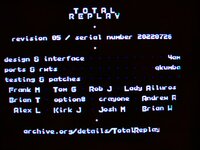
If you look closely at the "Y" in R E P L A Y in the header, you can see the upper right part is green.
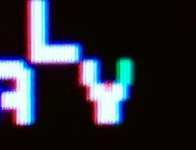
You can see the right side of the "m" in 4am is also colored like that, as is the "a" in alumba and the "W" in Brian W. This is indicative of what I see in other screens. Does just the Apple IIe card do that? Or is it only the IIe Card when used on a CC Mystic? Or could it be due to the fact I have the VGA mod? Does it happen on a real IIe computer connected to a proper Apple II display?
I've never used an Apple II before, so I have no idea.
Thanks!
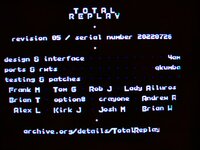
If you look closely at the "Y" in R E P L A Y in the header, you can see the upper right part is green.
You can see the right side of the "m" in 4am is also colored like that, as is the "a" in alumba and the "W" in Brian W. This is indicative of what I see in other screens. Does just the Apple IIe card do that? Or is it only the IIe Card when used on a CC Mystic? Or could it be due to the fact I have the VGA mod? Does it happen on a real IIe computer connected to a proper Apple II display?
I've never used an Apple II before, so I have no idea.
Thanks!
@YMK & @Ron's Computer Videos
I would love to hear your thoughts on my very first test (see iPhone video below) of the IIe Card inside my Color Classic Mystic, using the Composite feature of MacSD and some of the links Ron offers in the text description under his video.
As you can see, I get 15 flashes of the ERR LED, which means Composite Error.
Thanks.
I'll check out those images. The first thing that comes to mind is the image size must be a multiple of 512 bytes, so it cannot end on a partial sector.
@JDW
2018-01-23 - ProDOS8.2mg does indeed end on a partial sector. If you have access to 'truncate', you can pad the image to the nearest sector:
If a 32768KB image will cause problems, you can round down the size instead, discarding the partial sector:
2018-01-23 - ProDOS8.2mg does indeed end on a partial sector. If you have access to 'truncate', you can pad the image to the nearest sector:
Code:
truncate -s %512 "2018-01-23 - ProDOS8.2mg"If a 32768KB image will cause problems, you can round down the size instead, discarding the partial sector:
Code:
truncate -s /512 "2018-01-23 - ProDOS8.2mg"Sadly, it appears impossible to add the "truncate" command to the Terminal on my Mac with MacOS Monterey. My attempted homebrew install of that command failed...If you have access to 'truncate', ...

REASON: "it has a removed upstream repository" (what the heck?!)
Not sure if an "automatic image fitting/adjustment" feature would even be possible on MacSD, but that is perhaps beyond the scope of this particular thread. What I can say is that it would be a very cool feature if people could just throw any and all ProDOS/Apple II images in a Composite folder and have them JustWork™.
By the way, I want everyone reading this info to understand that I've long been a huge fan of MacSD, and the current limitation being described here is something that no one else has seemed to have tried before. We're breaking new ground, and there are bound to be some hiccups.
I will be doing more editing of my video footage today, since it's a holiday here in Japan. And then return to testing later.
Again, my goal and motto in all this is "the shortest path to victory." I appreciate Ron's video very much, but there's a lot of work involved in that method. It's time consuming to setup the images and copy files. So in my test, I basically just dragged downloaded images AS IS to a Composite folder I made on my MacSD's SD card, edited the .ini file accordingly, and tested on my CC Mystic with IIe Card installed. It's super fast and easy, with the one caveat being that only 2 out of 6 images were mountable, and it triggered MacSD's ERR LED to flash 15 times repeatedly. As @YMK mentioned, this appears to be a problem related to "ending on a partial sector." If that is over your head, don't fret because it's over my head too. Suffice it to say, it's an issue that we need to figure out how to work around.
I will also need to test what happens when I try ProDOS images on BlueSCSI, and then FloppyEMU. But like I said, I am waiting for @Kay K.M.Mods FlippyFloppy to arrive in order to test the FloppyEMU with my Mystic because it doesn't have an external floppy drive connector.
Again, the goal is to show people who may have only one of those 3 devices how to have some quick fun with an Apple IIe Card. In my case, the IIe Card is installed in a Color Classic MYSTIC (with LC575 motherboard), but the IIe Card also works in the LC-series (and Performa equivalents), stock Color Classic, and Color Classic II. I've got a joystick on the way, so I will be able to test that in conjunction with the Y-cable. Later, I will probably do the DIY build that Kay Koba describes here. Note that @eric shared his own successful build here.
Lastly, if @Ron's Computer Videos or any of you other Apple II aficionados know how to switch games when using Total Replay without being forced to reset the IIe in order to switch, please let me know. Pressing ESC and pretty much every single key on the keyboard won't "exit to menu" or otherwise get me to a place where I can end one game and begin another. Sure, at the beginning, I can use arrow keys to move between games BEFORE I START PLAYING, but once I begin a game, it seems I'm locked into it and can't get out to see the other games, unless I restart the IIe, which can't be right. Again, I'm brain dead when it comes to the Apple II series, so perhaps that's my problem. Please advise me if you can.
THANK YOU!
