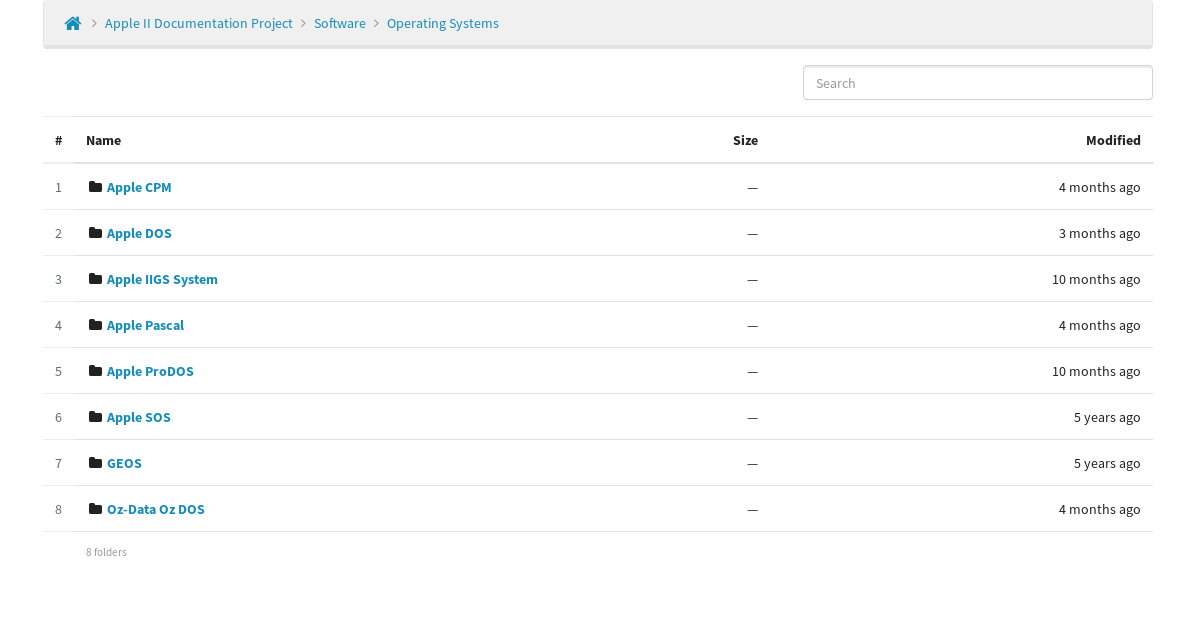I've actually been going through the documentation for a while, but I am still confused about the best solution for ProDOS drive images. Basically, I just want to know the best way to setup the 32MB ProDOS partitions (drives) that everyone is talking about. Even on the Savage Taylor site he talks about using two of them. So if there are a set of software packed 32MB ProDOS images out there, then it's just a matter of me wanting to know if those can be used on a FloppyEMU, and if not, then such would mean putting those images on a BlueSCSI, MacSD or similar. I'm sure that using a SCSI drive would work, I basically want to know more about whether it's possible to use a FloppyEMU, especially since there is less of a speed hit when communicating with a slow Apple IIe than there would be a Mac (I'm guessing).
Now in terms of so-called "emulation" done by the Apple IIe Card when using in a Color Classic, Mystic, or other LC-series Mac, the fact is the card has a real 65C02 processor (same as the Apple IIc and "Enhanced" Apple IIe), along with its own 128K of RAM (actually two 128K chips), a real IWM chip and an LSI LOGIC chip (which basically integrates multiple ICs that are on a really IIe motherboard into this one chip), which means it's technically not an emulator, although "virtual" expansion cards and the video routines sent to the Mac's CRT are emulated.