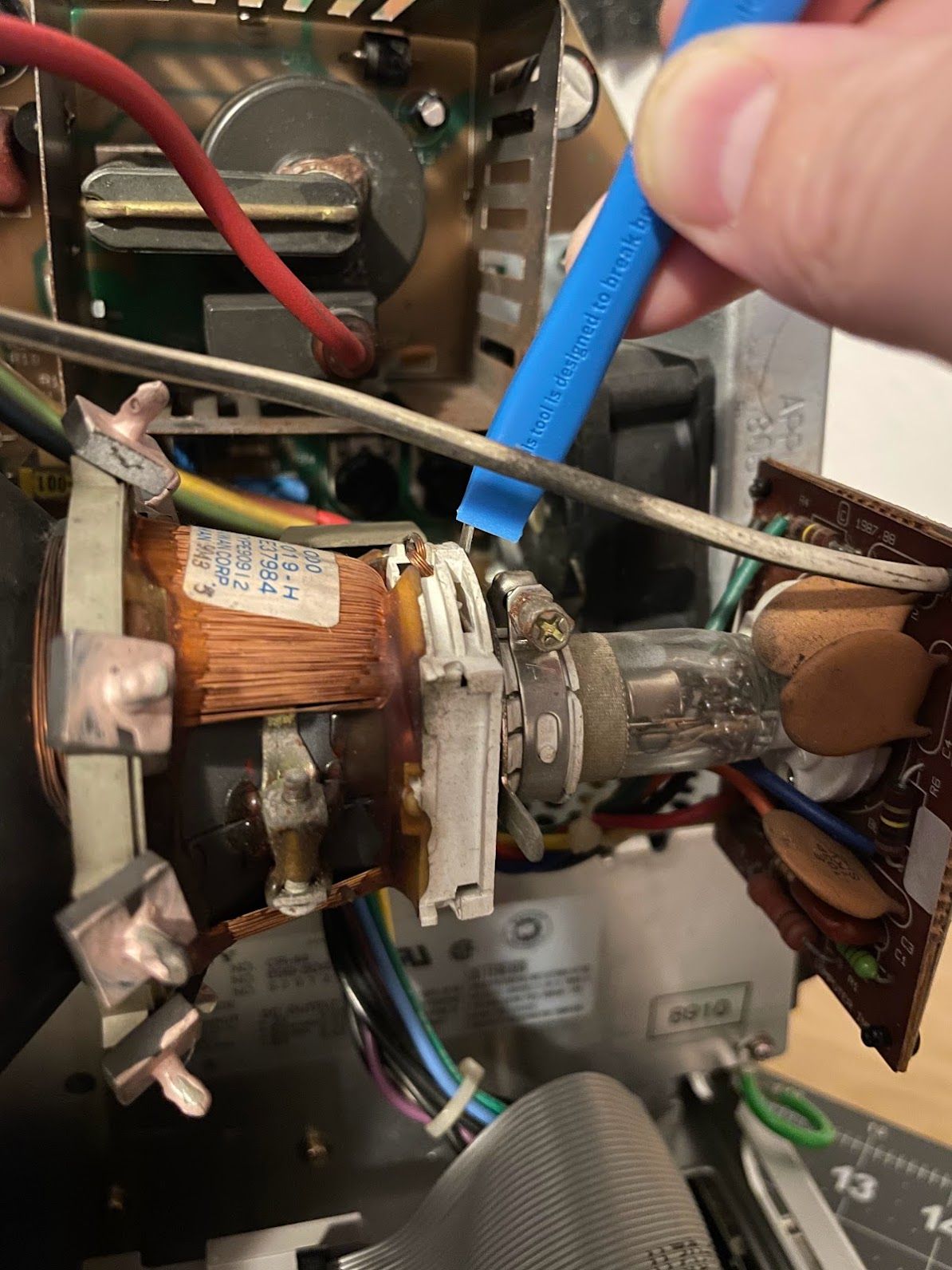What an amazing restoration! Great job and thanks for letting us follow along.

Thanks for following along!
Thanks!
Amazing work. Makes me want to take another stab at my SE board that wasn't even close to as bad as where you started with this one!
You should! After seeing this, and fixing a battery-bombed SE SuperDrive for a friend, I'm convinced that the SE's logic board is as tough as they get.
Following this entire thread, I have been impressed by your perseverance to see this project through. A lesser man (perhaps myself) would have thrown in the towel ages ago.
Bravo.
Thank you!
Wow the before and after is like night and day!
Right!? I love the before and after shots!
You might remember from earlier that this machine came equipped with 2 MB of RAM. On seeing that,
@rdmark donated a 4 MB RAM upgrade for the machine! Of course, I took a photo of the wrong side of the new modules - they all have a super cool Motorola logo on the back.
I scrubbed all of the contacts with Isopropyl alcohol, and installed them in the machine. The tabs on the slots are all plastic, and one is broken, so I really wanted to only install the RAM once time to avoid breaking things.
As for telling the Mac how much RAM to look for, this Macintosh SE FDHD is of the jumper variety. There is a 1 MB position, and a 2/4 MB position. Some Mac SE's (probably older non-SuperDrive and non-FDHD versions) use resistors that you have to remove.
When I booted it up, I was very confused to find that only 2 MB of RAM was detected.
I consulted the
Low End Mac Macintosh SE RAM Upgrade guide, and immediately found my mistake.
To upgrade to 4 MB, remove all four 256 KB SIMMs and replace them with 1 MB SIMMs, being careful not to damage the SIMM sockets. If you have the resistor motherboard, remove R35 and R36. If you have the jumper motherboard, remove the jumper. (Oddly, you do not set it to the 2/4M setting.)
Of course, removing the jumper entirely did the trick:
And with that nice RAM upgrade, this Macintosh SE FDHD is "maxed out"! Sure, I could find a Shiva Ethernet PDS card for it, or one of those neat accellerator PDS cards, or maybe even install a RaSCSI! But with a 1.4 MB floppy drive, solid-state storage with the BlueSCSI, and 4 MB of RAM, this little Macintosh SE has become quite the capable little machine.
Thanks again to
@rdmark for the upgrade!