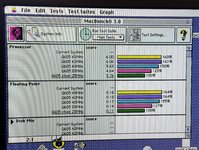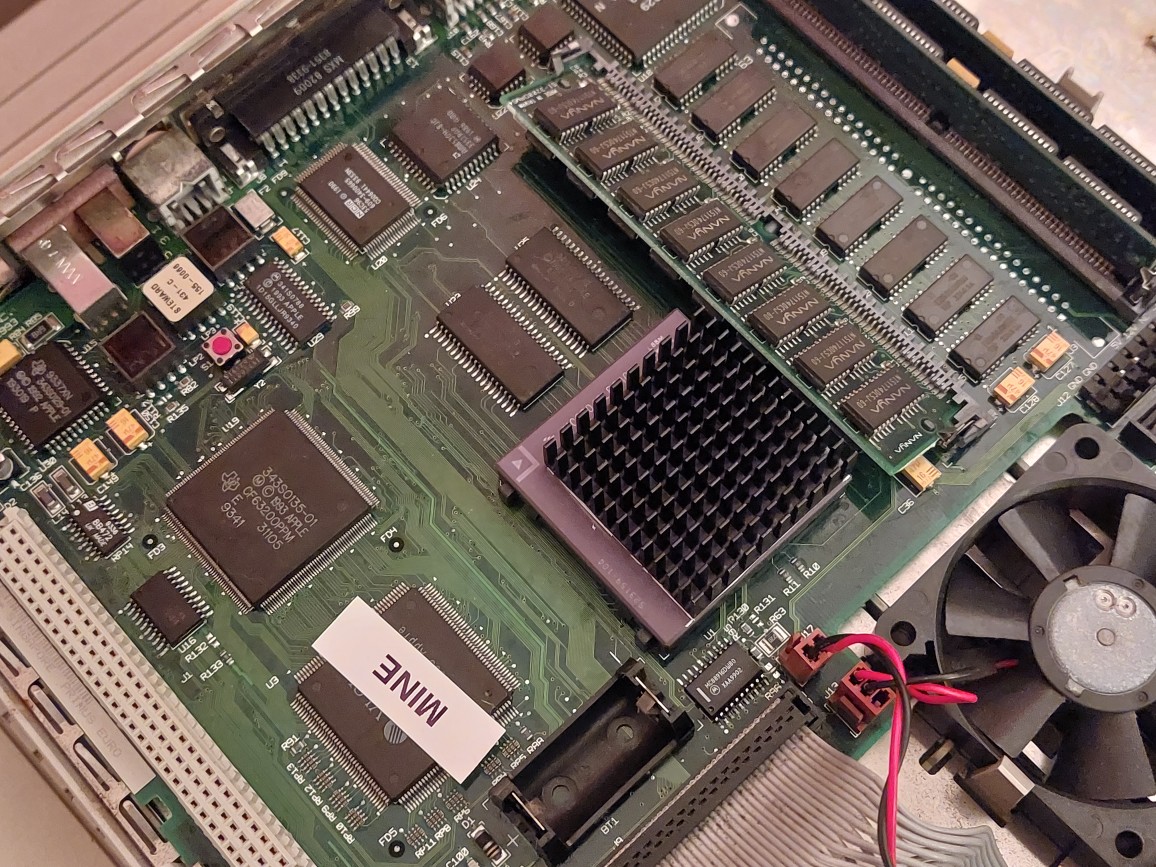Folks,
@Mr. Fahrenheit very kindly alerted me to a very surprising discussion at the other forum which introduces a groundbreaking discovery by Mustermann. Apparently, you can now overclock an LC 475, CC Mystic and other machines by software alone, without even using Spicy O'Clock, from @Kay K.M.Mods (Kero's Mac Mods). Here's a screenshot of the machine compatibility from the installer app:

When you download the software overclocker BIN file (created by Phipli) and then put it on your vintage Mac and use Stuffit Expander to decompress it, the installer app will look like this:

It installs a Control Panel and an Extension:

No mention is made of software compatibility, but most likely it works on System 7.1 through 7.5.5. (I made these screenshots in Basilisk II booted into System 7.5.5.)
Once installed, you can set the clock speed in the Control Panel (which then requires a restart):

There's even a "Custom" selection in the popup menu that allows you to see higher clock frequencies:

If you try a clock speed too high for your Mac and it freezes, just reboot with SHIFT held down to prevent the CP and Ext. from loading. This and more is described in the installer app's README text. So be sure to read that completely before installing it.
It's not clear if VRAM speed is as important as it is when you overclock with Spicy, but I suspect it is. Having a 68040 with full FPU will also impact your performance and probably overclockability too. Heatsinking at high clock speeds is still important.
Another thing that is not clear is how serial ports and SCSI are impacted. In my own testing of Spicy, serial ports stop working when the CPU is overclocked higher than 43.48MHz. (I confirmed serial ports don't work at 43.7MHz when using Spicy.)
DISCLAIMER: I've not tested this software overclocker on my Color Classic Mystic yet (which still has Spicy O'Clock installed).
@Mr. Fahrenheit has tested it though and confirmed it overclocked his CC Mystic to 40MHz. It's not clear if he tested clock speeds higher than that.
The great thing about this solution is that (1) there's nothing to buy to try it, and (2) you just reboot with SHIFT held down if you overclock too high.
Have fun!
P.S. If you find it useful, I recommend sending a word of thanks to Mustermann and Phipli at the other forum, as well as thank Mr. Fahrenheit for his testing and involvement.
@Mr. Fahrenheit very kindly alerted me to a very surprising discussion at the other forum which introduces a groundbreaking discovery by Mustermann. Apparently, you can now overclock an LC 475, CC Mystic and other machines by software alone, without even using Spicy O'Clock, from @Kay K.M.Mods (Kero's Mac Mods). Here's a screenshot of the machine compatibility from the installer app:
When you download the software overclocker BIN file (created by Phipli) and then put it on your vintage Mac and use Stuffit Expander to decompress it, the installer app will look like this:
It installs a Control Panel and an Extension:
No mention is made of software compatibility, but most likely it works on System 7.1 through 7.5.5. (I made these screenshots in Basilisk II booted into System 7.5.5.)
Once installed, you can set the clock speed in the Control Panel (which then requires a restart):
There's even a "Custom" selection in the popup menu that allows you to see higher clock frequencies:
If you try a clock speed too high for your Mac and it freezes, just reboot with SHIFT held down to prevent the CP and Ext. from loading. This and more is described in the installer app's README text. So be sure to read that completely before installing it.
It's not clear if VRAM speed is as important as it is when you overclock with Spicy, but I suspect it is. Having a 68040 with full FPU will also impact your performance and probably overclockability too. Heatsinking at high clock speeds is still important.
Another thing that is not clear is how serial ports and SCSI are impacted. In my own testing of Spicy, serial ports stop working when the CPU is overclocked higher than 43.48MHz. (I confirmed serial ports don't work at 43.7MHz when using Spicy.)
DISCLAIMER: I've not tested this software overclocker on my Color Classic Mystic yet (which still has Spicy O'Clock installed).
@Mr. Fahrenheit has tested it though and confirmed it overclocked his CC Mystic to 40MHz. It's not clear if he tested clock speeds higher than that.
The great thing about this solution is that (1) there's nothing to buy to try it, and (2) you just reboot with SHIFT held down if you overclock too high.
Have fun!
P.S. If you find it useful, I recommend sending a word of thanks to Mustermann and Phipli at the other forum, as well as thank Mr. Fahrenheit for his testing and involvement.