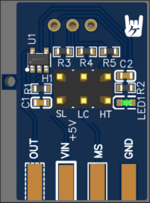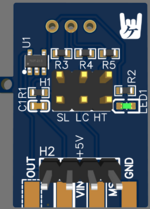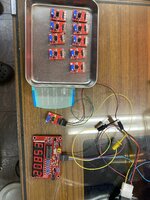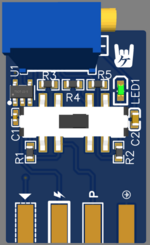
It's a bit early to announce this, but @Stephen has designed a beautiful PCB from my schematic, so I'll publish it here.
See my blog for the base. I improved and used this oscillator sold by a Japanese company called Akizuki Denshi, but I improved it to make it even easier to use.

『Mac LC475 restore, PSU build and Overclocking』
*Jun 21, 2021 Added few schematics and descriptions. I recently repaired my fri…
What’s the Spicy O'clock!

While working on several projects, I decided to make an adjustable clock oscillator that can be used mainly for the LC575 and LC475. Probably compatible with Wombat boards.
* Since the clock oscillator outputs at 1/2 of the actual clock, it actually works at half the indicated frequency.
The schematic is complete and you can set three mode settings by switching. In addition to the switch, there is a trimmer that can be adjusted in a variable trimmer. The maximum and minimum values in the mode are as follows.
Switching:
1: SL Mode 37.60MHz to 41.66MHz
2: LC Mode 41.66MHz to 46.50MHz
3: HT Mode 44.00MHz to 51.8MHz
SL Mode is a low level overclocking mode. It is used when the CPU is not tolerant or when overclocking is restricted due to the upper limit of the clock driver. The minimum is set to 37.6 because when combined with a 40Mhz CPU of 68040, 38MHz works without problems even without VRAM replacement.
LC Mode matches a standard Mac 040 / 40MHz CPU. This range is recommended because the LC575 (LC475 with a replaced clock driver) has a limit of about 42.7 to 42.8MHz.
HT Mode is specialized for machines that can support 43MHz or higher with some modification. Even in this case, it is difficult to raise it above 50MHz, so we set the limit to 51.8MHz.
how to use
The LC475 and LC575 methods are slightly different, but cut the pin input of the clock driver to interrupt this LC oscillator. The clock driver has a function other than generating the CPU clock, so it cannot be removed.
It is the speed of VRAM that is important for setting above 40MHz. Requires 70Ns or more of VRAM. (70Ns should support up to 43Mhz by any manufacturer) This 70Ns VRAM is also currently difficult to obtain and will be produced, but @JDW said the members here are going to make it with @Stephen 's PCB so I think it's a good idea to buy it!
Apr 26, 2022
Buy our Spicy O'Clock! here:
https://en.infinityproducts.co.jp/shop-1
SMC-VRAM60Ns with higher clock support are also on the same page.
But this is not yet released.
If you want it immediately, please click the red button of "Notify when available".
We will notify you by email when it arrives.
Last edited: