Did you install those fonts when System 6 was installed? At System install, you can optionally bring a bunch more fonts or keep it light deliberately.On Page 84, where it talks about changing the font:
C:GetFNum("\pMonaco", &fontNum); if (fontNum != 0) { TextFont(fontNum); }
I’m noticing that only two fonts work – the system font (Chicago), and the application font (Geneva). Any other number I pass into TextFont() seems to result in Geneva.
Any idea why that’s not working? Is it a System 7 thing? (I’m running System 6).
ThinkC [Study Group 1] Drawing on the Macintosh
- Thread starter eric
- Start date
You are using an out of date browser. It may not display this or other websites correctly.
You should upgrade or use an alternative browser.
You should upgrade or use an alternative browser.
Relating to ThinkC Development
I don’t remember, so that definitely might be the problem.Did you install those fonts when System 6 was installed? At System install, you can optionally bring a bunch more fonts or keep it light deliberately.
On Page 84, where it talks about changing the font:
C:GetFNum("\pMonaco", &fontNum); if (fontNum != 0) { TextFont(fontNum); }
By the way you don’t need GetFNum here. The font manager defines constants for all the classic Apple fonts. Just TextFont(monaco) will do. If not available it will indeed fail over to Geneva.
Last edited:
Thanks for your tests!As for my SE/30 running 7.5.3, the default window almost creates a weird single line that goes from edge of window to center, or is just a small segment to the left edge of the window. If I futz around by resizing the window, moving it and reclicking, I can get a recognizeable shape such as this. It seems to struggle between local and global coordinates, is my guess?
View attachment 8511
I think I managed to find the issue, which was initially because the variable initialisation was not working as I expected, and I also caught a couple of typos I made. Now I have it quite stable. I'll share all the code later, when it's cleaner.
I'm curious about the issue with the Plus, because I think I was compiling for 68000, but maybe there's some dependency with the System version. I need to dig more into that. When I'm back home I'll move to real hardware to keep with it.
Well, this is strange. Page 92, at the end of the Randomize function:
This line crashes with an "Illegal instruction" error for me.
Apparently you can't multiply a long and a short?
This crashes also:
C:
return ( (randomNumber * range) / kRandomUpperLimit );This line crashes with an "Illegal instruction" error for me.
Apparently you can't multiply a long and a short?
This crashes also:
C:
main()
{
long x = 3;
short y = 5;
printf("x * y = %ld", x * y);
}Try casting the short into a long inside the formula that uses the short.Well, this is strange. Page 92, at the end of the Randomize function:
C:return ( (randomNumber * range) / kRandomUpperLimit );
This line crashes with an "Illegal instruction" error for me.
Apparently you can't multiply a long and a short?
This crashes also:
C:main() { long x = 3; short y = 5; printf("x * y = %ld", x * y); }
C:
x + (long) yYou can absolutely multiply a long and a short. No casting is required.Apparently you can't multiply a long and a short?
This crashes also:
C:main() { long x = 3; short y = 5; printf("x * y = %ld", x * y); }
Something fishy is happening there. Would you mind running Source—>Disassemble on this code and posting the result for that small main() function?
Last edited:
I also assumed you added the ANSI library to your project in order to use printf, as well as put #include <stdio.h> at the top (I assume nothing of your experience, I'm just writing about common failpoints and not claiming that you're doing them )Well, this is strange. Page 92, at the end of the Randomize function:
C:return ( (randomNumber * range) / kRandomUpperLimit );
This line crashes with an "Illegal instruction" error for me.
Apparently you can't multiply a long and a short?
This crashes also:
C:main() { long x = 3; short y = 5; printf("x * y = %ld", x * y); }
Yeah but not including ANSI would generate a link error, not an illegal instruction.
Theory: @pretzelFTW you have “generate 68020 code” checked in your project settings dialog but are running on a Plus. So you are getting a MULS.L instruction in your generated code, which is a valid 68020 instruction but not a 68000 instruction. (On a 68000, multiplying by a long requires multiple instructions.). If you want to run on a Plus, ensure you have “generate 68020/68030 code” or similar settings turned off in project settings.
Theory: @pretzelFTW you have “generate 68020 code” checked in your project settings dialog but are running on a Plus. So you are getting a MULS.L instruction in your generated code, which is a valid 68020 instruction but not a 68000 instruction. (On a 68000, multiplying by a long requires multiple instructions.). If you want to run on a Plus, ensure you have “generate 68020/68030 code” or similar settings turned off in project settings.
Yep! You called it. That's what it was. I unchecked that box and now it works. Thanks!Yeah but not including ANSI would generate a link error, not an illegal instruction.
Theory: @pretzelFTW you have “generate 68020 code” checked in your project settings dialog but are running on a Plus. So you are getting a MULS.L instruction in your generated code, which is a valid 68020 instruction but not a 68000 instruction. (On a 68000, multiplying by a long requires multiple instructions.). If you want to run on a Plus, ensure you have “generate 68020/68030 code” or similar settings turned off in project settings.
I'm rather surprised that's the default for new projects. I imagine there were plenty of Macintosh Plus machines still in use in the early nineties.
Well... I had some advance... I used the QuickDraw primitives to paint polygons, and used it for my 3d render project.
I have lots of issues related to memory management... I need to see how can I solve it, but with very big models I have crashes. But happy so far.

Now I need to learn how to use mouse events and manage the menus. Also how to use the file management dialogs... I'm anxious to keep going with the next chapters.
Now I need to learn how to use mouse events and manage the menus. Also how to use the file management dialogs... I'm anxious to keep going with the next chapters.
I made an offshoot program that goes a bit beyond this QuickDraw chapter with some light event detection and a 1-item File menu. One thing that's immediately apparent is the lack of mouse-over-in-a-region pre-programmed event. There's none, contrary to modern environments/OSes and you have to do it all yourself.
If you're curious, head on over here, complete with video, source code and all the files in case you want to help me solve a few light problems:

If you're curious, head on over here, complete with video, source code and all the files in case you want to help me solve a few light problems:
I posted in the other thread an easier way to find out if the user mouses over a window (of course, taking action when the user just mouses over a window without clicking would be nonstandard behavior).
WaitNextEvent() also lets you pass in a ‘mouseRgn’ parameter which will toss you back a mouse-moved event if the mouse moves out of it. You could use this to get an event if the mouse leaves the current window, then check where it is at that time. See Inside Mac Volume VI.
WaitNextEvent() also lets you pass in a ‘mouseRgn’ parameter which will toss you back a mouse-moved event if the mouse moves out of it. You could use this to get an event if the mouse leaves the current window, then check where it is at that time. See Inside Mac Volume VI.
Regarding the last of the four exercises. Not sure if I’m missing something here, but I’m getting the same set of lines drawn on repeat. Is that a program limit, or did I skip a line on accident? I tried calling init in the main loop but boy does that make a mess. Maybe that and some cleanup are the way to go.
I was surprised realizing that unlike modern language implementations we have a harder time doing things like abs(). Seeing that <0…*=-1 really surprised me
I was surprised realizing that unlike modern language implementations we have a harder time doing things like abs(). Seeing that <0…*=-1 really surprised me
Attachments
Can you post the code in a CODE block in a reply here and set its language to C, we'll be able to spot a missing part of the code if it's that.Regarding the last of the four exercises. Not sure if I’m missing something here, but I’m getting the same set of lines drawn on repeat. Is that a program limit, or did I skip a line on accident? I tried calling init in the main loop but boy does that make a mess. Maybe that and some cleanup are the way to go.
I was surprised realizing that unlike modern language implementations we have a harder time doing things like abs(). Seeing that <0…*=-1 really surprised me
You can of course include math.h (or is it stdlib.h?) and call abs() as long as you have included the ANSI library in your project. Not including/calling abs() is not because it’s difficult, it’s just an optimization to save memory and skip function call overhead.I was surprised realizing that unlike modern language implementations we have a harder time doing things like abs(). Seeing that <0…*=-1 really surprised me
I would typically just do this
#define ABS(x) ((x) >= 0 ? (x) : -(x))There is no reason to incur function call overhead just to get an absolute value, and certainly no reason to do a multiply!
Can you post the code in a CODE block in a reply here and set its language to C, we'll be able to spot a missing part of the code if it's that.
I agree with @Mu0n, it is a lot easier to post the code so that we can see it in addition to your reply or post.
This is a frigging enormous code block, so I apologize in advance. I formatted a bit differently from the book, but functionally this should match. Not sure if indentation will carry.
Edit: Indentation did not survive
C:
#define kNumLines 50 // Can be higher for more linearity!
#define kMoveToFront (WindowPtr)-1L
#define kRandomUpperLimit 32768
#define kEmptyString "\p"
#define kEmptyTitle kEmptyString
#define kVisible true
#define kNoGoAway false
#define kNilRefCon (long)nil
/*** Globals ***/
Rect gLines[kNumLines];
short gDeltaTop=3;
short gDeltaBottom=3;
short gDeltaLeft=2;
short gDeltaRight=6;
short gOldMBarHeight;
/*** Functions ***/
void ToolBoxInit(void);
void WindowInit(void);
void LinesInit(void);
void MainLoop(void);
void RandomRect(Rect *rectPtr);
short Randomize(short range);
void RecalcLine(short i);
void DrawLine(short i);
/*** Main ***/
void main(void)
{
ToolBoxInit();
WindowInit();
LinesInit();
MainLoop();
}
/*** ToolBoxInit ***/
void ToolBoxInit(void)
{
InitGraf(&thePort);
InitFonts();
InitWindows();
InitMenus();
TEInit();
InitDialogs(nil);
InitCursor();
}
/*** WindowInit ***/
void WindowInit(void)
{
Rect totalRect;
Rect mBarRect;
RgnHandle mBarRgn;
WindowPtr window;
gOldMBarHeight = MBarHeight;
MBarHeight = 0;
window = NewWindow(nil, &(screenBits.bounds),
kEmptyTitle, kVisible, plainDBox, kMoveToFront,
kNoGoAway, kNilRefCon);
SetRect(&mBarRect, screenBits.bounds.left,
screenBits.bounds.top, screenBits.bounds.right,
screenBits.bounds.top+gOldMBarHeight);
mBarRgn = NewRgn();
RectRgn(mBarRgn, &mBarRect);
UnionRgn(window->visRgn, mBarRgn, window->visRgn);
DisposeRgn(mBarRgn);
SetPort(window);
FillRect(&(window->portRect), black);
PenMode(patXor);
}
/*** LinesInit ***/
void LinesInit(void)
{
short i;
HideCursor();
GetDateTime((unsigned long *)(&randSeed));
RandomRect(&(gLines[0]));
DrawLine(0);
for (i=1; i<kNumLines; i++)
{
gLines[i] = gLines[i-1];
RecalcLine(i);
DrawLine(i);
}
}
/*** MainLoop ***/
void MainLoop(void)
{
short i;
while (!Button())
{
DrawLine(kNumLines - 1);
for (i=kNumLines-1; i>0; i--)
gLines[i] = gLines[i-1];
RecalcLine(0);
DrawLine(0);
}
MBarHeight = gOldMBarHeight;
}
/*** RandomRect ***/
void RandomRect(Rect *rectPtr)
{
WindowPtr window;
window = FrontWindow();
rectPtr->left = Randomize(window->portRect.right - window->portRect.left);
rectPtr->right = Randomize(window->portRect.right - window->portRect.left);
rectPtr->top = Randomize(window->portRect.bottom - window->portRect.top);
rectPtr->bottom = Randomize(window->portRect.bottom - window->portRect.top);
}
/*** Randomize ***/
short Randomize(short range)
{
long randomNumber;
randomNumber = Random();
if (randomNumber<0)
randomNumber *= -1;
return((randomNumber * range)/kRandomUpperLimit);
}
/*** RecalcLine ***/
void RecalcLine(short i)
{
WindowPtr window;
window = FrontWindow();
gLines[i].top += gDeltaTop;
if ((gLines[i].top < window->portRect.top) ||
(gLines[i].top > window->portRect.bottom))
{
gDeltaTop *= -1;
gLines[i].top += 2*gDeltaTop;
}
gLines[i].bottom += gDeltaBottom;
if ((gLines[i].bottom < window->portRect.top) ||
(gLines[i].bottom > window->portRect.bottom))
{
gDeltaBottom *= -1;
gLines[i].bottom += 2*gDeltaBottom;
}
gLines[i].left += gDeltaBottom;
if ((gLines[i].left < window->portRect.left) ||
(gLines[i].left > window->portRect.right))
{
gDeltaLeft *= -1;
gLines[i].left += 2*gDeltaLeft;
}
gLines[i].bottom += gDeltaBottom;
if ((gLines[i].right < window->portRect.left) ||
(gLines[i].right > window->portRect.right))
{
gDeltaRight *= -1;
gLines[i].right += 2*gDeltaRight;
}
}
/*** DrawLine ***/
void DrawLine(short i)
{
MoveTo(gLines[i].left, gLines[i].top);
LineTo(gLines[i].right, gLines[i].bottom);
}Edit: Indentation did not survive
@jenna32bit Check your RecalcLine() implementation. I had some errors there too and it gave odd results.
…should be
and
…should be
C:
gLines[i].left += gDeltaBottom;
C:
gLines[i].left += gDeltaLeft;and
C:
gLines[i].right += gDeltaBottom;
C:
gLines[i].right += gDeltaRight;
Last edited:
Aha, well that fixed the bounding box issues, still seems to redraw the same pattern. My fault for copy/pasting and editing the repetitive parts. Can you blame me?

