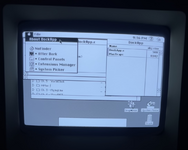You do have it set to get background NULL events. Check your SIZE flags popup there, you’ll find it’s checked (I can tell because the first digit of 0x50E0 implies the high byte has bit 5 set).
Turn that off and this issue should stop happening, I think.
Turn that off and this issue should stop happening, I think.