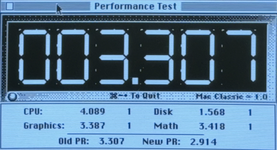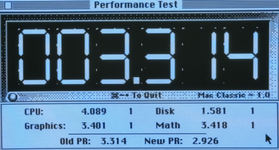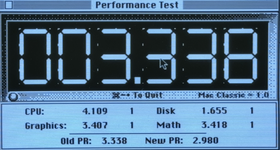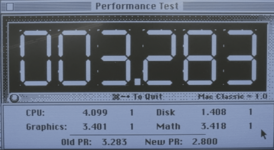Reflashing fixed it only while on the same table that is near the PC. But that's not my workbench, so I need to move everything to do real testing. And that means disconnect the motherboard from the chassis extension harness, disconnect the speaker's extension harness, disconnect power cord to the SE chassis, etc.
After reflashing 0.5robust to WarpSE using my Apple stock motherboard and then moving everything to my workbench, I reconnected everything (with ESD strap affixed to my wrist and properly earth grounded) and was pleased to hear the bong and see the flashing disk icon (no drive was attached). I powered off, installed my BlueSCSI v1, booted into System 6.0.8, launched Tetris, made the 48KHz 24-bit recording via headphone hack, then powered off.
I then carefully disconnected Warp SE (checking its pins to ensure none were bent), and then swapped in my SE Reloaded motherboard, then secured WarpSE. At power-on... Nope! Same bars! :-(
I then swapped my stock SE board back, installed WarpSE and powered on. I got the bong and everything was normal. I wasn't expecting that. But that was good. I then swapped motherboards again, using my SE Reloaded, and this time it bong'd and everything was normal. What?!!
My lunch break was over at that point and I could do no further testing.
All I can say is that it is really weird.
Would capacitors still having a stored charge (on SE motherboard and/or WarpSE) cause memory corruption that would explain the oddball garbage on screen at power on? Because like I said, the display on the CRT is 100% the same as when I have the USB cable attached to the PC and power ON. But of course, on my bench, I have no USB cable attached. And no, the USB connector is fine. (After reading the experience of @techknight I now take extreme care to ensure mine is as babied as can be!)
Anyway, here are the stock SE (recorded previously) and 0.5robust recordings (WAV files):
 drive.google.com
drive.google.com
After reflashing 0.5robust to WarpSE using my Apple stock motherboard and then moving everything to my workbench, I reconnected everything (with ESD strap affixed to my wrist and properly earth grounded) and was pleased to hear the bong and see the flashing disk icon (no drive was attached). I powered off, installed my BlueSCSI v1, booted into System 6.0.8, launched Tetris, made the 48KHz 24-bit recording via headphone hack, then powered off.
I then carefully disconnected Warp SE (checking its pins to ensure none were bent), and then swapped in my SE Reloaded motherboard, then secured WarpSE. At power-on... Nope! Same bars! :-(
I then swapped my stock SE board back, installed WarpSE and powered on. I got the bong and everything was normal. I wasn't expecting that. But that was good. I then swapped motherboards again, using my SE Reloaded, and this time it bong'd and everything was normal. What?!!
My lunch break was over at that point and I could do no further testing.
All I can say is that it is really weird.
Would capacitors still having a stored charge (on SE motherboard and/or WarpSE) cause memory corruption that would explain the oddball garbage on screen at power on? Because like I said, the display on the CRT is 100% the same as when I have the USB cable attached to the PC and power ON. But of course, on my bench, I have no USB cable attached. And no, the USB connector is fine. (After reading the experience of @techknight I now take extreme care to ensure mine is as babied as can be!)
Anyway, here are the stock SE (recorded previously) and 0.5robust recordings (WAV files):
WarpSE_TetrisMusic_StockVs0.5Robust.zip
 drive.google.com
drive.google.com