Yes, those are the instructions I tried, but every time I click on "save" in iWizzard, it just goes back to where it started and does not save any of my changes. I just wiped the whole drive and i will reinstall Tiger and Leopard later.I've used these instructions in the past to dual boot morphos with tiger.
Dual-boot MorphOS and MacOS X on a Mac Mini G4 - MorphOS Library
library.morph.zone
2024 PowerPC Challenge
- Thread starter Branchus
- Start date
-
Please can you read through and vote on the following proposition for changes to the board structure by clicking here.
You are using an out of date browser. It may not display this or other websites correctly.
You should upgrade or use an alternative browser.
You should upgrade or use an alternative browser.
Update #4:
Upon my next time using the iBook, I discovered that my arrow keys were locked up. I couldn’t use Command + ArrowUp to return to the parent folder in Finder, for example. Weird, but the arrow keys returned their functionality upon a restart of the computer. Maybe my installation of VirtueDesktops interfered with it, but that’s just speculation, and the problem is resolved now.
Using Audio Overload to play .nsf, the program wouldn’t open. Double-clicking it gives the impression that its starting, but nothing ever comes up. I don’t know what’s up with it, but I ended up sticking with Game Music Box instead. Unfortunately, it doesn’t play a very wide arrange of game music files anyways, and Cog also plays .nsf, so having Game Music Box is rather redundant I assume. The next day I re-downloaded Audio Overload and made sure to get the latest beta that was compatible with Tiger from Macintosh Garden. I opened it, and it functioned. Sometimes your computer or program just needs a restart or a good re-installation to give it a kick in the pants for misbehaving. Audio Overload works fine now and is superior to Game Music Box. I was hoping I wouldn’t have to settle with that program, its compatibility and versatility is sorely lacking. Mission accomplished with testing .nsf files.
I began organizing my collection of 1024x768 wallpapers and sorting them by topic. There's more than enough to divide them up into categories like that, several hundred images, even. Wallpapers depicting cars get sorted into a car folder, landscapes into a landscape folder, Apple branded images into an Apple folder, etcetera, and deleting ones that I don’t want on the iBook like Microsoft-branded ones, lol. Shrunk the collection down to around 200MB and less than half the amount of images I started with. That took a while, but time passes by when you’re enjoying what you do. Most of my time spent while using a computer, if I’m not in a web browser, I’m using a file manager. In this case, Finder, although I also took the liberty to install a Tiger-compatible version of the muCommander file manager - version 0.8.5. It’s rather fine, actually! If I had more view options than just a file tree, like say an icon view, and if muCommander 0.8.5 supported resizing the icons and displaying thumbnails for images/videos, then I would use it more often. There’s only one view option, and that’s a file tree view. I customized muCommander to give it the Mac OS X “brushed metal” look so it can blend in better as a native OS X application, as opposed to using muCommander’s rather out-of-place default look. Now it fits in with the rest of the programs! See muCommander with its “brushed metal” aesthetic option activated below:

I’ve spent most of the day with my iBook, and I’ve also taken the liberty to install X11 so I can have access to certain apps like Links2 and GIMP, the former of which I also installed today. The X11 .pkg and X11SDK .pkg took around 10 minutes to install. I have yet to retrieve GIMP from the Macintosh Garden, but that will be for another day. I already have Seashore installed, which is another open source image editor. Maybe I’ll install this small program called “ChangeDesktop” that’s available on the Macintosh Repository. System Preferences already allows for the automatic changing of wallpapers at a few chosen specified time intervals, so I’m curious what this program does that is different from what’s already included in Mac OS X. Even though Links2 is now installed, I won’t be connecting this iBook to the internet until much later in this PowerPC challenge, though. I’ll save that for one of the last things to do. I think I'll stay offline until all of the programs I want to install have completed their installation. Some programs are better when offline either when running or during their initial setup so they won't constantly connect to a dead server or nag about an update that doesn't exist for my hardware because "X app doesn't support this version of Mac OS X" or whatever error message it wants to display.

Upon my next time using the iBook, I discovered that my arrow keys were locked up. I couldn’t use Command + ArrowUp to return to the parent folder in Finder, for example. Weird, but the arrow keys returned their functionality upon a restart of the computer. Maybe my installation of VirtueDesktops interfered with it, but that’s just speculation, and the problem is resolved now.
Using Audio Overload to play .nsf, the program wouldn’t open. Double-clicking it gives the impression that its starting, but nothing ever comes up. I don’t know what’s up with it, but I ended up sticking with Game Music Box instead. Unfortunately, it doesn’t play a very wide arrange of game music files anyways, and Cog also plays .nsf, so having Game Music Box is rather redundant I assume. The next day I re-downloaded Audio Overload and made sure to get the latest beta that was compatible with Tiger from Macintosh Garden. I opened it, and it functioned. Sometimes your computer or program just needs a restart or a good re-installation to give it a kick in the pants for misbehaving. Audio Overload works fine now and is superior to Game Music Box. I was hoping I wouldn’t have to settle with that program, its compatibility and versatility is sorely lacking. Mission accomplished with testing .nsf files.
I began organizing my collection of 1024x768 wallpapers and sorting them by topic. There's more than enough to divide them up into categories like that, several hundred images, even. Wallpapers depicting cars get sorted into a car folder, landscapes into a landscape folder, Apple branded images into an Apple folder, etcetera, and deleting ones that I don’t want on the iBook like Microsoft-branded ones, lol. Shrunk the collection down to around 200MB and less than half the amount of images I started with. That took a while, but time passes by when you’re enjoying what you do. Most of my time spent while using a computer, if I’m not in a web browser, I’m using a file manager. In this case, Finder, although I also took the liberty to install a Tiger-compatible version of the muCommander file manager - version 0.8.5. It’s rather fine, actually! If I had more view options than just a file tree, like say an icon view, and if muCommander 0.8.5 supported resizing the icons and displaying thumbnails for images/videos, then I would use it more often. There’s only one view option, and that’s a file tree view. I customized muCommander to give it the Mac OS X “brushed metal” look so it can blend in better as a native OS X application, as opposed to using muCommander’s rather out-of-place default look. Now it fits in with the rest of the programs! See muCommander with its “brushed metal” aesthetic option activated below:
I’ve spent most of the day with my iBook, and I’ve also taken the liberty to install X11 so I can have access to certain apps like Links2 and GIMP, the former of which I also installed today. The X11 .pkg and X11SDK .pkg took around 10 minutes to install. I have yet to retrieve GIMP from the Macintosh Garden, but that will be for another day. I already have Seashore installed, which is another open source image editor. Maybe I’ll install this small program called “ChangeDesktop” that’s available on the Macintosh Repository. System Preferences already allows for the automatic changing of wallpapers at a few chosen specified time intervals, so I’m curious what this program does that is different from what’s already included in Mac OS X. Even though Links2 is now installed, I won’t be connecting this iBook to the internet until much later in this PowerPC challenge, though. I’ll save that for one of the last things to do. I think I'll stay offline until all of the programs I want to install have completed their installation. Some programs are better when offline either when running or during their initial setup so they won't constantly connect to a dead server or nag about an update that doesn't exist for my hardware because "X app doesn't support this version of Mac OS X" or whatever error message it wants to display.
I can't post in the appropriate forum, and it's related so here we go.
I want to replace the stock Heatsink on a Beige G3 Powermac, but this CPU socket/heatsink is kinda funky. A regular Socket 7 heatsink seems to be too big, the retention clip is too long and the heatsink is too big. I have a G4 running at 500Mhz in there, and without a fan on it the system will thermal shutdown. I get the feeling this ends with calipers and metal snips because I can't find measurments for the socket itself, nor can I find any aftermarket heatsinks.
I want to replace the stock Heatsink on a Beige G3 Powermac, but this CPU socket/heatsink is kinda funky. A regular Socket 7 heatsink seems to be too big, the retention clip is too long and the heatsink is too big. I have a G4 running at 500Mhz in there, and without a fan on it the system will thermal shutdown. I get the feeling this ends with calipers and metal snips because I can't find measurments for the socket itself, nor can I find any aftermarket heatsinks.
Attachments
Last edited:
A photo of your exact setup would be helpful. If you are using the stock heatsink with a G4, then simply add a slimline fan to it by screwing the fan onto the heat sink, running it off 12v molex power from a hard drive power cable.I can't post in the appropriate forum, and it's related so here we go.
I want to replace the stock Heatsink on a Beige G3 Powermac, but this CPU socket/heatsink is kinda funky. A regular Socket 7 heatsink seems to be too big, the retention clip is too long and the heatsink is too big. I have a G4 running at 500Mhz in there, and without a fan on it the system will thermal shutdown. I get the feeling this ends with calipers and metal snips because I can't find measurments for the socket itself, nor can I find any aftermarket heatsinks.
Example stock G3?
Mount a fan on top if you have the clearance for it...
or if you don't have the clearance, use a side mounted fan like a laptop
Anything to get air moving over the fins is a good thing.
Here is an example: Intel NUC has a low profile laptop style blower. I 3D printed a miniature MacPro trashcan housing for it and put a silent Noctura fan in the top and removed the standard NUC cooler. I replaced it with a larger Heatsink I pulled off some Cisco network equipment.
Photo is looking from the bottom towards the top of the trashcan.
Air flows over the fins, all is good.
Last edited:
Update #5:
I installed and played around with Mighty Mouse and surveyed the archive of cursors found on Macintosh Garden and Macintosh Repository. Most of these were either incomplete, too unimpressive to be worthy of note, tacky/gaudy, or rather distracting, plus there’s no serial number to pay for the $10 anymore to prevent Mighty Mouse from nagging you every hour. You can't pay since the servers are down. Some cursors were cute or charming, but those were few and far in between, and in an archive of several dozen, it didn’t seem worth having Mighty Mouse installed just to circle between 4 or 5 cursor sets that seemed mildly interesting in a sea of mediocre annoyances AND have to deal with a pop-up demanding you register the product license.

Since I have my 1024x768 wallpaper collection on the iBook now, I decided to use System Preference's ability to automatically cycle through the collection. Using System Preferences to check the "randomly cycle through all wallpapers in a selected folder" option spiked the app’s ram usage to 150+ MB of RAM which slowed my computer down to a crawl. There’s around 300 images in the folder I chose and wow did that do a number on my system’s performance. I had to turn that off to get RAM freed up, even then my system still sputtered like it was recovering from a heart attack. I installed “ChangeDesktop” and it’s a lot more versatile and less resource-intensive than using System Preferences. It runs in the background and now serves as my automatic desktop wallpaper switcher full-time, it doesn’t have that slow pretty fade effect like System Preferences does, but I’ll gladly trade that for saving potentially 100+ MB of RAM for System Preferences to cash every image or whatever it does behind the scenes that’s so unoptimized and bloated. In addition to ChangeDesktop being a lightweight background process, it can also pool images from multiple folders, unlike System Preferences, which allows you to only select one custom folder to pool images from in Tiger. Leopard had no such limitation.
The iBook's battery life is actually gradually recovering and getting better. When I first used it, it would drop to zero once it reached 53%, but after several days of use and recharging it to full again and again, it now lasts until 23% before conking out and I have to go connect to an outlet. I'm getting over 2 hours of battery life now, whereas my previous estimation from my earlier post at the beginning of January noted that I receive 1.5 hours of battery life with this laptop. The picture below depicts the programs MacTracker, CoconutBatter 2.6.6, and PaintBrush, all of which are free to use:

I installed and played around with Mighty Mouse and surveyed the archive of cursors found on Macintosh Garden and Macintosh Repository. Most of these were either incomplete, too unimpressive to be worthy of note, tacky/gaudy, or rather distracting, plus there’s no serial number to pay for the $10 anymore to prevent Mighty Mouse from nagging you every hour. You can't pay since the servers are down. Some cursors were cute or charming, but those were few and far in between, and in an archive of several dozen, it didn’t seem worth having Mighty Mouse installed just to circle between 4 or 5 cursor sets that seemed mildly interesting in a sea of mediocre annoyances AND have to deal with a pop-up demanding you register the product license.
Since I have my 1024x768 wallpaper collection on the iBook now, I decided to use System Preference's ability to automatically cycle through the collection. Using System Preferences to check the "randomly cycle through all wallpapers in a selected folder" option spiked the app’s ram usage to 150+ MB of RAM which slowed my computer down to a crawl. There’s around 300 images in the folder I chose and wow did that do a number on my system’s performance. I had to turn that off to get RAM freed up, even then my system still sputtered like it was recovering from a heart attack. I installed “ChangeDesktop” and it’s a lot more versatile and less resource-intensive than using System Preferences. It runs in the background and now serves as my automatic desktop wallpaper switcher full-time, it doesn’t have that slow pretty fade effect like System Preferences does, but I’ll gladly trade that for saving potentially 100+ MB of RAM for System Preferences to cash every image or whatever it does behind the scenes that’s so unoptimized and bloated. In addition to ChangeDesktop being a lightweight background process, it can also pool images from multiple folders, unlike System Preferences, which allows you to only select one custom folder to pool images from in Tiger. Leopard had no such limitation.
The iBook's battery life is actually gradually recovering and getting better. When I first used it, it would drop to zero once it reached 53%, but after several days of use and recharging it to full again and again, it now lasts until 23% before conking out and I have to go connect to an outlet. I'm getting over 2 hours of battery life now, whereas my previous estimation from my earlier post at the beginning of January noted that I receive 1.5 hours of battery life with this laptop. The picture below depicts the programs MacTracker, CoconutBatter 2.6.6, and PaintBrush, all of which are free to use:
This is my first PowerPC Challenge, and I was going to save this project until Marchintosh but I got carried away: I am making a 3D game for Mac OS 9 (and potentially 8) using the infamous Quickdraw3D RAVE API. I’ve been wanting to do something in RAVE since a few years back and now is the perfect time. Last year, on a bet, I made a 3D version of Tetris in a Windows 98 emulator (eventually moved the project to a 50 dollar pentium 4 laptop), and as soon as the game was ”finished” I started researching RAVE so I could port it to mac, and here we are.
 It may not look like much, but it was actually a LOT of work to get this to run reliably in RAVE. Even though the original game was written in ”the bad” DirectX 6, there’s so much I have been taking for granted haha. Let’s just say that when Apple said RAVE was hardware accelerated, they really meant the bare minimum.
It may not look like much, but it was actually a LOT of work to get this to run reliably in RAVE. Even though the original game was written in ”the bad” DirectX 6, there’s so much I have been taking for granted haha. Let’s just say that when Apple said RAVE was hardware accelerated, they really meant the bare minimum.

I had to implement clipping in software, backface culling in software, vertex lighting in software… I am learning a lot though, so I am not complaining! I am aiming for 60 FPS on an iBook clamshell, we’ll see how that goes.
 I have been writing a bit about this project on our discord, let me know if you are interested in hearing more about this project and I might do a little blog or something with my findings about this obscure API. RAVE code is extremely rare, I haven’t seen any other project on the web with RAVE code.
I have been writing a bit about this project on our discord, let me know if you are interested in hearing more about this project and I might do a little blog or something with my findings about this obscure API. RAVE code is extremely rare, I haven’t seen any other project on the web with RAVE code.
I had to implement clipping in software, backface culling in software, vertex lighting in software… I am learning a lot though, so I am not complaining! I am aiming for 60 FPS on an iBook clamshell, we’ll see how that goes.
Day 11
I've lost that lovin' feeling...

The G5 PSU arrived today. I delayed dusting things off, so in a rush to clean stuff, I broke off a fan blade... I will see how well Bondic holds it together.

I was looking at a video on how to install the bluetooth and wifi, because I saw two antenna cables... and that little BT chip looked familiar. I found one in my box of spare parts, so hopefully its the correct one.

After reassembling everything, time for the true test of powering it up. Plugged in the power cord, got a clunk-clunk from the PSU.... no life whatsoever. Unplugged power cord, same clunk-clunk. So the PSU is good, something else is wrong. I removed the CPUs to double check things and upon super close inspection, yes, there is corrosion on the top CPU. That seems strange as coolant leaks in the systems usually corrode the lower CPU first. The only thing I can think is that maybe it operated in a humid environment and condensation came into play.

I will disassemble the CPU and cooler assembly this weekend and see what I can make happen. Maybe it will startup on just one CPU?
Not a true PPC part of the challenge, but just for gits and shiggles I ran a benchmark on the Leopard install on an Apple TV gen1 SSD vs the Dual G4-500MHz. That little Pentium is pulling its weight.

I've lost that lovin' feeling...
The G5 PSU arrived today. I delayed dusting things off, so in a rush to clean stuff, I broke off a fan blade... I will see how well Bondic holds it together.
I was looking at a video on how to install the bluetooth and wifi, because I saw two antenna cables... and that little BT chip looked familiar. I found one in my box of spare parts, so hopefully its the correct one.
After reassembling everything, time for the true test of powering it up. Plugged in the power cord, got a clunk-clunk from the PSU.... no life whatsoever. Unplugged power cord, same clunk-clunk. So the PSU is good, something else is wrong. I removed the CPUs to double check things and upon super close inspection, yes, there is corrosion on the top CPU. That seems strange as coolant leaks in the systems usually corrode the lower CPU first. The only thing I can think is that maybe it operated in a humid environment and condensation came into play.
I will disassemble the CPU and cooler assembly this weekend and see what I can make happen. Maybe it will startup on just one CPU?
Not a true PPC part of the challenge, but just for gits and shiggles I ran a benchmark on the Leopard install on an Apple TV gen1 SSD vs the Dual G4-500MHz. That little Pentium is pulling its weight.
Day 12
The wicked witch is dead.

Yes, both CPUs leaked. Apparently the coolant Apple chose is both corrosive and conductive. Who made that choice? I don't want to throw any more money at it, I saw a dual G5 2.0GHz at FreeGeek last week, maybe they still have it and I can add that one to my collection. This one will get gutted and fit with a Dell T7810 motherboard and will become a Dual Xeon with 64 threads and 160GB of RAM, capable of running Sonoma. I will save the radiator for another coolant project.
The wicked witch is dead.
Yes, both CPUs leaked. Apparently the coolant Apple chose is both corrosive and conductive. Who made that choice? I don't want to throw any more money at it, I saw a dual G5 2.0GHz at FreeGeek last week, maybe they still have it and I can add that one to my collection. This one will get gutted and fit with a Dell T7810 motherboard and will become a Dual Xeon with 64 threads and 160GB of RAM, capable of running Sonoma. I will save the radiator for another coolant project.
Day 13
Every time I go to Free Geek it is like visiting a no-kill shelter. I find something I have to rescue from the landfill by taking it home.
Rescue 1: G4 Quicksilver, noisy fan (scraping on the bent cover, or just need replacement.) Chimes, so further work needed. $10

Rescue 2: G5 Dual 1.8GHz, no chime. $5. Well it powers on, but appears to be suffering from the solder flex issue, so I will try baking the mobo or heatgun/reflow at a later date. Worst case scenario, it gets gutted and becomes a TrueNAS/JellyFin server case.

Other PPC finds: A $1 5 port USB PCI card (4 external, 1 internal). Took a good portion of Google-Fu to find a driver, but it works.


Every time I go to Free Geek it is like visiting a no-kill shelter. I find something I have to rescue from the landfill by taking it home.
Rescue 1: G4 Quicksilver, noisy fan (scraping on the bent cover, or just need replacement.) Chimes, so further work needed. $10
Rescue 2: G5 Dual 1.8GHz, no chime. $5. Well it powers on, but appears to be suffering from the solder flex issue, so I will try baking the mobo or heatgun/reflow at a later date. Worst case scenario, it gets gutted and becomes a TrueNAS/JellyFin server case.
Other PPC finds: A $1 5 port USB PCI card (4 external, 1 internal). Took a good portion of Google-Fu to find a driver, but it works.
I wish we had a freegeek in my neck of the woods but we dont so I am a habitual free-CL checker. I scooped a sad QS for $10 which was in parts a while back, put it back together and it booted right up. I also picked up two "take em or theyre going to recycling" imacg4s (a 15 and 17) which both of course work absolutely fine.
Of course if I had a Freegeek clone around here, I'd spend way too much time and money there I think. One thing is for sure, I'd gut a PMG5 or cMP case and put my gaming rig in there.
One thing is for sure, I'd gut a PMG5 or cMP case and put my gaming rig in there. 
Of course if I had a Freegeek clone around here, I'd spend way too much time and money there I think.
PowerPC Challenge 2024 - A tiny G3 PowerBook on Holidays
I acquired a working PowerBook 2400c/180 from a friend a while back and thought it might be a good project for the PowerPC Challenge for 2024. It has to be something small enough that I could take it with me on Summer holidays (yes, it is Summer in January in Australia) and tinker with it in the few free moments you get whilst holidaying with children.
With some last minute packing I was able to fit the cute little PowerBook 2400c/180 into a vintage Apple laptop carry bag with a few bits and pieces. The bits and pieces were a Newer Tech NuPowr G3/240 accelerator, 64MB RAM card, Billionton RTL8139x CardBus 100MBit Ethernet Card, Farallon PCMCIA Ethernet card and 32GB CF card with PCMCIA adapter. I was hoping to get the Billionton card working in preference to the Farallon card as it was 100Mbit vs 10Mbit and has an RJ45 socket as opposed to a dedicated cable.



I will admit to a little cheating here in regarding to the timing of my challenge entry. I did start early (12/27/23) and installed the accelerator and RAM before I left for holidays as I couldn’t take some of the tools I needed with me on the plane. For some really good information on the accelerator and installation check out @actionretro's YouTube video
As you will see if you watch the video, installing RAM and an accelerator in this thing wasn't easy however I managed to accomplish it at the 11th hour before holiday departure. After a quick startup to check that the installations worked it was into the laptop bag and off to the sunny Gold Coast in Queensland.
Fast forward to January 5 and the holiday festivities had settled down enough for me to reacquaint myself with the 2400c. In my haste to leave home I didn't install any of the software needed for the NuPowr accelerator. Therefore at startup I didn’t get the familiar addition to the bottom of the startup splash screen. Instead I got an error message complaining about a corrupted cache. Once the NuPowr software was installed all was good. Next was RAM, the About Box showed the full 80MB I was expecting so it was mission accomplished on the internal upgrade surgery.


Now for Ethernet and more storage. Here is where things got a little weird. Let me explain. The PowerBook 2400c was considered a Japan only machine however that is not the case. It was sold in the USA in limited numbers and there are slight differences between the two. For obvious reasons the keyboards had different layouts but on a more fundamental level the Japanese version supported the CardBus standard while the US version only supported the older PC Card standard even though both types of cards will fit in the PCMCIA slots. It is possible to modify the US version however. This link goes into more detail on how to do the mod.
I started with the Billionton CardBus Ethernet card but could not get it to function under Mac OS 8.6. It would work with Mac OS 9.04 so I knew the card worked. I wanted the system to run Mac OS 8.6 as I already have a clamshell iBook running Mac OS 9. So a downgrade to Mac OS 8.6 was necessary and the Farallon card worked just fine. As for the bigger storage capacity I chose to use a 32GB Sandisk CF Card in a PCMCIA card adapter. After formatting the CF card with FWB Hard Disk Tool Kit I was able to copy software onto it with a modern Mac with CF Card adapter. As a bonus the 2400c booted from the CF Card as well.

So that was pretty much mission accomplished. I now have a Powerbook 2400c G3/240 with 10MBit ethernet and a 32GB Solid State drive.

I acquired a working PowerBook 2400c/180 from a friend a while back and thought it might be a good project for the PowerPC Challenge for 2024. It has to be something small enough that I could take it with me on Summer holidays (yes, it is Summer in January in Australia) and tinker with it in the few free moments you get whilst holidaying with children.
With some last minute packing I was able to fit the cute little PowerBook 2400c/180 into a vintage Apple laptop carry bag with a few bits and pieces. The bits and pieces were a Newer Tech NuPowr G3/240 accelerator, 64MB RAM card, Billionton RTL8139x CardBus 100MBit Ethernet Card, Farallon PCMCIA Ethernet card and 32GB CF card with PCMCIA adapter. I was hoping to get the Billionton card working in preference to the Farallon card as it was 100Mbit vs 10Mbit and has an RJ45 socket as opposed to a dedicated cable.
I will admit to a little cheating here in regarding to the timing of my challenge entry. I did start early (12/27/23) and installed the accelerator and RAM before I left for holidays as I couldn’t take some of the tools I needed with me on the plane. For some really good information on the accelerator and installation check out @actionretro's YouTube video
As you will see if you watch the video, installing RAM and an accelerator in this thing wasn't easy however I managed to accomplish it at the 11th hour before holiday departure. After a quick startup to check that the installations worked it was into the laptop bag and off to the sunny Gold Coast in Queensland.
Fast forward to January 5 and the holiday festivities had settled down enough for me to reacquaint myself with the 2400c. In my haste to leave home I didn't install any of the software needed for the NuPowr accelerator. Therefore at startup I didn’t get the familiar addition to the bottom of the startup splash screen. Instead I got an error message complaining about a corrupted cache. Once the NuPowr software was installed all was good. Next was RAM, the About Box showed the full 80MB I was expecting so it was mission accomplished on the internal upgrade surgery.
Now for Ethernet and more storage. Here is where things got a little weird. Let me explain. The PowerBook 2400c was considered a Japan only machine however that is not the case. It was sold in the USA in limited numbers and there are slight differences between the two. For obvious reasons the keyboards had different layouts but on a more fundamental level the Japanese version supported the CardBus standard while the US version only supported the older PC Card standard even though both types of cards will fit in the PCMCIA slots. It is possible to modify the US version however. This link goes into more detail on how to do the mod.
I started with the Billionton CardBus Ethernet card but could not get it to function under Mac OS 8.6. It would work with Mac OS 9.04 so I knew the card worked. I wanted the system to run Mac OS 8.6 as I already have a clamshell iBook running Mac OS 9. So a downgrade to Mac OS 8.6 was necessary and the Farallon card worked just fine. As for the bigger storage capacity I chose to use a 32GB Sandisk CF Card in a PCMCIA card adapter. After formatting the CF card with FWB Hard Disk Tool Kit I was able to copy software onto it with a modern Mac with CF Card adapter. As a bonus the 2400c booted from the CF Card as well.
So that was pretty much mission accomplished. I now have a Powerbook 2400c G3/240 with 10MBit ethernet and a 32GB Solid State drive.
Day 14
Quicksilver adventures. 867MHz, 1GB ram. I think the QS has a bad CD-drive... eventually after powered on for a while, the cd ejected and I was presented with a severely scratched free copy retail Leopard.

Installed a red board IDE->SATA on the motherboard for the boot SSD, and 10.4.11 boots fine. OS9 will not boot from the SSD. There was no ZIP drive so I put a 40GB IDE under the cdrom and installed os922 on there. The other two partitions on the SSD (10.4.11, 9.2.2) do not mount when os9 boots.
The Noisy Fan Issue
I initially thought the cage was just dented in, so I pulled it out a little to give some room. That solved it for a short time and it started rubbing again.

After disassembly, i discovered the fan is actually cracked pretty bad. The motor is intact and functioning properly, but the fan can't hold onto the motor.

Tried crazy glue, which I am never fond of... didn't hold. Its a harder plastic, so maybe epoxy, but I don't have any laying around. Thought of maybe using the soldering iron to melt it back together. Instead, I drilled a few holes and used a paperclip to tie it back together. Holding fine so far.


Quicksilver adventures. 867MHz, 1GB ram. I think the QS has a bad CD-drive... eventually after powered on for a while, the cd ejected and I was presented with a severely scratched free copy retail Leopard.
Installed a red board IDE->SATA on the motherboard for the boot SSD, and 10.4.11 boots fine. OS9 will not boot from the SSD. There was no ZIP drive so I put a 40GB IDE under the cdrom and installed os922 on there. The other two partitions on the SSD (10.4.11, 9.2.2) do not mount when os9 boots.
The Noisy Fan Issue
I initially thought the cage was just dented in, so I pulled it out a little to give some room. That solved it for a short time and it started rubbing again.
After disassembly, i discovered the fan is actually cracked pretty bad. The motor is intact and functioning properly, but the fan can't hold onto the motor.
Tried crazy glue, which I am never fond of... didn't hold. Its a harder plastic, so maybe epoxy, but I don't have any laying around. Thought of maybe using the soldering iron to melt it back together. Instead, I drilled a few holes and used a paperclip to tie it back together. Holding fine so far.
Nice fix. I had the same issue albeit a smaller crack more along the top edge and I used epoxy to secure it. That was about 4 years ago. I was worried about it being off balance but the repair really didnt impact the balance of the fan at all.Day 14
Quicksilver adventures. 867MHz, 1GB ram. I think the QS has a bad CD-drive... eventually after powered on for a while, the cd ejected and I was presented with a severely scratched free copy retail Leopard.
View attachment 14630
Installed a red board IDE->SATA on the motherboard for the boot SSD, and 10.4.11 boots fine. OS9 will not boot from the SSD. There was no ZIP drive so I put a 40GB IDE under the cdrom and installed os922 on there. The other two partitions on the SSD (10.4.11, 9.2.2) do not mount when os9 boots.
The Noisy Fan Issue
I initially thought the cage was just dented in, so I pulled it out a little to give some room. That solved it for a short time and it started rubbing again.
View attachment 14631
After disassembly, i discovered the fan is actually cracked pretty bad. The motor is intact and functioning properly, but the fan can't hold onto the motor.
View attachment 14632
Tried crazy glue, which I am never fond of... didn't hold. Its a harder plastic, so maybe epoxy, but I don't have any laying around. Thought of maybe using the soldering iron to melt it back together. Instead, I drilled a few holes and used a paperclip to tie it back together. Holding fine so far.
View attachment 14633
View attachment 14634
Its a noisy as any of my others LOL
Today is a great day -- I received a package with new toys!
G4 DP 1.42 Ghz processor and copper heatsink from FW800. This will be installed in FW400 (2003) to get a powerful machine on OS9.


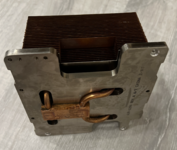
I've never had these copper radiators before, and I thought it was just a piece of copper, as it usually happens. But here are the pipes. What's there? Some kind of inert gas?
I also now have a new motherboard from G3 Minitower. It seems to be Rev.C.


This motherboard is very dirty, the hands get dirty after touching. Compressed air cannot cope with these contaminants, it seems that it needs to be washed.
How do you clean dirty boards? Do you wash in regular water or do you need distilled water? Please, share your experience.
Please, share your experience.
G4 DP 1.42 Ghz processor and copper heatsink from FW800. This will be installed in FW400 (2003) to get a powerful machine on OS9.


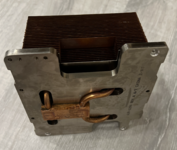
I've never had these copper radiators before, and I thought it was just a piece of copper, as it usually happens. But here are the pipes. What's there? Some kind of inert gas?
I also now have a new motherboard from G3 Minitower. It seems to be Rev.C.


This motherboard is very dirty, the hands get dirty after touching. Compressed air cannot cope with these contaminants, it seems that it needs to be washed.
How do you clean dirty boards? Do you wash in regular water or do you need distilled water?
Use the highest concentrate of isopropyl alcohol that you can get, like 91%. You can use a toothbrush lightly as well. Then give it plenty of time to dry thoroughly.Today is a great day -- I received a package with new toys!
G4 DP 1.42 Ghz processor and copper heatsink from FW800. This will be installed in FW400 (2003) to get a powerful machine on OS9.
View attachment 14638View attachment 14639View attachment 14640
I've never had these copper radiators before, and I thought it was just a piece of copper, as it usually happens. But here are the pipes. What's there? Some kind of inert gas?
I also now have a new motherboard from G3 Minitower. It seems to be Rev.C.
View attachment 14641View attachment 14642
This motherboard is very dirty, the hands get dirty after touching. Compressed air cannot cope with these contaminants, it seems that it needs to be washed.
How do you clean dirty boards? Do you wash in regular water or do you need distilled water?Please, share your experience.
Last edited:
Day 14 part 2
Update on the G5 dual 1.8GHz... tore it down so I can have a look at the motherboard for weak solder points. Definitely needs some dusting.

Maybe this is why it does not boot? Mismatched CPUs (first clue is the different colored plastic)? Looks like one is original 2003 (630-4879) and the other is a V2 2004 (630-6422)

Update on the G5 dual 1.8GHz... tore it down so I can have a look at the motherboard for weak solder points. Definitely needs some dusting.
Maybe this is why it does not boot? Mismatched CPUs (first clue is the different colored plastic)? Looks like one is original 2003 (630-4879) and the other is a V2 2004 (630-6422)
All this dual G5 talk makes me want to take another shot at fixing my dual 2.0  I've tried swapping the logic board, GPU, RAM, and PSU, and it shows absolutely no signs of life (no LEDs, nothing). I wonder if I also have a CPU issue...
I've tried swapping the logic board, GPU, RAM, and PSU, and it shows absolutely no signs of life (no LEDs, nothing). I wonder if I also have a CPU issue...
HOT G5 TIP!
When removing the heat spreader from the G5 daughter-cards, it is held on by two screws and a somewhat sticky and thin thermal pad. Rather than use a tool to pry against the PCB with potential damage (or trying to use the leverage of the heat pipe - Oh NO!), instead use two of the CPU holding screws that you already removed.

Screw them in until they are flush on the back metal plate so you have full thread coverage.

Then turn it upside down against a table edge.

Choose one side (not both at the same time) and apply pressure downwards towards the table. The thermal pad should release. Remove screws and thermal spreader with pad.

When removing the heat spreader from the G5 daughter-cards, it is held on by two screws and a somewhat sticky and thin thermal pad. Rather than use a tool to pry against the PCB with potential damage (or trying to use the leverage of the heat pipe - Oh NO!), instead use two of the CPU holding screws that you already removed.
Screw them in until they are flush on the back metal plate so you have full thread coverage.
Then turn it upside down against a table edge.
Choose one side (not both at the same time) and apply pressure downwards towards the table. The thermal pad should release. Remove screws and thermal spreader with pad.
I feel your pain... Back in...2019? I took a few parts out of it (RAM and fans IIRC) to clean off some dust, and it never booted again. It is also a Dual 1.8GHz model. I ended up replacing the motherboard entirely which is to this day the WORST must un-fun repair I've ever done. Helped in a huge part by the fact that the PSU cover screws both stripped out so I had to do the whole repair without removing it, which is NOT intended. It works now, but I never want to touch the darn thing again.Update on the G5 dual 1.8GHz... tore it down so I can have a look at the motherboard for weak solder points. Definitely needs some dusting.
HrutkayMods
New Tinkerer
So I dedicated most of this month on my channel to the PPCChallenge upgrading systems and testing weird stuff. Here's the first video on the Sonnet G5 Jive
Last edited:

