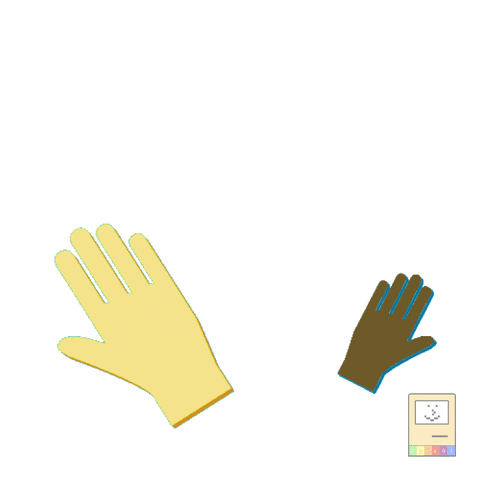Cart worked perfectly first time! I suck at soldering, so an even bigger achievement! As an old professor once told me - there's nothing more dangerous than a software engineer with a soldering iron... 

Apple TechStep Replacement ROMs, cartridges, software, and more!
- Thread starter jajan547
- Start date
You are using an out of date browser. It may not display this or other websites correctly.
You should upgrade or use an alternative browser.
You should upgrade or use an alternative browser.
there's nothing more dangerous than a software engineer with a soldering iron...
Good one!
Cheers!
I’m liking the Red, happy it works for you!Cart worked perfectly first time! I suck at soldering, so an even bigger achievement! As an old professor once told me - there's nothing more dangerous than a software engineer with a soldering iron...
View attachment 6173
Looks fantastic! The fact that we now have folks like yourself building cartridges makes this project all the more exciting!Cart worked perfectly first time! I suck at soldering, so an even bigger achievement! As an old professor once told me - there's nothing more dangerous than a software engineer with a soldering iron...
View attachment 6173
"folks like me".. meaning if I can do it, then any muppet should be able to as well..!Looks fantastic! The fact that we now have folks like yourself building cartridges makes this project all the more exciting!
I should have used different wording, sorry. Glad you didn't take it the wrong way."folks like me".. meaning if I can do it, then any muppet should be able to as well..!
What I should have typed: The more people involved in actually building this project the merrier! Kudos, Gavin!
No harm, no foul James!I should have used different wording, sorry. Glad you didn't take it the wrong way.
What I should have typed: The more people involved in actually building this project the merrier! Kudos, Gavin!
@pocketscience very kindly shipped me a Cartridge #4 which he painstakingly created. This is a finished cartridge with PCB, programmed main IC, and black 3D printed housing too! It's matte in tone and very slight rough, which is great to avoid showing fingerprints. I love it!


I intend to show it off briefly in my forthcoming SE Reloaded Part IV video when I use my TechStep to test that SE motherboard. Cart#4 has nothing to do with the SE, of course; but since I will show the TechStep, it is only logical that I mention this thread and show off the lovely cartridge so graciously sent to me by pocketscience!
Even though my Color Classic has been upgraded to be a Mystic (LC575 motherboard), I still have my stock Color Classic motherboard which is one of the Macs Cart#4 is used to test; but because I have implemented the standard VGA mod and not the High Voltage VGA mod, I cannot use my stock CC motherboard until I change to the high voltage mod. Since I don't have the other Macs that Cart#4 tests, I have to do the VGA mod change to fully test Cart#4, but I can still install Cart#4 inside my TechStep to confirm it functions. I can't do that today because I left my TechStep at the office, and it's a national holiday here in Japan today, so I am at home.
Naturally, I need the 2 labels to go on Cart#4, so I've made a CMYK PDF of that and attached it for your review. I made 2 versions on an A4 sized artboard, for printing on standard A4 paper (well, standard everywhere outside the USA). You folks in the US would need to print the PDF at 100% on other paper sizes so you don't scale the art by accident.
I used a photo of one of my own stock cartridges as a guide for sticker sizing and text kerning...
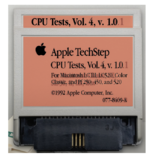
It seems that the part number, which is shown in the bottom right of the larger sticker, is 077-8409-A, as per this photo and this web page.
One design I made in the PDF is for printing on white paper (or another light-tone color paper of your choice).
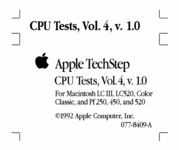
That content is K=100%, which should print fine on any B&W or color laser printer.
Caret marks are 0.25pt thin lines which are to be used as cut-line guides. You need a cutting board, razor blade and ruler, aligning the ruler to the cut lines to make perfect, clean cuts. Printing on label type paper is ideal, as that will allow you to easily affix the labels to the cartridge after cutting.
The other design I made has a solid black background with white text, which probably will look best when affixed to this magical black Cart#4 that pocket science lovingly hand-crafted for me. In this design, I decided to use 55-55-55-100 (C-M-Y-K) for the deepest blacks printable on most color laser printers. It should print find on B&W laser printers too, but if not, anyone can edit the color by opening the PDF in Affinity Designer or Adobe Illustrator.
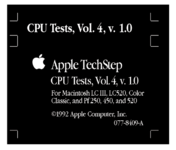
All fonts are outlined in the PDF so you cannot change the text content. In my original design file, text can be edited, of course.
A huge shout-out of thanks to @jajan547 , @pocketscience , and for all the good people who contributed to this project, both here and at "the other forum" where this project began.


I intend to show it off briefly in my forthcoming SE Reloaded Part IV video when I use my TechStep to test that SE motherboard. Cart#4 has nothing to do with the SE, of course; but since I will show the TechStep, it is only logical that I mention this thread and show off the lovely cartridge so graciously sent to me by pocketscience!
Even though my Color Classic has been upgraded to be a Mystic (LC575 motherboard), I still have my stock Color Classic motherboard which is one of the Macs Cart#4 is used to test; but because I have implemented the standard VGA mod and not the High Voltage VGA mod, I cannot use my stock CC motherboard until I change to the high voltage mod. Since I don't have the other Macs that Cart#4 tests, I have to do the VGA mod change to fully test Cart#4, but I can still install Cart#4 inside my TechStep to confirm it functions. I can't do that today because I left my TechStep at the office, and it's a national holiday here in Japan today, so I am at home.
Naturally, I need the 2 labels to go on Cart#4, so I've made a CMYK PDF of that and attached it for your review. I made 2 versions on an A4 sized artboard, for printing on standard A4 paper (well, standard everywhere outside the USA). You folks in the US would need to print the PDF at 100% on other paper sizes so you don't scale the art by accident.
I used a photo of one of my own stock cartridges as a guide for sticker sizing and text kerning...
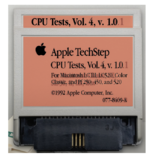
It seems that the part number, which is shown in the bottom right of the larger sticker, is 077-8409-A, as per this photo and this web page.
One design I made in the PDF is for printing on white paper (or another light-tone color paper of your choice).
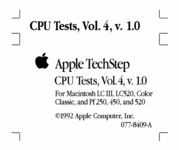
That content is K=100%, which should print fine on any B&W or color laser printer.
Caret marks are 0.25pt thin lines which are to be used as cut-line guides. You need a cutting board, razor blade and ruler, aligning the ruler to the cut lines to make perfect, clean cuts. Printing on label type paper is ideal, as that will allow you to easily affix the labels to the cartridge after cutting.
The other design I made has a solid black background with white text, which probably will look best when affixed to this magical black Cart#4 that pocket science lovingly hand-crafted for me. In this design, I decided to use 55-55-55-100 (C-M-Y-K) for the deepest blacks printable on most color laser printers. It should print find on B&W laser printers too, but if not, anyone can edit the color by opening the PDF in Affinity Designer or Adobe Illustrator.
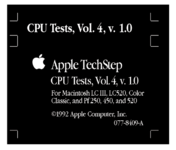
All fonts are outlined in the PDF so you cannot change the text content. In my original design file, text can be edited, of course.
A huge shout-out of thanks to @jajan547 , @pocketscience , and for all the good people who contributed to this project, both here and at "the other forum" where this project began.
Attachments
This is exciting!  I look forward to the modern TechStep that I can use.
I look forward to the modern TechStep that I can use.
It could be a touchscreen since modern touchscreens are cheap now. Or a BT-enabled module hooks up to the Mac with all the ROM files in the module. Develop an app to run it on an iPhone or iPad.


It could be a touchscreen since modern touchscreens are cheap now. Or a BT-enabled module hooks up to the Mac with all the ROM files in the module. Develop an app to run it on an iPhone or iPad.
Wonderful happy to see these going around now. I just had a peak at the labels and they look wonderful @JDW! I look forward to seeing one of these carts in action and I'm happy to see that people re getting use of these new carts. Thank you everyone!
I should also add I added the third TechStep guide to the downloads section here beware it is slightly water damaged but I have 1 & 2 over in the United Kingdom and @max1zzz may scan them if he has time if not when they come back I will upload those as well. As far as the labels both on the TechSTep and the Cartridges I did a (very) poor scan and uploaded it to archive.org and it's also here in the downloads section in case anyone was curious.
I have two tech steps one has volumes 1-3 and all are water damaged the other is with @max1zzz and are in mint condition volumes 1-2 but absolutely I can throw them in when I ship all my other binders to you.
Interestingly, the spiral bound Troubleshooting Guide that I have is also water damaged. It's so bad in places that some pages are permanently stuck to each other, which means it must have been sitting in a pool of water for quite some time. You can see a little of that on on some pages in that manual in my TechStep video at 9:36 & 42:33.