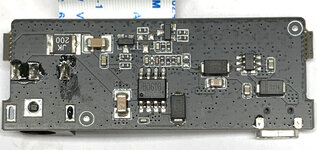No stabilization needed, you just need a locking ring:

My Type C has the 12mm lens at 26mm, so the 8mm lens at 18mm, for a very similar resolution gain.
Compression at a high bit-rate solves most of the image quality issues (with a new lens, or a moved lens.) JPEG is also a compression format, so that will not solve all the issues either. H.264 (the .MP4s) is a just a more modern from of JPEG (very crudely.)
My Type C has the 12mm lens at 26mm, so the 8mm lens at 18mm, for a very similar resolution gain.
Compression at a high bit-rate solves most of the image quality issues (with a new lens, or a moved lens.) JPEG is also a compression format, so that will not solve all the issues either. H.264 (the .MP4s) is a just a more modern from of JPEG (very crudely.)