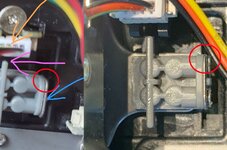Received my Reels today, have been excited to give it a try with the customisations! My Serial Number is C1725148BK00706, which Steve's Kodak 8mm Digitizer Firmware Lookup Tool didn't seem to recognise, though it suggested using Firmware B. I tried 0dan0's latest 6.5 firmware for Firmware B, and the machine hung when starting up. Version C seemed to work though, so have been using that. The only issue I came across, is that the machine presumed it was recording with no issue, but then when putting the SD Card into the computer, the card was empty, no space even used up on the card. This was after formatting the card on the machine itself. The machine itself seems to format cards as ExFAT. Formatting the card manually in FAT32 on my Mac seemed to sort this, though I also did try formatting the card as ExFAT manually on my Mac, just to see if it was the Reels not formatting correctly, but that also didn't record, so not sure why, but in any case, FAT32 was fine for my purposes.
Here is my first recording, straight from the recorder, so no 4K on YouTube for now...
Only change on the machine itself was putting the sharpness to -1.0. I'm really happy with the results. I see film grain and not compression artifacts (obviously YouTube is butchering this for now), and this is down to the great work of 0dan0 and others, so many thanks for your work on this. I must admit I'm not a colour expert, so I can't tell if the colours are right here, but they look good enough to me, and I really appreciate the custom firmware not trying to auto correct the white balance every few seconds.
So with 0dan0's firmware, the files are encoded at 18fps. The 8mm I scanned was obviously recorded originally at 16fps. I've seen people use video editors to artificially slow down the footage to 16fps and export, but this doesn't seem to me to be the best way to do it. Not least because to do it you are reencoding the file. FFMPEG can just repackage the file so it plays back at 16fps. If you're not a command line type person, there are great GUI Tools like https://www.shutterencoder.com/ that you can drag the file into, adjust the frame rate, and re-export it without re-encoding the file. It's pretty much an instant export too, no matter how long the file is.
Here is my first recording, straight from the recorder, so no 4K on YouTube for now...
Only change on the machine itself was putting the sharpness to -1.0. I'm really happy with the results. I see film grain and not compression artifacts (obviously YouTube is butchering this for now), and this is down to the great work of 0dan0 and others, so many thanks for your work on this. I must admit I'm not a colour expert, so I can't tell if the colours are right here, but they look good enough to me, and I really appreciate the custom firmware not trying to auto correct the white balance every few seconds.
So with 0dan0's firmware, the files are encoded at 18fps. The 8mm I scanned was obviously recorded originally at 16fps. I've seen people use video editors to artificially slow down the footage to 16fps and export, but this doesn't seem to me to be the best way to do it. Not least because to do it you are reencoding the file. FFMPEG can just repackage the file so it plays back at 16fps. If you're not a command line type person, there are great GUI Tools like https://www.shutterencoder.com/ that you can drag the file into, adjust the frame rate, and re-export it without re-encoding the file. It's pretty much an instant export too, no matter how long the file is.
Last edited: