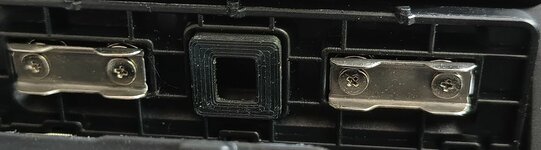There is original Version C firmware linked in the lookup tool page from the first post, in the path "Option 3 - Original Firmware for C/Kodak FW for H2324148BK Series". Also, I posted the FW I found on my C-device in post #511. They are different, maybe based on the region the device was sold. Mine type ends with "EU", probably bc I bought it at a German vendor.Hi,
my Kodak is probably very bad. Even the color film started to skip. It makes a strange clicking sound when scanning and at that moment the image skips. I'm thinking of returning it, but there is a problem with that. I uploaded modified firmware to it and I can't return it in this state.
Could someone who has a backup of the original firmware C from version 2.0 send it to me? Versions A and B probably wouldn't work, because the ones here don't work either.
Thank you very much for your help.
View attachment 22657
Modding the Kodak Reels 8mm Film Digitizer (Firmware Hack)
- Thread starter Mac84
- Start date
You are using an out of date browser. It may not display this or other websites correctly.
You should upgrade or use an alternative browser.
You should upgrade or use an alternative browser.
- Status
- Not open for further replies.
I have had such skipping and sounds on film that shrunk over the decades and doesn't align well with the advancing mechanism. Not sure that it is a defect in the Kodak.Hi,
my Kodak is probably very bad. Even the color film started to skip. It makes a strange clicking sound when scanning and at that moment the image skips. I'm thinking of returning it, but there is a problem with that. I uploaded modified firmware to it and I can't return it in this state.
Could someone who has a backup of the original firmware C from version 2.0 send it to me? Versions A and B probably wouldn't work, because the ones here don't work either.
Thank you very much for your help.
View attachment 22657
CDenhart
Thank you for trying to help me. I've tried the firmware from the link before. Some didn't work and left only red spots on the screen. Some worked just like yours, but they all had the same defect. The opening image was different from my original. So the way back to the seller is closed and I won't try it again.TheFage
I noticed that some of the film was twisted, probably because it was cut incorrectly. Holding the door slightly open helped a little. The film went smoother. I'll try putting softer springs under the pressure plates, that might help. Someone mentioned it here already.I’ve read the entire thread, and I want to thank all the contributors who worked on modifying the scanner. Honestly, you guys are legends.
I had a question regarding the choice of the 12 mm lens. Was that a deliberate optical decision, or more like “that’s what I had on hand, I tested it and it worked”? I tried running some calculations on my end to see if using an 8 mm lens, for example, could make it possible to avoid modifying the lens mount and do a direct replacement instead.
ex : https://www.edmundoptics.com/p/10mm-fl-f25-blue-series-m12-mu-videotrade-imaging-lens/15120/
Has anyone already tested other solutions?
Thanks to all of you!
I had a question regarding the choice of the 12 mm lens. Was that a deliberate optical decision, or more like “that’s what I had on hand, I tested it and it worked”? I tried running some calculations on my end to see if using an 8 mm lens, for example, could make it possible to avoid modifying the lens mount and do a direct replacement instead.
ex : https://www.edmundoptics.com/p/10mm-fl-f25-blue-series-m12-mu-videotrade-imaging-lens/15120/
Has anyone already tested other solutions?
Thanks to all of you!
Hello 0dan0, can you please tell me the code of the new screws for the new height?View attachment 20263
3D printed the lens offset. Attached is more model for the 3D print. Now my frames in focus and not skewed. There is even space between the lens, and the open film loading door.
V4.2 (Type C) still occasional saw a buffer collision between the compression data, and the second input frame buffer. This firmware should address that.
While my hardware hack is about done, there are still quality improvements to achieve. In this example, some damaged film jammed the feeder, but when the frame was held the quality went up.
View attachment 20269
So difference between the frame is hurting the quality.
When the grain was different between compressed frames, the image is blurred, particular when the scene lack contrast:
View attachment 20271
But when the frame isn't moving, there is significantly more details (this is the grain I want in every frame.) View attachment 20270
This could be a QP factor for P frames? Any ideas on what this could be?
I've ordered the 3D Lens spacer. I guess they have to be 5+7 long, but I have no clue about the pitch and depth of the screw threads. Thank you.
I never ordered additional screws. I just use two on the lower level, and two on the upper.

I’ve read the entire thread, and I want to thank all the contributors who worked on modifying the scanner. Honestly, you guys are legends.
I had a question regarding the choice of the 12 mm lens. Was that a deliberate optical decision, or more like “that’s what I had on hand, I tested it and it worked”? I tried running some calculations on my end to see if using an 8 mm lens, for example, could make it possible to avoid modifying the lens mount and do a direct replacement instead.
ex : https://www.edmundoptics.com/p/10mm-fl-f25-blue-series-m12-mu-videotrade-imaging-lens/15120/
Has anyone already tested other solutions?
Thanks to all of you!
I tried about 10 lenses, mostly cheap 12-16mm lenses, and optically the this range would provide a better crop. However, all the other lenses failed to achieve a near focus. So what is needed is a macro lens, designed for a short focus distance. Macro lens are generally wider, a 12mm macro in the M12 format appears to be rare, although Scorpion has some 16mm macros that may also work.
Thank you! That's smartI never ordered additional screws. I just use two on the lower level, and two on the upper.
View attachment 22702
I think you can rule out type A, these are the oldest, and very unlikely to be sold as new anywhere. My one Type A was still called "Reelz" not "Reels", well until I firmware updated it. I would think most new units are Type C, so I would try type C first, then B. The 8mmlookup should be updated with information from more recent serial numbers.
Sadly Kodak no longer has any firmware updates on their website.
Hi,
my Kodak is probably very bad. Even the color film started to skip. It makes a strange clicking sound when scanning and at that moment the image skips. I'm thinking of returning it, but there is a problem with that. I uploaded modified firmware to it and I can't return it in this state.
Could someone who has a backup of the original firmware C from version 2.0 send it to me? Versions A and B probably wouldn't work, because the ones here don't work either.
Thank you very much for your help.
View attachment 22657
A lot of these units have very poor hardware inside. I had one that was 1 month old where the motor died. They are cheaply made and you may have gotten a lemon. If it's still within the return or warranty period, I'd consider those options.
Try removing the take-up reel and seeing if that removes the problem. A lot of Reels/Wolverine users have used plastic containers to collect the film in, as the tension from the take-up reel can cause issues or even tearing of the film.
The firmware won't change the issue, but "Option 3" linked here has the original FW file for "C" model units. You can use my lookup tool for more information.
Edit: Sorry, I didn't see your reply above.
hi,
I was considering returning it, that's why I was looking for the original firmware. I've tried probably all the ones here, but none of them have the same start screen. So I ruled out this option.
As someone else wrote here, I tried polishing the film pressure plates and loosened the screws holding them about 1/4 turn. This reduced friction and the film jumps a lot less. The picture also shows the printed SuperContrast, which is available for download from "0dan0".
The take-up reel has little power. The film is quite loose on it, so that won't cause the jumps.
Of all the firmware versions here, I can't decide whether to use 5.8 or the latest 6.6. Both pictures are with the basic settings.
I was considering returning it, that's why I was looking for the original firmware. I've tried probably all the ones here, but none of them have the same start screen. So I ruled out this option.
As someone else wrote here, I tried polishing the film pressure plates and loosened the screws holding them about 1/4 turn. This reduced friction and the film jumps a lot less. The picture also shows the printed SuperContrast, which is available for download from "0dan0".
The take-up reel has little power. The film is quite loose on it, so that won't cause the jumps.
Of all the firmware versions here, I can't decide whether to use 5.8 or the latest 6.6. Both pictures are with the basic settings.
Attachments
6.6 has a user controllable white-balance added to the menu, so you can set the look more as you need (5.8 was a fixed WB with aggressive red gain 1.75,1,1.)hi,
I was considering returning it, that's why I was looking for the original firmware. I've tried probably all the ones here, but none of them have the same start screen. So I ruled out this option.
As someone else wrote here, I tried polishing the film pressure plates and loosened the screws holding them about 1/4 turn. This reduced friction and the film jumps a lot less. The picture also shows the printed SuperContrast, which is available for download from "0dan0".
The take-up reel has little power. The film is quite loose on it, so that won't cause the jumps.
Of all the firmware versions here, I can't decide whether to use 5.8 or the latest 6.6. Both pictures are with the basic settings.
I have a question about Kodak Reels. Is this a tight place to post? Thanks. John
Go for it!I have a question about Kodak Reels. Is this a tight place to post? Thanks. John
What is the standard GOP size for the current generation of Kodak Reels? I ask this because the choice of a good average bitrate heavily depends on the GOP (group of pictures) size.
As there are dashcam origins to the camera and compression tech used, it uses at pretty command 15 frame GOP.What is the standard GOP size for the current generation of Kodak Reels? I ask this because the choice of a good average bitrate heavily depends on the GOP (group of pictures) size.
Last edited:
I have the same problem, almost all films skip. And my scanner stops like yours. I'm wondering what to do, how to get it to stop like the one that works well. I wondered if it wouldn't be possible to adjust the mounting on the motor. If the mechanism could be rotated on the shaft of the stopped motor to a similar position, it might help. But I haven't seen it in reality, only in the photos that are here.Sadly, this would not be useful. The problem is not the position of the pin, but the position where the pin stops in its cyclic movement. You can see in the two videos I posted above that this pin should stop only after lowering and partly reversing leftward, instead my pin stops just after lowering a little and fully rightward. Electronics should allow a slightly retarded stop, after going little leftward an fully lowering.
Update of working in progress
Mechanical observation:
1. The pegs that drive the film have a fusion plug (they are made of plastic) that can cause scratches. I don't have the competence to dimantle the digizirer, so i opted to turning the fusion plug to the opposite direction of where the film gets in contact with the plug.

Then I sewed some PEC PAD tissue onto them, in a single layer (I'm not a Taylor , I know I can improve). Notice how much dirt It has already collected.
, I know I can improve). Notice how much dirt It has already collected.
The take up motor has a significant strength and tension.

Now the film runs smootlhly.
2. The STL file that 0dan0 kindly provided needs to be customized.
I drilled it a little because the two left holes are misaligned, and the camera was tilted to a side.

you can check the alignment, the surfaces have to be on the same plane

otherwise you'll get a tilted image

I drilled also the back of the spacer to make room for two little pins protruding at the back of the posterior screw hole

I also drilled the top of the posterior holes, because the camera lens mount has a square shape that interferes with the spacer.

The modded Machine


You can see a comparison of two scanned reels, one with a digitizer with default settings ( probably a Reflecta? I got the file from a friend) and one with the 0dan0 6.6 here:
I'm a hobbyist, sorry for any inaccuracies. Kepp it Up!
Mechanical observation:
1. The pegs that drive the film have a fusion plug (they are made of plastic) that can cause scratches. I don't have the competence to dimantle the digizirer, so i opted to turning the fusion plug to the opposite direction of where the film gets in contact with the plug.
Then I sewed some PEC PAD tissue onto them, in a single layer (I'm not a Taylor
The take up motor has a significant strength and tension.
Now the film runs smootlhly.
2. The STL file that 0dan0 kindly provided needs to be customized.
I drilled it a little because the two left holes are misaligned, and the camera was tilted to a side.
you can check the alignment, the surfaces have to be on the same plane
otherwise you'll get a tilted image
I drilled also the back of the spacer to make room for two little pins protruding at the back of the posterior screw hole
I also drilled the top of the posterior holes, because the camera lens mount has a square shape that interferes with the spacer.
The modded Machine
You can see a comparison of two scanned reels, one with a digitizer with default settings ( probably a Reflecta? I got the file from a friend) and one with the 0dan0 6.6 here:
I'm a hobbyist, sorry for any inaccuracies. Kepp it Up!
Update of working in progress
...
I drilled also the back of the spacer to make room for two little pins protruding at the back of the posterior screw hole
I also drilled the top of the posterior holes, because the camera lens mount has a square shape that interferes with the spacer.
View attachment 22813
Thanks for the revised 3D model. Can you please share it by attaching it to a post here?
I'd like to see if it solves the issue I have of things not being in focus on the left side of things.
- Status
- Not open for further replies.