2023 PowerPC Challenge!
- Thread starter Branchus
- Start date
You are using an out of date browser. It may not display this or other websites correctly.
You should upgrade or use an alternative browser.
You should upgrade or use an alternative browser.
Hi everyone!
Me and some old-mac-lovers-fellows are planning to participate of 2023 PowerPC Challenge with some online gaming sessions. We'll be trying to melt down our PPC Macs running Unreal Tournament 2004 in the summer of Brazil!!!
Everybody are welcome to join us!
Next Sunday, 01/08
17:00 Brazil time (GMT -3)
Unreal tournament 2004 available here: https://macintoshgarden.org/games/unreal-tournament-2004
Server IP: 187.20.156.211
In the game go to "join game" - "internet"- right click on the server list and "open IP". Type the IP above and hit connect.
See you!
Me and some old-mac-lovers-fellows are planning to participate of 2023 PowerPC Challenge with some online gaming sessions. We'll be trying to melt down our PPC Macs running Unreal Tournament 2004 in the summer of Brazil!!!
Everybody are welcome to join us!
Next Sunday, 01/08
17:00 Brazil time (GMT -3)
Unreal tournament 2004 available here: https://macintoshgarden.org/games/unreal-tournament-2004
Server IP: 187.20.156.211
In the game go to "join game" - "internet"- right click on the server list and "open IP". Type the IP above and hit connect.
See you!
If the PPC just shows a blank window with "No Chat Selected" but also no chats available to choose from (bridge is running, nothing blocking access), what could the issue be? I don't want to clutter up this thread so if I should be asking somewhere else just let me knowOne issue I had last year was the inability to use iMessage and SMS properly from my PowerPC Macs, since I am a heavy user of the Messages app on my modern Macs. I found a few different solutions for this, but nothing I found worked quite the way I wanted--so I took matters into my own hands!
I made Message Bridge, which is an app you run on your modern Mac, and has a simple web interface you can load from your old Macs! It works on lighter older browsers on OS X like Safari and Camino, and even works on Classilla when you're booted into OS 9. For this year, I plan to use Leopard as my main OS, so I am using Fluid to have a nice simple Messages window on my G5 using Message Bridge.
View attachment 10339
Right after I typed the above terminal showed
"/MessageBridge/MessageBridge.command: line 22: 80985 Segmentation fault: 11 bin/MessageBridge serve --hostname 0.0.0.0 --port $MBPORT
logout"
neveris it to late to join the party ?
Nice, that works! Definitely a big difference in CPU usage though-- the CPU is pegged while playing in InterTube, whereas ffplay uses about 40% for 480p.PPCMC is great. However there is another option similar to tenfivetube and it does support live streams. Requires InterWebPPC to be installed to use it. http://macintoshgarden.org/apps/intertube
I recommend using it with a G5 and use the FS version if you just want the video window without the extra thumbnails/comments showing.
Thanks for the chat script. Will test it out on the next live stream i'm actually home for.
Ah yeah, you'll want to sign in before using the script. Typing in the chat input field is a bit slow, so I usually enter the text in another window and copy it over.It worked for me on my G5, although only under leopard WebKit and I couldn’t send any messages as I wasn’t signed in. InterWeb threw a not supported error from YouTube’s end and I didn’t try ArcticFox.
I should probably start a separate topicIf the PPC just shows a blank window with "No Chat Selected" but also no chats available to choose from (bridge is running, nothing blocking access), what could the issue be? I don't want to clutter up this thread so if I should be asking somewhere else just let me know
Right after I typed the above terminal showed
"/MessageBridge/MessageBridge.command: line 22: 80985 Segmentation fault: 11 bin/MessageBridge serve --hostname 0.0.0.0 --port $MBPORT
logout"
Yeah, it's not as efficient as ppcmc, but it comes in handy at times. My DC 2.3ghz G5 doesn't really struggle at all with it even at 720p. Dropping it to 360p and making the window a bit smaller will drop cpu use a bit on slower machines.Nice, that works! Definitely a big difference in CPU usage though-- the CPU is pegged while playing in InterTube, whereas ffplay uses about 40% for 480p.
Here I am, finally, working on my PPC.
I was going to use my Pismo this year but there are so many cool projects out there that require more horsepower and a newer OS, so dusted off my trusty MDD G4.
Currently running a dual 867MHz CPU card as I have no idea where I've put my Sonnet or other cards for this thing. So far this CPU is keeping up just fine though.
The hardware: https://thehouseofmoth.com/project-maya-the-2002-mdd/
The OS: Sorbet Leopard
Software (so far):
- Arctic Fox, seems to run well but having some big issues using copy/paste so might try something else.
- Discord Lite, won't sign me in so that may not be happening.
- Plex, Latest version for PPC, of course not connecting to my server but I am hoping to figure that out.
- PPCMC, haven't played with this yet but looks promising.
- iMessage Bridge, still trying to figure this one out as well.
- Unreal Tournament 2004, no explanation needed here, come on!
AFP File sharing is enough for in-house use, I can access this PPC from any other Mac without issue, including Monterey.
I'm only a few hours in so plenty left to do but at least it's set up and running
(And of course, this post was typed up on the G4!)
I was going to use my Pismo this year but there are so many cool projects out there that require more horsepower and a newer OS, so dusted off my trusty MDD G4.
Currently running a dual 867MHz CPU card as I have no idea where I've put my Sonnet or other cards for this thing. So far this CPU is keeping up just fine though.
The hardware: https://thehouseofmoth.com/project-maya-the-2002-mdd/
The OS: Sorbet Leopard
Software (so far):
- Arctic Fox, seems to run well but having some big issues using copy/paste so might try something else.
- Discord Lite, won't sign me in so that may not be happening.
- Plex, Latest version for PPC, of course not connecting to my server but I am hoping to figure that out.
- PPCMC, haven't played with this yet but looks promising.
- iMessage Bridge, still trying to figure this one out as well.
- Unreal Tournament 2004, no explanation needed here, come on!
AFP File sharing is enough for in-house use, I can access this PPC from any other Mac without issue, including Monterey.
I'm only a few hours in so plenty left to do but at least it's set up and running
(And of course, this post was typed up on the G4!)
Attachments
Last edited:
Ive got my powermac g4 Quicksilver ready to rumble.
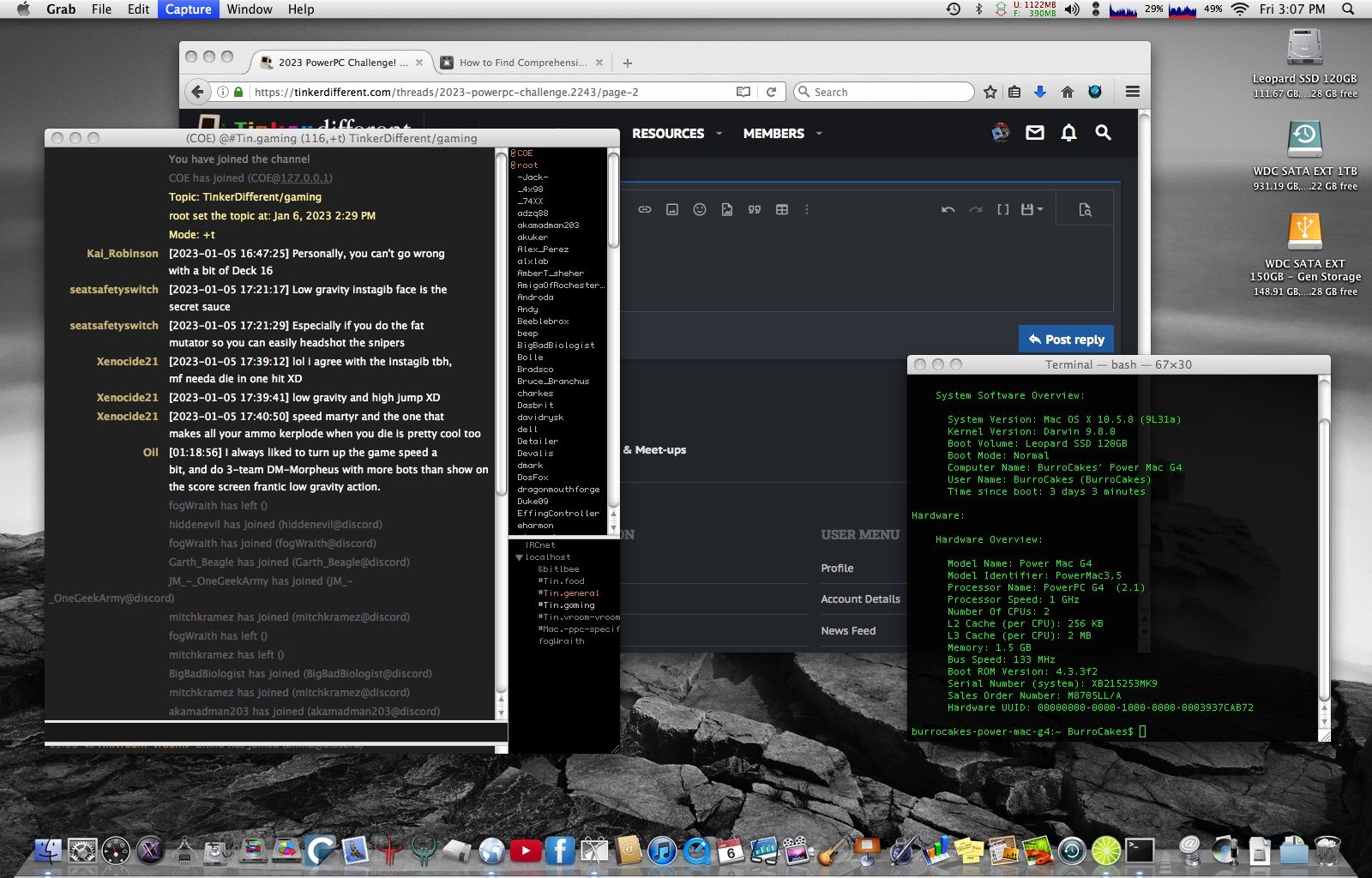
Software for this is:
OSX Leopard - 10.5.8 (9L31a)
Browser - InterwebPPC
Youtube - Tenfive tube
Discord - Limewire/Bitlbee
Music - Itunes 10.6.3
Gaming - Q2, Q3, UT99, Nestopia
office - Iworks
Software for this is:
OSX Leopard - 10.5.8 (9L31a)
Browser - InterwebPPC
Youtube - Tenfive tube
Discord - Limewire/Bitlbee
Music - Itunes 10.6.3
Gaming - Q2, Q3, UT99, Nestopia
office - Iworks
Does doing all but browsing under OS9 on DA, QS, and a couple of G3 'Books when they're down for twenty years count for anything?
Of course. Not everyone cares about browsing or youtube which is awesome - a refreshing alternative from the "yeah but how do/can you play youtube perspective?Does doing all but browsing under OS9 on DA, QS, and a couple of G3 'Books when they're down for twenty years count for anything?
On a side note, the thermal pads for my 17" PB arrived so I will try to get that portable pbg4 back up this weekend as part of my ppc challenge. Excited about that Woohoo.
When browsing, social media and watching videos becomes cumbersome, like it is on these PPC's, you quickly find ways to entertain yourself that do not involve being online 24-bloody-7. You explore old games, spend time creating stuff in photoshop, go through old data archives and basically end up doing all the stuff you used to do before the internet came alongDoes doing all but browsing under OS9 on DA, QS, and a couple of G3 'Books when they're down for twenty years count for anything?
I don't know if I could dedicate 2 weeks of using PPC as much as possible for everything, but over the next week or so I might see how much I can get done with my 17" DLSD G4. Does anyone know of a way to get a google drive desktop volume running on Leopard? If that's possible then I could use the DLSD to work on my website! I suppose I could just use a local volume, but having my changes sync over the cloud (I use multiple devices to work on the site), it would throw a big ol' wrench in my workflow to take it local for a few days.
Agreed, after one week I am still excited to sit down at my PPC each day. The modern web can be a real drain, and it's nice to avoid a lot of it!When browsing, social media and watching videos becomes cumbersome, like it is on these PPC's, you quickly find ways to entertain yourself that do not involve being online 24-bloody-7. You explore old games, spend time creating stuff in photoshop, go through old data archives and basically end up doing all the stuff you used to do before the internet came alongIf you're addicted to being online, like most people are, this can take a few days. But once you get there, it's an amazing experience!
I've been working on attachment and image support for Message Bridge, so here I am enjoying a @Branchus livestream while testing out sending a photo of Fifi
I've also started using Colloquy with bitlbee-discord due to some instability issues I've been having with Discord Lite.
I have decided to not waste any time trying to figure stuff out this PPC Challenge. I get it may go against the spirit of the challenge but I just want to enjoy it, not spend 90% of my time figuring out how to make things work. SSL, proxies, discord clients, iMessage bridge, etc etc, I'd love to use it but until some step-by-step guides appear, I won't.
What I really wanted to get done this time around is play some of my old games, tonight was Halo's turn. Man do I love this game! 2 hours passed like it was nothing. Tomorrow I might check out Alien VS Predator again
What I really wanted to get done this time around is play some of my old games, tonight was Halo's turn. Man do I love this game! 2 hours passed like it was nothing. Tomorrow I might check out Alien VS Predator again
Bitlbee-discord: here, here, and how to set up limechat to look like discord here.but until some step-by-step guides appear
TenFiveTube: No guide needed. (right click anywhere but the video window for forward/back/reload controls) Recommend v3 for G4 machines.
InterWebPPC: No guide needed. (install the linked extensions to block ads and scripts)
PPCMC: Navigate to youtube, copy video url, open PPCMC, select watch youtube video or live stream (it auto pastes url from clipboard and loads the video). Same works for twitch.tv streams, and downloading audio/video from YT).
Discord-Lite: is broken on anything older than 10.11 due to recent TLS updates on discords end. Only works on legacy OS X if you have another machine running a socks proxy.
Facebook mobile: Just log in and use it like you would on your phone. (Leopard only)
SSL proxy: Not needed for Tiger or Leopard unless you want to use safari/webkit instead of TenFourFox/InterWebPPC/etc. If that's the case:
1) Old-ssl proxy requires another machine running Linux. https://bitbucket.org/ValdikSS/oldssl-proxy/src/master/ (set up instructions on the linked page).
2) Legacy Mac Proxy. Requires 10.6 - 10.9 running on another machine. https://forums.macrumors.com/threads/fixing-https-issues-on-old-versions-of-os-x.2281326/ (set up instructions are in the dmg)
3) Charles Proxy. Not free, and requires another machine running 10.7 - 10.15
A little elbow grease setting some of these up makes these machines a lot more usable and is part of the fun. Or is some cases, part of the challenge.
Last edited:
Still doing my bit for PowerPC 
Like most online resources, Bandcamp stopped working a few months ago on PowerPC but yt-dlp saves the day....
Like most online resources, Bandcamp stopped working a few months ago on PowerPC but yt-dlp saves the day....
Everyone's use case is different which is cool but it's pretty much all right there @The House of Moth (what I use to get around anyhow in leopard on my g4 & g5s). Just install and go aside from Bitlbee which takes a few minutes to get set up for discord but Wicknix's tutorial on MR is clear and easy to follow. I think I put in around 20 minutes to get it working with the guide but now its forever just ready to rumble - so helpful @wicknix - thank you.I have decided to not waste any time trying to figure stuff out this PPC Challenge. I get it may go against the spirit of the challenge but I just want to enjoy it, not spend 90% of my time figuring out how to make things work. SSL, proxies, discord clients, iMessage bridge, etc etc, I'd love to use it but until some step-by-step guides appear, I won't.
What I really wanted to get done this time around is play some of my old games, tonight was Halo's turn. Man do I love this game! 2 hours passed like it was nothing. Tomorrow I might check out Alien VS Predator again
@dronecatcher I saw your script & post on MR. Excited to get this going - it looks great. Kids & wife are all urpyBitlbee-discord: here, here, and how to set up limechat to look like discord here.
TenFiveTube: No guide needed. (right click anywhere but the video window for forward/back/reload controls) Recommend v3 for G4 machines.
InterWebPPC: No guide needed. (install the linked extensions to block ads and scripts)
PPCMC: Navigate to youtube, copy video url, open PPCMC, select watch youtube video or live stream (it auto pastes url from clipboard and loads the video). Same works for twitch.tv streams, and downloading audio/video from YT).
Discord-Lite: is broken on anything older than 10.11 due to recent TLS updates on discords end. Only works on legacy OS X if you have another machine running a socks proxy.
Facebook mobile: Just log in and use it like you would on your phone. (Leopard only)
SSL proxy: Not needed for Tiger or Leopard unless you want to use safari/webkit instead of TenFourFox/InterWebPPC/etc. If that's the case:
1) Old-ssl proxy requires another machine running Linux. https://bitbucket.org/ValdikSS/oldssl-proxy/src/master/ (set up instructions on the linked page).
2) Legacy Mac Proxy. Requires 10.6 - 10.9 running on another machine. https://forums.macrumors.com/threads/fixing-https-issues-on-old-versions-of-os-x.2281326/ (set up instructions are in the dmg)
3) Charles Proxy. Not free, and requires another machine running 10.7 - 10.15
Still doing my bit for PowerPC
Like most online resources, Bandcamp stopped working a few months ago on PowerPC but yt-dlp saves the day....
Last edited:
Good games! I will be back later tonight if the server is still onlineHi everyone!
Me and some old-mac-lovers-fellows are planning to participate of 2023 PowerPC Challenge with some online gaming sessions. We'll be trying to melt down our PPC Macs running Unreal Tournament 2004 in the summer of Brazil!!!
Everybody are welcome to join us!
Next Sunday, 01/08
17:00 Brazil time (GMT -3)
Unreal tournament 2004 available here: https://macintoshgarden.org/games/unreal-tournament-2004
Server IP: 187.20.156.211
In the game go to "join game" - "internet"- right click on the server list and "open IP". Type the IP above and hit connect.
See you!

