Today i created a little launcher.app for my mplayer build. You can now just drop a video on to it OR better yet, associate your video files with it to be the default player. Works pretty slick. Added it to the garden link above for those interested.
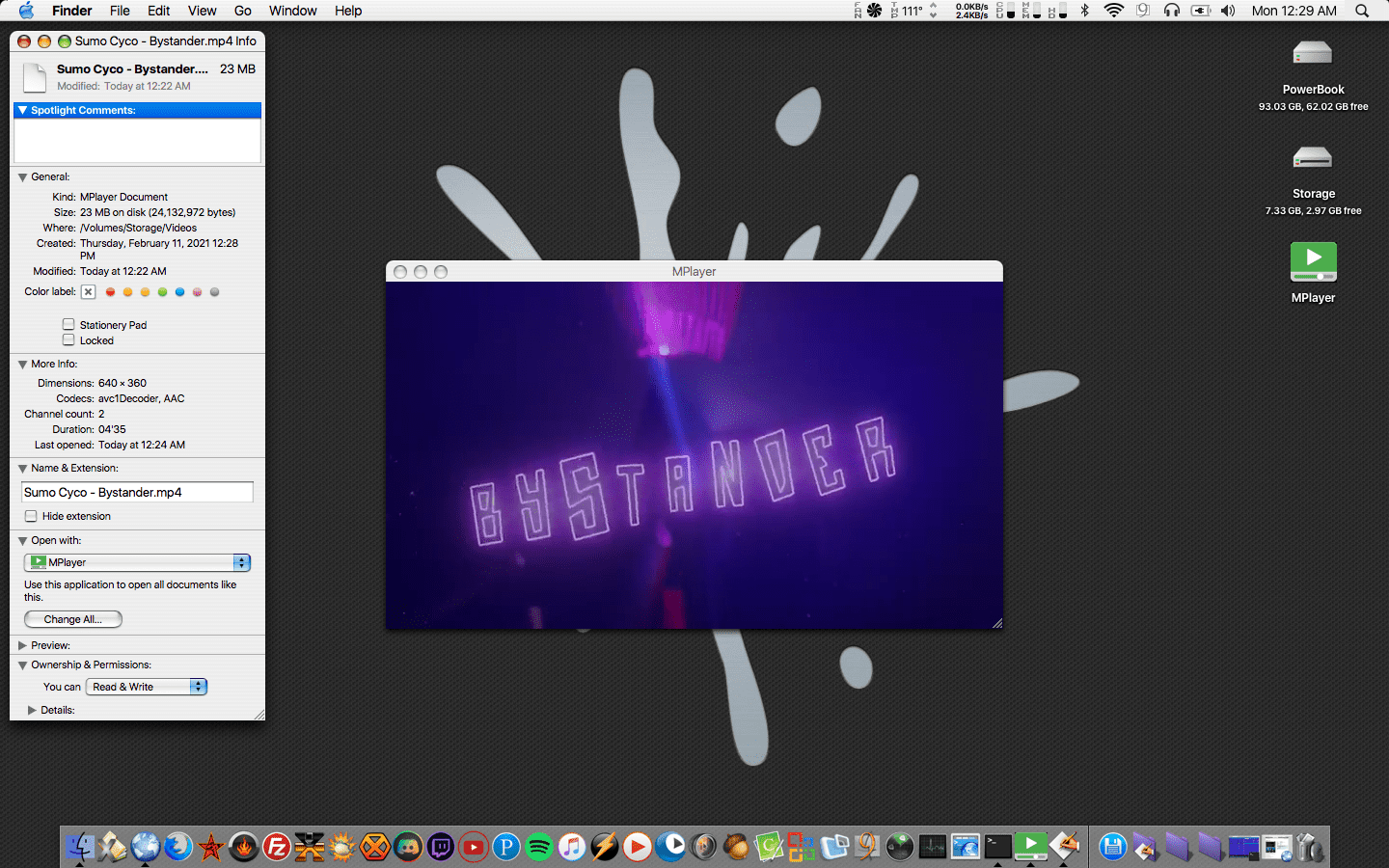
2023 PowerPC Challenge!
- Thread starter Branchus
- Start date
You are using an out of date browser. It may not display this or other websites correctly.
You should upgrade or use an alternative browser.
You should upgrade or use an alternative browser.
Forgive my ignorance, why this over VLC or QuickTime?Today i created a little launcher.app for my mplayer build. You can now just drop a video on to it OR better yet, associate your video files with it to be the default player. Works pretty slick. Added it to the garden link above for those interested.
View attachment 10471
Mplayer is much more efficient and lacking any GUI saves even more resources. Also, this build being newer has better compatibility too.Forgive my ignorance, why this over VLC or QuickTime?
For even better results, you can pass parameters (frame dropping etc) to Mplayer either directly or via a config file.
The above is correct. Newer and better codec support. This build has support for 224 audio and 451 video codecs. Neither of the dated quicktime or vlc players comes close to that. It's also built with recent ssl, so it'll stream pretty much anything.
A little update on the QS - Thanks to @dronecatcher 's script+vid, I now have my old bands BC page streaming on my Quicksilver. It's kinda funny to me that we recorded our first album on a QS/protools rig in 2003 and here I am playing the music on a QS 20 years later.Mplayer is much more efficient and lacking any GUI saves even more resources. Also, this build being newer has better compatibility too.
For even better results, you can pass parameters (frame dropping etc) to Mplayer either directly or via a config file.
Also, a quick shoutout to @dronecatcher and @wicknix for helping build PPCMC7 with @Alexfree . Great stuff - I appreciate you guys.
Last edited:
PowerBook G4 1.67 GHz running MorphOS
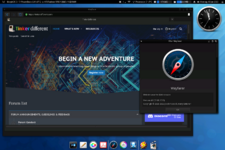

I am currently rebuilding my PMG3 B&W which will be my Project for 2023.
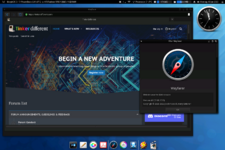

I am currently rebuilding my PMG3 B&W which will be my Project for 2023.
Awesome, this has codec support for viewing videos sent via iMessage!Today i created a little launcher.app for my mplayer build. You can now just drop a video on to it OR better yet, associate your video files with it to be the default player. Works pretty slick. Added it to the garden link above for those interested.
View attachment 10471
it was really nice to have you playing with us! good games!Good games! I will be back later tonight if the server is still online
the server was a powerbook 12"!
next Sunday we'll have some Quake III arena fight!
Attachments
I’ve been using the iMac G5 to stream YouTube videos and to do other things like make videos with Final Cut Pro and do some art on there. Here is the link to the video itself:
And, here’s my daily log so far. It will be updated as the days go by.
My PowerPC Challenge Daily Log of 2023
Prologue
I had attempted to install Adelie Linux on my iBook G4 on the weekend. But, it had troubles and I went with trying to install Mac OS X 10.5 instead. When I tried to install Leopard on my iBook G4 with a burned single-layer DVD, it had an error. So, I scrapped that idea and left Sorbet Sid (iBook G4) on the back burner until I could get a Leopard install DVD from eBay. I even attempted to install Adelie Linux on the PowerBook G4 12-inch and it didn’t get very far.
Day 1
After a frustrating weekend, I finally got Sorbet leopard running on the iMac G4. It was pretty good. But, I had issues running YouTube on it. My main goal was to stream content on a PowerPC Mac. But, sites like Disney Plus and Prime Video aren’t supported on the old Mac OS even with the Sorbet Leopard update. And so, I went ahead and downloaded the 64-bit version of Adelie Linux. I finally got YouTube to run on the iMac G5 via TenFiveTube. As part of the challenge, I can only stream YouTube videos. It was all smooth sailing from there on. I succeeded in my goal of turning the iMac G5 into a video streaming platform. It was a long and painful journey. But, YouTube finally ran on the now 19 year old computer. I didn’t much care if it ran slow. I just wanted to prove that an old Mac can still stream content. Now, if only some smart person had the time to make a program that will run Disney Plus, Netflix, etc… on the PowerPC platform. My next task was to draw art and make some videos on this iMac.
Day 2
I started filming the NES mini classic video and I successfully transferred the files on the iMac G5 itself. I used an old version of Final Cut Pro to edit the video this time. It took awhile for it to get loaded and on top of that, I had to install my copy of Final Cut Pro on the Mac itself. It was temporarily out of commission to use for video streaming. So, I just watched stuff on my PS4 for now on.
Day 3
The video was still loading and the iMac was still being put out of commission. It took two days to finally load and it was finished loading throughout the night.
Day 4
The next day occurs and the video is finally loaded. But, it still needs to be exported as a QuickTime file which took just as long. I then discovered that the video just played fine and I uploaded it to YouTube like normal even without the QuickTime .mov export. I didn’t need to export it as I found out that exporting it into a .mov file would take a very long time. I found all of this out the hard way.
Day 5
The video that I created on the iMac G5 is uploaded to my YouTube channel. I even have plans to make a new outro by using the same computer. I combined the use of Final Cut Pro and an old version of iMovie to make my new and shorter intro possible. Even a 30 second clip took like an hour. But, that's to be expected with PowerPC computers. I even started drawing a pic on the iMac G5 itself.
Days 6 and 7
The final two days consist of me trying to finish the drawing on the iMac G5 and I am working on a request that a certain user on DeviantArt told me to do. I had a good time with my iMac G5 and I plan on using a different computer for next year's PowerPC challenge.
And, here’s my daily log so far. It will be updated as the days go by.
My PowerPC Challenge Daily Log of 2023
Prologue
I had attempted to install Adelie Linux on my iBook G4 on the weekend. But, it had troubles and I went with trying to install Mac OS X 10.5 instead. When I tried to install Leopard on my iBook G4 with a burned single-layer DVD, it had an error. So, I scrapped that idea and left Sorbet Sid (iBook G4) on the back burner until I could get a Leopard install DVD from eBay. I even attempted to install Adelie Linux on the PowerBook G4 12-inch and it didn’t get very far.
Day 1
After a frustrating weekend, I finally got Sorbet leopard running on the iMac G4. It was pretty good. But, I had issues running YouTube on it. My main goal was to stream content on a PowerPC Mac. But, sites like Disney Plus and Prime Video aren’t supported on the old Mac OS even with the Sorbet Leopard update. And so, I went ahead and downloaded the 64-bit version of Adelie Linux. I finally got YouTube to run on the iMac G5 via TenFiveTube. As part of the challenge, I can only stream YouTube videos. It was all smooth sailing from there on. I succeeded in my goal of turning the iMac G5 into a video streaming platform. It was a long and painful journey. But, YouTube finally ran on the now 19 year old computer. I didn’t much care if it ran slow. I just wanted to prove that an old Mac can still stream content. Now, if only some smart person had the time to make a program that will run Disney Plus, Netflix, etc… on the PowerPC platform. My next task was to draw art and make some videos on this iMac.
Day 2
I started filming the NES mini classic video and I successfully transferred the files on the iMac G5 itself. I used an old version of Final Cut Pro to edit the video this time. It took awhile for it to get loaded and on top of that, I had to install my copy of Final Cut Pro on the Mac itself. It was temporarily out of commission to use for video streaming. So, I just watched stuff on my PS4 for now on.
Day 3
The video was still loading and the iMac was still being put out of commission. It took two days to finally load and it was finished loading throughout the night.
Day 4
The next day occurs and the video is finally loaded. But, it still needs to be exported as a QuickTime file which took just as long. I then discovered that the video just played fine and I uploaded it to YouTube like normal even without the QuickTime .mov export. I didn’t need to export it as I found out that exporting it into a .mov file would take a very long time. I found all of this out the hard way.
Day 5
The video that I created on the iMac G5 is uploaded to my YouTube channel. I even have plans to make a new outro by using the same computer. I combined the use of Final Cut Pro and an old version of iMovie to make my new and shorter intro possible. Even a 30 second clip took like an hour. But, that's to be expected with PowerPC computers. I even started drawing a pic on the iMac G5 itself.
Days 6 and 7
The final two days consist of me trying to finish the drawing on the iMac G5 and I am working on a request that a certain user on DeviantArt told me to do. I had a good time with my iMac G5 and I plan on using a different computer for next year's PowerPC challenge.
Last edited:
Today i got the old ArcticFox certificates updated to Firefox esr 102's and rebuilt it with a few other fixes. I'd also like to thank @ClassicHasClass for pointing me in the right direction for updating the built-in certificates. I was going about it the hard way. He hinted to a quicker, easier way. Without his help i never would've figured it out. Download it from the Garden.
No more expired certificate warnings!
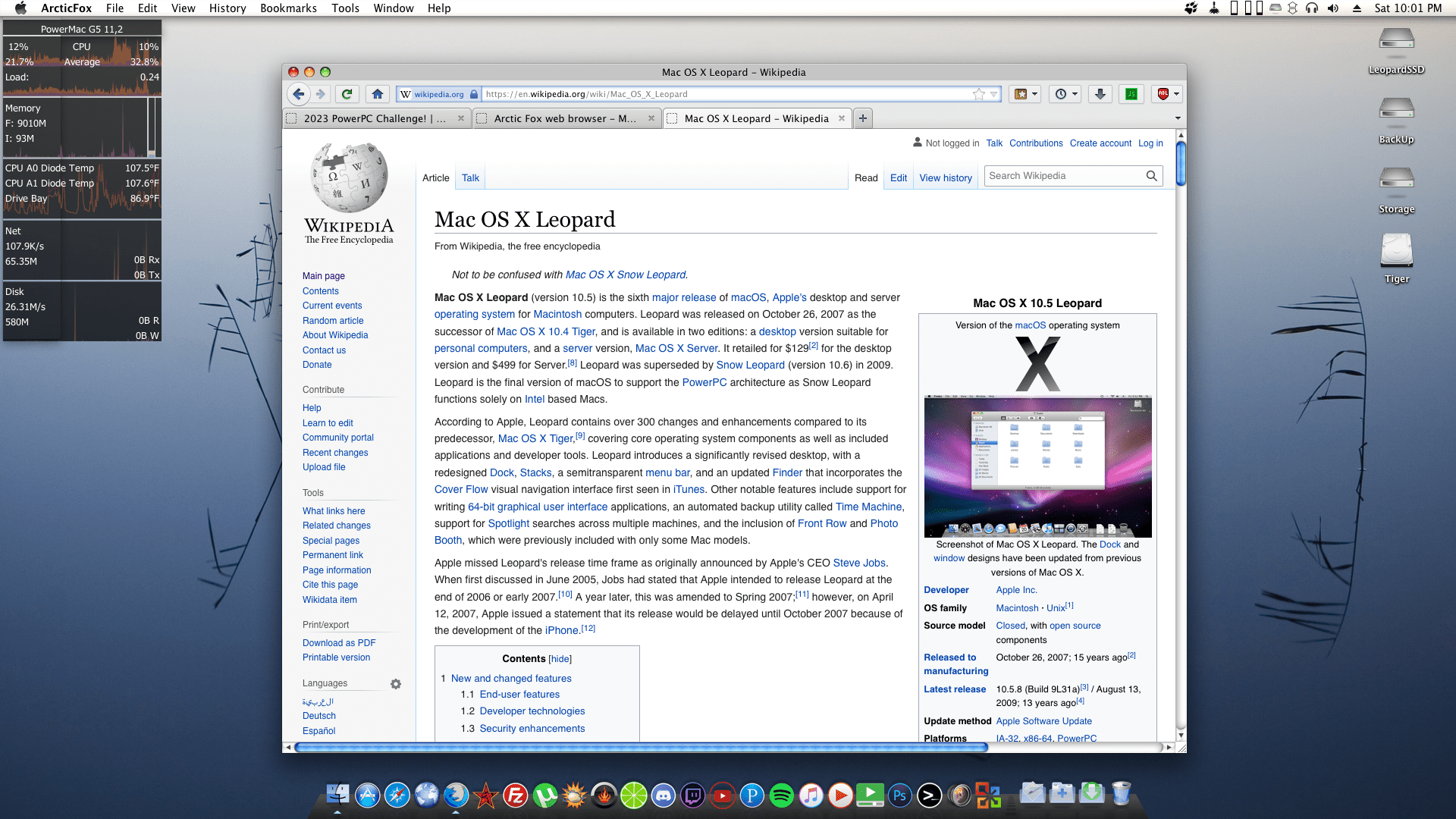
No more expired certificate warnings!
Yes, if they don't require too many dependencies and actually build on Tiger or Leopard. I don't think i had to change much for the discord plugin to build. I can look in to that MQTT plugin. No promises though. In the meantime, i created a little FB mobile app years ago which i believe still works. You can grab it here.
My PowerPC project this year will be to create a network of machines to run some StarCraft and Diablo games.
I’ll post later with updates and thoughts.
Computers on gaming network:
Mac Mini G4
PowerMac G5
iMac G4
iBook G4
I’ll post later with updates and thoughts.
Computers on gaming network:
Mac Mini G4
PowerMac G5
iMac G4
iBook G4
Hi!! I'm pretty new to this forum. (Find me on MacRumors under the same username and pfp)
I'd like to participate. Is there any sign-up stuff required? Or is it "one of those things that you just do??"
I have a PowerBook with a problem (read this thread on MR), a Power Mac g4, and two g5s. (I might get a lampshade iMac g4 soon!!)
One thing I do a lot on a computer is play Minecraft, check e-mails (Gmail) and I also do things like play Roblox or draw with my UGEE m708. On my newer iMac I use the open-source app Krita and the UGEE Driver available from their website.
I got Minecraft figured out. And HTML Gmail is good enough online (I use InterWebPPC or WebKit to go to gmail.com and then I select HTML mode)
Any suggestions on how I could get Krita, the UGEE driver, and possibly Roblox? I highly doubt a PPC mac has the power to connect to a server and play Roblox, but I'm sure someone can get Krita on PPC due to being open source.
The UGEE driver isn't required to use the tablet, it just makes the experience better. And I don't have to use Krita.
So really all I need is a recommendation for a good drawing app, and some information about Roblox on PPC and if it's possible or not.
And a special thanks to @wicknix for making awesome apps for my PPC macs and @Branchus for informing me about this challenge via YouTube live streaming (Mac Yak)
I'd like to participate. Is there any sign-up stuff required? Or is it "one of those things that you just do??"
I have a PowerBook with a problem (read this thread on MR), a Power Mac g4, and two g5s. (I might get a lampshade iMac g4 soon!!)
One thing I do a lot on a computer is play Minecraft, check e-mails (Gmail) and I also do things like play Roblox or draw with my UGEE m708. On my newer iMac I use the open-source app Krita and the UGEE Driver available from their website.
I got Minecraft figured out. And HTML Gmail is good enough online (I use InterWebPPC or WebKit to go to gmail.com and then I select HTML mode)
Any suggestions on how I could get Krita, the UGEE driver, and possibly Roblox? I highly doubt a PPC mac has the power to connect to a server and play Roblox, but I'm sure someone can get Krita on PPC due to being open source.
The UGEE driver isn't required to use the tablet, it just makes the experience better. And I don't have to use Krita.
So really all I need is a recommendation for a good drawing app, and some information about Roblox on PPC and if it's possible or not.
And a special thanks to @wicknix for making awesome apps for my PPC macs and @Branchus for informing me about this challenge via YouTube live streaming (Mac Yak)
The long and the short of it is that I screwed something up on my quicksilver & MDD that broke TenFiveTube, my favorite YT player for powerpc osx macs. YT is a real porker and sluggish in browser or a box. We have awesome apps like PPCMC but that still leaves having to source the vid url. To source said urls, I was using iteroni.com, and ended up puting together a Fluid instance of Invidious. Pretty snappy and I can quickly either watch or grab urls for PPCMC. It's not YT/T5T but patches the issue until I can figure out (if I ever figure it out LOL) what I did to cause tenfivetube to bork on this box 
Dual 867mhz 1mb L3 per cpu MDD
2gb DDR
64gb SSD
Radeon 9000 Pro
Airport
USB2/FW400 PCI
Leopard 10.5.8
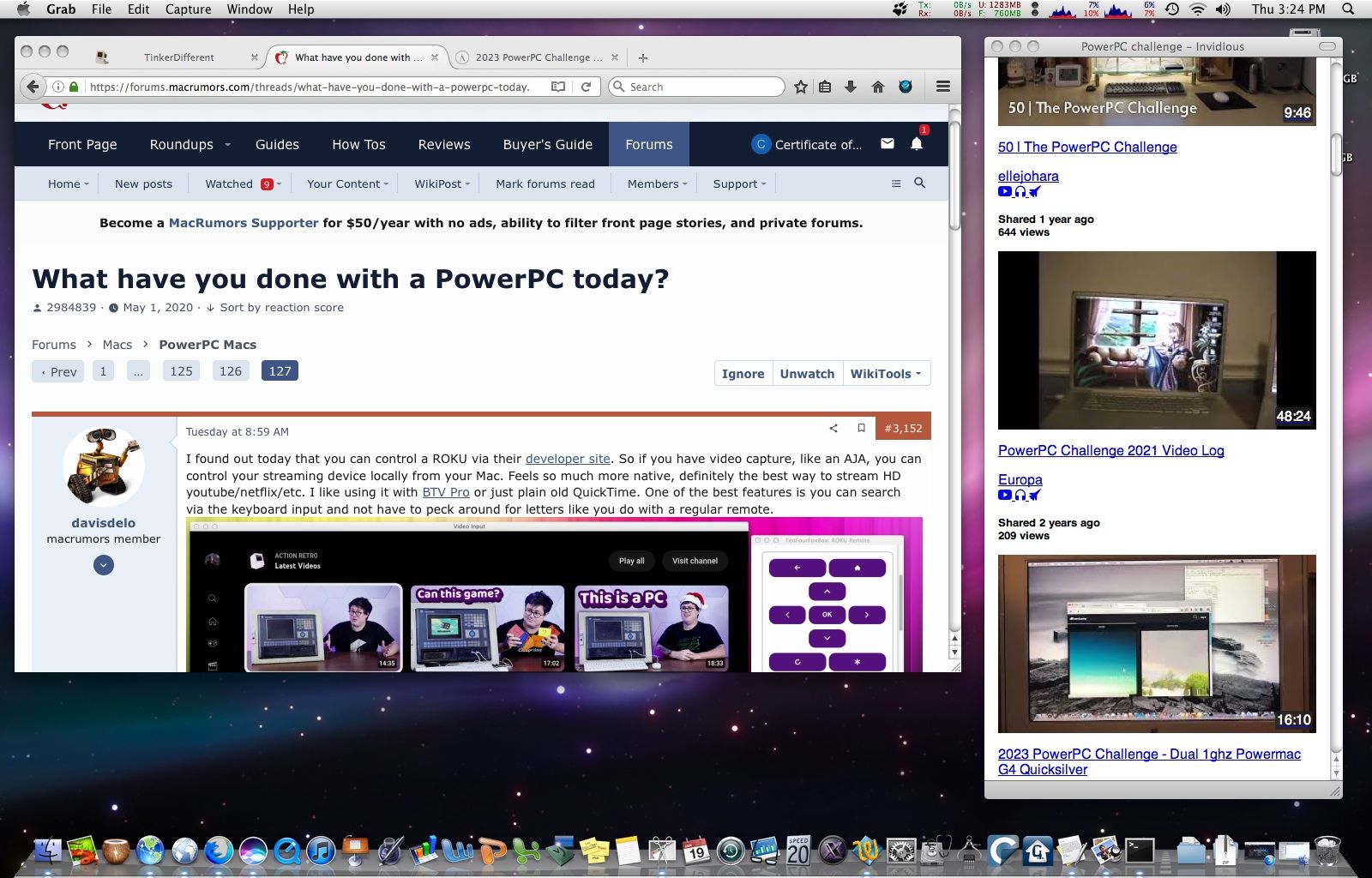
The MUA I used was:
Mozilla/5.0 (iPhone; CPU iPhone OS 10_3_1 like Mac OS X) AppleWebKit/603.1.30 (KHTML, like Gecko) Version/10.0 Mobile/14E304 Safari/602.1
Dual 867mhz 1mb L3 per cpu MDD
2gb DDR
64gb SSD
Radeon 9000 Pro
Airport
USB2/FW400 PCI
Leopard 10.5.8
The MUA I used was:
Mozilla/5.0 (iPhone; CPU iPhone OS 10_3_1 like Mac OS X) AppleWebKit/603.1.30 (KHTML, like Gecko) Version/10.0 Mobile/14E304 Safari/602.1
Last edited:
What is the fastest way I could watch YouTube on my G5? I have heard many things mentioned to do this, and I want to know what is the best and fastest option.
Quickest and easiest is get TenFiveTube:What is the fastest way I could watch YouTube on my G5? I have heard many things mentioned to do this, and I want to know what is the best and fastest option.
TenFiveTube - Macintosh Garden
Exclusive YouTube browser player for Leopard. -------------------------------------------------------------------------------------------------------------- IMPORTANT: Leopard users will need QuickTime 7.7 for optimal performance. Download...
Next, is use Leopard Webkit and select a mobile user agent from the Develop menu before you visit Youtube - this is good for any G5 or fast G4.
What’s that Siri icon I see?The long and the short of it is that I screwed something up on my quicksilver & MDD that broke TenFiveTube, my favorite YT player for powerpc osx macs. YT is a real porker and sluggish in browser or a box. We have awesome apps like PPCMC but that still leaves having to source the vid url. To source said urls, I was using iteroni.com, and ended up puting together a Fluid instance of Invidious. Pretty snappy and I can quickly either watch or grab urls for PPCMC. It's not YT/T5T but patches the issue until I can figure out (if I ever figure it out LOL) what I did to cause tenfivetube to bork on this box
Dual 867mhz 1mb L3 per cpu MDD
2gb DDR
64gb SSD
Radeon 9000 Pro
Airport
USB2/FW400 PCI
Leopard 10.5.8
View attachment 10656
The MUA I used was:
Mozilla/5.0 (iPhone; CPU iPhone OS 10_3_1 like Mac OS X) AppleWebKit/603.1.30 (KHTML, like Gecko) Version/10.0 Mobile/14E304 Safari/602.1
That is an icon I made for the fluid instance Im using for iteroni.comWhat’s that Siri icon I see?
Last edited:

