Started investigating, was curious whether something was up with the RAM timing. The original spec is 100 nanosecond RAM, Techknight's 8 meg card used 55ns and mine uses 70ns. This doesn't appear to be related at all.
Below are screen captures from my logic analyzer, with my 8 meg card on top and a 3 meg card underneath. This 3 meg card benchmarks around 2 in Speedometer like the above tests.
These are near-identical. 3 meg card has about 8 nanoseconds of delay from valid address + /AS line assertion to the RAM chip being enabled. And my 8 meg card is the same, about 8 nanoseconds. 68000 clock cycles are 62.5ns on the Portable, so it can't even see the skew to begin with.
It's unclear where the performance degradation is coming from, but given that my card is talking on the bus effectively the same as the 3 meg card that benchmarks faster I am more suspicious of memory management code than the card's hardware currently. It could also be a Portable architecture issue or even related to installed software: I note that alxlab's portable seems to handle the 7 meg card better, there's less overall degradation than in sodeburn's case.
Up next will be looking into the strange sleep mode behavior, that should be interesting.
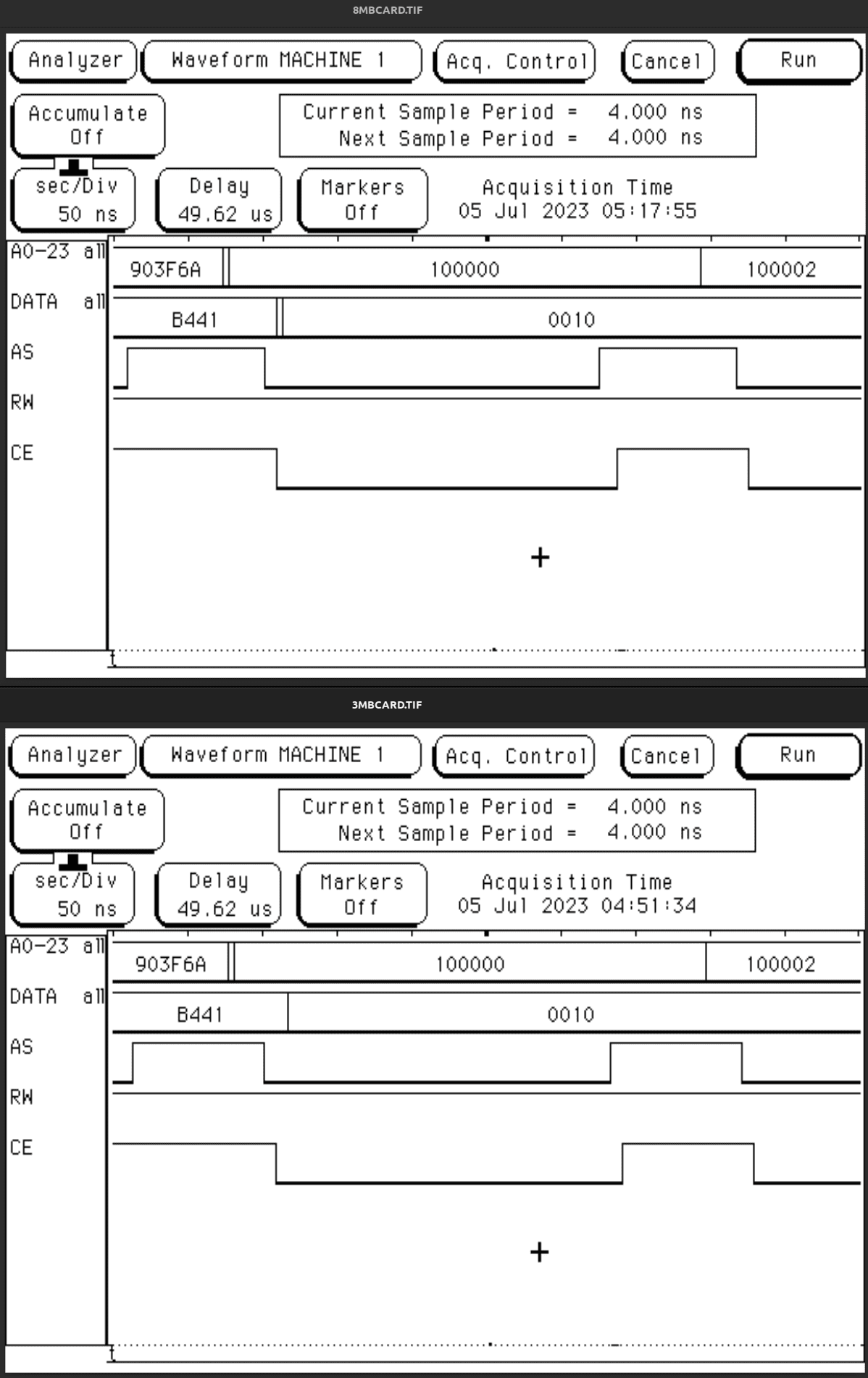
Below are screen captures from my logic analyzer, with my 8 meg card on top and a 3 meg card underneath. This 3 meg card benchmarks around 2 in Speedometer like the above tests.
These are near-identical. 3 meg card has about 8 nanoseconds of delay from valid address + /AS line assertion to the RAM chip being enabled. And my 8 meg card is the same, about 8 nanoseconds. 68000 clock cycles are 62.5ns on the Portable, so it can't even see the skew to begin with.
It's unclear where the performance degradation is coming from, but given that my card is talking on the bus effectively the same as the 3 meg card that benchmarks faster I am more suspicious of memory management code than the card's hardware currently. It could also be a Portable architecture issue or even related to installed software: I note that alxlab's portable seems to handle the 7 meg card better, there's less overall degradation than in sodeburn's case.
Up next will be looking into the strange sleep mode behavior, that should be interesting.

