I received a DB-25 kit today from @eric today and got right to putting it together. Assembly went great, but the device would not sit low enough in the enclosure. The front set of DB-25 pins were pressed against part of the case. After snipping those down, everything fit okay. I've been using a SCSI2SD 5.1 as my main external troubleshooting and data transfer device for years now. Excited to see how this works out! Thanks @eric

BlueSCSI - Open, Low Cost, DIY SCSI to SD device
- Thread starter eric
- Start date
-
Please can you read through and vote on the following proposition for changes to the board structure by clicking here.
You are using an out of date browser. It may not display this or other websites correctly.
You should upgrade or use an alternative browser.
You should upgrade or use an alternative browser.
Is a One Geek Army member here? He has DB-25 variant available in EU but I do not know if it comes with 3D printed case or not?
Hi there! No, the DB25 I'm selling does not have a case. Yet.Is a One Geek Army member here? He has DB-25 variant available in EU but I do not know if it comes with 3D printed case or not?
This might however be the project that finally gives me a good reason to buy a 3D printer.
So, not at this point but probably in the coming weeks.
The DB-25 has been working out great. It's a lot easier to manage disk images and transfer data back and forth to a host system via Basilisk compared to SCSI2SD. As someone mentioned above, it'd be nice to have pre-made image with various utilities already installed. It can be tough to bootstrap everything you need (Stuffit Expander, ShrinkWrap, Toast, disk utilities, etc.) if you don't know what you're doing. The images on the page currently all seem blank. Regardless, this thing is excellent. Thanks to everyone who's worked on it!
There is a set of pre-formated blanks here https://github.com/erichelgeson/BlueSCSI/wiki/Usage#premade-images - but the rest are system installs that have things like A/UX, System 6, 7, 8, //e prodos partition, and a bootstrap image that has most everything you need from a compression/utilities standpoint, check em out!The images on the page currently all seem blank
The first link (mega) has a/ux, blanks, //e, etc right when you open it. Second link has the bootstrap images (on the garden's rascsi page, since the images are interchangeable)
Nice, thanks Eric and Thanks @Javmast3r for asking!
Usage
A small SCSI device based on stm32. Contribute to erichelgeson/BlueSCSI development by creating an account on GitHub.github.com
We have a bunch on the wiki, the iie card is in the first link.
@eric , I seem to be missing something, but I can't seem to use .hda disk images in Basilisk II. Is there a trick to convert them to a .dsk or .img (or is it as simple as renaming the file?)?
[EDIT] So it looks like maybe you just rename the file to be .img and it allows me to use it in Basilisk... May be helpful to put that on your wiki to help ignorant folks like me...
[EDIT] So it looks like maybe you just rename the file to be .img and it allows me to use it in Basilisk... May be helpful to put that on your wiki to help ignorant folks like me...
Last edited:
Not just you, I had the same problem. I switched to SheepShaver which can mount .hda files directly but cannot use the older Mac OS versions such as 6.0.8 and 7.1. I’ll try the .img renaming trick in Basilisk tonight.@eric , I seem to be missing something, but I can't seem to use .hda disk images in Basilisk II. Is there a trick to convert them to a .dsk or .img (or is it as simple as renaming the file?)?
[EDIT] So it looks like maybe you just rename the file to be .img and it allows me to use it in Basilisk... May be helpful to put that on your wiki to help ignorant folks like me...
Basilisk II doesn't care about the file name - I just hit add or drag the file into the Volumes window. If for some reason your BasiliskIIGUI does, rename the file to something it accepts. There are no standards. Version 1.1+ of BlueSCSI ignores file extensions because of this. You can even see the drive `ES` has no extension and it was created with the create button in the GUI.
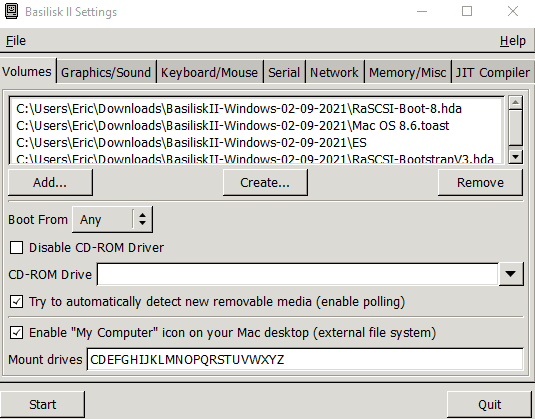
Maybe a difference between windows and Mac version of Basilisk II. On my Mac version, when I go to the file browser and cannot select .hda files.Basilisk II doesn't care about the file name - I just hit add or drag the file into the Volumes window. If for some reason your BasiliskIIGUI does, rename the file to something it accepts. There are no standards. Version 1.1+ of BlueSCSI ignores file extensions because of this. You can even see the drive `ES` has no extension and it was created with the create button in the GUI.
View attachment 2261
Actually, it's looking like some sort of bug, because I just moved all my hard drive images to a separate folder (I was embarrassed at the state of my Basilisk II directory taking screenshots of it), and now some allow me to select them, but not others.
Odd. Maybe I'll post in the Basilisk forums to see if the creator has an explanation for what I'm doing wrong. It always threw me because for RaSCSI and BlueSCSI, people kept telling me I could use the disk images in Basilisk and I couldn't figure out what I was doing wrong. Anyway, it seems like I have a workaround in the meantime. Thanks!
See my latest on other odd behavior. There's certainly some odd behavior with Basilisk's file dialog on the Mac. I've tried renaming some of the .hda files to .img and they can load fine in Basilisk. However, when I change them back to .hda I can no longer select them. Unlike some of the other files, which I renamed, loaded in Basilisk, then renamed back to .hda, and now they are selectable. Very odd. The good news is it's easy enough to name them .hda.img and then rename them to a .hda when I throw them on an SD card for BlueSCSI.Not just you, I had the same problem. I switched to SheepShaver which can mount .hda files directly but cannot use the older Mac OS versions such as 6.0.8 and 7.1. I’ll try the .img renaming trick in Basilisk tonight.
Thanks for those tips, I'm using Basilisk II booting on 7.5.3 and SheepShaver booting on 9.2.2 on the Mac. It is a bit confusing with the renaming because it seems a bit random which work and which ones don't. I like to use Basilisk to organize files for my 68k Macs and SheepShaver booting OS9 for my PPC Macs.
I just received my second Blue SCSI and they are so much easier to use than the SCSI2SDs. The ability to read and write back and forth on the SD cards as opposed to using Etcher to write cards is great. I keep a small library of .hda images in my Basilisk and SheepShaver folders to use as needed. With my SCSI2SD cards, I can never read back from them when I'm on my modern Mac, I can only write.
On a related topic, what are the 2 jumpers on the blue pill for? I looked around for the answer but didn't find it.
I just received my second Blue SCSI and they are so much easier to use than the SCSI2SDs. The ability to read and write back and forth on the SD cards as opposed to using Etcher to write cards is great. I keep a small library of .hda images in my Basilisk and SheepShaver folders to use as needed. With my SCSI2SD cards, I can never read back from them when I'm on my modern Mac, I can only write.
On a related topic, what are the 2 jumpers on the blue pill for? I looked around for the answer but didn't find it.
I'm pretty sure those jumpers are to enable or disable termination.Thanks for those tips, I'm using Basilisk II booting on 7.5.3 and SheepShaver booting on 9.2.2 on the Mac. It is a bit confusing with the renaming because it seems a bit random which work and which ones don't. I like to use Basilisk to organize files for my 68k Macs and SheepShaver booting OS9 for my PPC Macs.
I just received my second Blue SCSI and they are so much easier to use than the SCSI2SDs. The ability to read and write back and forth on the SD cards as opposed to using Etcher to write cards is great. I keep a small library of .hda images in my Basilisk and SheepShaver folders to use as needed. With my SCSI2SD cards, I can never read back from them when I'm on my modern Mac, I can only write.
On a related topic, what are the 2 jumpers on the blue pill for? I looked around for the answer but didn't find it.
GitHub - xunker/BlueSCSI: A small SCSI device based on stm32
A small SCSI device based on stm32. Contribute to xunker/BlueSCSI development by creating an account on GitHub.
@reallyrandy there is a side project “MagicSD” which allows you to mount SCSI2SD images in Basilisk but it’s a lot fussier to setup compared to BlueSCSI. https://68kmla.org/bb/index.php?threads/magicsd-for-scsi2sd-owners.38576/
The jumpers on the BluePill are for BOOT0/BOOT1 pins - for flashing.On a related topic, what are the 2 jumpers on the blue pill for? I looked around for the answer but didn't find it.
The jumpers on the BlueSCSI are for termination
