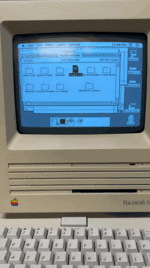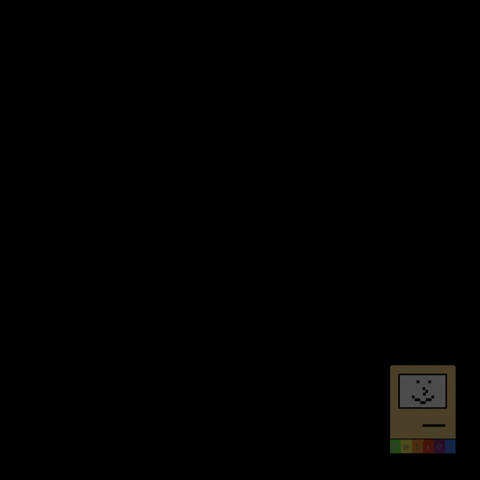4/30 Update -- RELEASED!!:
I filled up a few of the pages in the Study Group 2 thread with questions and progress on this program.
It started as the thought "Ok - I've been through the first 5 chapters of the "Macintosh C Programming Primer" diligently typing in all the sample programs along the way and tinkering with them. But to really practice I have to write my OWN program... now wtf do I try and make?"
After seeing fun reddit post on r/vintageApple where someone posted a mock up of what the Dock might look like in the old System software, I thought that'd be it.
I have it working to switch apps and auto update (though performance tweaks may be in order some day -- it's not at all slow but I can tell it could easily be more efficient).
Possible future enhancements:
I have it on a Git repo as well but am not quite ready to share it just I'd like to have it working more before I do)
- See Git page at this link
- Download the .sit file directly from the Releases page (or direct download here)
I filled up a few of the pages in the Study Group 2 thread with questions and progress on this program.
It started as the thought "Ok - I've been through the first 5 chapters of the "Macintosh C Programming Primer" diligently typing in all the sample programs along the way and tinkering with them. But to really practice I have to write my OWN program... now wtf do I try and make?"
After seeing fun reddit post on r/vintageApple where someone posted a mock up of what the Dock might look like in the old System software, I thought that'd be it.
I have it working to switch apps and auto update (though performance tweaks may be in order some day -- it's not at all slow but I can tell it could easily be more efficient).
Possible future enhancements:
- make a GUI indication of which item you're hovering over as feedback to the user
- Auto hide (maybe with animation for pop up and pop down)
- Always float above all windows
- Add "Keep in Dock" functionality so that it can have programs (and files!) permanently in there like Favorites
- Working About.. box
- Make it into an Extension or Control panel if it makes sense
- Support System 6
I have it on a Git repo as well but am not quite ready to share it just I'd like to have it working more before I do)
Attachments
Last edited: