ThinkC MacDock dev progress -- Like today's macOS Dock but for System 7
- Thread starter MacOfAllTrades
- Start date
-
- Tags
- development thinkc
-
Please can you read through and vote on the following proposition for changes to the board structure by clicking here.
You are using an out of date browser. It may not display this or other websites correctly.
You should upgrade or use an alternative browser.
You should upgrade or use an alternative browser.
Relating to ThinkC Development
4/30 Update -- RELEASED!!:
v1.0 includes minor updates not shown before here.
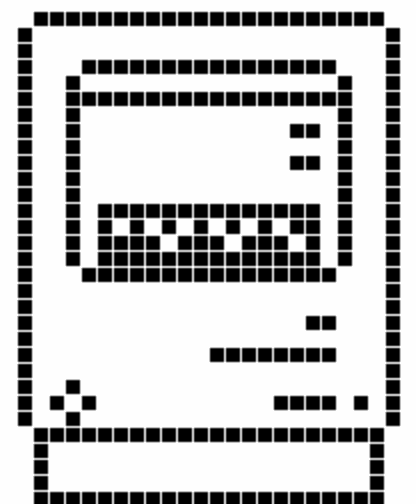
- See Git page at this link for the source code etc.
- Download the .sit file directly from the Releases page (or direct download here)
v1.0 includes minor updates not shown before here.
- tweaks on how the Auto Hide features works,
- an additional option to show / not-show MacDock in the dock
- Custom Icon for the application
- Quits as it should in response to AppleEvent Quit (e.g. when you tell the computer to Shutdown).
Last edited:
Wow! SWEEET! 
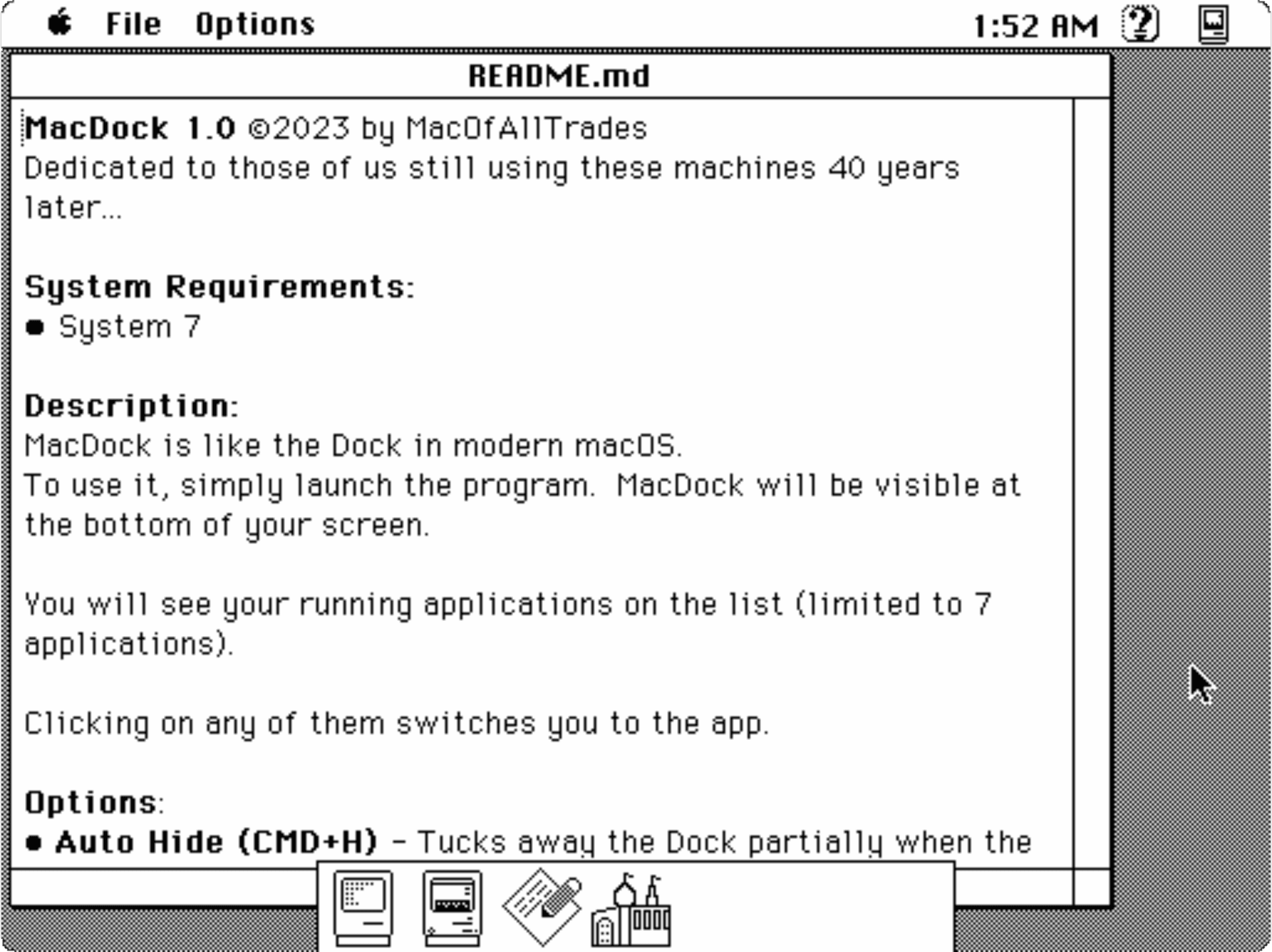
I have some suggestions:
I have some suggestions:
- Can you add an explanation about the "Update App List" under the MacDock's File menu?
- Make a dialog pop-up for the "About DockApp" under the Apple menu.
- Oh yeah, change "DockApp" to MacDock."
- Can you call the "hide" function in the app switcher of System 7, and the MacDock can hide the front app via double-clicking or a keystroke?

Good ideas -- sounds like 1 .1 version is already needed!Wow! SWEEET!
I have some suggestions:
- Can you add an explanation about the "Update App List" under the MacDock's File menu?
- Make a dialog pop-up for the "About DockApp" under the Apple menu.
- Oh yeah, change "DockApp" to MacDock."
- Can you call the "hide" function in the app switcher of System 7, and the MacDock can hide the front app via double-clicking or a keystroke?
Thanks so much for giving it a whirl!!!!
- The Update App List I should have deleted (doh!) as it's just a manual call to updating what's shown on the dock [which normally gets called automatically by various means.
- I didn't get to making the about box yet :-( ! Started it and added code but what can I say... Dialog Boxes are Chapter 6 in the text I'm using and I'm on ch. 5 haha. I'll add it very soon.
- And yes I agree on references to "DockApp" the old working name should be changed to MacDock. I'll tidy those up as well -- was there one in particular that jumped out any you? Maybe the ThinkC project file?
- The hide function is a nice idea. I'll play with that. I'm thinking a command click or option+click on an item could hide it... oh lo and behold, current macOS option+click does something similar!
- Opt+click on the current running app hides itself
- opt+click on another app hides the current app and jumps to that app
- I may adopt some version of this behavior! Good suggestions!
I don’t think the Toolbox or OS offers a public API to hide an application (layer). To do it, you probably have to dive into the non public Layer Manager API and do some pretty heady stuff. (I hope I am wrong though — I haven’t looked deeply at the Layer Manager in probably 2 years.)
If I’m right, an easier alternative - but still tricky - would be to trick the OS into thinking the user chose “Hide Others” from the application menu.
If I’m right, an easier alternative - but still tricky - would be to trick the OS into thinking the user chose “Hide Others” from the application menu.
Good ideas -- sounds like 1 .1 version is already needed!
Thanks so much for giving it a whirl!!!!
Yes, it is practical and fun to have in System 7.
Maybe the ThinkC project file?
I will check it out.
- The hide function is a nice idea. I'll play with that. I'm thinking a command click or option+click on an item could hide it... oh lo and behold, current macOS option+click does something similar!
- Opt+click on the current running app hides itself
- opt+click on another app hides the current app and jumps to that app
- I may adopt some version of this behavior! Good suggestions!
Wow, the opt+click is a fantastic approach!
Under System 7, the WindowShade feature stemmed from WindowShade, initially written for System 6.0.7 by Rob Johnson in 1992 before Apple purchased the rights to implement his WindowShade into System 7. Depending on the setting under that Control Panel, clicking twice or thrice hides that window leaving just the window bar. I would click twice or thrice to hide an app in the MacDock.
Either way, AWESOME!
Last edited:
Oh, hey @MacOfAllTrades, how about an option so the MacDock starts up when the Mac boots up and arrives at the desktop?
That option would put an alias of MacDock in the Startup Items folder in the System folder. Turning off that option would remove it. It would save the manual steps to make the alias and putting in the Startup Items folder.
WindowShade uses that option under the General Controls CDEV:
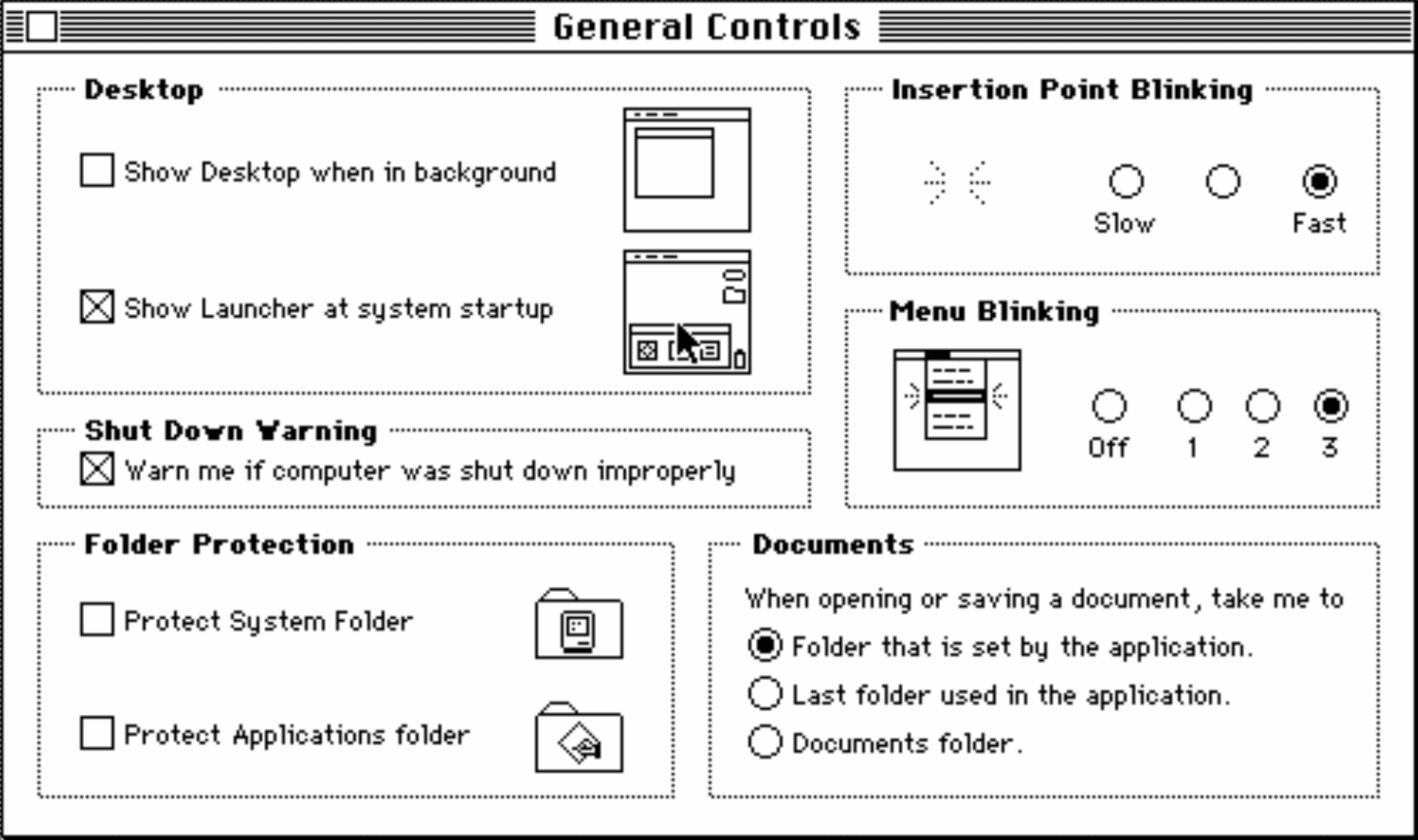
That option would put an alias of MacDock in the Startup Items folder in the System folder. Turning off that option would remove it. It would save the manual steps to make the alias and putting in the Startup Items folder.
WindowShade uses that option under the General Controls CDEV:
What I neat app! Excellent work. Works good under 7.5.3 on my P575. However, the dock only hides half way.
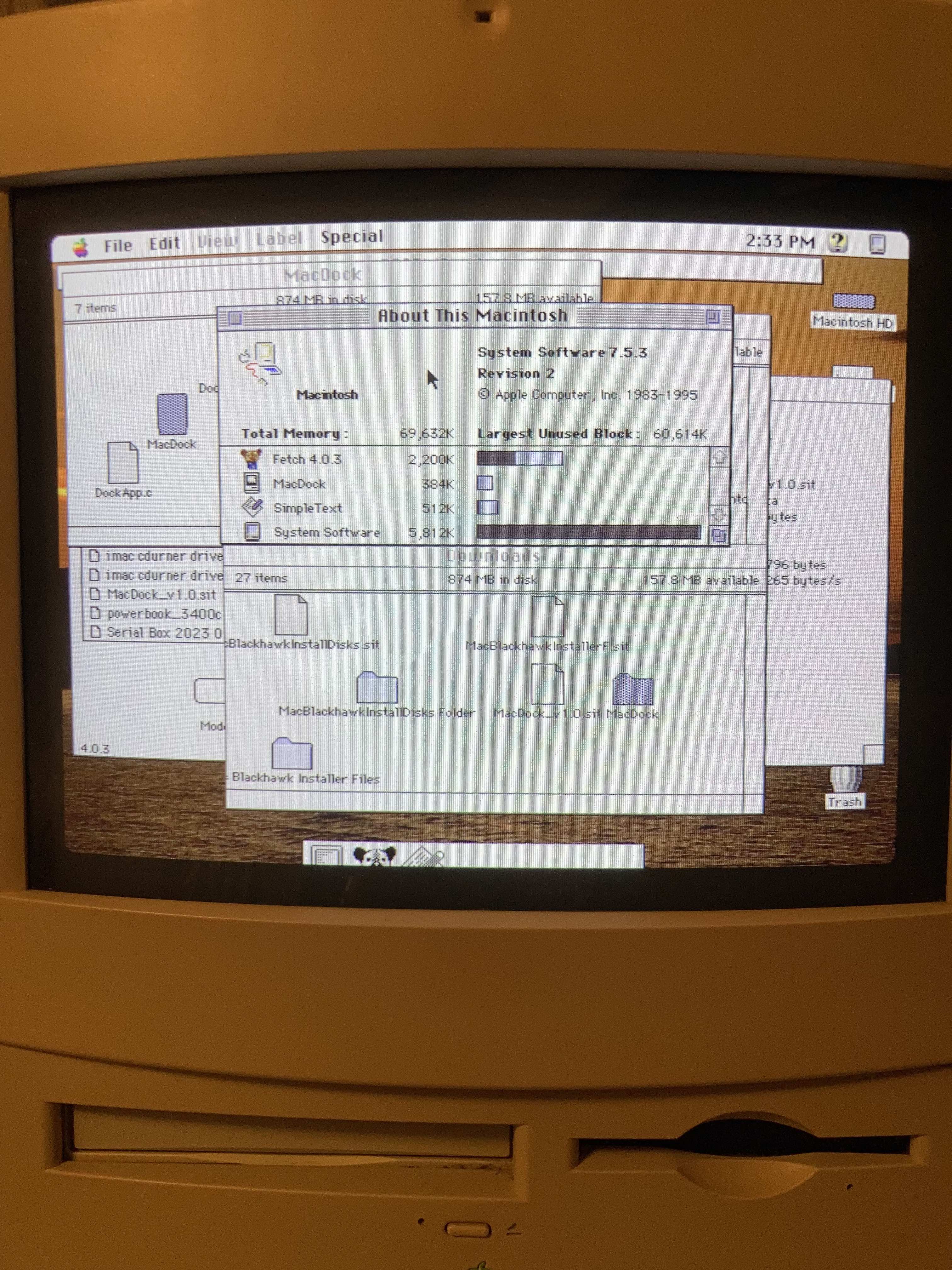
However, the dock only hides half way.
Yes, that is by design. If you read the README.md file in the MacDock folder, @MacOfAllTrades explains:
Here is an example. Notice it's easier to see? Then, when clicking on the dock itself, it brings the MacDock to the front.
I would like it to hide all the way, though. Maybe in a future version?
Last edited:
Yes, that is by design. If you read the README.md file in the MacDock folder, @MacOfAllTrades explains:
View attachment 12084
Here is an example. Notice it's easier to see? Then, when clicking on the dock itself, it brings the MacDock to the front.
DOH! I should have read the readme...
Yes by design. Just a partial hide so its still useful even in a cluttered desktop.What I neat app! Excellent work. Works good under 7.5.3 on my P575. However, the dock only hides half way.View attachment 12083
i may add a full hide option (but id still leave a little nub or tab there that you could click on. Otherwise the only way back to it would be to use the traditional app switch menubar menu which if already there then youre probably able to switch to your destination app directly
Ah color screens!!! Where are my app’s mannersWhat I neat app! Excellent work. Works good under 7.5.3 on my P575. However, the dock only hides half way.View attachment 12083
MY GOODNESS IM SO PROUD AND HUMBLED THAT MULTIPLE PEOPLE HAVE TRIED OUT MY APP.
Yes by design. Just a partial hide so its still useful even in a cluttered desktop.
i may add a full hide option (but id still leave a little nub or tab there that you could click on. Otherwise the only way back to it would be to use the traditional app switch menubar menu which if already there then youre probably able to switch to your destination app directly
Hotkeys via CDEV can be used to bring up entirely hidden MacDock.
Are there checks to ensure the hotkeys are not used by something else in the System or another CDEV?
Ah color screens!!! Where are my app’s manners. I need to add color support soon that is for sure.
Yep. Need color! Even the SE/30 can do color. It just displays color in B/W unless a color video is provided.
Perhaps the program can detect by what monitor setting is chosen to determine B/W or color?
Are there checks to ensure the hotkeys are not used by something else in the System or another CDEV?
There is really no way to do this, sadly. It’s impossible for me to tell what keystrokes someone else’s _SystemEvent patch is watching for.
There is really no way to do this, sadly. It’s impossible for me to tell what keystrokes someone else’s _SystemEvent patch is watching for.
Drat. Maybe if it crashes, we will know.

Last edited:
Hey, you made it on HN https://news.ycombinator.com/item?id=35787119
DragThing is interesting as mentioned in that HN post:
MacDock is simpler and focused on app switching (and maybe launching favorite apps) on the dock. What do you think @MacOfAllTrades?
MacDock is simpler and focused on app switching (and maybe launching favorite apps) on the dock. What do you think @MacOfAllTrades?
Keep it up, @MacOfAllTrades! You and your MacDock utility program should appear on HackADay and many other Retro sites and videos. 
I think im tickled pink and all the colors of the apple logo just for being mentioned in the same breath as dragThing.DragThing is interesting as mentioned in that HN post:
MacDock is simpler and focused on app switching (and maybe launching favorite apps) on the dock. What do you think @MacOfAllTrades?
Id have to try it to see what it does. I think it’d be best for MacDock to stay the minimalist route. Very curious to look at DT having spent tome tinkering and getting to know a little about the innards of Mac OS and wondering how it did what it does… or does what it did .. or.. you get it!
