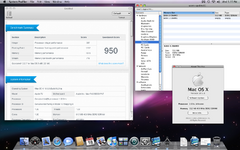My ATV arrived this week and by a stroke of luck, instead of being a 40GB model as advertised it had been upgraded to a 750GB Scorpio Blue SATA HDD connected via a SATA/IDE adaptor.
As I have a USB/SATA enclosure, restoring the Leopard image was easy - though I did have to replace the boot.efi to get it working.
It's not half as bad as I expected and after running my normal Leopard speed-ups I gained an extra 23 points in Geekbench! Screenshots also show MPlayer doing 720P with ease!
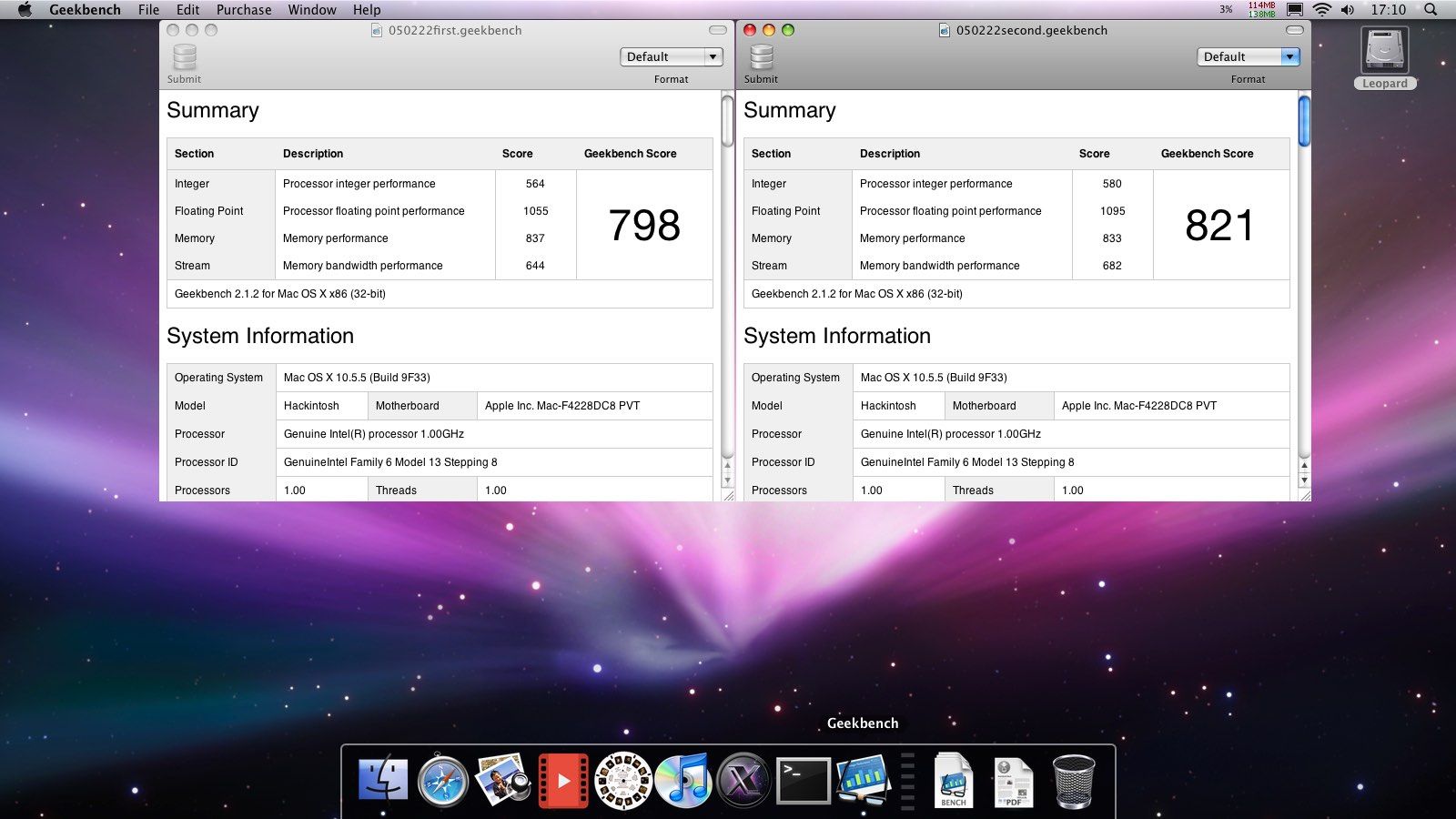

As I have a USB/SATA enclosure, restoring the Leopard image was easy - though I did have to replace the boot.efi to get it working.
It's not half as bad as I expected and after running my normal Leopard speed-ups I gained an extra 23 points in Geekbench! Screenshots also show MPlayer doing 720P with ease!