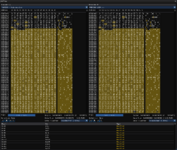Hi. I have exactly the same problem as Raffaele. The screen also has the same defects with the blue colour. How can I get my device back in its original condition? I am in Belgium. Best.
Modding the Kodak Reels 8mm Film Digitizer (Firmware Hack)
- Thread starter Mac84
- Start date
You are using an out of date browser. It may not display this or other websites correctly.
You should upgrade or use an alternative browser.
You should upgrade or use an alternative browser.
- Status
- Not open for further replies.
Just an interesting update I'd like to share before I forget.
If you have a UART serial connection to the device you can enable two undocumented modes. A photo capture mode (to capture stills that are viewable on the device or SD card) and a USB webcam mode!
In this mode, a USB camera shows up (at least on my Mac) as "J1455". It seems to spit out 720p or 1080p footage and let you capture video. Of course neither of these modes activate the LED to illuminate the film, or the motor to advance the film, but this may be something to tinker with.
To enable these modes you'll need to have wires soldered to the serial connections on the Kodak board.
Use your USB serial adapter and a serial monitor app (like Arduino, etc) to send commands over serial.
Then simply type `mode pcc` to change to the webcam mode, or `mode photo` to change to the camera/photo mode.
Below is a poor screen capture of a microSD card under the lens. The other photo is the screen of the device when using the photo mode.
If you have a UART serial connection to the device you can enable two undocumented modes. A photo capture mode (to capture stills that are viewable on the device or SD card) and a USB webcam mode!
In this mode, a USB camera shows up (at least on my Mac) as "J1455". It seems to spit out 720p or 1080p footage and let you capture video. Of course neither of these modes activate the LED to illuminate the film, or the motor to advance the film, but this may be something to tinker with.
To enable these modes you'll need to have wires soldered to the serial connections on the Kodak board.
Use your USB serial adapter and a serial monitor app (like Arduino, etc) to send commands over serial.
Then simply type `mode pcc` to change to the webcam mode, or `mode photo` to change to the camera/photo mode.
Below is a poor screen capture of a microSD card under the lens. The other photo is the screen of the device when using the photo mode.
Attachments
Last edited:
At this time the only way to reverse this would be to 1) figure out what setting changes the LCD settings on non-US models or 2) get someone to modify their non-US model and dump the firmware.Hi. I have exactly the same problem as Raffaele. The screen also has the same defects with the blue colour. How can I get my device back in its original condition? I am in Belgium. Best.
This is why I placed warnings all over this guide to try and prevent such issues. Sadly, Kodak will not provide firmware files. You may have better luck returning yours to a retailer as a defective unit.
With reports of more recent firmware versions on international units, I wrote up a guide of how to dump the firmware on your Kodak film scanner. If you don't mind taking your unit apart and are VERY capable with a soldering iron (and very tiny wires), this may be something you'd like to do. See the attached PDF or link for details.
Google Drive version of Instructions
Google Drive version of Instructions
Attachments
Unfortunately, I do not have the ability or the appropriate tools to do what is indicated, but the document seems to me to be very well done and I hope others can follow it and extract the firmware. Perhaps by analyzing it, there might be other hidden functions as well, maybe there was the ability to digitize individual frames into jpeg instead of compressing the movie directly into mpg... Great job, thank you for your passion!With reports of more recent firmware versions on international units, I wrote up a guide of how to dump the firmware on your Kodak film scanner. If you don't mind taking your unit apart and are VERY capable with a soldering iron (and very tiny wires), this may be something you'd like to do. See the attached PDF or link for details.
Google Drive version of Instructions
Raffaele
Hey all, first I'd like to thank Mac84 for his excellent work on this, as well as everyone else that has had input. I am using a Kodak Reels V2.0 U.S. model I picked up on Ebay to do well over 48 3 inch and one 5 inch 8mm reels.
Couple things I noticed when going through the very detailed instructions. It looks like the original instructions were from a V 1.0 so I'd just like to add an amendment to the original instructions for V2.0.
For my V2.0 U.S. Model the address was different as shown below. For my V2.0 U.S. the address is 00ddb09C.
Screenshot from my setup via NtkMPE 1.2:
Note: Unfortunately the last column "Aspe..." is cutoff and so I was not sure what exactly that was looking for or if like FPS it is just ignored anyway (see below on FPS findings).
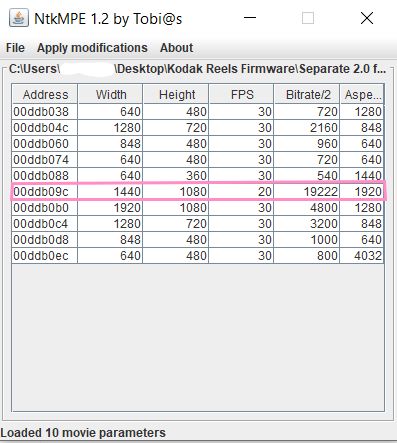
Resolution: So, in looking at what was available to me here, I looked at Mac84's 1920 x 1440p resolution which as posted results in a 17.4 Mb/s max bitrate video. Then also checked to see what the posted OEM resolution 1728x1296 + High Bitrate put out which resulted in a much better 22.4 Mb/s Max bitrate file.
After reading this:
This made alot of sense to me, as well once I looked at the Neat Video plugin which (now that I've tried it) seems to be pretty much the denoise standard for pro's and home alike, I realized that another benefit is the "Home" license for Neat Video for DaVinci Resolve is U.S. $99 for home use and maxed at 1080p, where it's $179 for the commercial license with no resolution restrictions. DaVinci Resolve free version does not include the Denoise tool, you have to bump up to the paid (DaVinci Resolve Studio) version for $299 for that. So, for $99 U.S. you have one heck of an editor for the money to be sure.
Bitrate for 1440 x 1080: Since JohnF did not specify what bitrate he tested I decided to give 1440 X 1080 a try as previously mentioned to see how far I could push the bitrate. As shown in my screenshot above I was able to push it to 19222 (the header in that table from NTKMPE show it as bitrate/2). This setting does in fact work and give you an output video of 26.2 Mb/s as per MediaInfo! Note *anything* higher than that and it just refuses to record the video, but at 19222 it is very stable and I am seeing far fewer compression artifacts from the stock setup.
So basically here is my summary of what's offered here for resolutions and bitrates:
I'd like to also suggest that one other metric can be taken into account besides resolution and video bitrate (though it is partially a result of both) in determining a "quality" metric and that is Bits/(Pixel*Frame). Basically if you are going to be doing any digital post processing, everything is pretty much done at that level whether it be color correction, denoising, and even down stream scaling and compression.
So, I have included it in the table below as I analyzed via MediaInfo the three current options offered "out of the can" so to speak at the top of this post, then throwing the 1440 x 1080p + Higher bitrate I tested in there giving me 4 good options.
* Firmware created in the screenshot above for Kodak Reels Version 2.0 (USA Only)
Note on Framerate: I also tried changing the frame rate (with everything else mfg setup to avoid any conflicts) and both 18fps (super 8) and 16 fps (8mm) caused the unit to freeze as soon as you hit record. So, I then figured maybe it has to be in multiples of 10 as other values in the table are 30 fps. Setting the fps to 10 or 30 fps does allow the unit to record, however the resulting output is at 20 fps so for whatever reason fps of 10 or 30 seems to just be ignored by the unit.
Random Observations:
As mentioned before, you can record on both fat32 as well as exfat formatted cards, also doesn't seem to mind micro sdxc cards with an adapter (which they usually come with) and I have used a 128 GB microsd card formatted exFat with macOS Disk Utility. Flashing does require a fat32 formatted card as Mac84 mentioned.
Thanks for doing all of the heavy lifting on this Mac84! Results are much better than stock regardless of which of the flavors offered here you choose IMO.
As I am new to this board, I am not linking to the 1080p high bitrate firmware I created. If a mod wants it to offer up at the top as an option, that's fine with me. Remember, it is ONLY tested on my Kodak Reels V 2.0 U.S. version machine.
Again, thanks so much for improving what I actually thought was a pretty decent product!
Couple things I noticed when going through the very detailed instructions. It looks like the original instructions were from a V 1.0 so I'd just like to add an amendment to the original instructions for V2.0.
- A list of video details will display.
Find Address 00dda288, this contains the default resolution of 1728x1296, 20 FPS, and 6400 bitrate.Here you can modify the video bitrate.
Click in the field to change the numbers, be sure to press Enter / Return when you are done to make the changes, or they won't enter.
Note: Please ignore the screenshot's 16222, that is an invalid entry, try 15420, 15600 or 16420 instead.
View attachment 13270
I'll likely do a video about this subject. I'm curious if adjusting the resolution or FPS will work too. But I'm so satisfied with these results so far, I had to share them.
For my V2.0 U.S. Model the address was different as shown below. For my V2.0 U.S. the address is 00ddb09C.
Screenshot from my setup via NtkMPE 1.2:
Note: Unfortunately the last column "Aspe..." is cutoff and so I was not sure what exactly that was looking for or if like FPS it is just ignored anyway (see below on FPS findings).
Resolution: So, in looking at what was available to me here, I looked at Mac84's 1920 x 1440p resolution which as posted results in a 17.4 Mb/s max bitrate video. Then also checked to see what the posted OEM resolution 1728x1296 + High Bitrate put out which resulted in a much better 22.4 Mb/s Max bitrate file.
After reading this:
Unlocking the set bit rate factor in the FW - from 6400 to 15420 or so has increased this headroom by a factor of 2.5. I've taken this one step further but REDUCING the output frame size to 1440x1080 and set the frame to capture just the actual image frame. This maximizes the effective bit rate (i.e. bits per megapixes in the frame) and also creates a standard image size (i.e. 1080p) which gives me access to tools which don't incur come at a higher price tag moving above 1080 towards 4K. The 1440x1080 size translates to a 3 micron pixel size in the original film with is still 4x more detailed that the smallest detail that the film was able to record during the original filming.
This made alot of sense to me, as well once I looked at the Neat Video plugin which (now that I've tried it) seems to be pretty much the denoise standard for pro's and home alike, I realized that another benefit is the "Home" license for Neat Video for DaVinci Resolve is U.S. $99 for home use and maxed at 1080p, where it's $179 for the commercial license with no resolution restrictions. DaVinci Resolve free version does not include the Denoise tool, you have to bump up to the paid (DaVinci Resolve Studio) version for $299 for that. So, for $99 U.S. you have one heck of an editor for the money to be sure.
Bitrate for 1440 x 1080: Since JohnF did not specify what bitrate he tested I decided to give 1440 X 1080 a try as previously mentioned to see how far I could push the bitrate. As shown in my screenshot above I was able to push it to 19222 (the header in that table from NTKMPE show it as bitrate/2). This setting does in fact work and give you an output video of 26.2 Mb/s as per MediaInfo! Note *anything* higher than that and it just refuses to record the video, but at 19222 it is very stable and I am seeing far fewer compression artifacts from the stock setup.
So basically here is my summary of what's offered here for resolutions and bitrates:
I'd like to also suggest that one other metric can be taken into account besides resolution and video bitrate (though it is partially a result of both) in determining a "quality" metric and that is Bits/(Pixel*Frame). Basically if you are going to be doing any digital post processing, everything is pretty much done at that level whether it be color correction, denoising, and even down stream scaling and compression.
So, I have included it in the table below as I analyzed via MediaInfo the three current options offered "out of the can" so to speak at the top of this post, then throwing the 1440 x 1080p + Higher bitrate I tested in there giving me 4 good options.
| Firmware | Resolution | Video Bitrate | Bits/(Pixel*Frame) |
| Original Unmodified v2.0 Firmware | 1728 x 1296 | 8726 kb/s | 0.195 |
| 1440p resolution + Higher bitrate (v2) | 1920 x 1440 | 17.2 Mb/s | 0.311 |
| Higher Bitrate - Original Resolution (v2) | 1728 x 1296 | 22.4 Mb/s | 0.494 |
| * 1080p resolution + Higher bitrate (v2) | 1440 x 1080 | 26.2 Mb/s | 0.843 |
* Firmware created in the screenshot above for Kodak Reels Version 2.0 (USA Only)
Note on Framerate: I also tried changing the frame rate (with everything else mfg setup to avoid any conflicts) and both 18fps (super 8) and 16 fps (8mm) caused the unit to freeze as soon as you hit record. So, I then figured maybe it has to be in multiples of 10 as other values in the table are 30 fps. Setting the fps to 10 or 30 fps does allow the unit to record, however the resulting output is at 20 fps so for whatever reason fps of 10 or 30 seems to just be ignored by the unit.
Random Observations:
As mentioned before, you can record on both fat32 as well as exfat formatted cards, also doesn't seem to mind micro sdxc cards with an adapter (which they usually come with) and I have used a 128 GB microsd card formatted exFat with macOS Disk Utility. Flashing does require a fat32 formatted card as Mac84 mentioned.
Thanks for doing all of the heavy lifting on this Mac84! Results are much better than stock regardless of which of the flavors offered here you choose IMO.
As I am new to this board, I am not linking to the 1080p high bitrate firmware I created. If a mod wants it to offer up at the top as an option, that's fine with me. Remember, it is ONLY tested on my Kodak Reels V 2.0 U.S. version machine.
Again, thanks so much for improving what I actually thought was a pretty decent product!
Last edited:
@Mac84 , thank you for uploading of the updated firmware for the US-based units. I would like to check if playback is possible if I flash the firmware high bit rate with original resolution?Excellent, I'm glad you were successful in increasing the video bit rate on your device.
The original resolution (in a 4:3 aspect) of the device is 1728x1296.
I've recently found that I can bump up the resolution to 1920x1440, which gives a nice resolution increase, especially if you consider you'll likely want to crop the image afterwards for display on 16x9 displays. However, with this increase in resolution you are limited to a bit rate of ~12,400.
So at least on my v1 firmware model, 1920x1440 @ 12400 is the best I could push the little device. However, the results look pretty good. The ONLY issue is that the higher resolution content doesn't playback well on the device's built-in LCD. But it seems to play fine on a computer.
I'd be curious if you can achieve similar results on your device, as I only have a v1 model.
Great! I'd suggest you give a shot to the resolution increase (or similar) I shared above, it may produce nicer results.
Update: I now have a v2.0 unit. Here is the v2.0 firmware for US-based units. This has original and modified versions. It may NOT play nice on non-US units! (and make the screen have weird colors, etc)
I'm hesitant to post a v2.0 firmware mod as I do not have the v2 model to test it myself. However, maybe one of the individuals above can share their file. Also, if you have issues following the instructions above, please let me know where you got stuck and maybe I can help.
I'm hoping that I can spend more time on this project during my time off in December.
In my tests the on-device playback (using the Movie Player function) does NOT play correctly with all firmware mods because the device does not expect higher bit rate / resolution video files. Thankfully if you have a US-based model you can flash it back to the original firmware.@Mac84 , thank you for uploading of the updated firmware for the US-based units. I would like to check if playback is possible if I flash the firmware high bit rate with original resolution?
I forget what the threshold of it breaking was, but it really didn't like the resolution change.
Thank you. I just flashed the firmware to my Kodak Reels 2.0 (presumably US version, bought from Amazon US) and it worked!In my tests the on-device playback (using the Movie Player function) does NOT play correctly with all firmware mods because the device does not expect higher bit rate / resolution video files. Thankfully if you have a US-based model you can flash it back to the original firmware.
I forget what the threshold of it breaking was, but it really didn't like the resolution change.
By the way, I initially had a problem in that files were not saved on a fresh empty SD card after flashing the high bitrate firmware (same issue reported in post #14 and #18). I flashed back to the original firmware and did some recording and left the recording in the SD card. Subsequently, I reflashed the high bitrate firmware (with the old recordings still inside). The recordings are being recorded now.
Hi guys, first of all thanks to Mac84 for the great job!
Secondly, I've just received my Ver.2 Kodak Reels from Amazon. The package was sent from the USA (I'm currently based in Hong Kong, but the tracking log on the Amazon's package states it's from the USA). Is there any way to be sure of it?
Anyway, I was impatient and trusted the tracking log, so I've tried to flash the v.2.0 version but it seems that at the boot the SD Card is not taken into account. It is a FAT32 formatted 4GB (old) card that contains the NVTDELFW folder in the root and inside of it there is the FWDV280.BIN file from the 'Firmware for Version 2.0 USA Devices Only' folder of the zip file (I've tried with the 1440p version but I guess that's irrelevant).
At startup, the Reels shows the yellow Kodak background for a couple of seconds then rolls the motor and shows the start menu, disregarding the content of the SD Card. At the end the file and folder are not deleted automatically from the card, to further confirm that nothing happened.
Any ideas? can it be because of the old (freshly re-formatted) SD Card? is it some newly added feature that prevents the EEPROM to be flashed? Am I forgetting a crucial passage?
EDIT: I've tried another old, newly re-formatted card with the Original Resolution, Increased Bitrate FW with the same results: no flashing.
The scanner CAN read/write on the SD card (I've formatted it from within the Settings menu)
Thank you for your help,
ciao, Federico
Secondly, I've just received my Ver.2 Kodak Reels from Amazon. The package was sent from the USA (I'm currently based in Hong Kong, but the tracking log on the Amazon's package states it's from the USA). Is there any way to be sure of it?
Anyway, I was impatient and trusted the tracking log, so I've tried to flash the v.2.0 version but it seems that at the boot the SD Card is not taken into account. It is a FAT32 formatted 4GB (old) card that contains the NVTDELFW folder in the root and inside of it there is the FWDV280.BIN file from the 'Firmware for Version 2.0 USA Devices Only' folder of the zip file (I've tried with the 1440p version but I guess that's irrelevant).
At startup, the Reels shows the yellow Kodak background for a couple of seconds then rolls the motor and shows the start menu, disregarding the content of the SD Card. At the end the file and folder are not deleted automatically from the card, to further confirm that nothing happened.
Any ideas? can it be because of the old (freshly re-formatted) SD Card? is it some newly added feature that prevents the EEPROM to be flashed? Am I forgetting a crucial passage?
EDIT: I've tried another old, newly re-formatted card with the Original Resolution, Increased Bitrate FW with the same results: no flashing.
The scanner CAN read/write on the SD card (I've formatted it from within the Settings menu)
Thank you for your help,
ciao, Federico
Last edited:
@Federico, I am from Singapore and I bought the Kodak Reels from Amazon US, which is sold by GadgetBasket. This is confirmed to be a US set. It comes with the US style 2 pin adapter. Perhaps the power adapter can be a reference to determine the locality of the set.Hi guys, first of all thanks to Mac84 for the great job!
Secondly, I've just received my Ver.2 Kodak Reels from Amazon. The package was sent from the USA (I'm currently based in Hong Kong, but the tracking log on the Amazon's package states it's from the USA). Is there any way to be sure of it?
Anyway, I was impatient and trusted the tracking log, so I've tried to flash the v.2.0 version but it seems that at the boot the SD Card is not taken into account. It is a FAT32 formatted 4GB (old) card that contains the NVTDELFW folder in the root and inside of it there is the FWDV280.BIN file from the 'Firmware for Version 2.0 USA Devices Only' folder of the zip file (I've tried with the 1440p version but I guess that's irrelevant).
At startup, the Reels shows the yellow Kodak background for a couple of seconds then rolls the motor and shows the start menu, disregarding the content of the SD Card. At the end the file and folder are not deleted automatically from the card, to further confirm that nothing happened.
Any ideas? can it be because of the old (freshly re-formatted) SD Card? is it some newly added feature that prevents the EEPROM to be flashed? Am I forgetting a crucial passage?
EDIT: I've tried another old, newly re-formatted card with the Original Resolution, Increased Bitrate FW with the same results: no flashing.
The scanner CAN read/write on the SD card (I've formatted it from within the Settings menu)
Thank you for your help,
ciao, Federico
In relation to the inability to flash the firmware. Have you confirmed that it is FAT32? Initially, I was having the same trouble as you as it was not flashing and I cannot get Windows to reformat the ExFAT SD card. FYI, I used a 64 GB card. In the end, I used my Mac to reformat the SD card to FAT32 to get it to work.
I am not sure if there are micro changes to firmware 2.0. I noticed, I am unable to record in SD card formatted in ExFAT (formatted with Mac), but it can record in FAT32 after flashing to the high bit rate firmware.
Hi Sweat100, thank you for your message: indeed the power adapter has the US 2 flat pins. I believe it's a US model, then.
About the flashing, I'll try again to format the SD Cards with some other devices (so far I've tried the internal format option on the Kodak and a quick format on my Windows computer). I may have run a quick format instead of a 'proper' one, because the cards were FAT32 already. I'll try a full format from another PC.
Thank you again, I'll let you know how it went.
Ciao, Federico
About the flashing, I'll try again to format the SD Cards with some other devices (so far I've tried the internal format option on the Kodak and a quick format on my Windows computer). I may have run a quick format instead of a 'proper' one, because the cards were FAT32 already. I'll try a full format from another PC.
Thank you again, I'll let you know how it went.
Ciao, Federico
Hello, I am writing from Italy....
...I wanted to ask if others also had the same problem, especially those who own European "reels" models received already with V2.0, I don't think it is a hardware problem because it appeared only after loading the first modified firmware. I hope someone can help me "restore" the display. The movie digitizing function, on the other hand, works properly. I'm grateful for any suggestions. Raffaele
View attachment 14876 View attachment 14877 View attachment 14878
I just joined this forum, to sound the alarm for upgrading the "US version" firmware - I purchased mine from Amazon on February 23rd, it was version 2. Once I upgraded to the modified version for V2 the LCD display was changed to what has been observed with the "European" versions. I tried flashing back to the original version 2, but there was no change in the LCD appearance. Functionally it seems OK, since I can run any version of the firmware and capture what appear to be normal files, but the display is almost useless for seeing the content as it is digitized. So be careful!!!
All that said, I am grateful to Mac84 putting in so much effort to hack these devices, and I hold out hope for someone in Europe ( or in US buying from Amazon like I just did) to eventually capture the "other" V2 firmware version
Hi all again, I've finally been able to flash the v2/USA device and, as it happened to tinkerman, the screen has turned to negative.
I believe there is some little difference between the v2 from Mac84 (including, of course, the back up original firmware he provided): maybe they've changed the display and the old firmware addresses it in a different way. it's not the endo of the world, as I was not planning to watch the videos from that screen anyway, but it's still a bit annoying.
So, if anyone still has a new, 2024 v2 US version of the Reels, you should try and dump the original firmware and modify it as you please, but starting from a new dump of your own firmware.
If you do so, please share your original (or modified) firmware so people like me or tinlerman can restore the screen to the original color settings.
Thank you! Federico
I believe there is some little difference between the v2 from Mac84 (including, of course, the back up original firmware he provided): maybe they've changed the display and the old firmware addresses it in a different way. it's not the endo of the world, as I was not planning to watch the videos from that screen anyway, but it's still a bit annoying.
So, if anyone still has a new, 2024 v2 US version of the Reels, you should try and dump the original firmware and modify it as you please, but starting from a new dump of your own firmware.
If you do so, please share your original (or modified) firmware so people like me or tinlerman can restore the screen to the original color settings.
Thank you! Federico
Hi all!
I'm also from the EU and my Kodak Reels filmscanner showed the same symthoms as with other EU-models after flashing the modified firmware. The interesting thing here is: I knew flashing to the modified firmware will mess up my screen. Thats why I've first tried to flash the latest official firmware on Kodaks EU website. Found here: https://eu.kodakphotoplus.com/pages/how-to-install-firmware
After flashing the latest official firmware my sceen showed the same inverted colors defects. So I've contacted the Kodak support and after 24 hours they sent me a new firmware to correct the issue. After updating to the new firmware everything is back to normal. My screen is working perfect now.
I've uploaded the unmodified original firmware to my Mega account. I hope that's allowed in this forum.
Link: https://mega.nz/folder/p4RS1Dzb#nNqzJgAlHQhkk7OfYukuQg
Disclaimer: Be aware that this firmware is likely only intended for the EU model with firmware 2.0. My Reels is a model RODREELSEU.
Best regards,
Mike
I'm also from the EU and my Kodak Reels filmscanner showed the same symthoms as with other EU-models after flashing the modified firmware. The interesting thing here is: I knew flashing to the modified firmware will mess up my screen. Thats why I've first tried to flash the latest official firmware on Kodaks EU website. Found here: https://eu.kodakphotoplus.com/pages/how-to-install-firmware
After flashing the latest official firmware my sceen showed the same inverted colors defects. So I've contacted the Kodak support and after 24 hours they sent me a new firmware to correct the issue. After updating to the new firmware everything is back to normal. My screen is working perfect now.
I've uploaded the unmodified original firmware to my Mega account. I hope that's allowed in this forum.
Link: https://mega.nz/folder/p4RS1Dzb#nNqzJgAlHQhkk7OfYukuQg
Disclaimer: Be aware that this firmware is likely only intended for the EU model with firmware 2.0. My Reels is a model RODREELSEU.
Best regards,
Mike
Last edited:
Wow, thanks for the link of the updated firmware they sent you! This is very exciting, I'm glad Kodak is providing updated support for these products. I'm attaching the version you got from Kodak support to this post just-in-case.Hi all!
I'm also from the EU and my Kodak Reels filmscanner showed the same symthoms as with other EU-models after flashing the modified firmware. The interesting thing here is: I knew flashing to the modified firmware will mess up my screen. Thats why I've first tried to flash the latest official firmware on Kodaks EU website. Found here: https://eu.kodakphotoplus.com/pages/how-to-install-firmware
After flashing the latest official firmware my sceen showed the same inverted colors defects. So I've contacted the Kodak support and after 24 hours they sent me a new firmware to correct the issue. After updating to the new firmware everything is back to normal. My screen is working perfect now.
I've uploaded the unmodified original firmware to my Mega account. I hope that's allowed in this forum.
Link: https://mega.nz/file/h8IAzTiT#1ybOuEE8WHPkeeLT47U0budbVWaN1qWxbC1SdQfEGtw
Disclaimer: Be aware that this firmware is likely only intended for the EU model with firmware 2.0. My Reels is a model RODREELSEU.
Best regards,
Mike
I'll try to flash my v1.0 and v2.0 products to see if this works (or not) with both of them.
My guess is that previously there were two distinct hardware models for different markets, but this new third variant is perhaps a consolidated unit for worldwide sale? Either way, if this solves the issue, then this same updated firmware file can hopefully be modified in the same way to provide enhanced resolution / bitrate options.
There appear to be significant differences between the file on the Kodak website and the file they sent you, (at least when looked at in a hex editor). In addition, Kodak also seems to have a similar link on the US website too. The file appears to be identical to the file on the EU website too, but there is no guidance on hardware or revision versions, etc.
@Bramstocker , @tinkerman and @Federico can you try with this firmware to see if it solves your screen inverting issues?
Attachments
Last edited:
Wow, thanks for the link of the updated firmware they sent you! This is very exciting, I'm glad Kodak is providing updated support for these products. I'm attaching the version you got from Kodak support to this post just-in-case.
So it seems that there may be different firmware for different models, but the site doesn't exactly specify that?
I'll try to flash my v1.0 and v2.0 products to see if this works (or not) with both of them. Kodak also seems to have a similar link on the US website too.
My guess is that previously there were two distinct hardware models for different markets, but this new third variant is perhaps a consolidated unit for worldwide sale? Either way, if this solves the issue, then this same updated firmware file can hopefully be modified in the same way to provide enhanced resolution / bitrate options.
There appear to be significant differences between the file on the Kodak website and the file they sent you, (at least when looked at in a hex editor)
@Bramstocker , @tinkerman and @Federico can you try with this firmware to see if it solves your screen inverting issues?
I was able to modify the new firmware for EU models according to your guide to a bitrate of 16420 kBit/s and it works fine on my filmscanner. My link now includes the unmodified firmware and the modified firmware (default resolution, higher bitrate). I'm going to scan a full 15 minute Super 8 film now to test the modified firmware with the higher bitrate.
You are welcome to include the files in your Proton Drive once the files have been tested by other members with an EU model of the Kodak Reels scanner.
Link: https://mega.nz/folder/p4RS1Dzb#nNqzJgAlHQhkk7OfYukuQg
Sadly Kodak support didn't explain to me which models use the newer firmware. They just sent me the new firmware without any explaination.
Mike
Last edited:
I am delighted to report that on my "semi-bricked" US version 2 (purchased recently from Amazon), the EU V2 firmware provided by LordMiG restored the normal display colors and capture screen! A quick test with the modified higher bit rate firmware showed it to be working normally. The reported bit rate was 22,839 kbps for the file, compared to 8,691 kbps for the files I captured with the original firmware when first received from Amazon. (EDIT: this problem has been solved - see later post). I will note that I am unable to play any of the files on the machine (original or new) with the higher bit rate EU firmware, but that's not something I would do much anyway. When you try to play a file the screen goes dark with a "Please restart" message.
I have not tested the original EU V2 firmware provided by LordMiG, other than to verify it fixes the screen display, (EDIT: this problem has been solved - see later post) so potentially that version will be able to play the files normally - again not something I am going to worry about. Just a huge THANK YOU for the effort to download and provide access to the firmware.
I have not tested the original EU V2 firmware provided by LordMiG, other than to verify it fixes the screen display, (EDIT: this problem has been solved - see later post) so potentially that version will be able to play the files normally - again not something I am going to worry about. Just a huge THANK YOU for the effort to download and provide access to the firmware.
Last edited:
I will note that I am unable to play any of the files on the machine (original or new) with the higher bit rate EU firmware, but that's not something I would do much anyway. When you try to play a file the screen goes dark with a "Please restart" message.
Hmmm that's strange. On my EU-device (from Amazon Germany) I'm able to play all recordings with higher bitrate directly on the device. Yesterday I've scanned three 8-10 minute films. Each file was at around 1.3-1.8 GB in size and played without any issues or stuttering.
Just curious: can you tell us the model of your device? You can find it on the sticker at the back of the device. Mine for example is a model 'RODREELSEU'. My device comes with an universal power supply that includes adapters for EU, UK and the US.
Did you reformat your SD-Card to exFAT? Mine is currently still on FAT32.
Last edited:
The sticker shows the model name as "RODREELS". I tried reformatting the disk in the machine, right after the firmware install, and it now works fine to play back the captured files (FAT32 formatting). And the same good outcome for the same disk when I (externally) re-formatted as exFAT.Hmmm that's strange. On my EU-device (from Amazon Germany) I'm able to play all recordings with higher bitrate directly on the device. Yesterday I've scanned three 8-10 minute films. Each file was at around 1.3-1.8 GB in size and played without any issues or stuttering.
Just curious: can you tell us the model of your device? You can find it on the sticker at the back of the device. Mine for example is a model 'RODREELSEU'. My device comes with an universal power supply that includes adapters for EU, UK and the US.
Did you reformat your SD-Card to exFAT? Mine is currently still on FAT32.
The playback issue only appears when I try to use the exFAT disk (it is a microSD card in a SD adapter) that I had used for captures under the original factory firmware. I will edit my previous post to note that there is no problem with the firmware you posted. Thanks again!!!
- Status
- Not open for further replies.